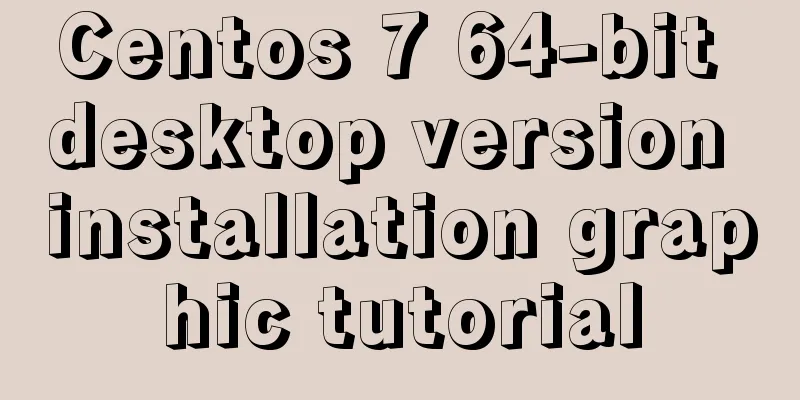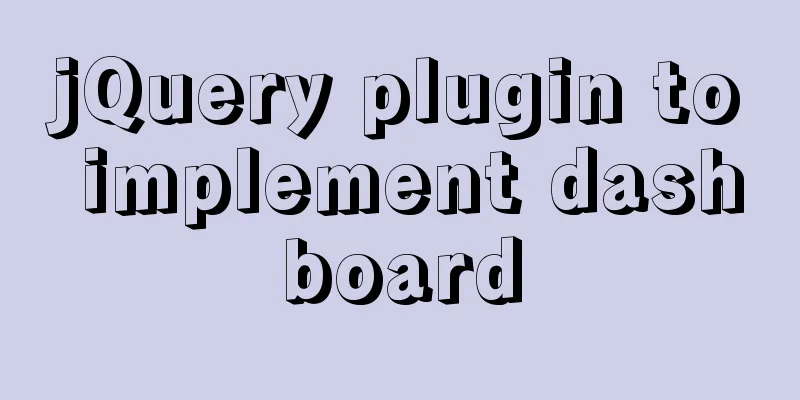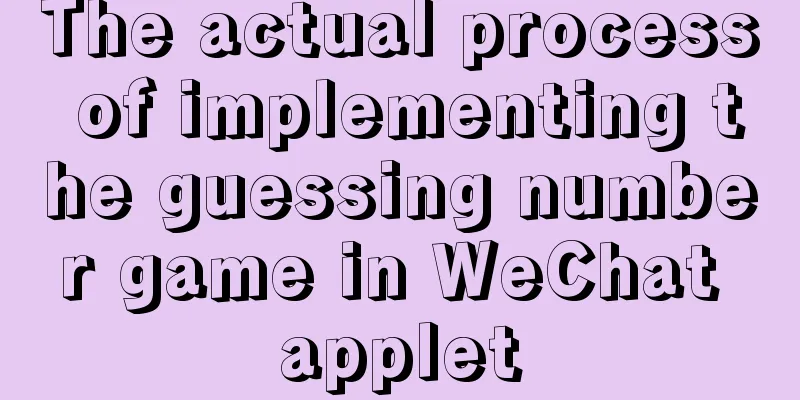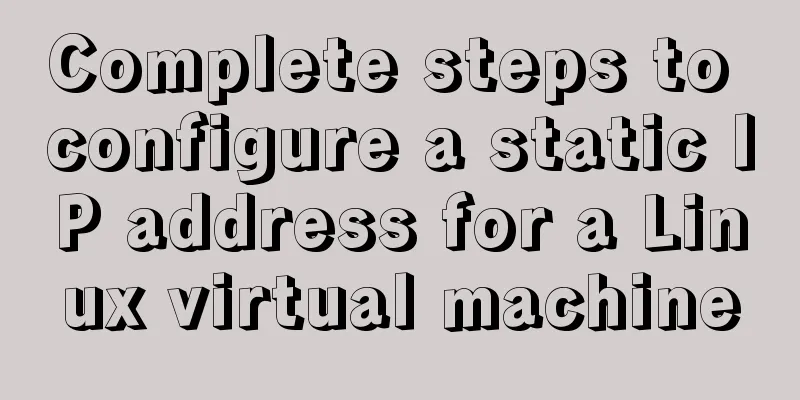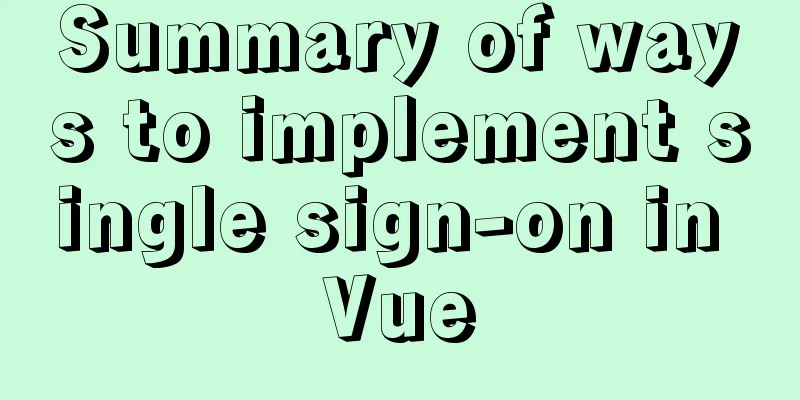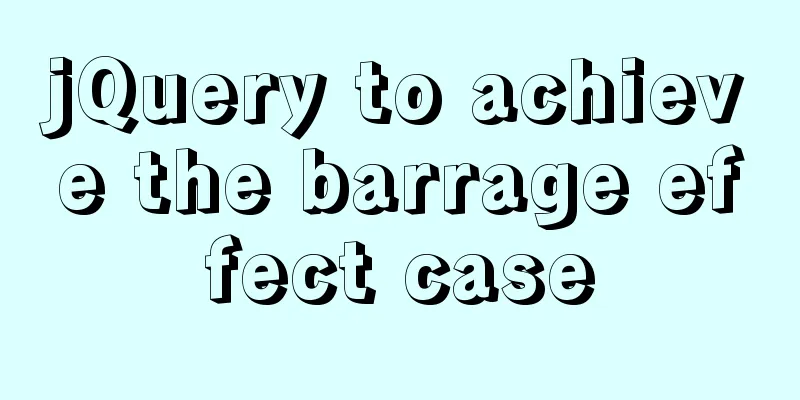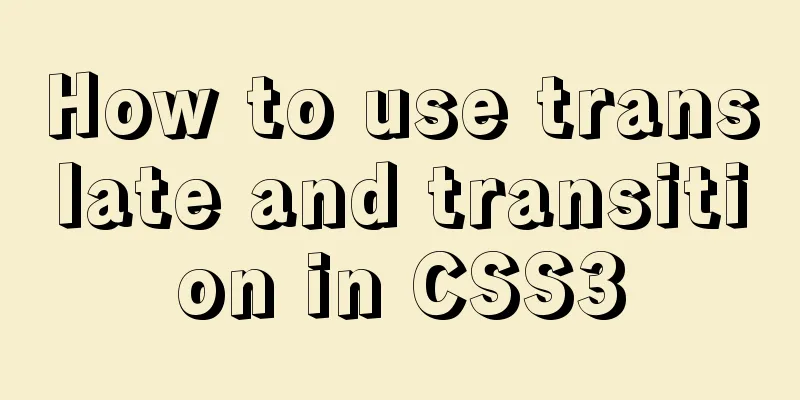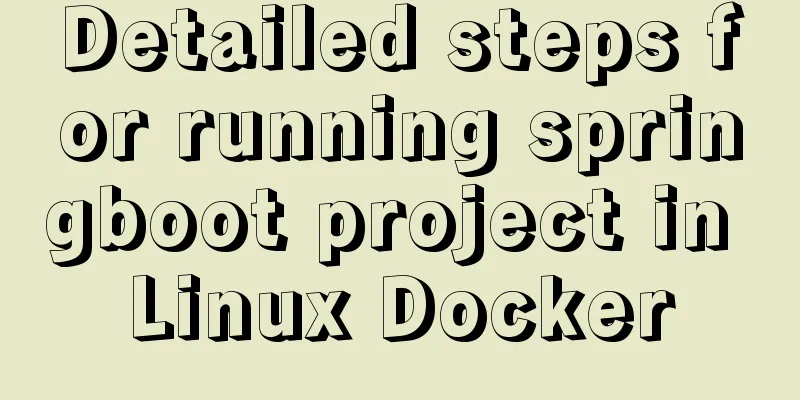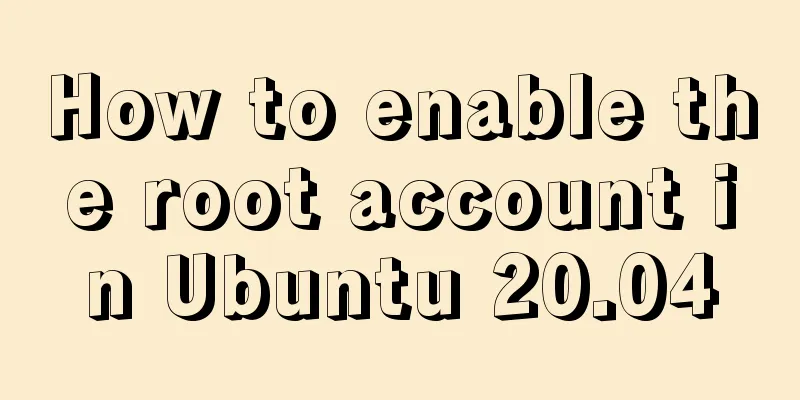Brief introduction and usage of Table and div
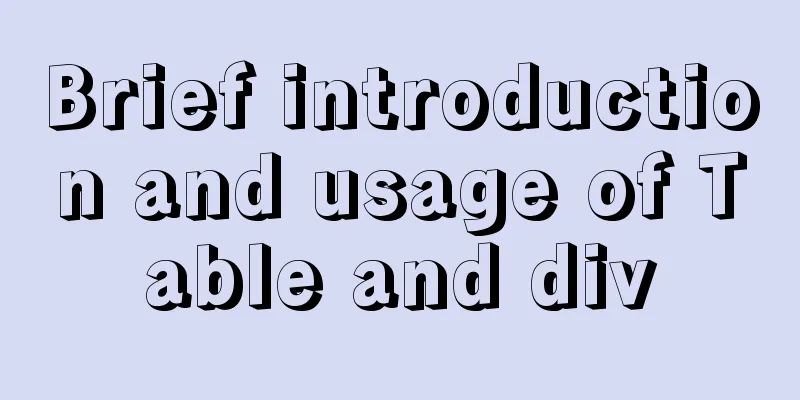
|
Web front end 1
Components of the form: Title Header Body Footer Table defines a table <table border="1" cellspacing="0" cellpadding="0" align="center"> </table> Caption defines the title of the table <caption>web front end/caption>end 1< Thead defines the header part <thead> <tr> <th>Student Number</th> <th>Name</th> <th>Gender</th> <th>Age</th> </tr> </thead> Tbody defines the body of the table <tbody> <tr> <td>01</td> <td>Zhang San</td> <td>Male</td> <td>20</td> </tr> <tr> <td>02</td> <td>Li Si</td> <td>Female</td> <td>21</td> </tr> <tfoot> <tr> <td colspan="3">Total number of people:</td> <td>60</td> </tr> </tfoot> </tbody> Tfoot defines the table footer, generally used to display summary information <tfoot> <tr> <td colspan="3">Total number of people:</td> <td>60</td> </tr> </tfoot> Tr defines a line <tr> <th>Student Number</th> <th>Name</th> <th>Gender</th> <th>Age</th> </tr> Th td defines data items (cells) th is generally used for table headers and has a bold style Td is generally used for the main body, without bold style <tr> <td>01</td> <td>Zhang San</td> <td>Male</td> <td>20</td> </tr> Td rowspan and colspan define the number of rows and columns that a cell spans, respectively. <td colspan="3">Total number of people:</td> Cellspacing defines the spacing between tables Cellpadding defines the margins of the table <table border="1" cellspacing="0" cellpadding="10"> Div defines a division <div style="width: 200px;height: 200px;background-color:skyblue";> Features: Display block-level tags in a new line The difference between block-level tags and inline tags: Block-level tags take up the entire line. Inline tags are arranged in order from left to right. Block-level tags: h1-h6 p ul ol li div table dl form Inline tags: span a br label I em Characteristics of block-level elements: display:block
Characteristics of inline elements: display: inline
Characteristics of inline block elements: display: inline-block
Summarize This is the end of this article about the introduction and usage of Table and div. For more information about the introduction and usage of Table and div, please search for previous articles on 123WORDPRESS.COM or continue to browse the related articles below. I hope you will support 123WORDPRESS.COM in the future! | ||||||||||||||||
>>: Solution to the problem of adaptive height and width of css display table
Recommend
How to use video.js in vue to play m3u8 format videos
Table of contents 1. Installation 2. Introducing ...
A brief discussion on the solution of Tomcat garbled code and port occupation
Tomcat server is a free and open source Web appli...
HTML implements the function of automatically refreshing or opening a new window for the URL link of the a element href
Sometimes we want to implement such a function: c...
Implementation of react routing guard (routing interception)
React is different from Vue. It implements route ...
MySQL index usage instructions (single-column index and multi-column index)
1. Single column index Choosing which columns to ...
Detailed explanation of how to use the mysql backup script mysqldump
This article shares the MySQL backup script for y...
Linux tac command implementation example
1. Command Introduction The tac (reverse order of...
Detailed explanation of MySQL file storage
What is a file system We know that storage engine...
HTML implements Double 11 coupon grabbing (set time to open the coupon grabbing page)
Without further ado, I will post the code for you...
JavaScript Basics Variables
Table of contents 1. Variable Overview 1.1 Storag...
Detailed explanation of axios encapsulation and API interface management in React project
Table of contents Preface Install Introduction Sw...
Reasons and solutions for MySQL sql_mode modification not taking effect
Table of contents Preface Scenario simulation Sum...
Share 5 JS high-order functions
Table of contents 1. Introduction 2. Recursion 3....
Example code of layim integrating right-click menu in JavaScript
Table of contents 1. Effect Demonstration 2. Impl...
Introduction to basic concepts and technologies used in Web development
Today, this article introduces some basic concept...