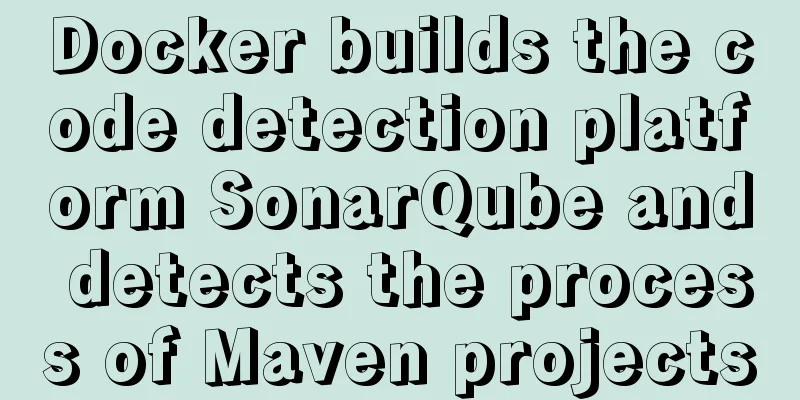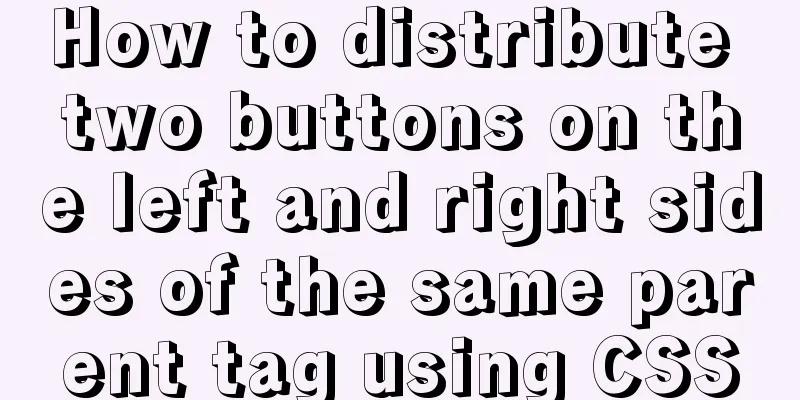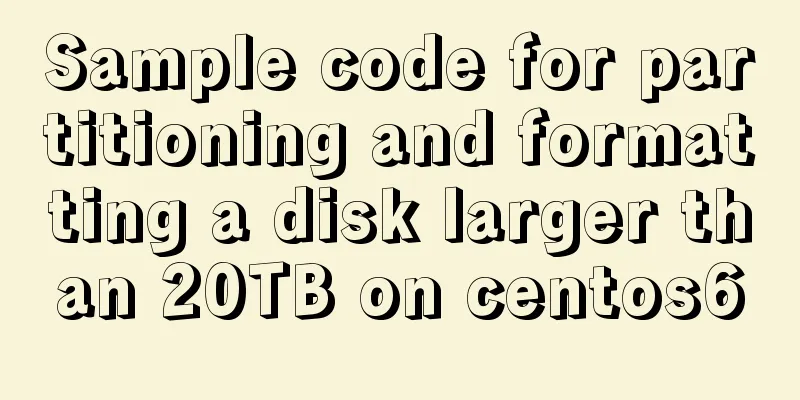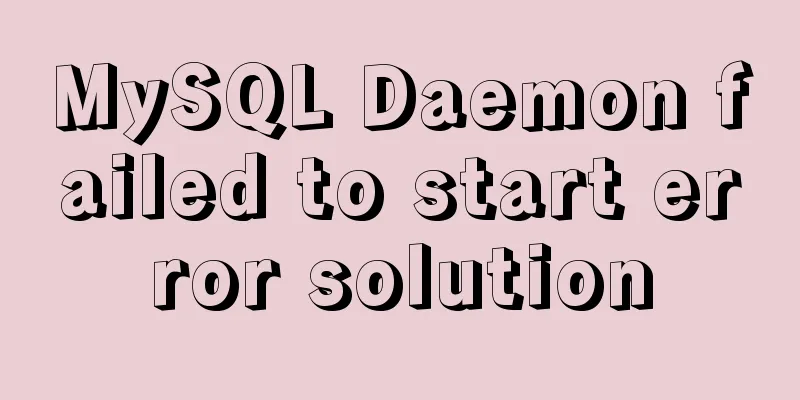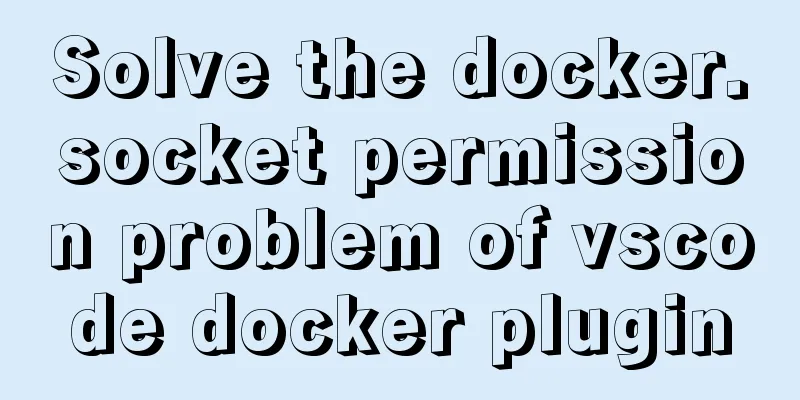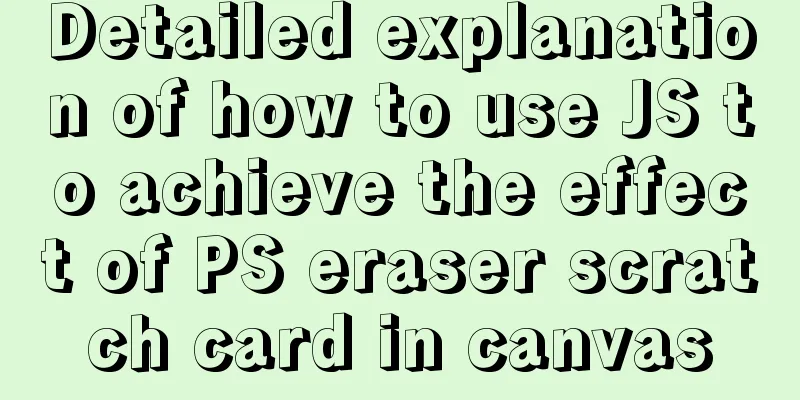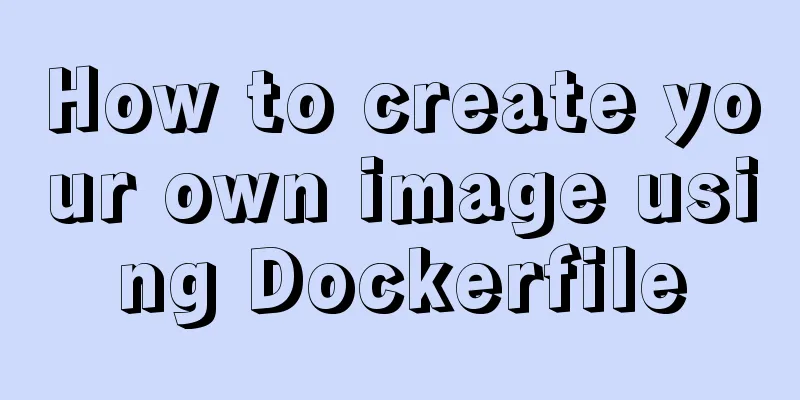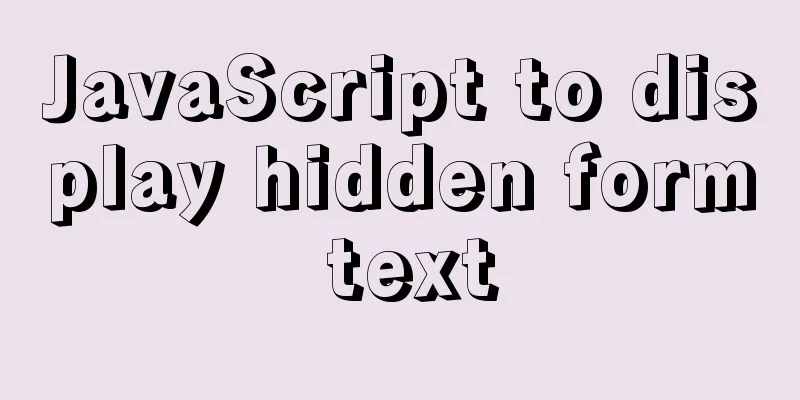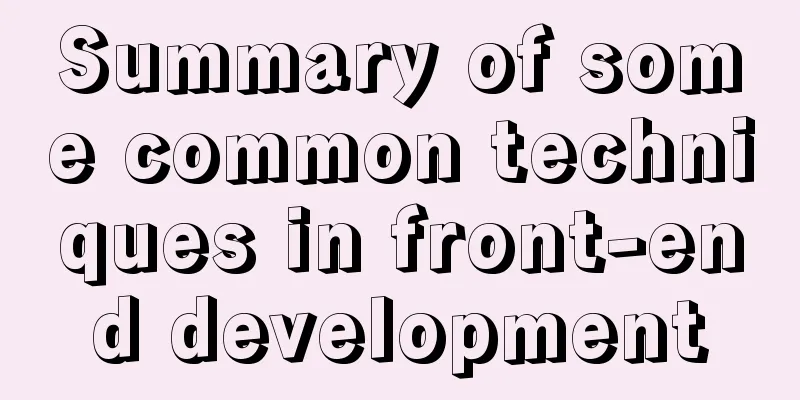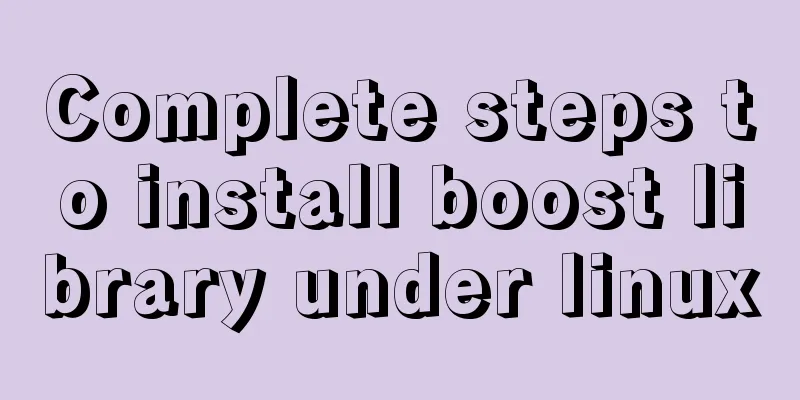Detailed explanation of how to use the mysql backup script mysqldump
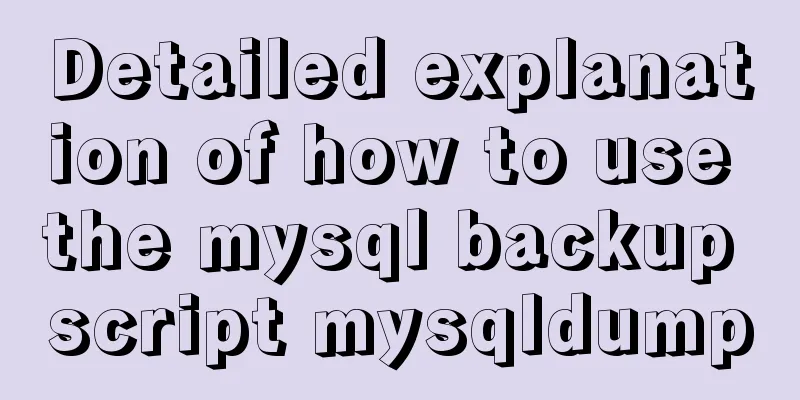
|
This article shares the MySQL backup script for your reference. The specific contents are as follows
#!/bin/bash
#Full backup mode, usually executed on the slave machine, suitable for small and medium-sized MySQL databases #Delete backups older than 15 days #Author: fafu_li
#Date: 2015.08.10
source /etc/profile #Load system environment variablessource ~/.bash_profile #Load user environment variablesset -o nounset #Exit when referencing uninitialized variables#set -o errexit #Exit when an error occurs when executing a shell commanduser="root"
password="123456"
host="localhost"
port="3306"
#Database to be backed up, array db=("test")
#Lock mode during backup,
#MyISAM is locked table --lock-all-tables,
#InnoDB locks rows --single-transaction
lock="--single-transaction"
mysql_path="/usr/local/mysql"
backup_path="${mysql_path}/backup"
date=$(date +%Y-%m-%d_%H-%M-%S)
day=15
backup_log="${mysql_path}/backup.log"
#Create a backup directory if [ ! -e $backup_path ]; then
mkdir -p $backup_path
fi
#Delete the previous backup find $backup_path -type f -mtime +$day -exec rm -rf {} \; > /dev/null 2>&1
echo "Start backing up database: ${db[*]}"
#Backup and compress backup_sql(){
dbname=$1
backup_name="${dbname}_${date}.sql"
#-R backup stored procedures, functions, triggers mysqldump -h $host -P $port -u $user -p$password $lock --default-character-set=utf8 --flush-logs -R $dbname > $backup_path/$backup_name
if [[ $? == 0 ]];then
cd $backup_path
tar zcpvf $backup_name.tar.gz $backup_name
size=$(du $backup_name.tar.gz -sh | awk '{print $1}')
rm -rf $backup_name
echo "$date backup $dbname($size) successful"
else
cd $backup_path
rm -rf $backup_name
echo "$date backup $dbname failed"
fi
}
#Loop backup length=${#db[@]}
for (( i = 0; i < $length; i++ )); do
backup_sql ${db[$i]} >> $backup_log 2>&1
done
echo "Backup completed, see the result in $backup_log"
du $backup_path/*$date* -sh | awk '{print "file:" $2 ", size:" $1}'
The above is the full content of this article. I hope it will be helpful for everyone’s study. I also hope that everyone will support 123WORDPRESS.COM. You may also be interested in:
|
<<: vue-router hook function implements routing guard
>>: How to use docker+devpi to build local pypi source
Recommend
How to view and clean up Docker container logs (tested and effective)
1. Problem The docker container logs caused the h...
Analysis of the usage of process control functions/statistical functions/grouping queries in MySql
The road ahead is long and arduous, but I will co...
HTML multimedia application: inserting flash animation and music into web pages
1. Application of multimedia in HTML_falsh animat...
MYSQL implements ranking and querying specified user ranking function (parallel ranking function) example code
Preface This article mainly introduces the releva...
js simple and crude publish and subscribe sample code
What is Publish/Subscribe? Let me give you an exa...
JQuery implements hiding and displaying animation effects
This article shares the specific code of JQuery t...
Detailed tutorial on downloading mysql on Windows 10
MySQL versions are divided into Enterprise Editio...
Solution to using html2canvas to process Dom elements with Baidu map into images
Problem 1: Baidu Map uses tiled images (the map i...
Detailed explanation of MySQL instance with SSD storage enabled
Detailed explanation of MySQL instance with SSD s...
Summary of various methods for JS data type detection
Table of contents background What are the methods...
MySQL 5.7.17 installation and configuration method graphic tutorial
This article shares the installation and configur...
A brief discussion on the three major issues of JS: asynchrony and single thread
Table of contents Single thread asynchronous Sing...
The difference between html, xhtml and xml
Development Trends: html (Hypertext Markup Languag...
Detailed steps for installing and using vmware esxi6.5
Table of contents Introduction Architecture Advan...
Solution to the error in compiling LVGL emulator on Linux
Table of contents 1. Error phenomenon 2. Error An...