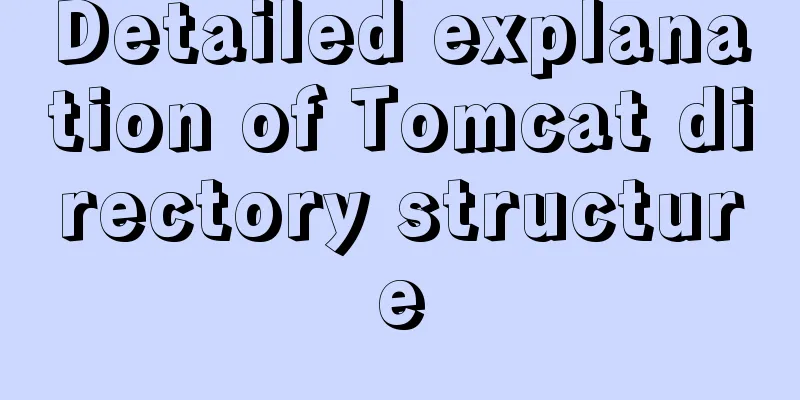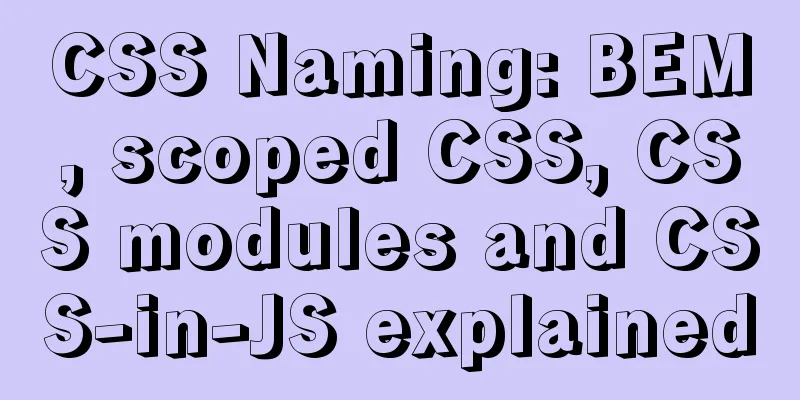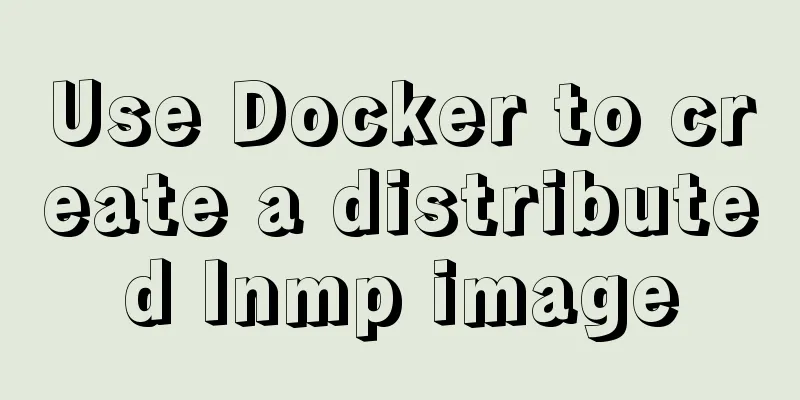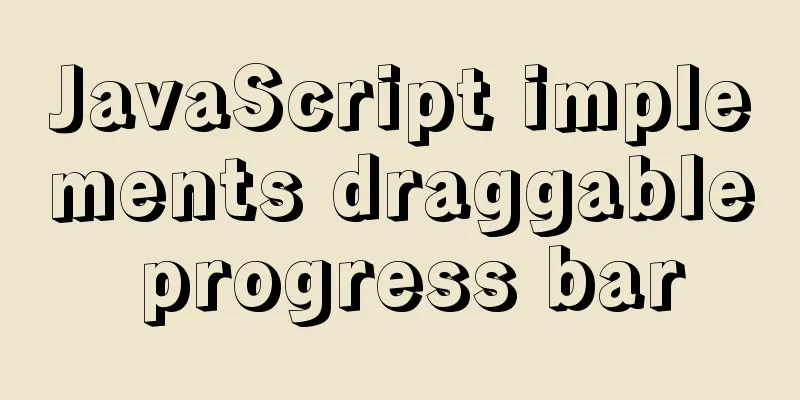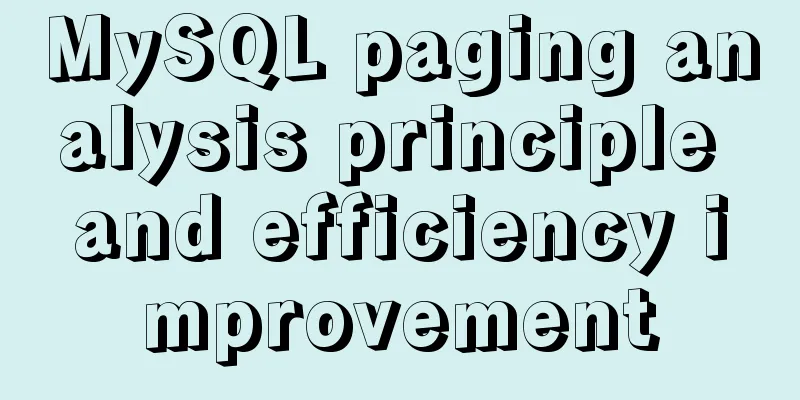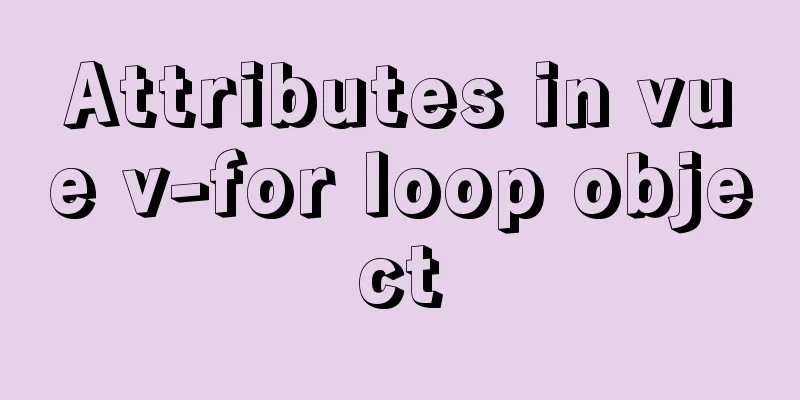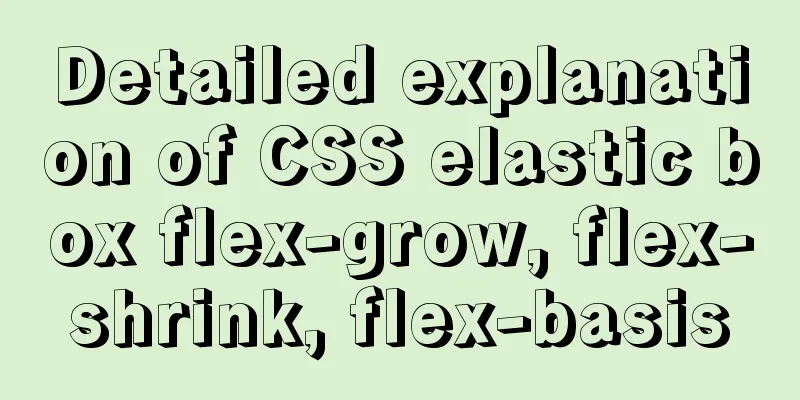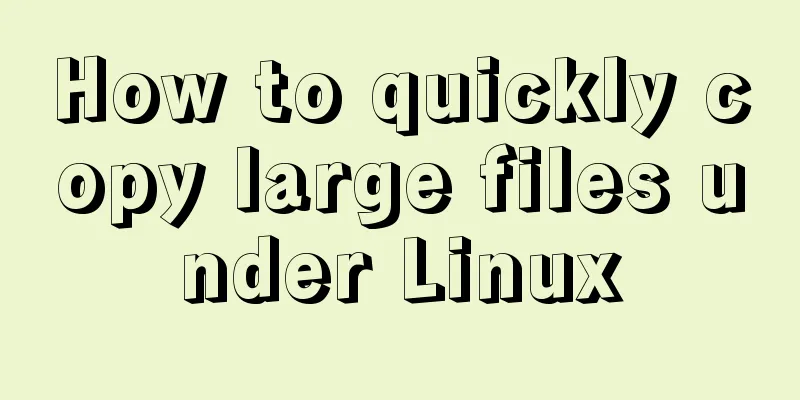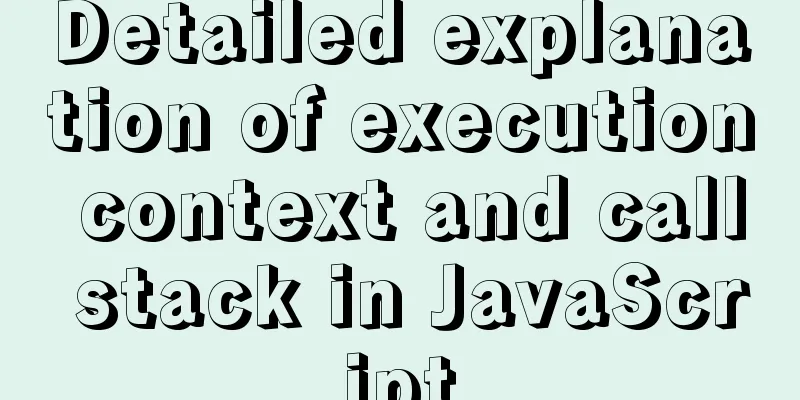How to use docker+devpi to build local pypi source
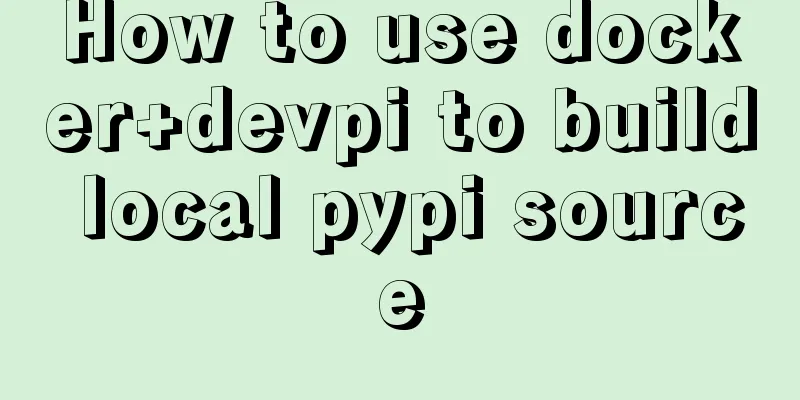
|
Some time ago, I needed to use pip downloads frequently for development. Although I changed the pip source to a domestic source, I was still not satisfied with the speed. More importantly, the integrated test environment was offline. To develop in the integrated test environment, I obviously needed to build my own local pip source. Before using devpi, I used pip2pi, but there was a bug that caused the tox command in an offline environment to always fail, so I finally used devpi to build the pip source. Docker deployment is used here, which is convenient and fast. If it crashes accidentally, you only need to re-run the docker container. If Docker is not installed in your environment, you can search for installation methods yourself, such as the Docker community's document Install Docker. If you are a CentOS user, you can install it using the following method sudo yum update sudo yum -y install docker sudo systemctl enable docker sudo systemctl start docker Next, use docker to deploy a Python local image source. We can use the existing image on docker hub. I choose # Set the devpi server administrator password DEVPI_PASSWORD = 123 mkdir -p /src/docker/devpi mkdir /tmp/wheelhouse docker run -d --name devpi \ --publish 3141:3141 \ --volume /tmp/wheelhouse:/wheelhouse --volume /srv/docker/devpi:/data \ --env=DEVPI_PASSWORD=$DEVPI_PASSWORD \ --restart always \ muccg/docker-devpi Next, download the required wheel package locally. The content of the requirements.txt file is the list of Python libraries we need. pip wheel --wheel-dir /tmp/wheelhouse -r requirements.txt If the library downloaded from pip is already a wheel package, the file will be placed directly in /tmp/wheelhouse. ll /tmp/wheelhouse total 524K -rwxrwxrwx 1 rookie rookie 155K Apr 6 23:40 certifi-2019.3.9-py2.py3-none-any.whl -rwxrwxrwx 1 rookie rookie 131K Apr 6 23:40 chardet-3.0.4-py2.py3-none-any.whl -rwxrwxrwx 1 rookie rookie 58K Apr 6 23:40 idna-2.8-py2.py3-none-any.whl -rwxrwxrwx 1 rookie rookie 57K Apr 6 23:40 requests-2.21.0-py2.py3-none-any.whl -rwxrwxrwx 1 rookie rookie 116K Apr 6 23:40 urllib3-1.24.1-py2.py3-none-any.whl After the download is complete, if the local environment has the devpi client installed, you can directly upload the wheel package, but since we have already Mount # Enter the container docker exec -it -u root devpi bash # Log in and upload devpi use http://<host_ip>:3141/root/public --set-cfg devpi login root 123 devpi upload --from-dir /wheelhouse After uploading is complete, you can use For temporary use, you can use pip install's --index and --trusted-host options
pip install --index http://<host_ip>:3141/root/public/+simple/ \
--trusted-host <host_ip>
Or modify the pip.conf file to use it permanently # vim ~/.pip/pip.conf [global] index_url = http://<host_ip>:3141/root/public/+simple/ trusted-host = <host_ip> [search] index = http://<host_ip>:3141/root/public/ The above is the full content of this article. I hope it will be helpful for everyone’s study. I also hope that everyone will support 123WORDPRESS.COM. You may also be interested in:
|
<<: Detailed explanation of how to use the mysql backup script mysqldump
>>: Understanding Vuex in one article
Recommend
JavaScript BOM location object + navigator object + history object
Table of contents 1. Location Object 1. URL 2. Pr...
A brief analysis of the configuration items of the Angular CLI release path
Preface Project release always requires packaging...
Detailed description of mysql replace into usage
The replace statement is generally similar to ins...
Docker connects to the host Mysql operation
Today, the company project needs to configure doc...
Detailed tutorial on installing mysql-8.0.20 under Linux
** Install mysql-8.0.20 under Linux ** Environmen...
JavaScript deshaking and throttling examples
Table of contents Stabilization Throttling: Anti-...
jQuery implements nested tab function
This article example shares the specific code of ...
Complete steps to use vue-router in vue3
Preface Managing routing is an essential feature ...
Example of javascript bubble sort
Table of contents 1. What is Bubble Sort 2. Give ...
JavaScript implements the detailed process of stack structure
Table of contents 1. Understanding the stack stru...
Six inheritance methods in JS and their advantages and disadvantages
Table of contents Preface Prototype chain inherit...
MySQL server 5.7.20 installation and configuration method graphic tutorial
This article records the installation and configu...
Detailed explanation of 10 common HTTP status codes
The HTTP status code is a 3-digit code used to in...
Detailed explanation of the knowledge points of using TEXT/BLOB types in MySQL
1. The difference between TEXT and BLOB The only ...
MySql COALESCE function usage code example
COALESCE is a function that refers to each parame...