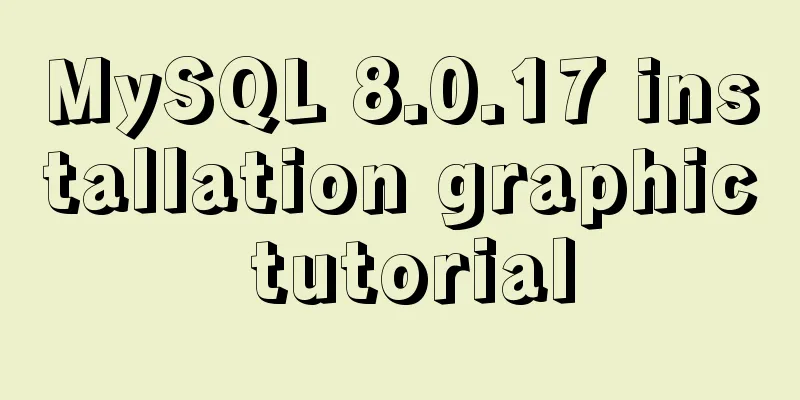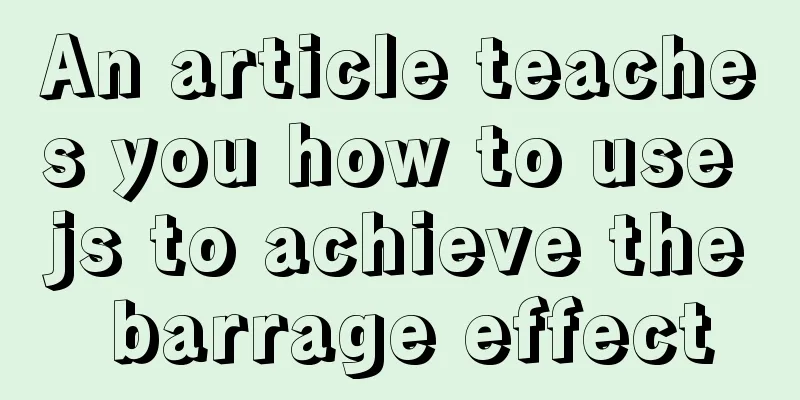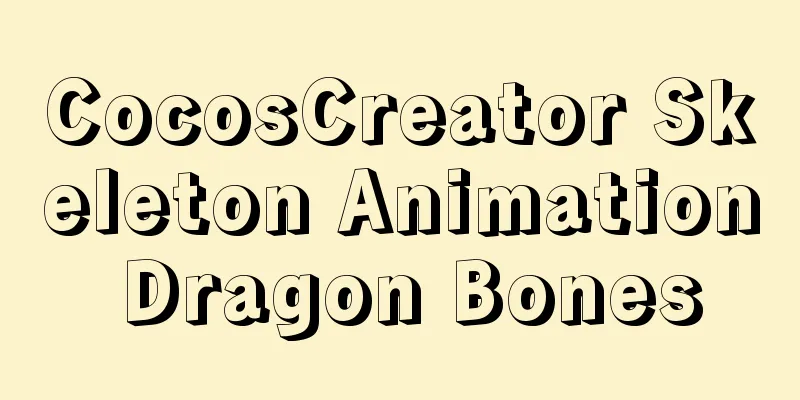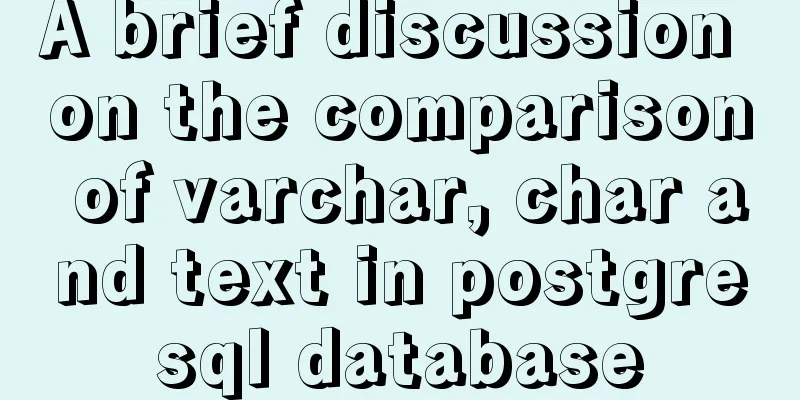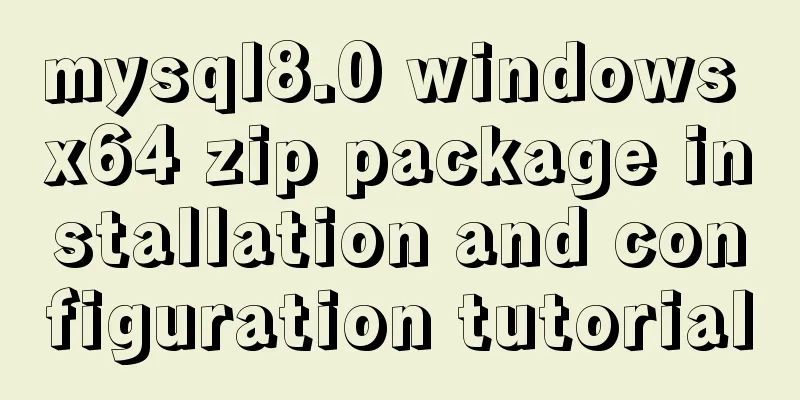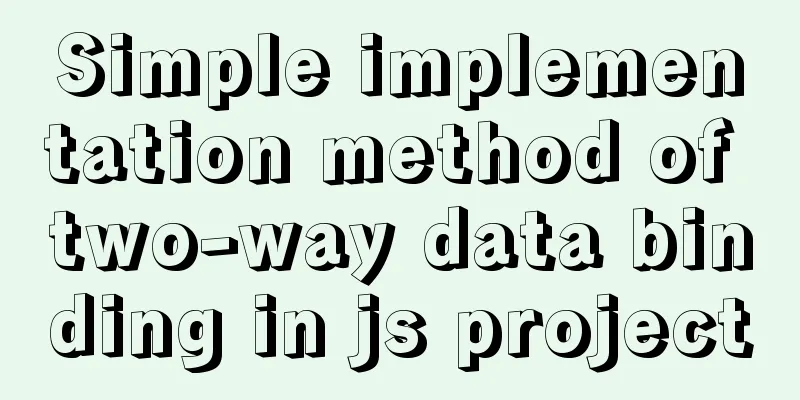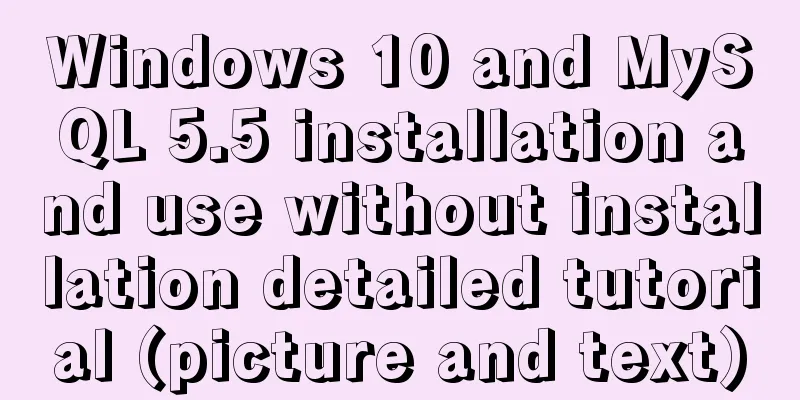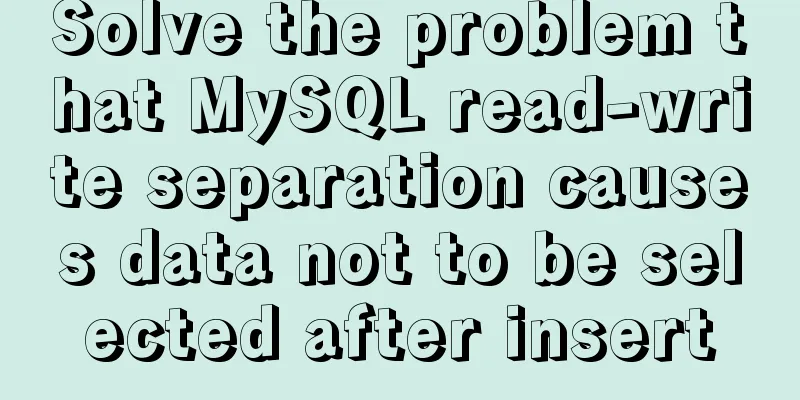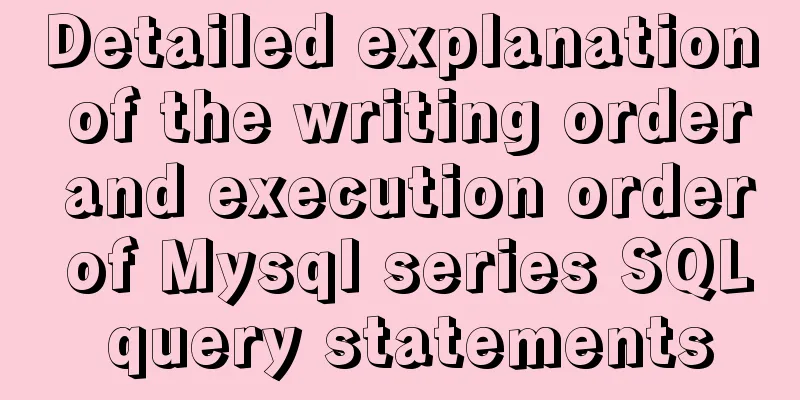How to create your own image using Dockerfile
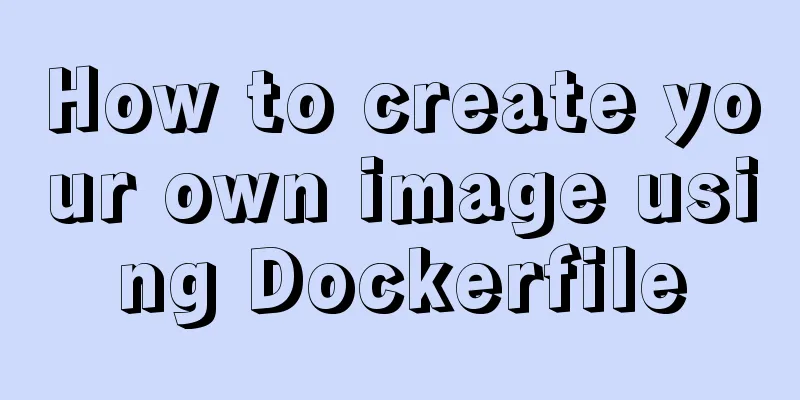
|
1. Create an empty directory $ cd /home/xm6f/dev $ mkdir myapp $ cd myapp/ 2.vim Dockerfile, the content is as follows: ## A basic python runtime environment FROM python ## Set the working directory WORKDIR /app ## Copy the current system folder contents to the container's app directory ADD ./app ## Install necessary dependency packages RUN pip install -r softwares.txt ## Open port for access outside the container EXPOSE 80 EXPOSE 3088 EXPOSE 8080 EXPOSE 8066 ## Define environment variable ENV NAME HELLO ## Run command CMD ["python","app.py"] 3. Install dependencies vim softwares.txt, the content is as follows: Flask Redis 4.vim app.py, the content is as follows:
from flask import Flask
from redis import Redis, RedisError
import os
import socket
# Connect to Redis
redis = Redis(host="redis", db=0, socket_connect_timeout=2, socket_timeout=2)
app = Flask(__name__)
@app.route("/")
def hello():
try:
visits = redis.incr("counter")
except RedisError:
visits = "<i>cannot connect to Redis, counter disabled</i>"
html = "<h3>Hello {name}!</h3>" \
"<b>Hostname:</b> {hostname}<br/>" \
"<b>Visits:</b> {visits}"
return html.format(name=os.getenv("NAME", "world"), hostname=socket.gethostname(), visits=visits)
if __name__ == "__main__":
app.run(host='0.0.0.0', port=80)5. Compile $ docker build -t myfirstapp . 6. Check that a new image has been generated $ docker images REPOSITORY TAG IMAGE ID CREATED SIZE myfirstapp latest 01ea1129a831 2 hours ago 699MB 7. Start the image $ docker run -p 4000:80 myfirstapp It can also be run in the background: $ docker run -d -p 4000:80 myfirstapp 8. Access to the Services # curl http://localhost:4000 <h3>Hello world!</h3><b>Hostname:</b> a6655d0d7e74<br/><b>Visits:</b> <i>cannot connect to Redis, counter disabled</i> Or use a browser to access the service: http://192.168.1.160:4000 9. View the currently running image $ docker ps CONTAINER ID MAGE COMMAND CREATED STATUS PORTS NAMES 2db45cab2bb4 myfirstapp "python app.py" 2 minutes ago Up 2 minutes 0.0.0.0:4000->80/tcp elastic_wilson 10. Stop mirroring $ docker stop 2db45cab2bb4 The above is the full content of this article. I hope it will be helpful for everyone’s study. I also hope that everyone will support 123WORDPRESS.COM. You may also be interested in:
|
>>: js uses cookies to remember user page operations
Recommend
Example of how to upload a Docker image to a private repository
The image can be easily pushed directly to the Do...
js implements clock component based on canvas
Canvas has always been an indispensable tag eleme...
Comment reply pop-up mask effect implementation idea compatible with ie 8/chrome/firefox
I like to pay attention to some news on weekdays a...
Summary of Spring Boot Docker packaging tools
Table of contents Spring Boot Docker spring-boot-...
JavaScript to implement a simple clock
This article example shares the specific code for...
JavaScript implements class lottery applet
This article shares the specific code of JavaScri...
Detailed tutorial on OpenStack environment deployment based on CentOS (OpenStack installation)
Effect display: Environment preparation controlle...
Implementation of nested jump of vue routing view router-view
Table of contents 1. Modify the app.vue page 2. C...
js canvas realizes circular water animation
This article example shares the specific code of ...
Docker image compression and optimization operations
The reason why Docker is so popular nowadays is m...
Simplify complex website navigation
<br />Navigation design is one of the main t...
Nginx defines domain name access method
I'm building Nginx recently, but I can't ...
Set the width of the table to be fixed so that it does not change with the text
After setting the table width in the page to width...
How to fix the four sides of the table to scroll up, down, left and right
question: When I was doing project statistics rec...
Analysis of the process of implementing Nginx+Tomcat cluster under Windwos
Introduction: Nginx (pronounced the same as engin...