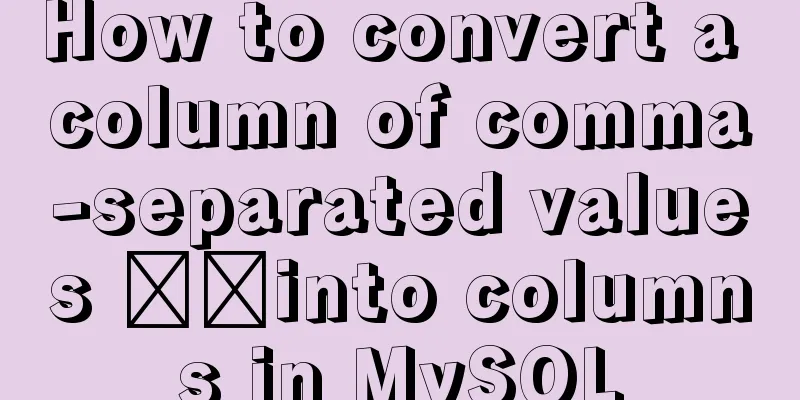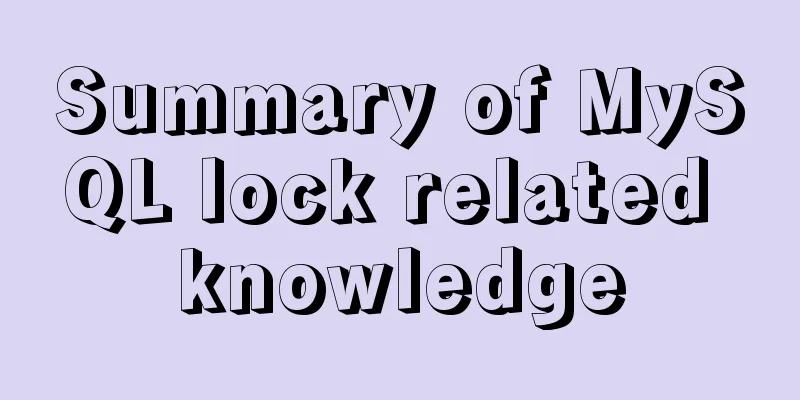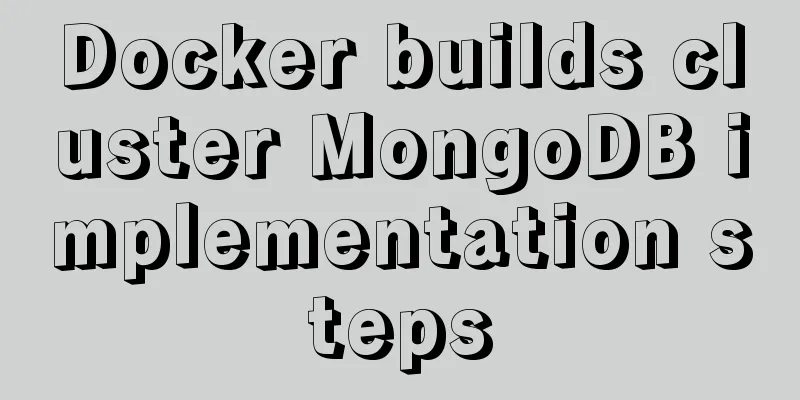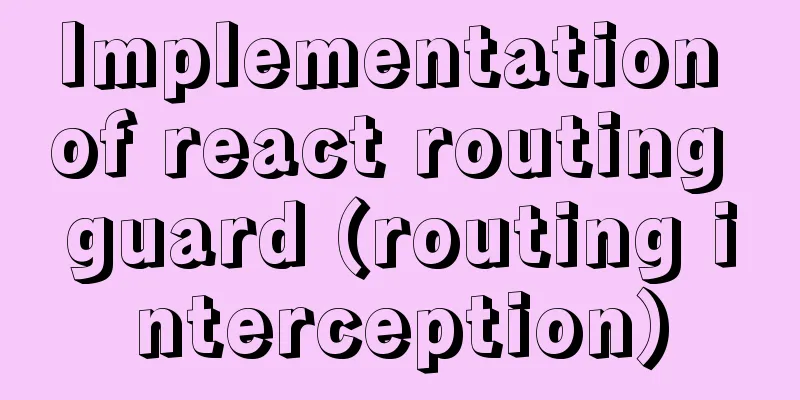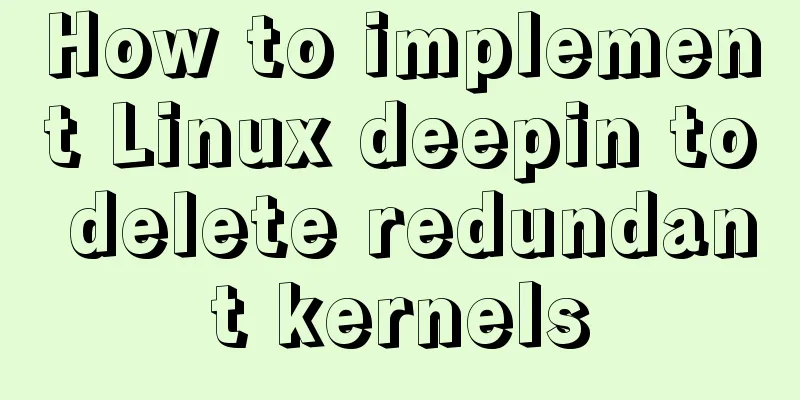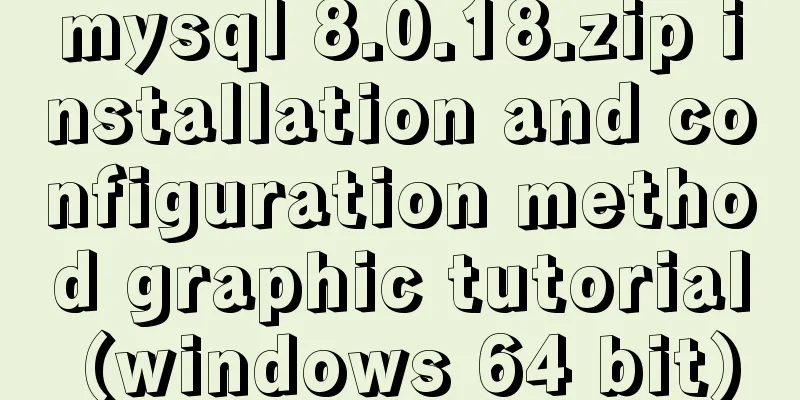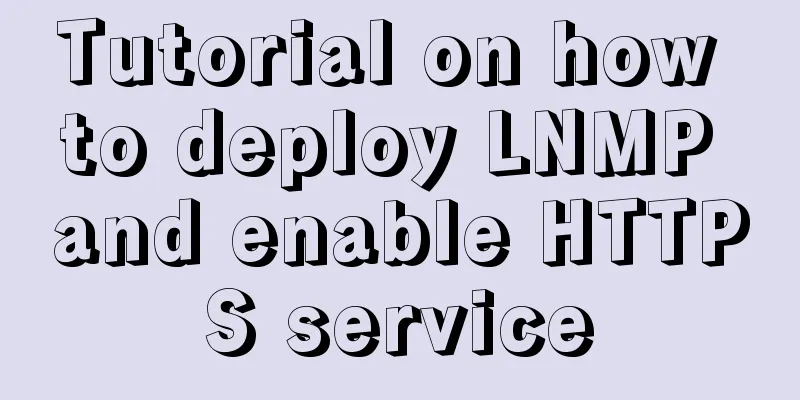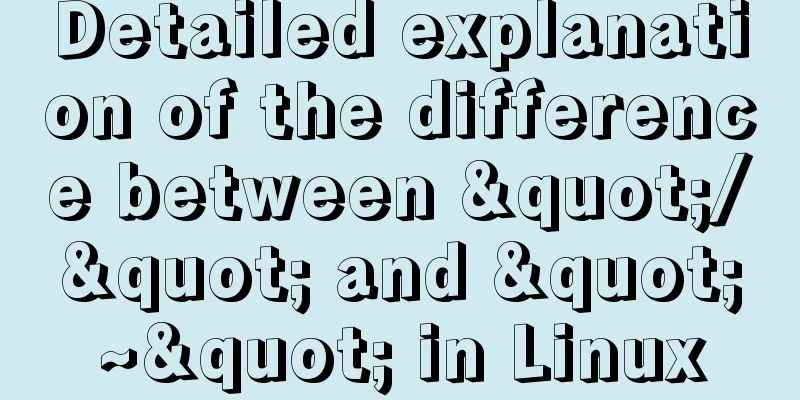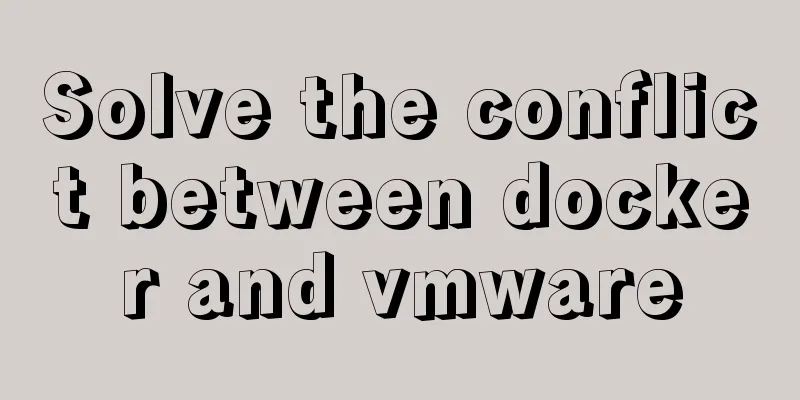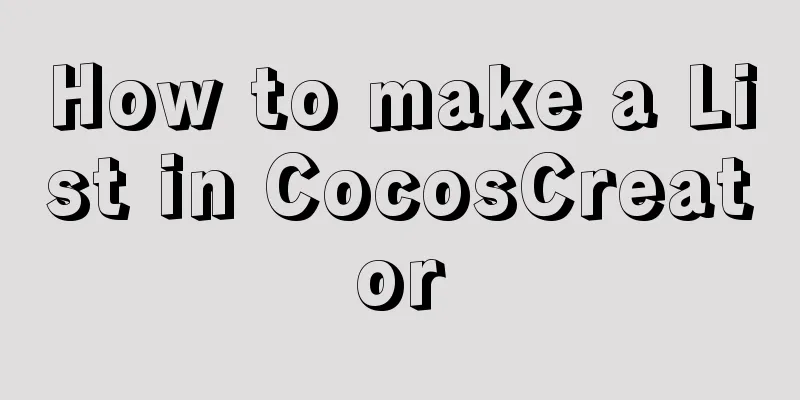Comment reply pop-up mask effect implementation idea compatible with ie 8/chrome/firefox
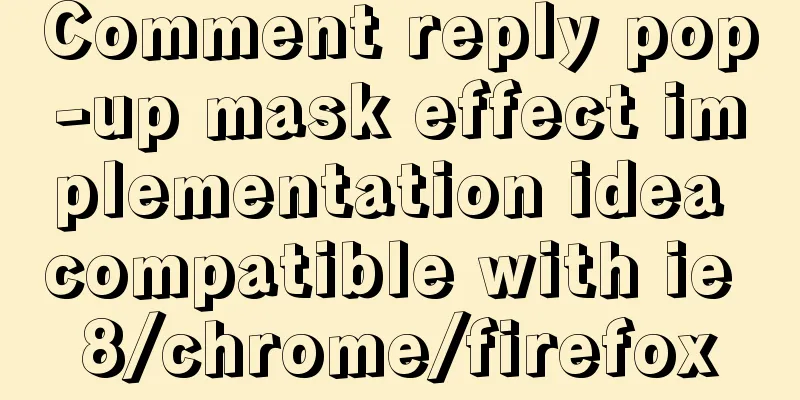
|
I like to pay attention to some news on weekdays and often browse Tencent! But I rarely see replies to comments. So I looked for it carefully and found that it was displayed through a pop-up mask on a page. So I studied it carefully and simulated it myself. It feels good and is compatible with IE 8/Chrome/Firefox. Idea: The main page and the mask are two different pages, and the mask is loaded in through iframe using js. The code is as follows: index.html Copy code The code is as follows:<!DOCTYPE html PUBLIC "-//W3C//DTD XHTML 1.0 Transitional//EN" "http://www.w3.org/TR/xhtml1/DTD/xhtml1-transitional.dtd"> <html xmlns="http://www.w3.org/1999/xhtml" xml:lang="en"> <head> <meta http-equiv="Content-Type" content="text/html;charset=UTF-8"> <script type="text/javascript" src="http://ajax.googleapis.com/ajax/libs/jquery/1.7/jquery.min.js"></script> <title>append-iframe</title> <style type="text/css"> html,body{height:100%;padding:0px;margin:0px;} </style> </head> <body> <div><input type="button" value="show" id="show-id"/></div> <div><input type="button" value="test" id="test-id"/></div> <script type="text/javascript"> $("#show-id").on("click",function(){ $(top.document.body).append('<iframe src="subiframe.html" id="np-pop-iframe" allowtransparency="true" frameborder="0" scrolling="no" style="width: 100%; z-index: 9999; position: fixed; top: 0px; left: 0px; border: none; overflow: hidden; height: 100%;" data-nick="" data-pic="" data-id="" parentid=""></iframe>'); }); $("#test-id").on("click",function(){ alert("test"); }); </script> </body> </html> subiframe.html: Copy code The code is as follows:<!DOCTYPE html PUBLIC "-//W3C//DTD XHTML 1.0 Transitional//EN" "http://www.w3.org/TR/xhtml1/DTD/xhtml1-transitional.dtd"> <html xmlns="http://www.w3.org/1999/xhtml" xml:lang="en"> <head> <meta http-equiv="Content-Type" content="text/html;charset=UTF-8"> <script type="text/javascript" src="http://ajax.googleapis.com/ajax/libs/jquery/1.7/jquery.min.js"></script> <title>Document</title> <style type="text/css"> html,body{height:100%;padding:0px;margin:0px;} .np-popframe-bg-opacity{ filter: alpha(opacity=50); -moz-opacity: 0.5; opacity: 0.5; } .wrapper{ position: absolute; border:1px solid red; width:800px; height: 800px; background: #fff; top:1000px; left:500px; } </style> </head> <body class="iframe-body" style="background-image: none; width: 100%; height: 100%; background-position: initial initial; background-repeat: initial initial;"> <div class="np-popframe-bg-opacity" style="height: 100%; width:100%; background-color:#000;"></div> <div class="np-popframe-bg" id="np-popframe-bg-id" style="height: 100%; width:100%; position:absolute; top:0px; left:0px;"></div> <div class="wrapper" id="wrapper-id"></div> </body> <script type="text/javascript"> (function(){ $("#wrapper-id").animate({top:"100px"},"slow"); $("#np-popframe-bg-id").on("click",function(){ //$(window.parent.document.getElementById("np-pop-iframe")).remove(); $("#np-pop-iframe",window.parent.document).remove(); }); })(jQuery); </script> </html> A filter is needed here. Make the loaded mask transparent. 1 The main function of np-popframe-bg-id is to display the outer area of the comment box. When the mouse clicks on this area, remove the iframe. 2. The div needs to be set to 100% height. You need to add html, body{height:100%;} css in front of it, otherwise it will be invalid. 3 Another point is absolute positioning. If you gain something, record it to avoid forgetting it! |
<<: Detailed explanation of the Sidecar mode in Docker Compose
>>: Implementation of css transform page turning animation record
Recommend
Sample code for automatic web page refresh and automatic jump
Automatic web page refresh: Add the following code...
Logrotate implements Catalina.out log rotation every two hours
1. Introduction to Logrotate tool Logrotate is a ...
A brief discussion on how to solve the depends_on order problem in Docker-compose
Using depends_on to sort containers does not perf...
Steps for packaging and configuring SVG components in Vue projects
I just joined a new company recently. After getti...
Use scripts to package and upload Docker images with one click
The author has been working on a micro-frontend p...
Explore VMware ESXI CLI common commands
Table of contents 【Common commands】 [Summary of c...
Detailed explanation of HTML form elements (Part 1)
HTML forms are used to collect different types of...
Analysis of the process of publishing and deploying Spring Boot applications through Docker
Table of contents Manual deployment 1. Create a s...
How to connect to MySQL database using Node-Red
To connect Node-red to the database (mysql), you ...
The difference between char, varchar and text field types in MySQL
In MySQL, fields of char, varchar, and text types...
Detailed explanation of the points that need to be paid attention to in HTML standards that comply with W3C standards
XML/HTML CodeCopy content to clipboard <!DOCTY...
Should I abandon JQuery?
Table of contents Preface What to use if not jQue...
CSS3 uses transform-origin to achieve dot distribution on a large circle and rotation effects
First, we need to use the transform-origin attrib...
Vue routing returns the operation method of restoring page status
Route parameters, route navigation guards: retain...
js to implement the snake game with comments
This article example shares the specific code of ...