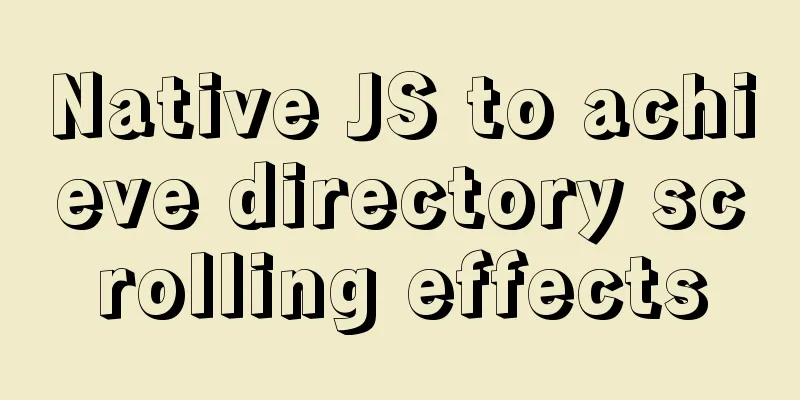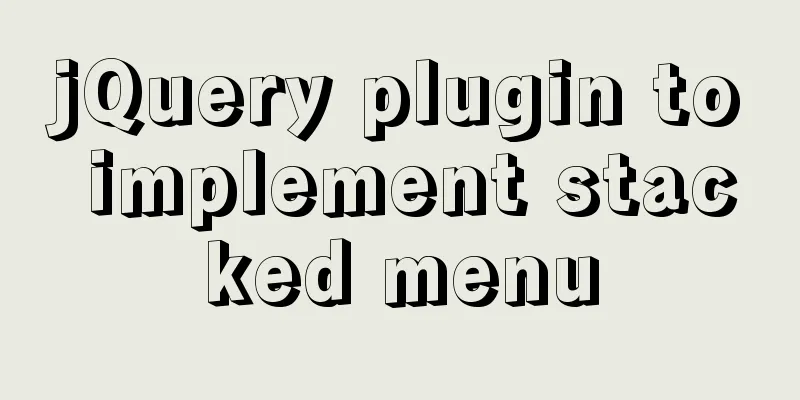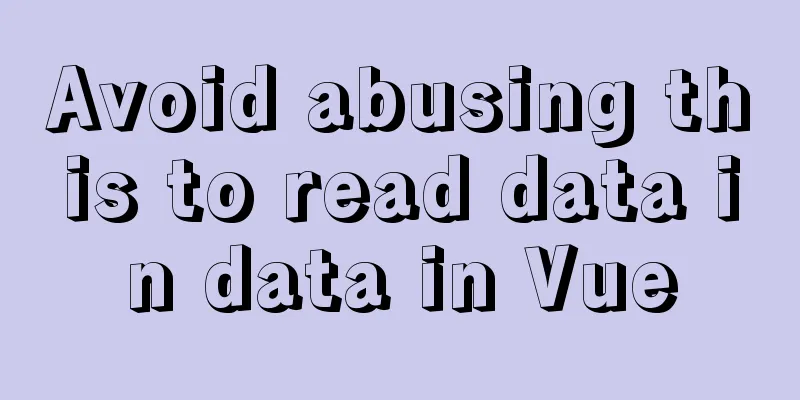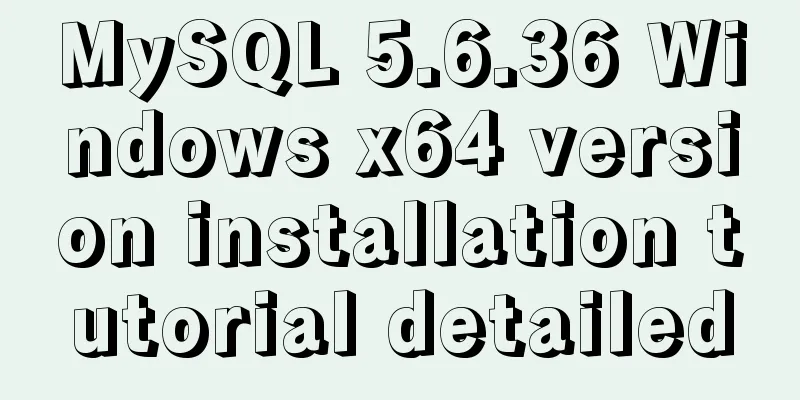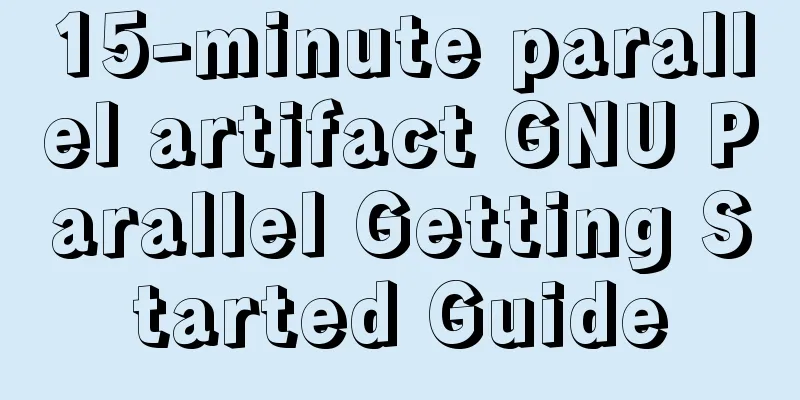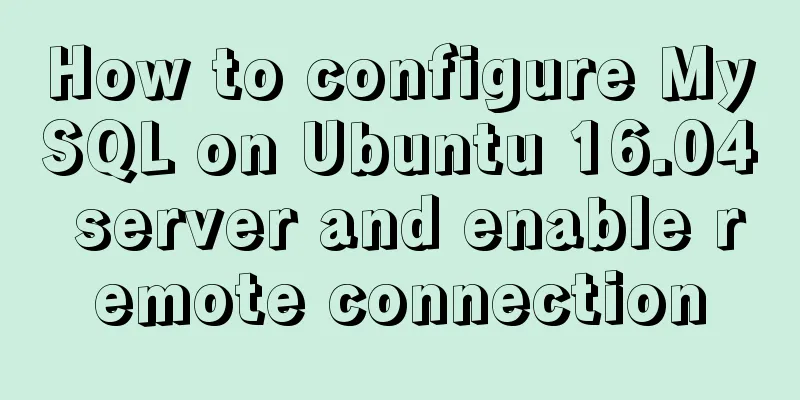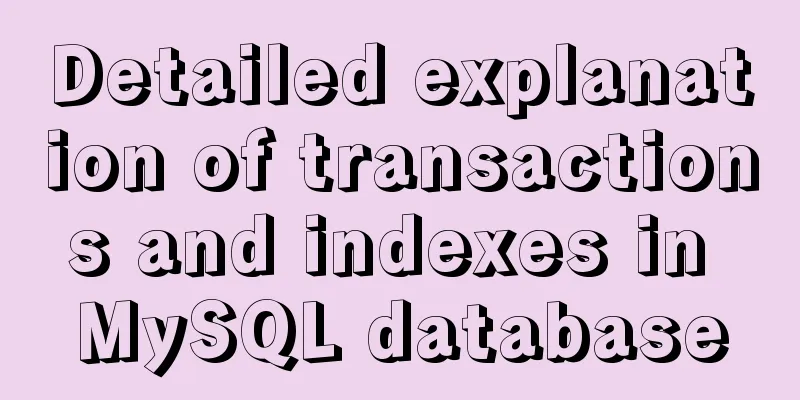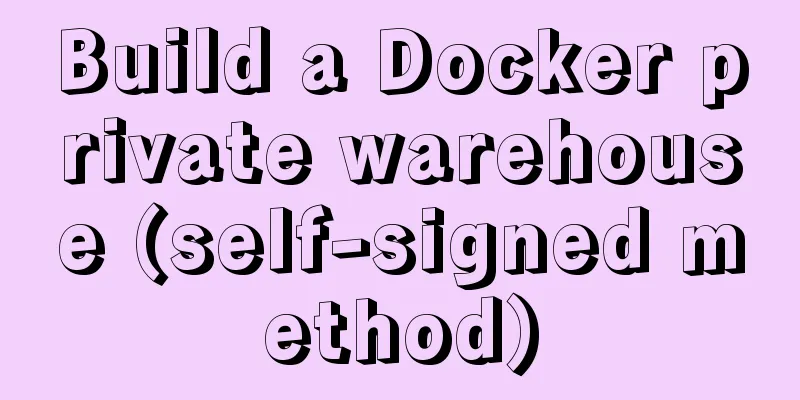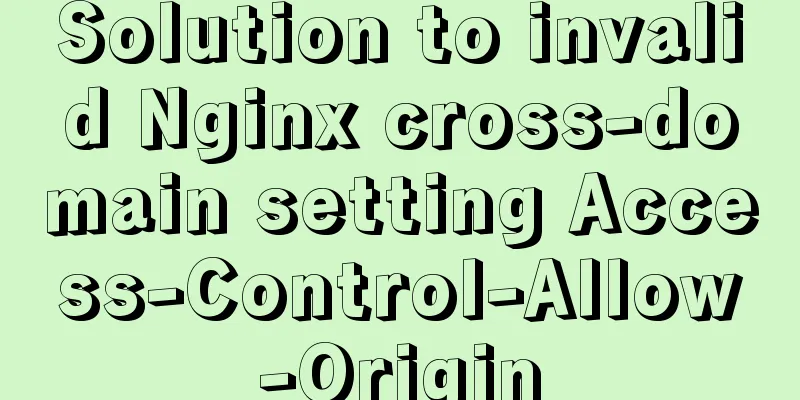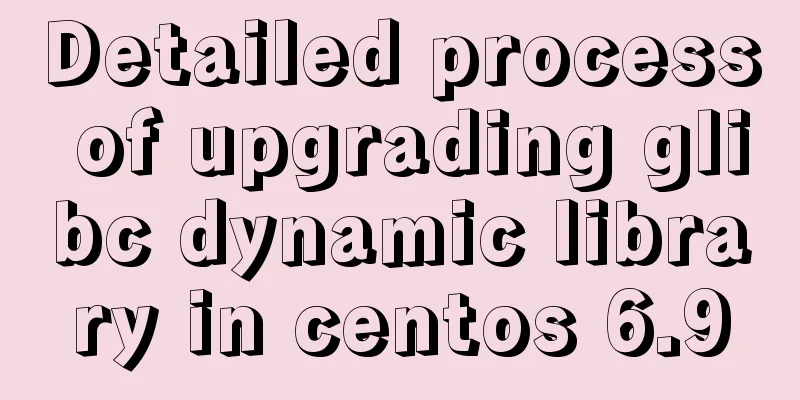Should I abandon JQuery?
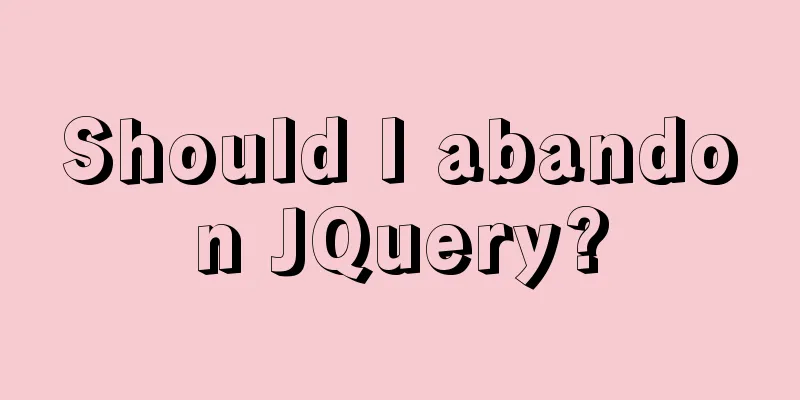
PrefaceI used to love jQuery, and to be honest, I learned jQuery before I learned JavaScript. So I'm kind of betraying jQuery by writing this. I know there are tons of articles out there about why you shouldn't use jQuery, but I just wanted to share my personal experience. What to use if not jQuery?With the development of the web, new technologies are constantly being pushed forward by the new ones, and the old ones die on the beach. Just like some programming languages were once glorious, but now they have disappeared. I think jQuery is no exception. It's time to say goodbye to it, although it once brought us a wonderful programming experience. Why give up jQuery? Because of Vue! If you have read my previous articles, you should be able to guess that I am a fan of Vue.js. Vue.js provides a lot of tools, and I dare say it is much more convenient than jQuery. DOM and EventsLet's look at an example of a click event. Please note that I omitted the initialization of the framework. A Vue SFC (don’t panic, it means Single File Component):
<template>
<button @click="handleClick">Click me, push harder</button>
</template>
<script>
export default {
methods: {
handleClick() {
alert('My friend, you clicked the button');
}
}
}
</script>This is how you write it with jQuery:
<button id="myButton">Click it</button>
<script>
$('button#myButton').click({
alert('This time using jQuery');
});
</script>You might think that Vue.js has more code, and you’re right, but you’re also wrong! Vue.js does not have more code. In fact, the part other than handleClick() { ... } is just the structure of the framework, which is shared with other behaviors. I think Vue.js looks cleaner and the code is more readable. You may still have a question in your mind, why did you still use Vue.js? Isn’t it the pot calling the kettle black? If you have the ability, don’t use it! You can actually do this with plain JavaScript:
<button id="myButton">Come and click me</button>
<script>
document.getElementById('myButton').addEventListener('click', function() {
alert('Greetings from native js');
});
</script>So you see, jQuery just translates the code into native JavaScript behind our backs, pretending to be special. As for the selection of DOM elements, it can be easily done with native JavaScript:
document.getElementById('myButton'); // jQuery => $('#myButton');
document.getElementsByClassName('a'); // jQuery => $('.a');
document.querySelectorAll('.parent .a'); // jQuery => $('.parent .a');AJAX Requests Perhaps the most common use of jQuery is in AJAX. There are two methods you can use in native JavaScript, namely XMLHttpRequest and fetch. XMLHttpRequest is also an old antique and is not quite the same as fetch. Fetch is newer and more commonly used than XMLHttpRequest, and is promise-based. Fetch does not send cookies by default, and it will not reject if the HTTP status code returns an error code, such as 404 or 500, so basically .catch() will not run, but response.ok will become false. I will not compare them in detail here. Let's look at two more pieces of code. Here is the jQuery:
$.ajax({
method: "POST",
url: "http://localhost/api",
data: { name: "Adnan", country: "Iran" }
}).done(response => console.log(response))
.fail(() => console.log('error'));The sample code comes from the jQuery official documentation Here is the fetch:
fetch(
'http://localhost/api',
{
method: 'POST'
body: { name: "Adnan", country: "Iran" }
}
).then(response => console.log(response));Both pieces of code do the same thing, but fetch does not belong to any library. Note that fetch can also be used in conjunction with async/await, as shown below:
async function getData() {
let response = await fetch('http://localhost/api' {
method: 'POST'
body: { name: "Adnan", country: "Iran" }
});
return response;
}Do I use fecth myself? Actually no, because I don’t really trust it for a number of reasons. So I'm using a library called axios, which is also promise-based and very reliable. The above code is written as follows using axios:
axios({
method: 'POST',
url: 'http://localhost/api',
data: { name: "Adnan", country: "Iran" }
}).then(response => console.log(response))
.catch(err => console.log(err));Axios can also be used in conjunction with async/await:
async function getData() {
let response = await axios.post('http://localhost/api' {
name: "Adnan",
country: "Iran"
});
return response;
}SummarizeI don't use jQuery anymore, although I used to love it and the first thing I did after initializing a project was to install jQuery. I believe we no longer need jQuery because other libraries and frameworks can actually accomplish tasks more conveniently and more concisely than jQuery. There may be a large number of plug-ins based on jQuery, but basically there are corresponding Vue.js or React.js component alternatives. The above is the details of whether to abandon JQuery or not. For more information about JQuery, please pay attention to other related articles on 123WORDPRESS.COM! You may also be interested in:
|
<<: A solution to the abnormal exit of Tomcat caused by semaphore
>>: How to fix abnormal startup of mysql5.7.21
Recommend
A simple way to change the password in MySQL 5.7
This is an official screenshot. After MySQL 5.7 i...
How to solve the problem that the software package does not exist when installing software in Linux
When the software package does not exist, it may ...
Vue implements paging function
This article example shares the specific code of ...
How to install JDK8 on Windows
1. Download: http://www.oracle.com/technetwork/ja...
5 ways to determine whether an object is an empty object in JS
1. Convert the json object into a json string, an...
Vue custom directive details
Table of contents 1. Background 2. Local custom i...
MySQL Database Basics SQL Window Function Example Analysis Tutorial
Table of contents Introduction Introduction Aggre...
Oracle deployment tutorial in Linux environment
1. Environment and related software Virtual Machi...
How to change the database data storage directory in MySQL
Preface The default database file of the MySQL da...
Vue realizes screen adaptation of large screen pages
This article shares the specific code of Vue to a...
Solution to the MySQL error "Every derived table must have its own alias"
MySQL reports an error when executing multi-table...
Nginx domain forwarding usage scenario code example
Scenario 1: Due to server restrictions, only one ...
Modularity in Node.js, npm package manager explained
Table of contents The basic concept of modularity...
Introduction to commonly used MySQL commands in Linux environment
Enter the mysql command: mysql -u+(user name) -p+...
How to install and configure MySQL 8.0.12 decompressed version under Windows 10 with graphic tutorials
This article records the installation and configu...