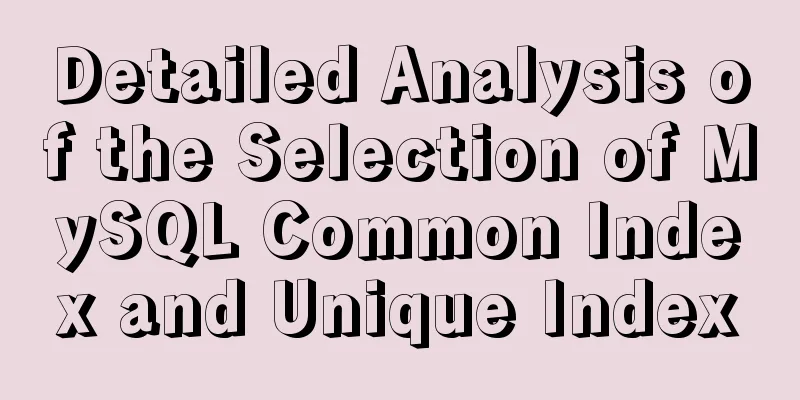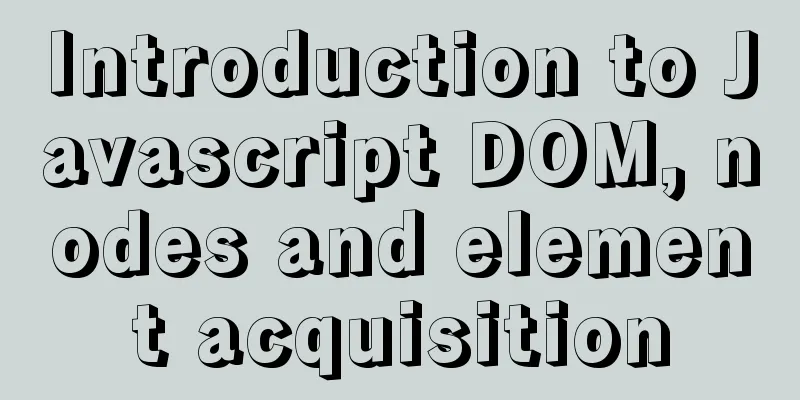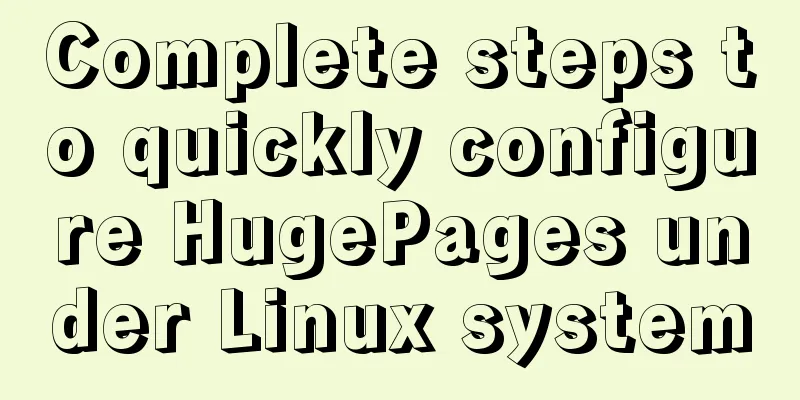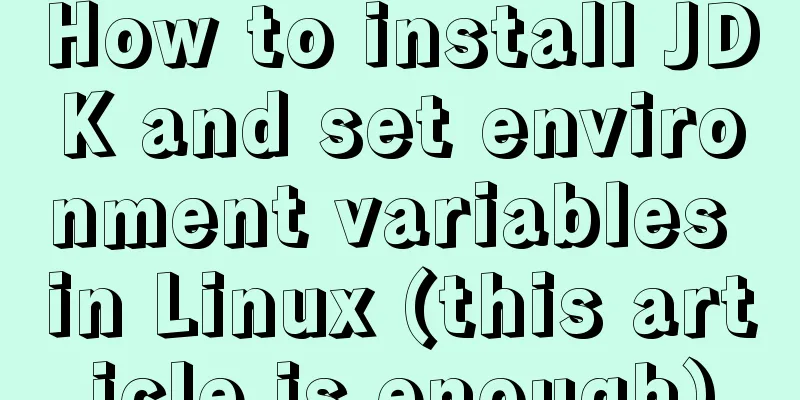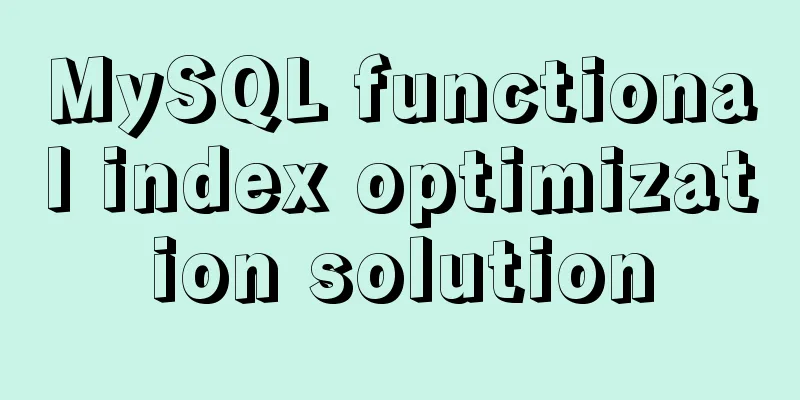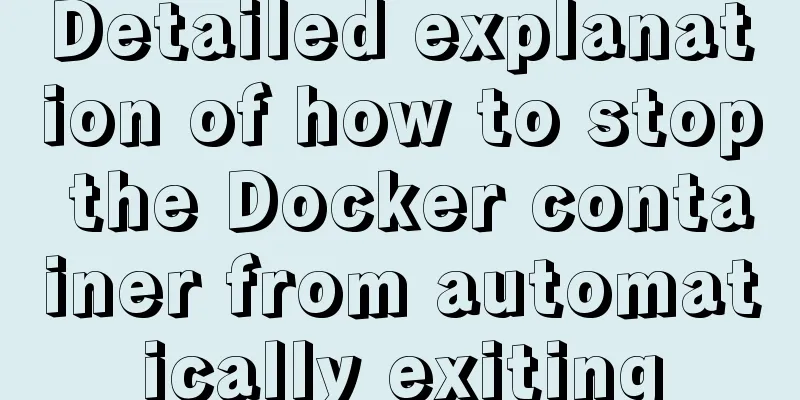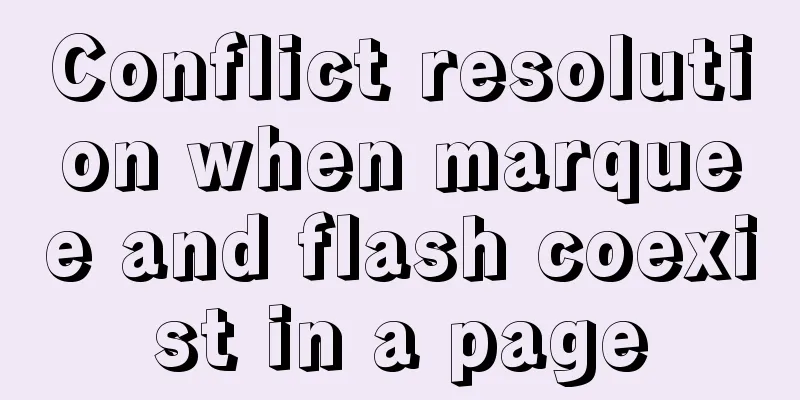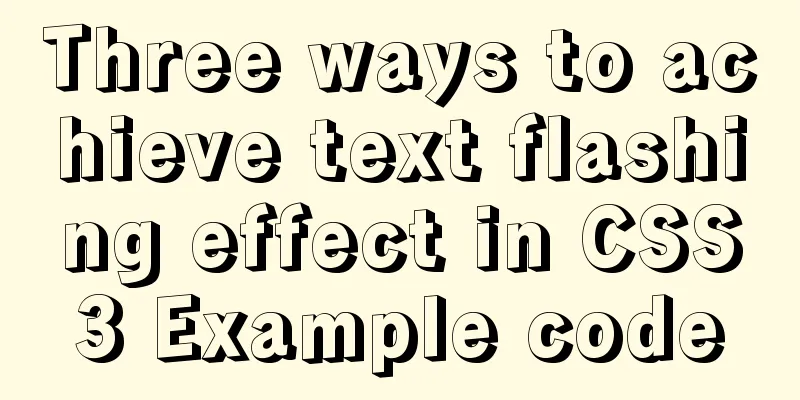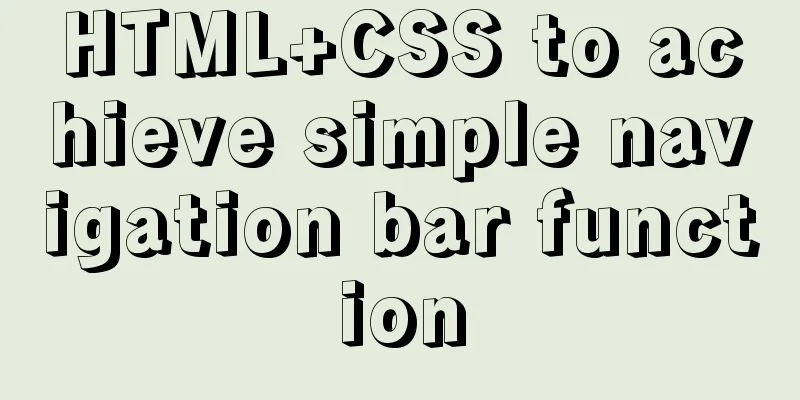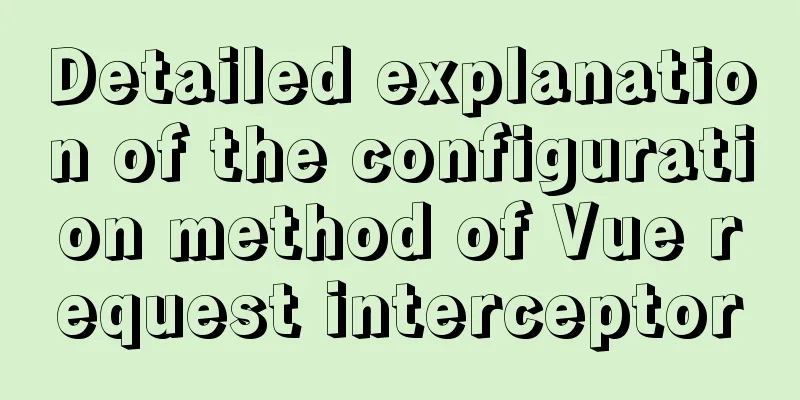MySQL Database Basics SQL Window Function Example Analysis Tutorial
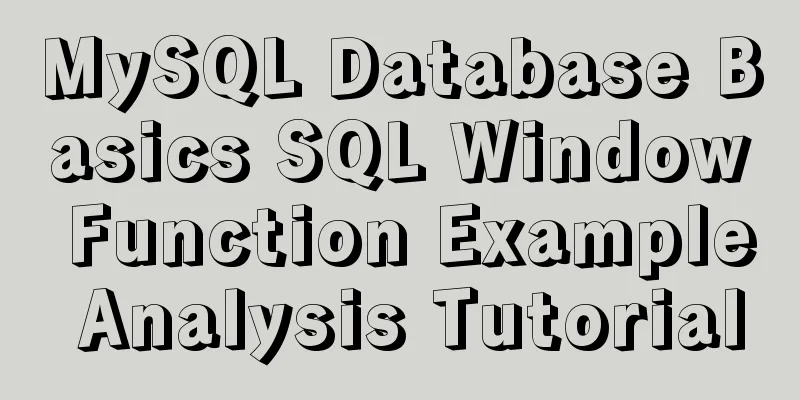
IntroductionSome time ago, Huang wrote an article titled "MySQL Window Practice" (the article is as follows), but most of the content in it was based on practical exercises without any detailed explanations. Portal: MySQL practical window function SQL analysis of class students' test scores and living expenses So, I sent a private message to the beautiful girl Yueya to see if she could write an article entitled “The Basics of Window Functions” which would be a good complement to the previous article. Look, she finished writing it very quickly, and today she is sharing it with you, aiming to communicate and learn with you all! Below is a joke introduction to Crescent Moon, with a large picture attached. IntroductionWindow functions, also known as "window opening functions", can be used after MySQL 8.0. When we are doing questions on Likou, we will find that the more difficult questions often involve the application of window functions. It can be said that window functions are a yardstick to test whether our SQL level has reached a proficient level. The format of the window function is: aggregate function + over() The window describes the content delineated within the over() brackets. This content is the scope of the window function, that is, the data operated on is within the scope of over(). My personal understanding of window functions is to open a sliding window for the source data. When the window moves, additional calculations can be performed on the data in it, such as moving average, group sorting, etc. The window can be one row, multiple rows, or even all rows. Window functions can also perform operations such as synchronous sorting and aggregation on multiple groups of data, and operate on the results after group by clauses or where processing. They can only be written into the select clause. Soul Painter is online, and a simple demo of the window function is made using Excel:
Aggregate functions + over()Basic syntax:
Meaning: Indicates to sum or average each group after grouping by partition by. --Includes rows between 6 preceding and current row --Includes rows between current row and 3 following rows: rows between current row and 3 following --Includes this row and all previous rows: rows between unbounded preceding and current row --Includes this row and all subsequent rows: rows between current row and unbounded following --From the first 3 rows to the next row (a total of 5 rows of data): rows between 3 preceding and 1 following There are other aggregate functions, such as max, min, and count, which have similar grammatical structures. Sorting function + over()The three functions row_number(), rank(), and dense_rank() all sort the results of the select query. Let's take a look at the differences between them. Basic syntax - row_number() over (order by the field to be sorted asc/desc); Basic syntax - rank() over (order by the field to be sorted asc/desc); Basic syntax - dense_rank() over (order by the field to be sorted asc/desc); We use a diagram to show the relationship between these three:
ntile() function + over()
ntile(n) is used to divide the grouped data into n pieces evenly. If the number of groups divided is not equal, the first group will get more data. The ntile() function is usually used, for example, to find the top 10% of students in the grade. Then n is taken as 10, and where is used to filter out the first group of data. Offset function + over()
str represents the field name, n represents the first/last n rows of data, the default value is 1, and default means that if the value range exceeds the return value of the entire table, it can be left blank. If left blank, N/A will be returned by default. The offset function is used to extract the first N rows or the last N rows of data of the same field as separate columns. It should be noted here that lead represents the first N rows and lag represents the last N rows. The above is the detailed content of the MySQL Database Basics Window Function Example Analysis Tutorial. For more information about the basics of MySQL window functions, please pay attention to other related articles on 123WORDPRESS.COM! You may also be interested in:
|
<<: Tips to prevent others from saving as my web page and copying my site
Recommend
How to install MySQL 8.0.17 and configure remote access
1. Preparation before installation Check the data...
JavaScript to implement the function of changing avatar
This article shares the specific code of JavaScri...
Application and implementation of data cache mechanism for small programs
Mini Program Data Cache Related Knowledge Data ca...
How to disable IE10's password clear text display and quick clear function
IE10 provides a quick clear button (X icon) and a ...
After submitting the html drop-down menu, the selected value is retained instead of returning to the default value
Copy code The code is as follows: <html> &l...
The simplest MySQL data backup and restore tutorial in history (Part 2) (Part 36)
Data backup and restoration part 2, as follows Ba...
Linux loading vmlinux debugging
Loading kernel symbols using gdb arm-eabi-gdb out...
Instructions for using the --rm option of docker run
When the Docker container exits, the file system ...
Method of Vue component document generation tool library
Table of contents Parsing .vue files Extract docu...
Explanation of the working principle and usage of redux
Table of contents 1. What is redux? 2. The princi...
Detailed explanation of Xshell common problems and related configurations
This article introduces common problems of Xshell...
Today I will share some rare but useful JS techniques
1. Back button Use history.back() to create a bro...
Installation and use tutorial of Elasticsearch tool cerebro
Cerebro is an evolution of the Elasticsearch Kopf...
A brief analysis of using coredump technology to trace the cause of process crashes in Linux
Recently, a problem occurred in the project. The ...
Detailed explanation of common methods of JavaScript Array
Table of contents Methods that do not change the ...