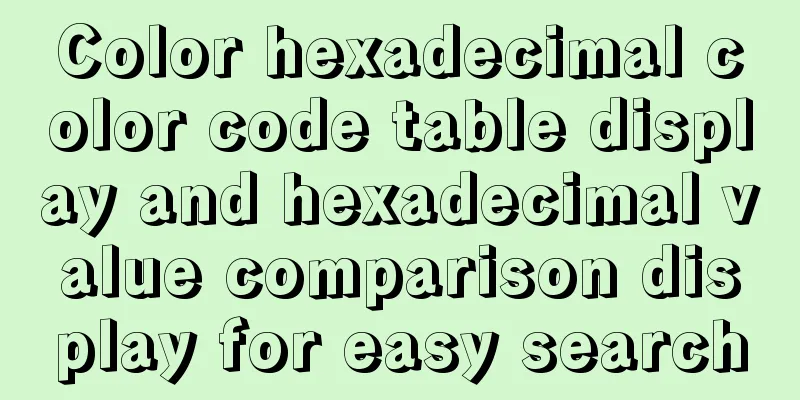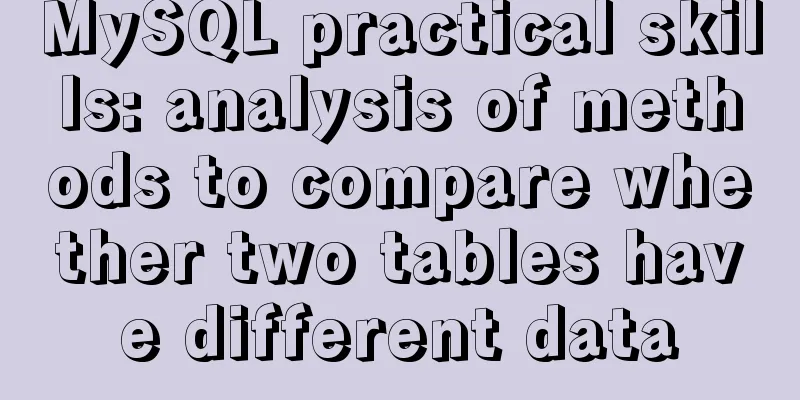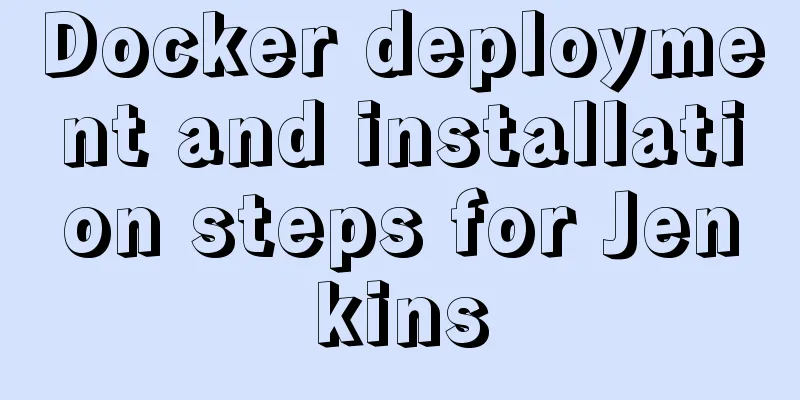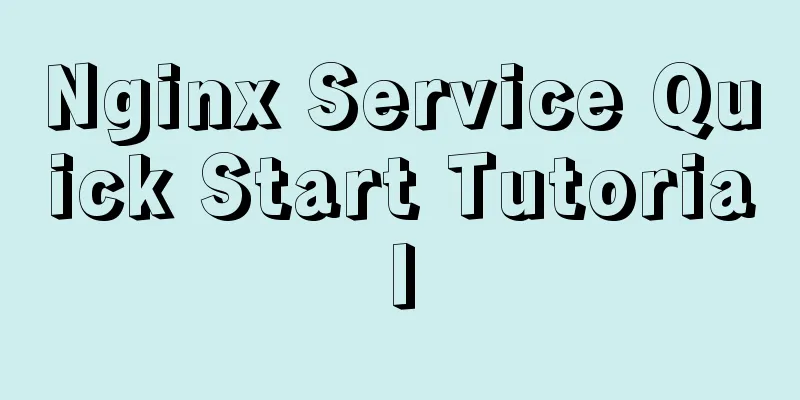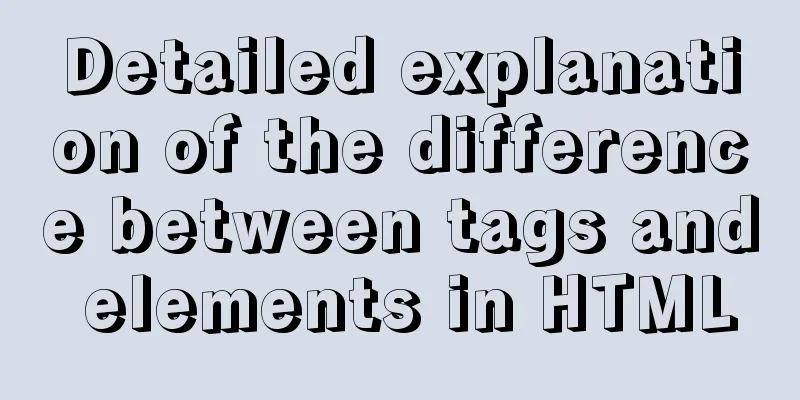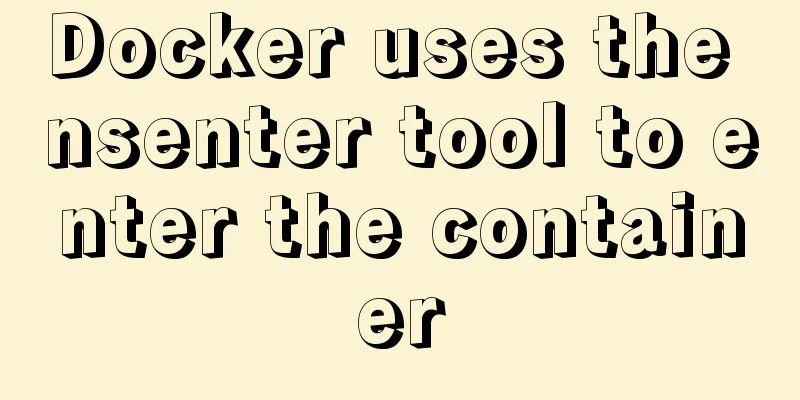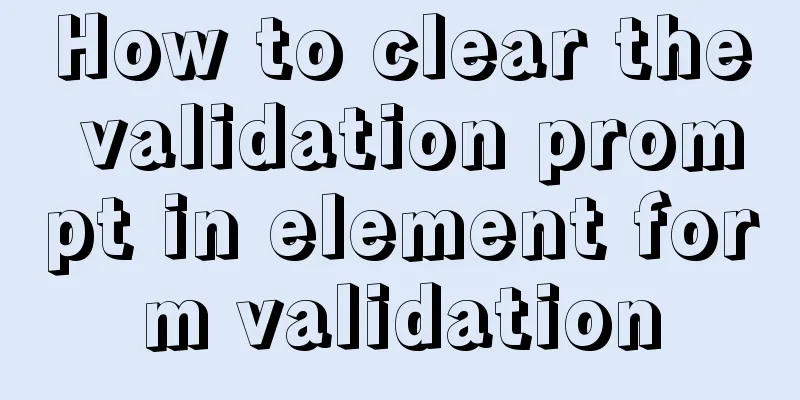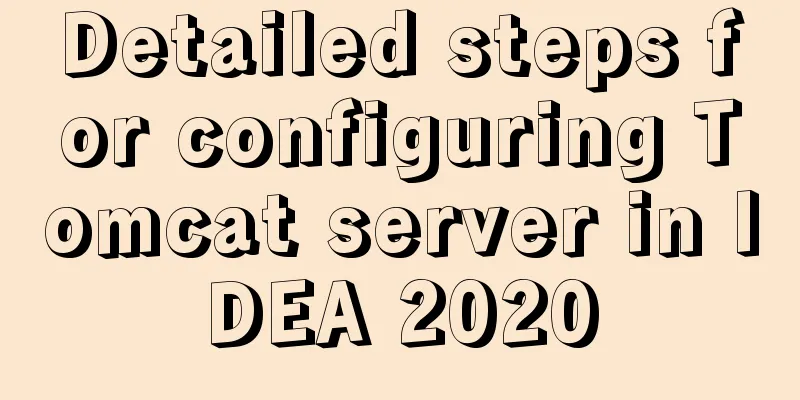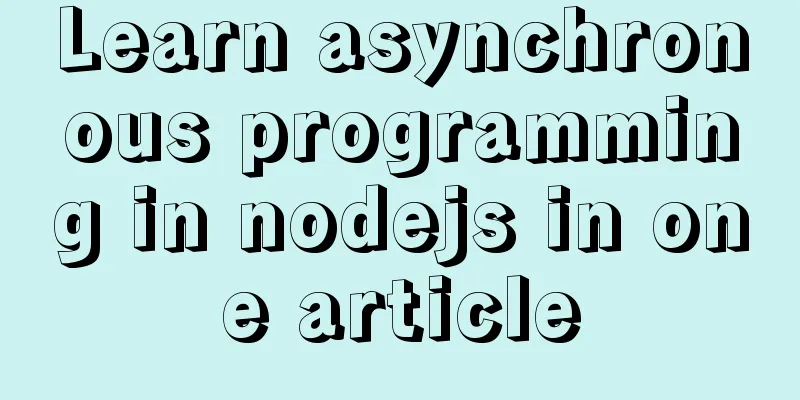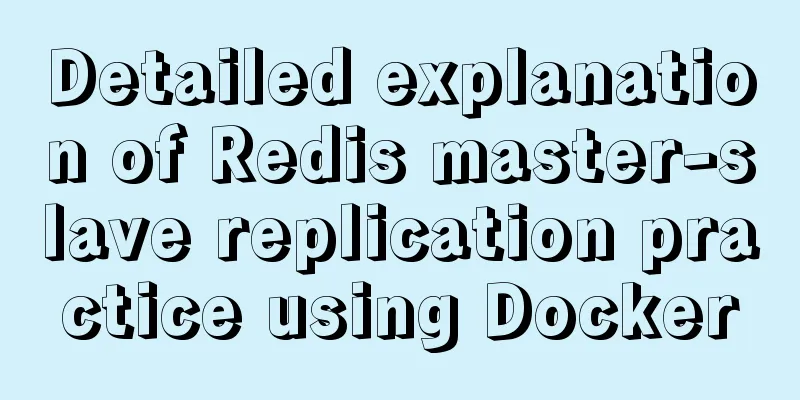Detailed explanation of common methods of JavaScript Array
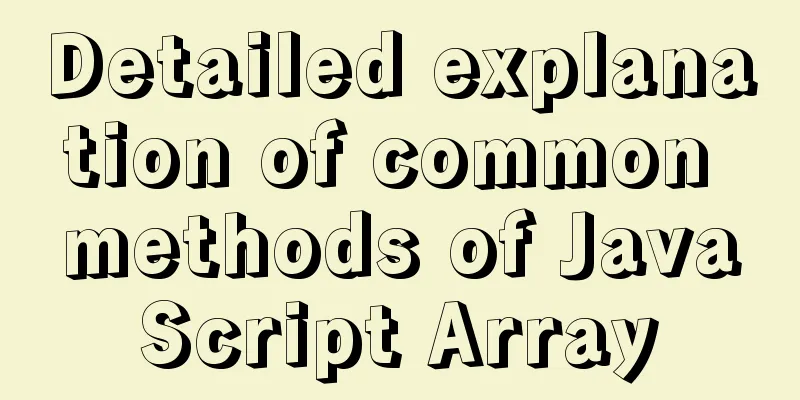
Methods that do not change the original array1. concatUsed to merge two or more arrays. This method does not mutate the existing array but returns a new array. grammar:var new_array = old_array.concat(value1[, value2[, ...[, valueN]]]) parameter: Arrays and/or values that will be merged into a new array. If all valueN parameters are omitted, concat returns a shallow copy of the existing array on which this method is called. Return value:A new Array
2. joinConcatenates all the elements of an array (or an array-like object) into a string and returns the string. If the array has only one item, that item is returned without the separator. grammar:arr.join([separator]) parameter: Specifies a string to separate each element of the array. If necessary, convert the delimiter to a string. If this value is omitted, array elements are separated by commas (,). If separator is the empty string (""), then no characters are placed between all elements. Return value:A string with all array elements concatenated. If arr.length is 0, an empty string is returned.
Notice:If an element is undefined or null, it is converted to an empty string. 3. SliceReturns a new array object that is a shallow copy of the original array determined by begin and end (including begin and excluding end). The original array is not changed. grammar:arr.slice([begin[, end]]) parameter: Return value:A new array containing the extracted elements.
4. toStringReturns a string representing the specified array and its elements. grammar:arr.toString() Return value:A string representing the specified array and its elements.
How to change the original array1. PopRemoves the last element from an array and returns the value of that element. grammar:arr.pop() Return ValueThe element to remove from the array (returns undefined if the array is empty).
2. PushAdds one or more elements to the end of an array and returns the new length of the array. grammar:arr.push(element1, ..., elementN) parameter: Return value:When this method is called, the new length property value is returned.
3. ShiftRemoves the first element from an array and returns the value of that element. This method changes the length of an array. grammar:arr.shift() Return value:The element removed from the array; returns undefined if the array is empty.
4. unshiftAdds one or more elements to the beginning of an array and returns the new length of the array (this method modifies the original array). grammar:arr.unshift(element1, ..., elementN) parameter:elementN: The element or elements to be added to the beginning of the array. Return value:When this method is called on an object, the value of its length property is returned.
5. spliceModifies an array by removing or replacing existing elements or adding new elements in place, and returns the modified contents as an array. This method mutates the original array. grammar:array.splice(start[, deleteCount[, item1[, item2[, ...]]]]) **parameter:**
Return value: An array consisting of the elements that were removed. If only one element is removed, an array containing only one element is returned. If no elements were removed, an empty array is returned.
6. reverseReverses the position of the elements in an array and returns the array. The first element of the array becomes the last, and the last element of the array becomes the first. This method will mutate the original array. grammar:arr.reverse() Return value:The reversed array.
7. sortSorts the elements of an array using an algorithm and returns the array. grammar:arr.sort([compareFunction]) parameter: 1. 2. Return value:The sorted array.
SummarizeThis article ends here. I hope it can be helpful to you. I also hope you can pay more attention to more content on 123WORDPRESS.COM! You may also be interested in:
|
<<: Example of implementing grouping and deduplication in MySQL table join query
>>: Example code for making the pre tag automatically wrap
Recommend
About uniApp editor WeChat sliding problem
The uniapp applet will have a similar drop-down p...
Several ways to implement CSS height changing with width ratio
[Solution 1: padding implementation] principle: I...
Skin change solution based on Vue combined with ElementUI
Table of contents Written in front Solution 1: Us...
Summary of XHTML application in web design study
<br />Generally speaking, the file organizat...
Detailed explanation of MySQL subqueries (nested queries), join tables, and combined queries
1. Subquery MySQL 4.1 and above support subquerie...
MySQL 5.7.20 installation and configuration method graphic tutorial under Windows
Install MySQL under Windows for your reference. T...
How to detect if the current browser is a headless browser with JavaScript
Table of contents What is a headless browser? Why...
VMWare virtual machine 15.X LAN network configuration tutorial diagram
Recently, I have been working on several virtual ...
Detailed explanation of viewing and setting SQL Mode in MySQL
Viewing and Setting SQL Mode in MySQL MySQL can r...
Detailed explanation of the deep and shallow cloning principles of JavaScript arrays and non-array objects
Table of contents What are shallow cloning and de...
Will CSS3 really replace SCSS?
When it comes to styling our web pages, we have t...
Use button trigger events to achieve background color flashing effect
To achieve the background color flashing effect, j...
jQuery solves the problem of not executing the original event after adding elements
Let's take a look at my error code first. htm...
Flex layout realizes the layout mode of upper and lower fixed and middle sliding
This article mainly introduces the layout method ...
React sample code to implement automatic browser refresh
Table of contents What is front-end routing? How ...