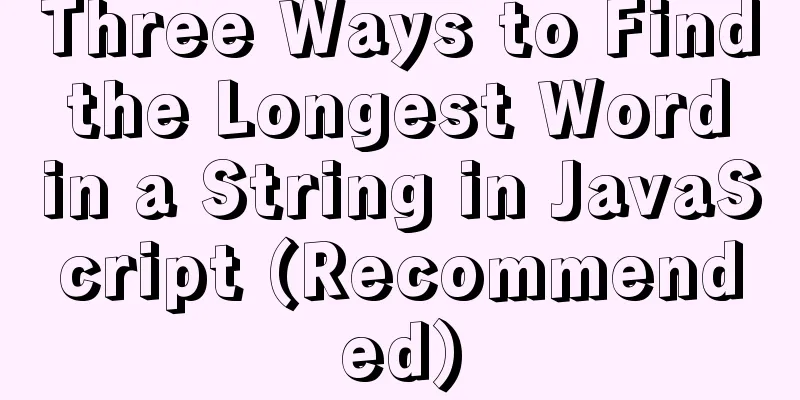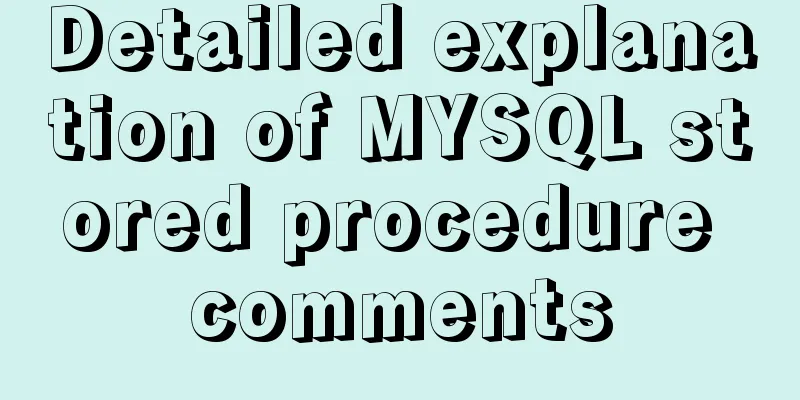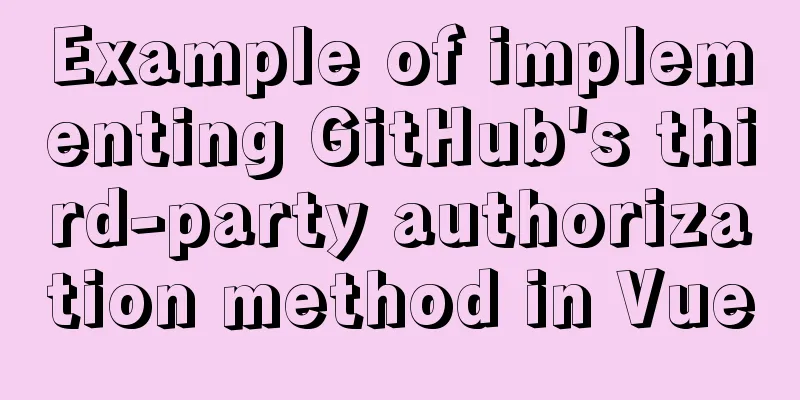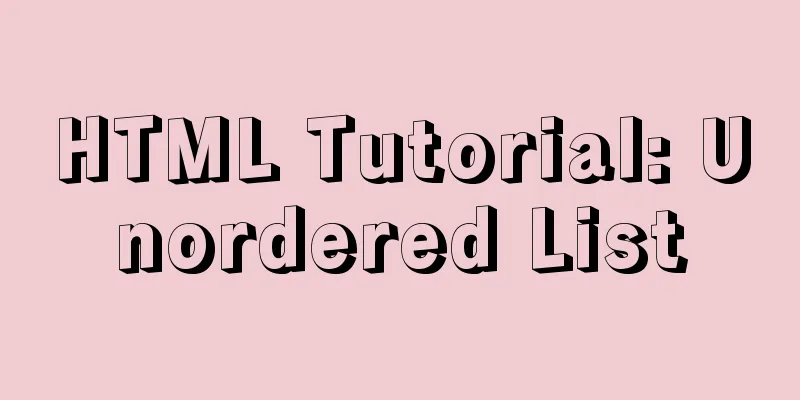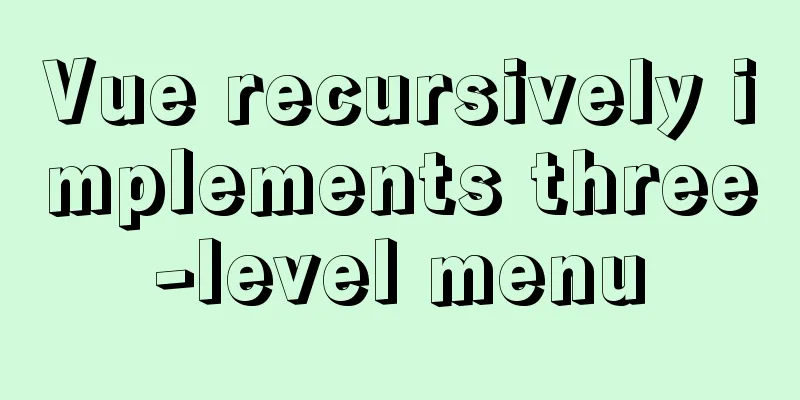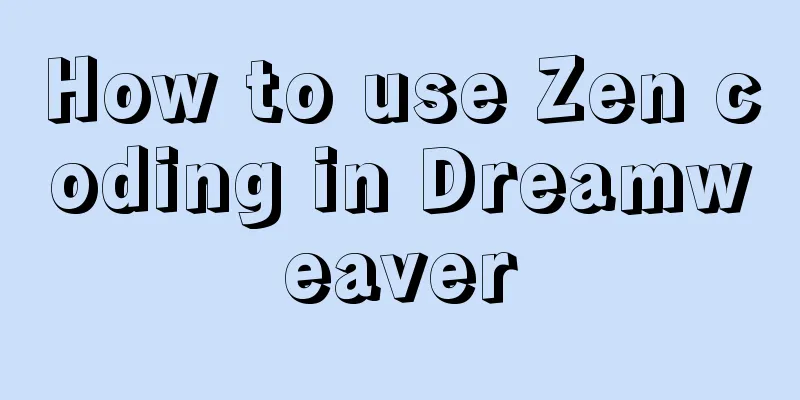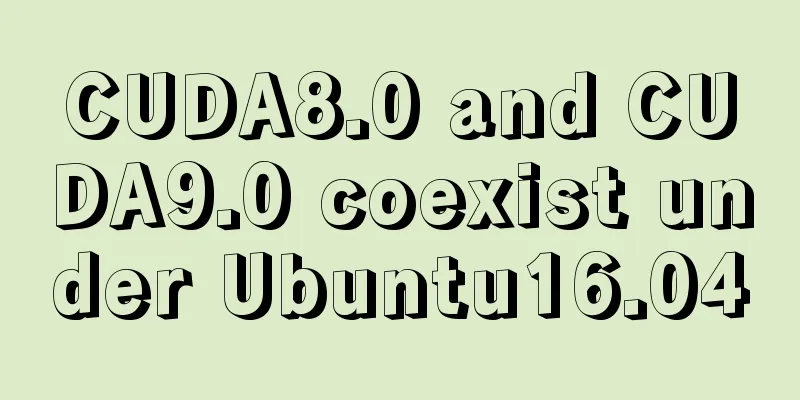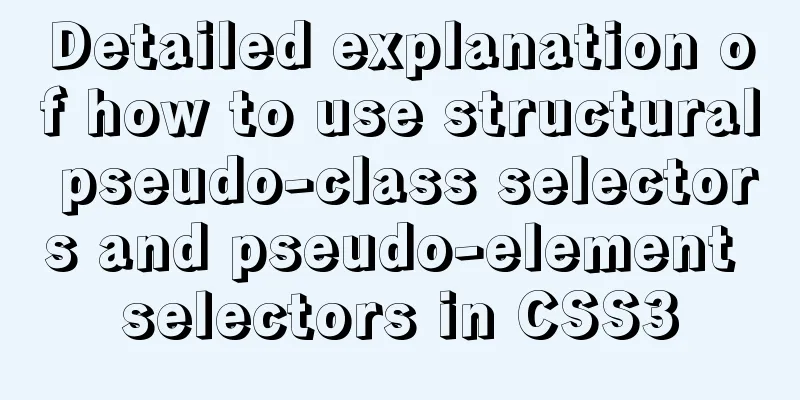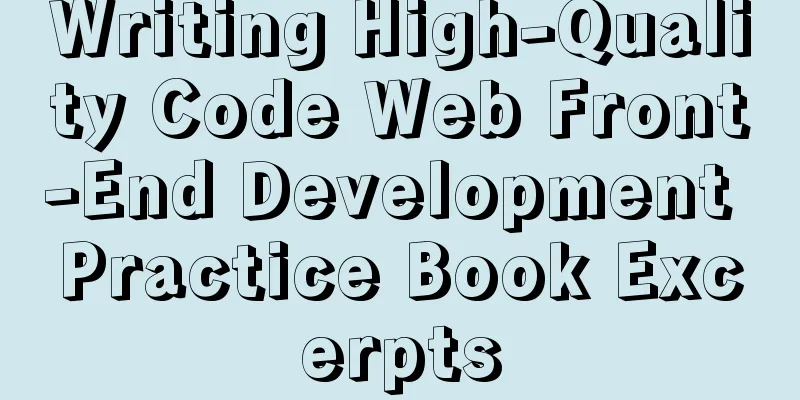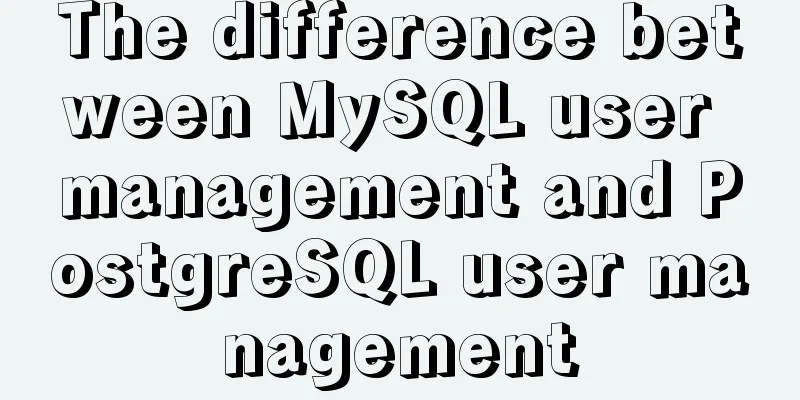Example code for making the pre tag automatically wrap
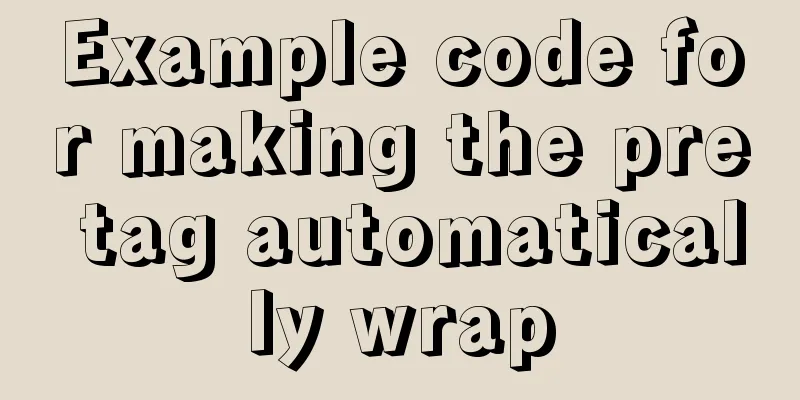
|
The pre element defines preformatted text. Text enclosed in a pre element usually preserves spaces and line breaks. The text will also be rendered in a monospaced font. A common application of the <pre> tag is to represent computer source code. Technical blogs often use the pre tag to output code or highlight code. By default, the content in the pre tag will not automatically wrap if it exceeds the range. Here is a method to make the content in the <pre> tag automatically wrap and comply with W3C standards (supported by multiple browsers) Copy code The code is as follows:pre{ white-space:pre-wrap; /* css3.0 */ white-space:-moz-pre-wrap; /* Firefox */ white-space:-pre-wrap; /* Opera 4-6 */ white-space:-o-pre-wrap; /* Opera 7 */ word-wrap:break-word; /* Internet Explorer 5.5+ */ } Example: Copy code The code is as follows:pre{white-space:pre-wrap; white-space:-moz-pre-wrap; white-space:-pre-wrap; white-space:-o-pre-wrap; word-wrap:break-word; /*This is a very long code. See that I have wrapped the code, right? */} |
<<: Detailed explanation of common methods of JavaScript Array
>>: Illustration-style website homepage design New trend in website design
Recommend
Practical explanation of editing files, saving and exiting in linux
How to save and exit after editing a file in Linu...
JavaScript to implement a simple web calculator
background Since I was assigned to a new project ...
Summary of MySQL data migration
Table of contents Preface: 1. About data migratio...
Detailed explanation of the use cases of Vue listeners
The first one is to use jQuery's ajax to send...
Implementing Markdown rendering in Vue single-page application
When rendering Markdown before, I used the previe...
Linux performance monitoring tool nmon installation and usage tutorial analysis
1. Introduction to nmon Nmon (Nigel's Monitor...
Implementing a simple timer in JavaScript
This article example shares the specific code of ...
Detailed explanation of three ways to import CSS files
There are three ways to introduce CSS: inline sty...
Teach you to create custom hooks in react
1. What are custom hooks Logic reuse Simply put, ...
Example of troubleshooting method to solve Nginx port conflict
Problem Description A Spring + Angular project wi...
A brief analysis of the count tracking of a request in nginx
First, let me explain the application method. The...
Detailed introduction to CSS priority knowledge
Before talking about CSS priority, we need to und...
Web page header optimization suggestions
Logo optimization: 1.The logo image should be as ...
How to optimize MySQL query speed
In the previous chapters, we introduced how to ch...
A quick review of CSS3 pseudo-class selectors
Preface If CSS is the basic skill of front-end de...