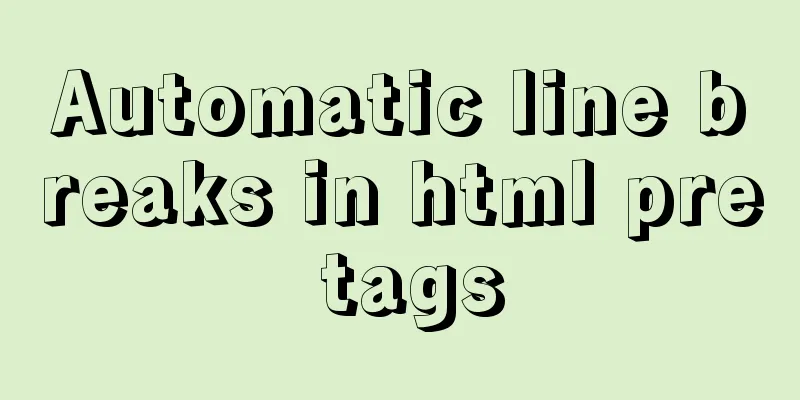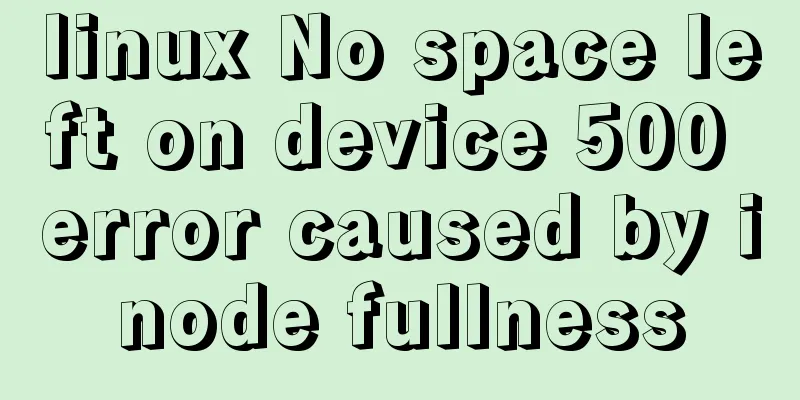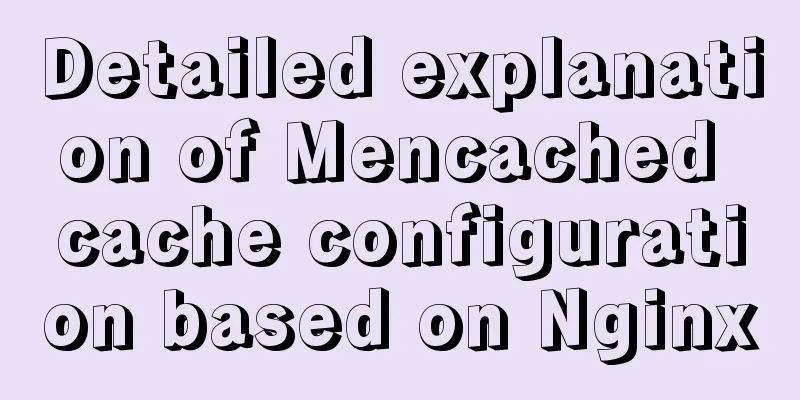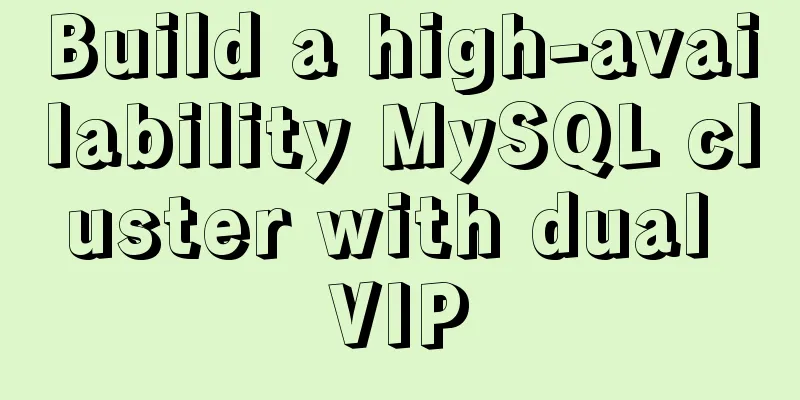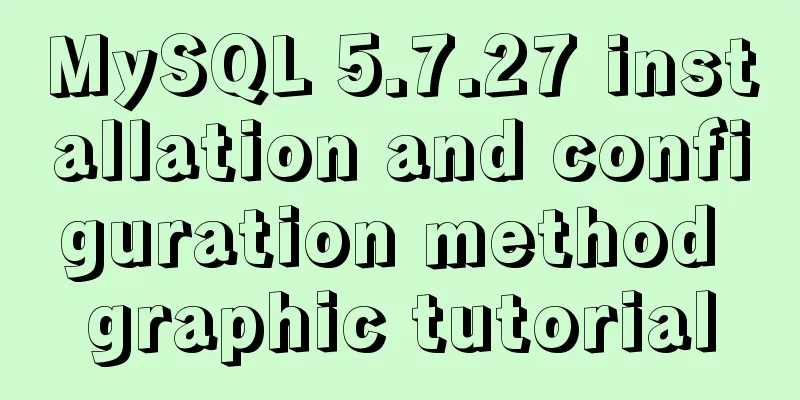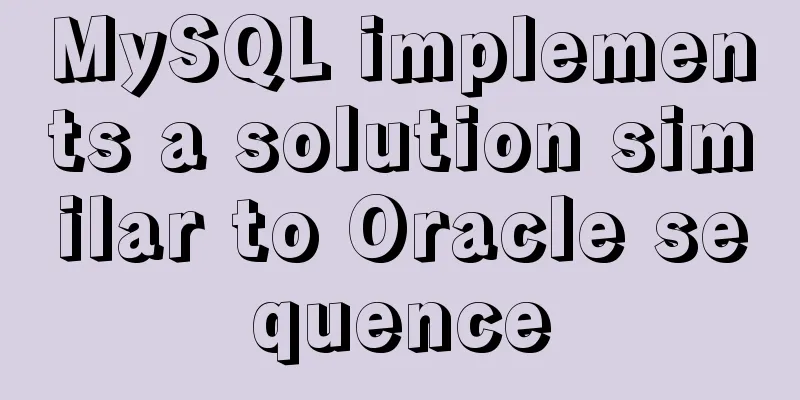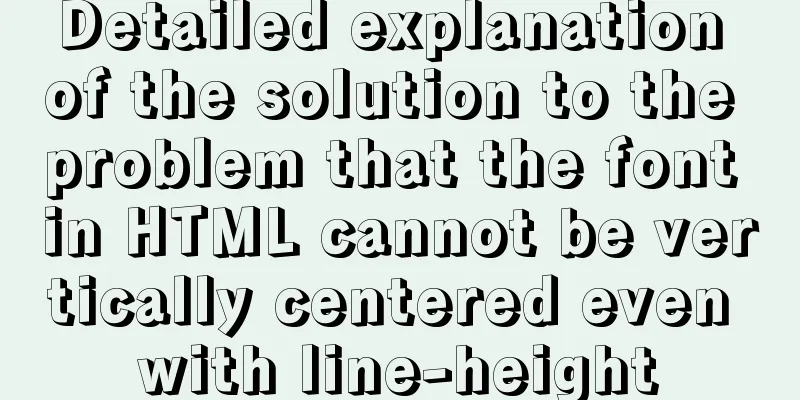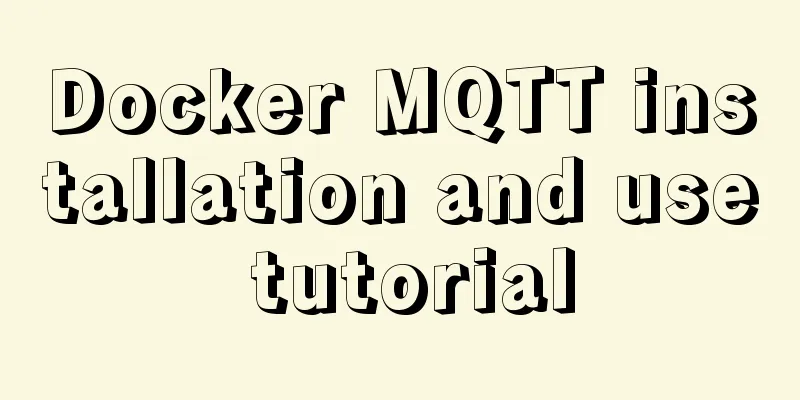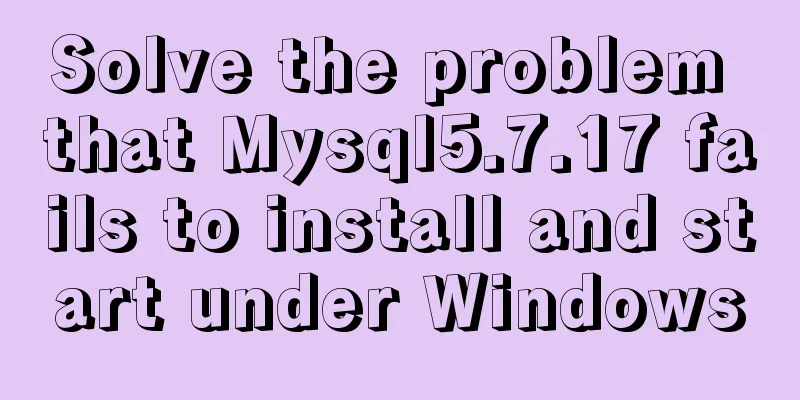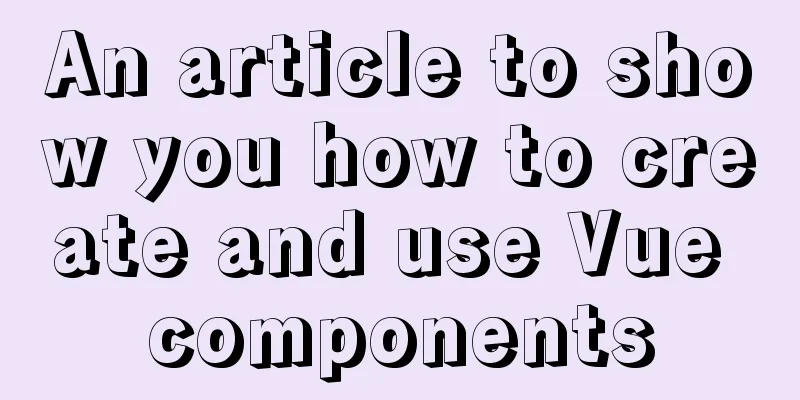Vue recursively implements three-level menu
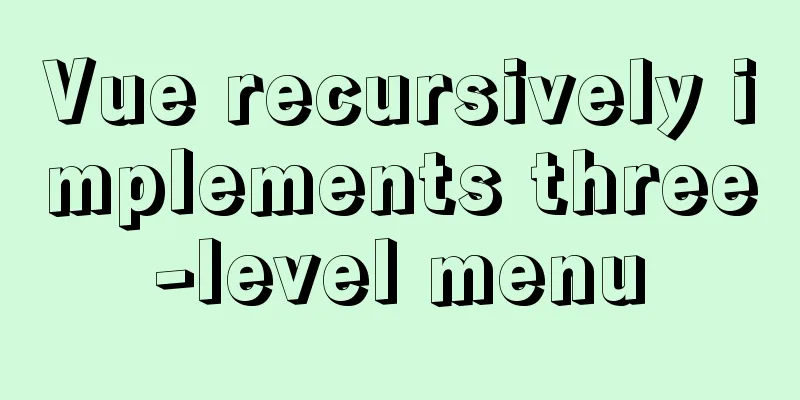
|
This article example shares the specific code of Vue recursively implementing the three-level menu for your reference. The specific content is as follows Parent Component <template>
<div class="menu-level-menu menu-level-menu-enter" v-if="showLevelMenu">
<menu-item class="menu-item" :menuDate="menuList"></menu-item>
</div>
</template>Subcomponents <template>
<div>
<div class="" v-for="(menu, index) in menuDate" :key="index">
// Each menu item <div class="menu-row" @click="menuSpread(menu)"
:class="[{'menu-row-selected': menu.selected && menu.children.length <= 0}]">
<div class="menu-row-left">
<div class="menu-row-left-line" :class="[{'menu-selected': menu.selected && menu.children.length <= 0}]"></div>
<i class="iconfont" :class="[menu.menuIcon, {'color-icon': showIconColor(menu)}]"></i>
</div>
<div class="menu-row-right">
<span :class="[{'font-16': menu.level === '0'}]">{{menu.menuName}}</span>
<i class="c" v-if="menu.children.length <= 0"></i>
<i class="iconfont icon-liebiaoxiala" v-if="menu.children.length>0 && !menu.selected"></i>
<i class="iconfont icon-liebiaoshouqi" v-if="menu.children.length>0 && menu.selected"></i>
</div>
</div>
// Recursively display the menu <menu-item v-show="menu.selected" v-if="menu.children.length>0" :menuDate="menu.children"></menu-item>
</div>
</div>
</template>
<script>
export default {
props: {
menuDate: Array
},
name: 'MenuItem',
methods: {
menuSpread (menu) {
if (menu.menuRouter) this.$router.push(menu.menuRouter);
menu.selected = !menu.selected;
this.recursion(this.menuDate, menu);
},
recursion (all, temp) {
all.forEach(item => {
if (item.menuName !== temp.menuName) {
item.selected = false;
this.recursion(item.children, temp);
}
});
},
showIconColor (menu) {
let show = false;
if (menu.level === '0') {
menu.children.forEach(item => {
if (item.children.length <= 0 && item.selected) {
show = true;
}
if (item.children.length > 0) {
item.children.forEach(item => {
if (item.selected) {
show = true;
}
});
}
});
}
return show;
}
}
};
</script>Rendering
The above is the full content of this article. I hope it will be helpful for everyone’s study. I also hope that everyone will support 123WORDPRESS.COM. You may also be interested in:
|
<<: Docker deploys Laravel application to realize queue & task scheduling
>>: MySQL 5.7.21 Installer Installation Graphic Tutorial under Windows 10
Recommend
A brief discussion on the design of Tomcat multi-layer container
Table of contents Container Hierarchy The process...
Vue custom bullet box effect (confirmation box, prompt box)
This article example shares the specific code of ...
Vue uses vue-quill-editor rich text editor and uploads pictures to the server
Table of contents 1. Preparation 2. Define the gl...
Perfect solution for JavaScript front-end timeout asynchronous operation
Table of contents What happens if a piece of code...
Detailed explanation of multi-version concurrency control of large objects in MySQL
MySQL 8.0: MVCC for Large Objects in InnoDB In th...
Detailed explanation of the pitfalls of mixing MySQL order by and limit
In MySQL, we often use order by for sorting and l...
Implementation of docker-compose deployment of zk+kafka+storm cluster
Cluster Deployment Overview 172.22.12.20 172.22.1...
MySQL 8.0.19 installation detailed tutorial (windows 64 bit)
Table of contents Initialize MySQL Install MySQL ...
Source code reveals why Vue2 this can directly obtain data and methods
Table of contents 1. Example: this can directly g...
mysql charset=utf8 do you really understand what it means
1. Let's look at a table creation statement f...
Some thoughts and experience sharing on web page (website) design and production
First, before posting! Thanks again to I Want to S...
MySQL Router implements MySQL read-write separation
Table of contents 1. Introduction 2. Configure My...
JavaScript implements simple date effects
The specific code of JavaScript date effects is f...
Mysql Chinese sorting rules description
When using MySQL, we often sort and query a field...
Detailed explanation of several methods of deduplication in Javascript array
Table of contents Array deduplication 1 Double-la...