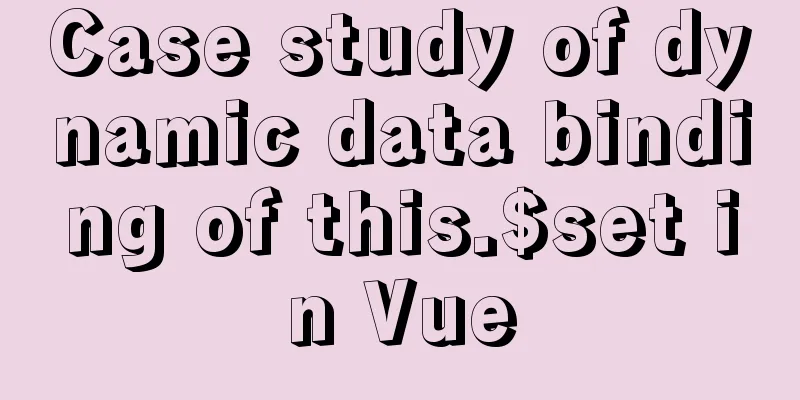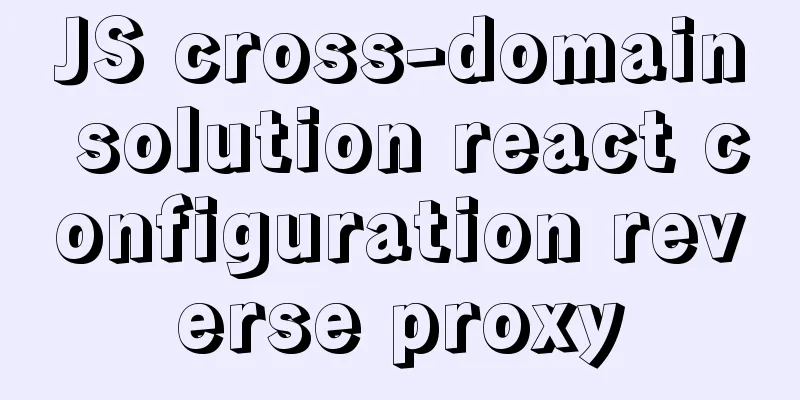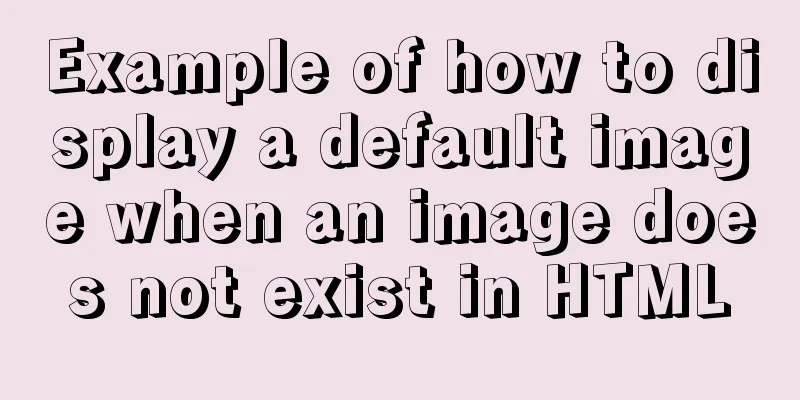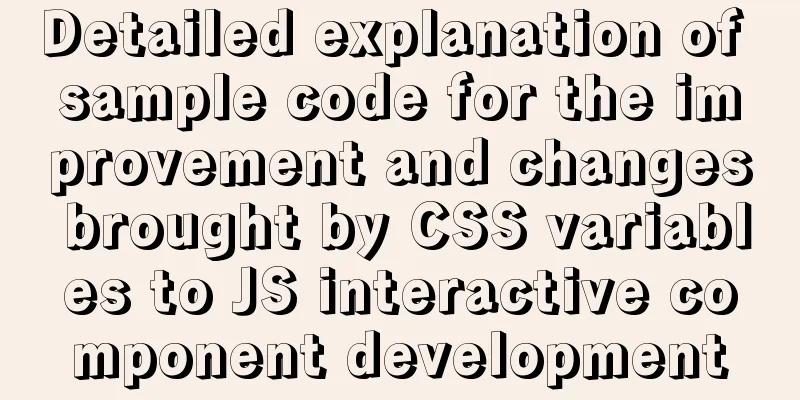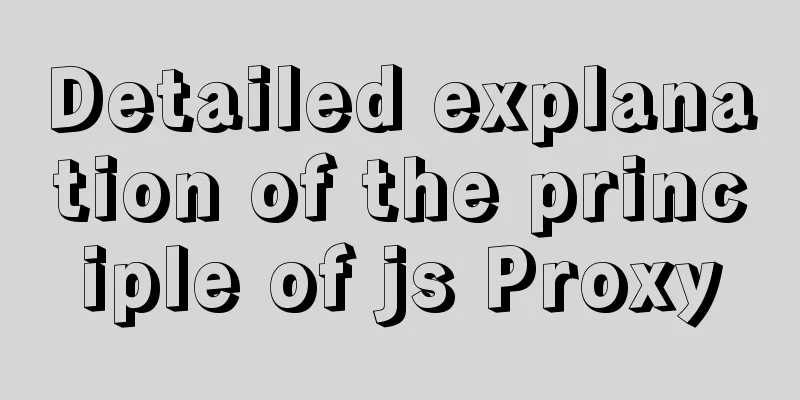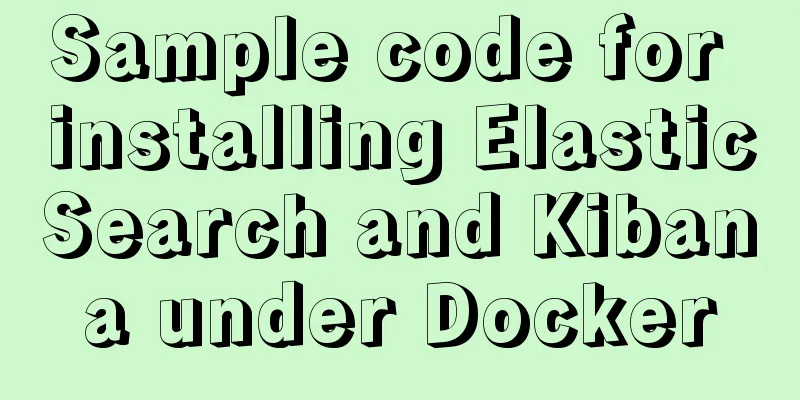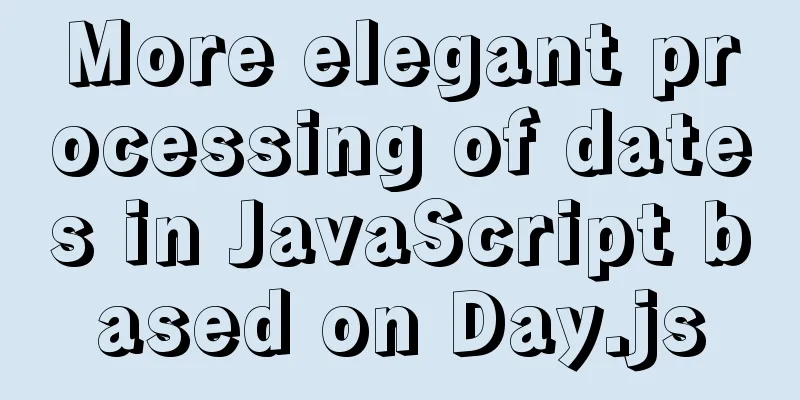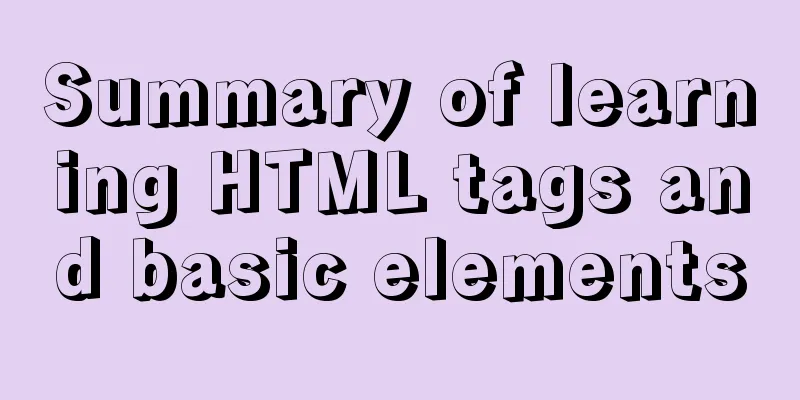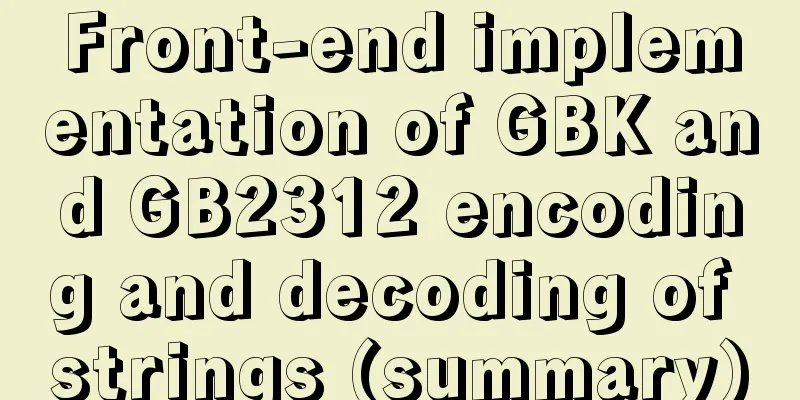Perfect solution for JavaScript front-end timeout asynchronous operation
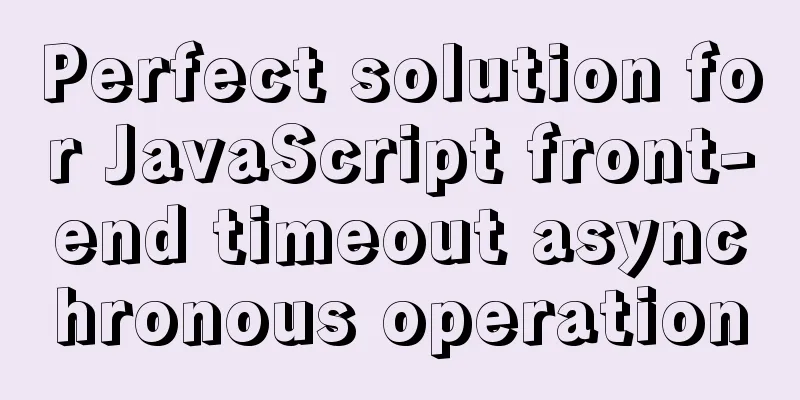
|
Since the release of ECMAScript's Promise ES2015 and async/await ES2017 features, asynchrony has become a particularly common operation in the front-end world. There are some differences in the order in which asynchronous code and synchronous code process problems. Writing asynchronous code requires a different "consciousness" than writing synchronous code. What happens if a piece of code takes a long time to execute?If this is synchronous code, we will see a phenomenon called "unresponsiveness", or in layman's terms - "death"; but what if it is an asynchronous code? We may not get the result, but other code continues as if nothing happened. Of course, it’s not that the thing didn’t really happen, it’s just that different phenomena will occur under different circumstances. For example, a page with a loading animation looks like it is always loading; another example is a page that should update data but you cannot see the data change; For example, a dialog box can’t be closed no matter what... We call these phenomena BUGs. But there are also times when an asynchronous operation process does not "echo" and it dies there silently. No one knows about it, and after the page is refreshed, not even a trace will be left. Axios comes with timeout handlingUsing Axios to make Web Api calls is a common asynchronous operation process. Usually our code will be written like this:
try {
const res = await axios.get(url, options);
//TODO proceed with subsequent business as normal} catch(err) {
// TODO perform fault tolerance or report an error}This code usually works well until one day a user complains: Why is there no response after waiting for so long? Then the developer realized that due to the increased pressure on the server, it was difficult to respond to this request instantly. Considering the user's feelings, a loading animation is added:
try {
showLoading();
const res = await axios.get(url, options);
//TODO normal business} catch (err) {
//TODO fault tolerance processing} finally {
hideLoading();
}However, one day, a user said: "I waited for half an hour, but it just kept going in circles!" So the developer realized that the request was stuck for some reason. In this case, the request should be resent or reported directly to the user - well, a timeout check should be added. Fortunately, Axios can handle timeouts. Just add a
try {...}
catch (err) {
if (err.isAxiosError && !err.response && err.request
&& err.message.startsWith("timeout")) {
// If the Axios request is wrong and the message is a delayed message // TODO handles the timeout}
}
finally {...} Axios is fine, but what if we use Handling fetch() timeouts If you need to abort a
const ac = new AbortController();
const { signal } = ac;
fetch(url, { signal }).then(res => {
//TODO handle business});
// Cancel the fetch operation after 1 second setTimeout(() => ac.abort(), 1000); The example above demonstrates how to implement timeout handling for
const ac = new AbortController();
const { signal } = ac;
setTimeout(() => ac.abort(), 1000);
const res = await fetch(url, { signal }).catch(() => undefined); In order to avoid using We could have ended here, but writing such a long piece of code for each
async function fetchWithTimeout(timeout, resoure, init = {}) {
const ac = new AbortController();
const signal = ac.signal;
setTimeout(() => ac.abort(), timeout);
return fetch(resoure, { ...init, signal });
}Is that ok? No, there is a problem. If we output a message in
setTimeout(() => {
console.log("It's timeout");
ac.abort();
}, timeout);And give enough time for the call:
fetchWithTimeout(5000, url).then(res => console.log("success")); We will see the output By the way, although we handled the timeout for
async function fetchWithTimeout(timeout, resoure, init = {}) {
const ac = new AbortController();
const signal = ac.signal;
const timer = setTimeout(() => {
console.log("It's timeout");
return ac.abort();
}, timeout);
try {
return await fetch(resoure, { ...init, signal });
finally
clearTimeout(timer);
}
}Perfect! But the problem is not over yet. Everything can time out Both Axios and fetch provide ways to interrupt asynchronous operations, but what about a normal Promise that does not have For such a Promise, I can only say, let him go, let him do it till the end of time - I can't stop him anyway. But life has to go on, I can't keep waiting! In this case, we can encapsulate Race means racing, so the behavior of
function waitWithTimeout(promise, timeout, timeoutMessage = "timeout") {
let timer;
const timeoutPromise = new Promise((_, reject) => {
timer = setTimeout(() => reject(timeoutMessage), timeout);
});
return Promise.race([timeoutPromise, promise])
.finally(() => clearTimeout(timer)); // Don't forget to clear the timer
}You can write a Timeout to simulate the effect:
(async () => {
const business = new Promise(resolve => setTimeout(resolve, 1000 * 10));
try {
await waitWithTimeout(business, 1000);
console.log("[Success]");
} catch (err) {
console.log("[Error]", err); // [Error] timeout
}
})();The above is the detailed content of the perfect solution to JavaScript front-end timeout asynchronous operation. For more information on solving front-end timeout asynchronous operations, please pay attention to other related articles on 123WORDPRESS.COM! You may also be interested in:
|
<<: The latest Linux installation process of tomcat8
>>: Example of utf8mb4 collation in MySQL
Recommend
border-radius is a method for adding rounded borders to elements
border-radius:10px; /* All corners are rounded wi...
Analysis of the Linux input subsystem framework principle
Input subsystem framework The linux input subsyst...
HTML tutorial: How to modify image size, alignment, spacing and border attributes
Image tag : <img> To insert an image into a ...
A brief discussion on how to cancel requests and prevent duplicate requests in axios
Table of contents Preface Core - CancelToken Prac...
Vue uses element-ui to implement menu navigation
This article shares the specific code of Vue usin...
Vue conditional rendering v-if and v-show
Table of contents 1. v-if 2. Use v-if on <temp...
Using CSS3 to implement font color gradient
When using Animation.css, I found that the font o...
MySQL 8.0.22 winx64 installation and configuration method graphic tutorial
The database installation tutorial of MySQL-8.0.2...
Example code for implementing background transparency and opaque text with CSS3
Recently, I encountered a requirement to display ...
Detailed explanation of MySQL's FreeList mechanism
1. Introduction After MySQL is started, BufferPoo...
7 interview questions about JS this, how many can you answer correctly
Preface In JavaScript, this is the function calli...
Tutorial on installing the latest MySQL 8.0.18 using a compressed package on Win10 64-bit (with pictures and text)
WIN10 64-bit install the latest MySQL8.0.18 downl...
SQL function to merge a field together
Recently, I need to query all the fields in a rel...
Implementation of converting between underline and camel case in js (multiple methods)
Table of contents Application scenarios: Method 1...
MySQL installation and configuration tutorial for Mac
This article shares the MySQL installation tutori...