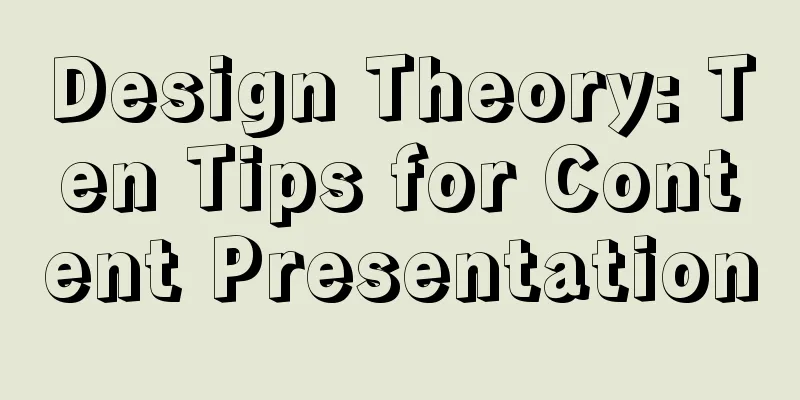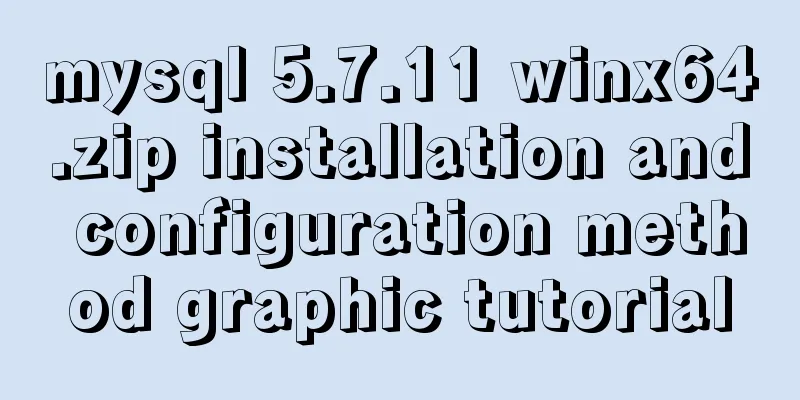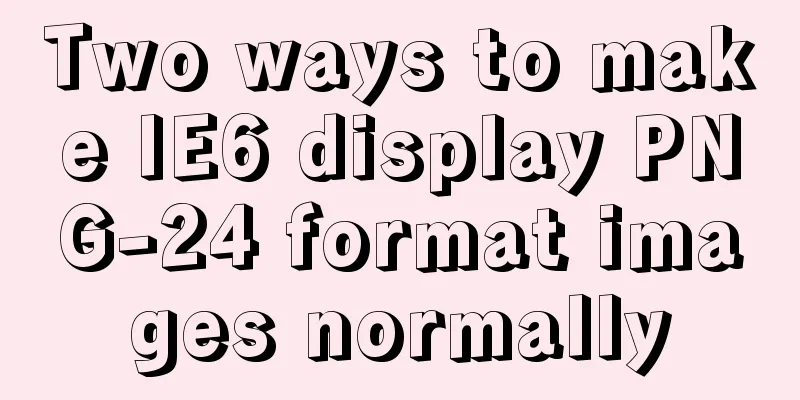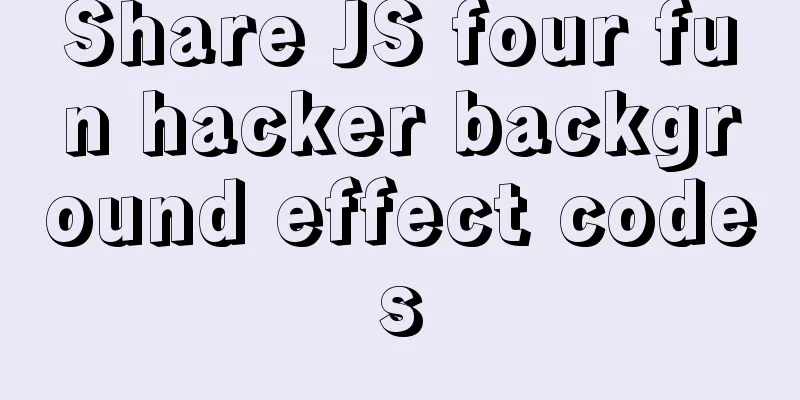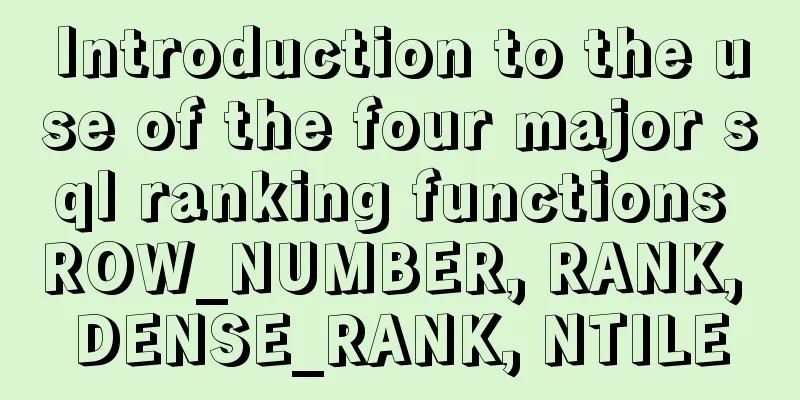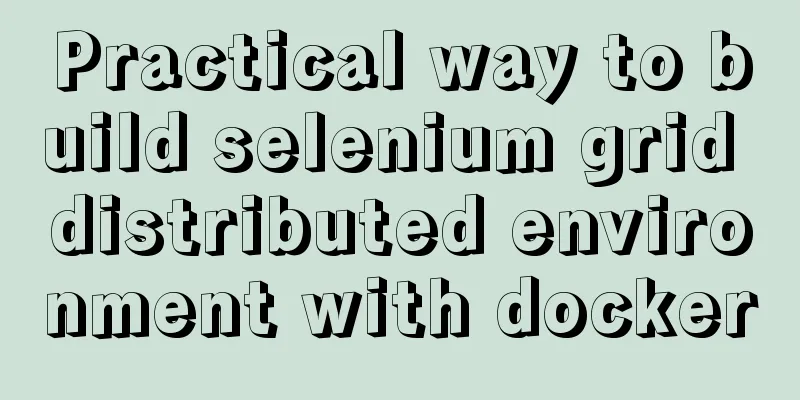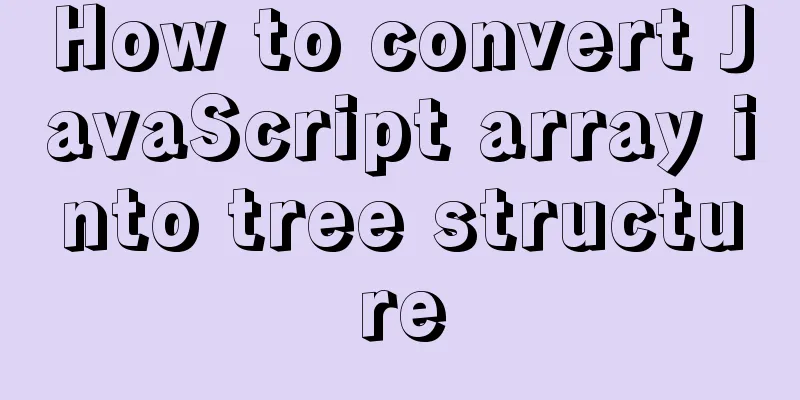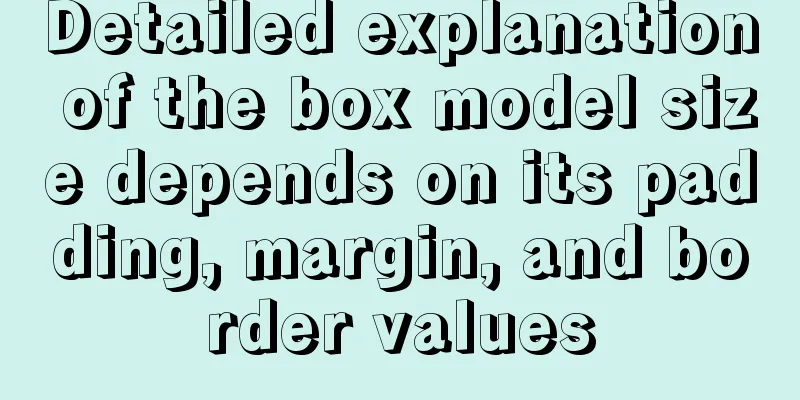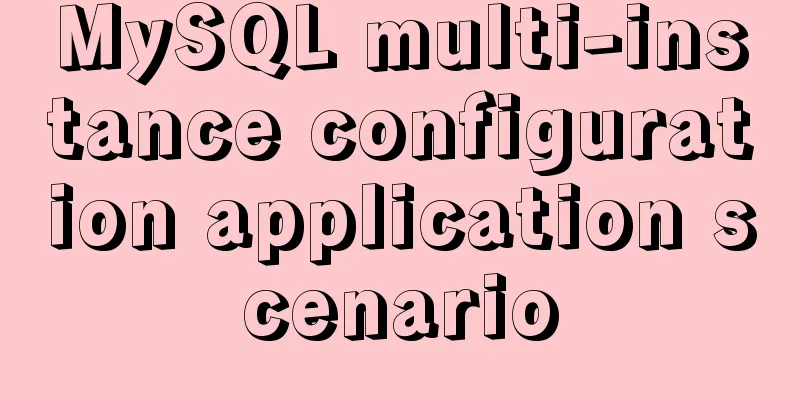A brief discussion on how to cancel requests and prevent duplicate requests in axios
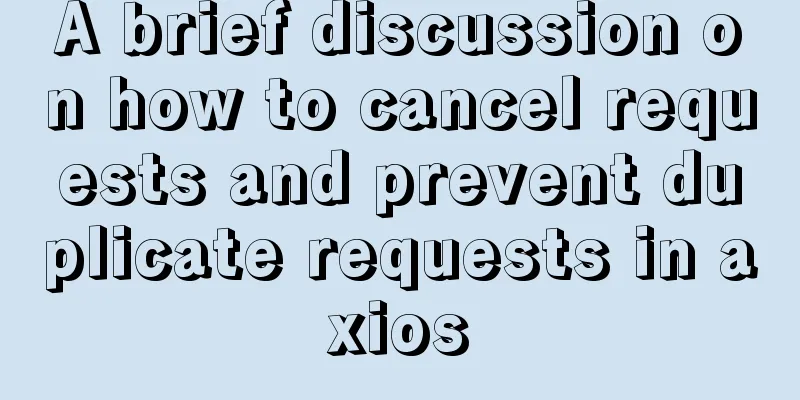
PrefaceIn actual projects, we may need to perform "anti-shake" processing on requests. This is mainly to prevent users from repeatedly clicking a button in a short period of time in certain circumstances, causing the front end to repeatedly send multiple requests to the back end. Here I list two common practical situations:
The above situation may still occur when there is a loading mask, so we need to consider how to prevent duplicate requests on the front end. Core - CancelTokenThe core method of canceling a request in Axios is CanelToken. There are two ways to use CancelToken in the official website documentation. Here is a simple paste and add comments Method 1:
const CancelToken = axios.CancelToken;
const source = CancelToken.source();
axios.get('/user/12345', {
//CancelToken must be set for the request cancelToken: source.token
}).catch(function (thrown) {
// If the request is canceled, enter this method to judge if (axios.isCancel(thrown)) {
console.log('Request canceled', thrown.message);
} else {
// handle error
}
});
// Cancel the above request // source.cancel('messge') message is optional and must be a String
source.cancel('Operation canceled by the user.');
Method 2:
const CancelToken = axios.CancelToken;
let cancel;
axios.get('/user/12345', {
// Create a cancelToken object directly in options cancelToken: new CancelToken(function executor(c) {
cancel = c;
})
});
// Cancel the above request cancel();
Practical applications and packagingThe core methods in axios have been exemplified above, but in practice we often do not use them as in the official website examples. Instead, we do global configuration management in the axios interceptor. In this case we need to make some changes to the above code. Here is the general idea I implemented:
After the idea is finished, let's go directly to the code
// List of ongoing requests let reqList = []
/**
* Prevent duplicate requests* @param {array} reqList - request cache list* @param {string} url - current request address* @param {function} cancel - request interrupt function* @param {string} errorMessage - error message to be displayed when request is interrupted*/
const stopRepeatRequest = function (reqList, url, cancel, errorMessage) {
const errorMsg = errorMessage || ''
for (let i = 0; i < reqList.length; i++) {
if (reqList[i] === url) {
cancel(errorMsg)
return
}
}
reqList.push(url)
}
/**
* Allow a request to proceed * @param {array} reqList list of all requests * @param {string} url request address */
const allowRequest = function (reqList, url) {
for (let i = 0; i < reqList.length; i++) {
if (reqList[i] === url) {
reqList.splice(i, 1)
break
}
}
}
const service = axios.create()
// Request interceptor service.interceptors.request.use(
config => {
let cancel
// Set the cancelToken object config.cancelToken = new axios.CancelToken(function(c) {
cancel = c
})
// Prevent duplicate requests. When the previous request is not completed, the same request will not be stoppedRepeatRequest(reqList, config.url, cancel, `${config.url} request is interrupted`)
return config
},
err => Promise.reject(err)
)
// Response interceptor service.interceptors.response.use(
response => {
// Increase the delay, the same request should not be sent repeatedly in a short period of time setTimeout(() => {
allowRequest(reqList, response.config.url)
}, 1000)
// ...subsequent operations after the request is successful // successHandler(response)
},
error => {
if (axios.isCancel(thrown)) {
console.log(thrown.message);
} else {
// Increase the delay, the same request should not be sent repeatedly in a short period of time setTimeout(() => {
allowRequest(reqList, error.config.url)
}, 1000)
}
// ...subsequent operations after the request fails // errorHandler(error)
}
)
Some small details Why didn't you use the code in method 2 above to set cancelToken?
So I don't want to create a new object before each request. Please be sure to use method 2 to ensure that each cancel is executed correctly. The previous method will cause subsequent requests to continue to be canceled after a cancellation occurs. Why do we need to add delay to the response? Can I pass an object when cancelling, instead of just a message? This is the end of this article about how to cancel requests and prevent duplicate requests in axios. For more information about how to cancel requests and prevent duplicate requests in axios, please search for previous articles on 123WORDPRESS.COM or continue to browse the following related articles. I hope you will support 123WORDPRESS.COM in the future! You may also be interested in:
|
<<: MySQL msi installation tutorial under windows10 with pictures and text
>>: Detailed explanation of the execution process of mysql update statement
Recommend
Detailed tutorial on how to monitor Nginx/Tomcat/MySQL using Zabbix
Table of contents Zabbix monitors Nginx Zabbix mo...
Implementation of installing Docker in win10 environment
1. Enter the Docker official website First, go to...
Detailed explanation of how to use Docker to build a simple Java development and compilation environment
There are many versions of the Java language. In ...
MySQL database import and export data error solution example explanation
Exporting Data Report an error SHOW VARIABLES LIK...
Detailed explanation of the cache implementation principle of Vue computed
Table of contents Initialize computed Dependency ...
Vue calls the PC camera to realize the photo function
This article example shares the specific code of ...
Writing tab effects with JS
This article example shares the specific code for...
Detailed explanation of the flexible use of CSS grid system in projects
Preface CSS grids are usually bundled in various ...
Summary of several principles that should be followed in HTML page output
1. DOCTYPE is indispensable. The browser determin...
Fabric.js implements DIY postcard function
This article shares the specific code of fabricjs...
js drag and drop table to realize content calculation
This article example shares the specific code of ...
How to install ELK in Docker and implement JSON format log analysis
What is ELK? ELK is a complete set of log collect...
MySQL daily statistics report fills in 0 if there is no data on that day
1. Problem reproduction: Count the total number o...
Detailed explanation of chmod command usage in Linux
chmod Command Syntax This is the correct syntax w...
How to generate random numbers with specified digits in MySQL and how to generate random numbers in batches
1. First introduce several commonly used MySQL fu...