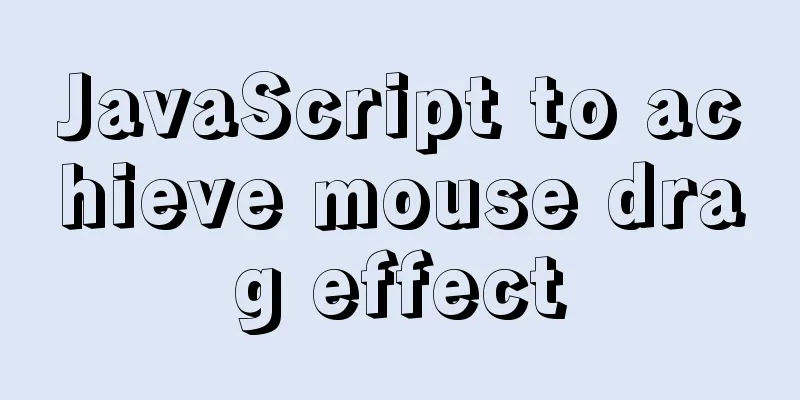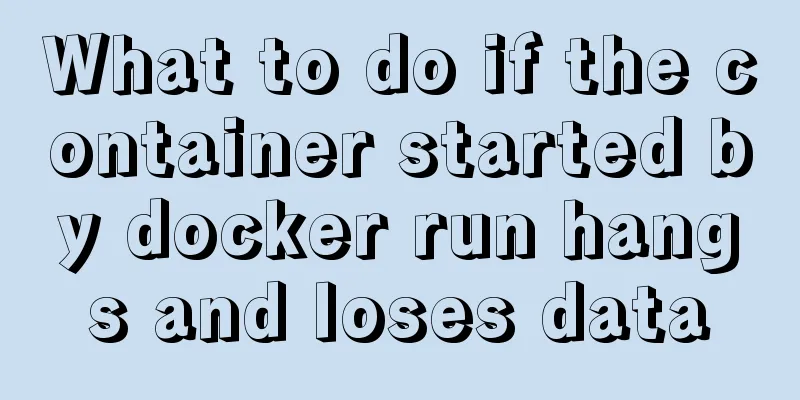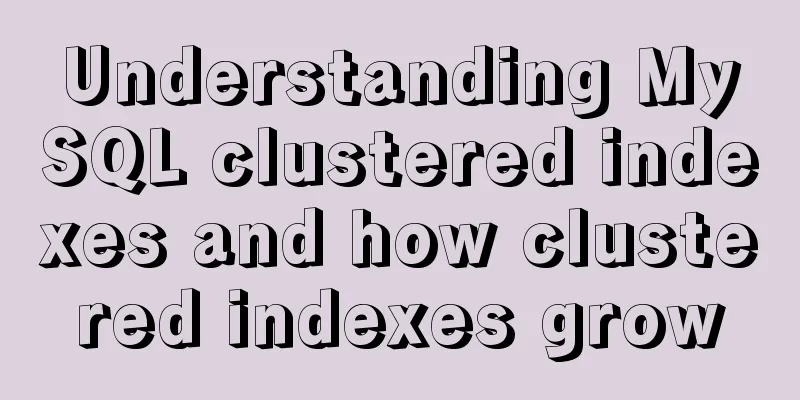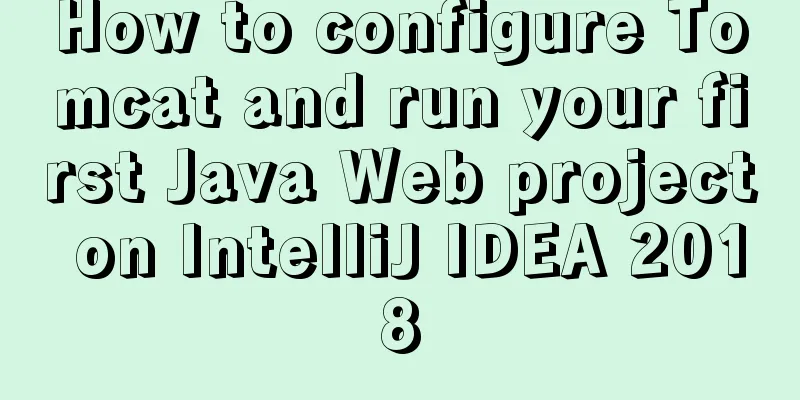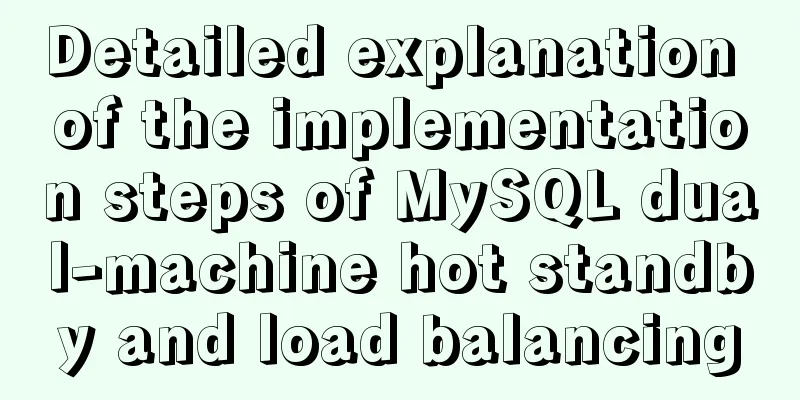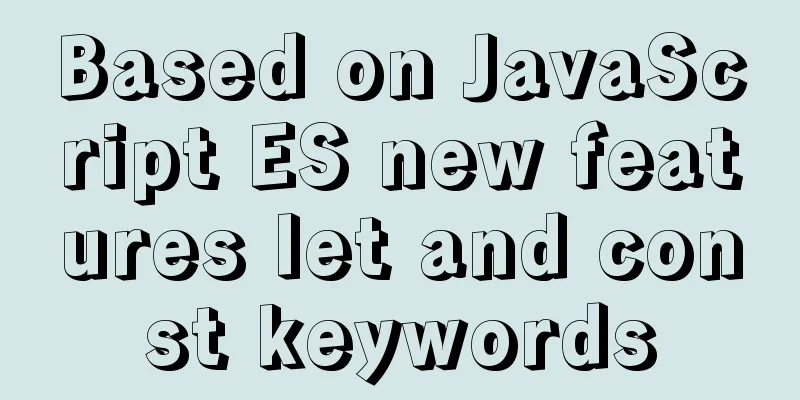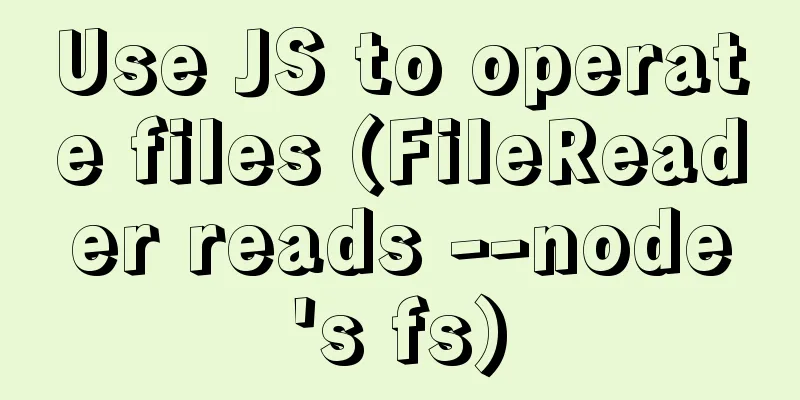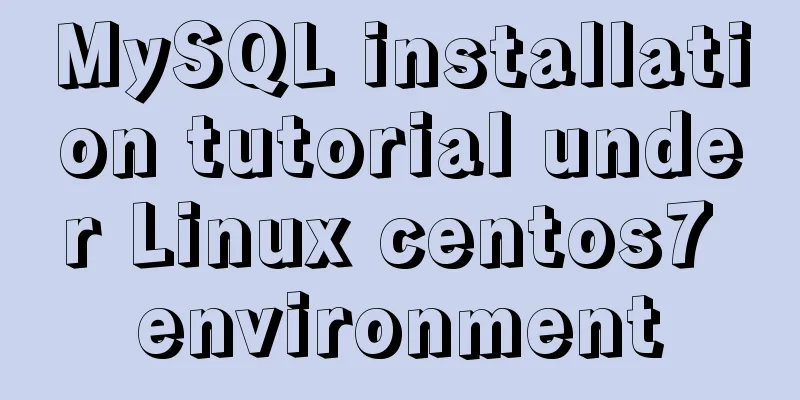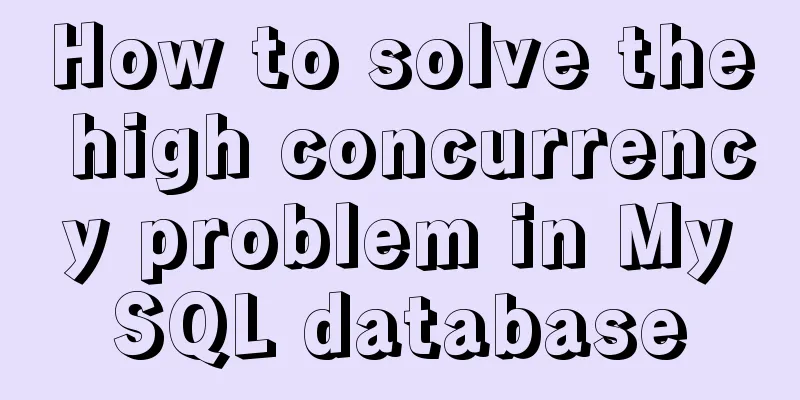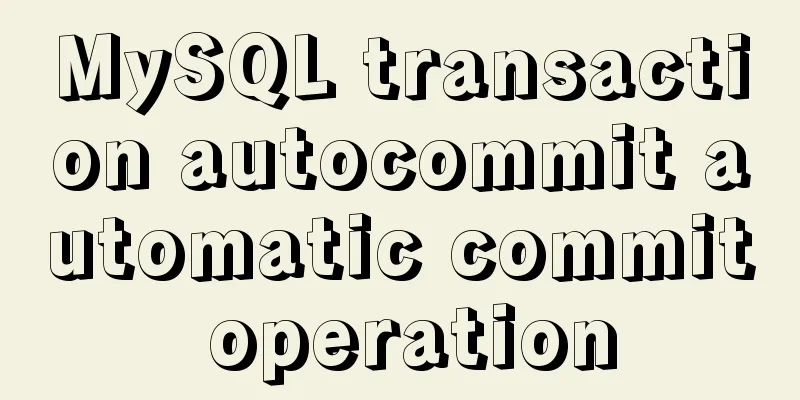Two ways to make IE6 display PNG-24 format images normally
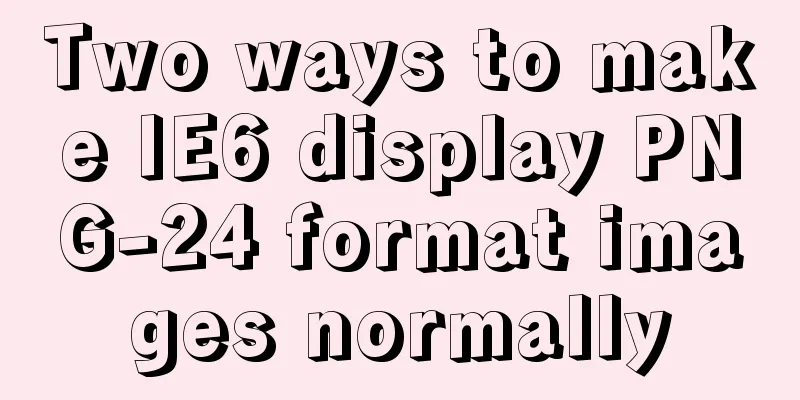
|
Method 1: Please add the following code after </html> Copy code The code is as follows:<!--[if IE 6]> <script type="text/javascript"> function correctPNG() { for(var i=0; i<document.images.length; i++) { var img = document.images[i] var imgName = img.src.toUpperCase() if (imgName.substring(imgName.length-3, imgName.length) == "PNG") { var imgID = (img.id) ? "id='" + img.id + "' " : "" var imgClass = (img.className) ? "class='" + img.className + "' " : "" var imgTitle = (img.title) ? "title='" + img.title + "' " : "title='" + img.alt + "' " var imgStyle = "display:inline-block;" + img.style.cssText if (img.align == "left") imgStyle = "float:left;" + imgStyle if (img.align == "right") imgStyle = "float:right;" + imgStyle if (img.parentElement.href) imgStyle = "cursor:hand;" + imgStyle var strNewHTML = "<span "+ imgID + imgClass + imgTitle + " style=\"" + "width:" + img.width + "px; height:" + img.height + "px;" + imgStyle + ";" + "filter:progid:DXImageTransform.Microsoft.AlphaImageLoader" + "(src='" + img.src + "', sizingMethod='scale');\"></span>" img.outerHTML = strNewHTML i = i-1 } } } correctPNG(); </script> <![endif]--> Method 2: Copy code The code is as follows:<!--[if IE 6]> <script src="js/DD_belatedPNG_0.0.8a.js" type="text/javascript"></script> <script type="text/javascript"> DD_belatedPNG.fix('*'); </script> <![endif]--> |
<<: Linux super detailed gcc upgrade process
>>: HTML Nine-grid Layout Implementation Method
Recommend
Vue implements internationalization of web page language switching
1. Basic steps 1: Install yarn add vue-i18n Creat...
Detailed explanation of the use of Gulp.js, a powerful tool for front-end task construction
Table of contents Overview Install Gulp.js Create...
React+ts realizes secondary linkage effect
This article shares the specific code of React+ts...
How to use JavaScript to determine several common browsers through userAgent
Preface Usually when making h5 pages, you need to...
JavaScript error handling try..catch...finally + covers throw+TypeError+RangeError
Table of contents 1. Purpose 2. Grammar 3. Practi...
Solution to Apache cross-domain resource access error
In many cases, large and medium-sized websites wi...
Detailed explanation of how to configure openGauss database in docker
For Windows User Using openGauss in Docker Pull t...
Vue uses vue meta info to set the title and meta information of each page
title: vue uses vue-meta-info to set the title an...
Detailed explanation of InnoDB architecture and features (summary of InnoDB storage engine reading notes)
Background Threads •Master Thread The core backgr...
How to use CSS to display multiple images horizontally in the center
Let me first talk about the implementation steps:...
How to upgrade CentOS7 to CentOS8 (detailed steps)
This article uses a specific example to introduce...
Detailed explanation of Mysql's concurrent parameter adjustment
Table of contents Query cache optimization Overvi...
The simplest MySQL data backup and restore tutorial in history (Part 2) (Part 36)
Data backup and restoration part 2, as follows Ba...
Implementation steps for building a MySQL master-slave replication environment based on Docker
1. Introduction The previous program architecture...
Complete steps to build a Laravel development environment using Docker
Preface In this article, we will use Docker to bu...