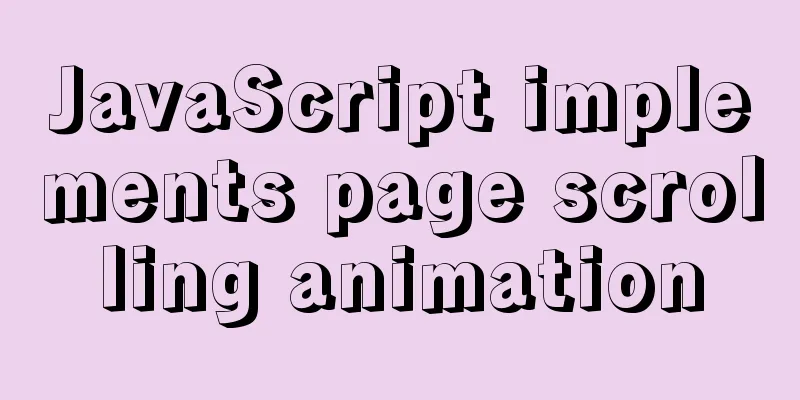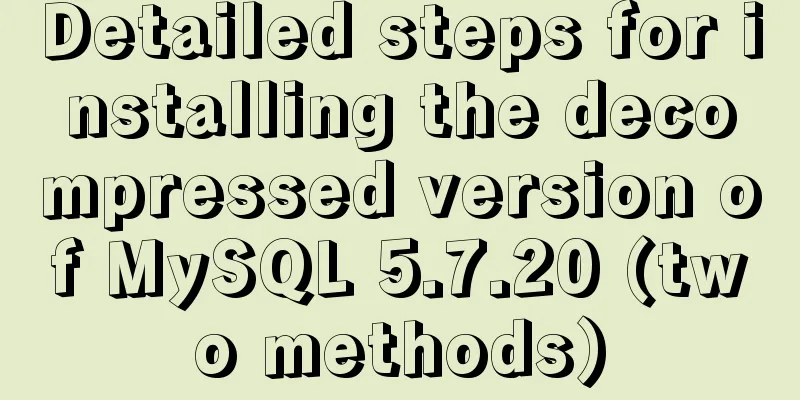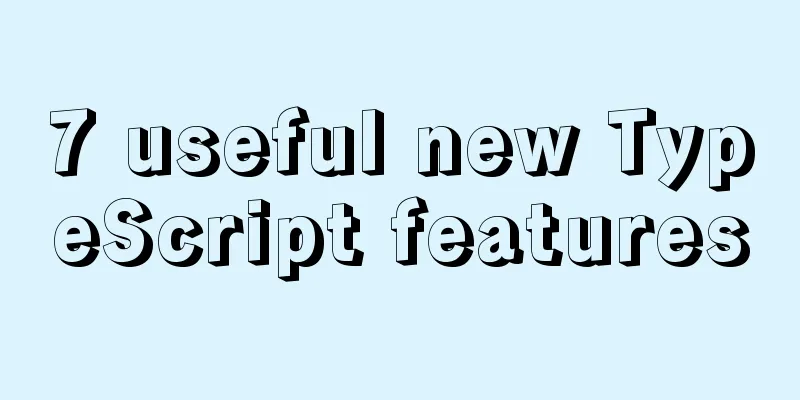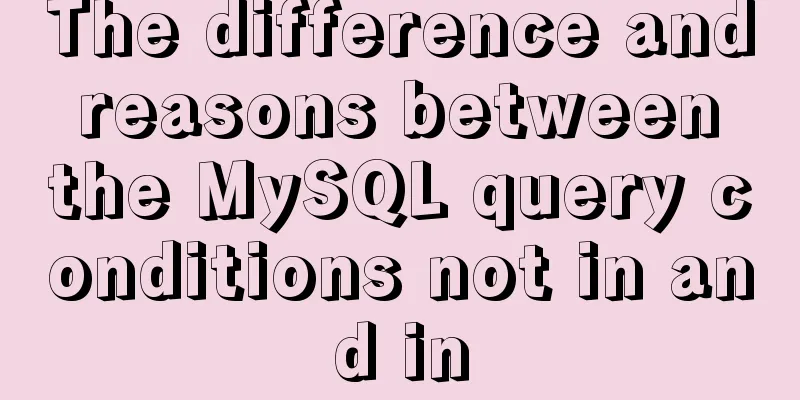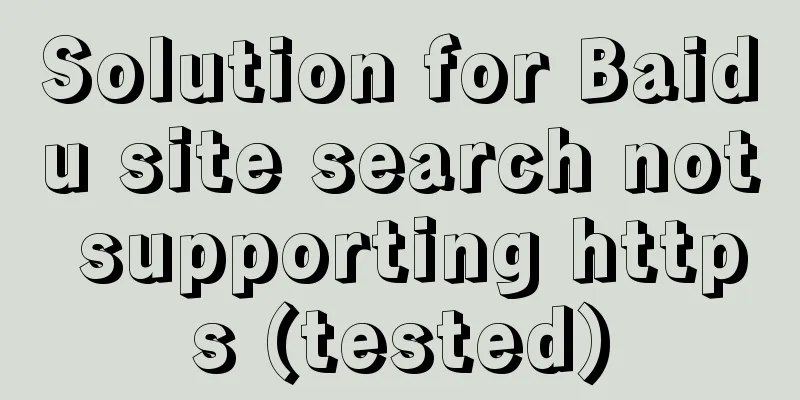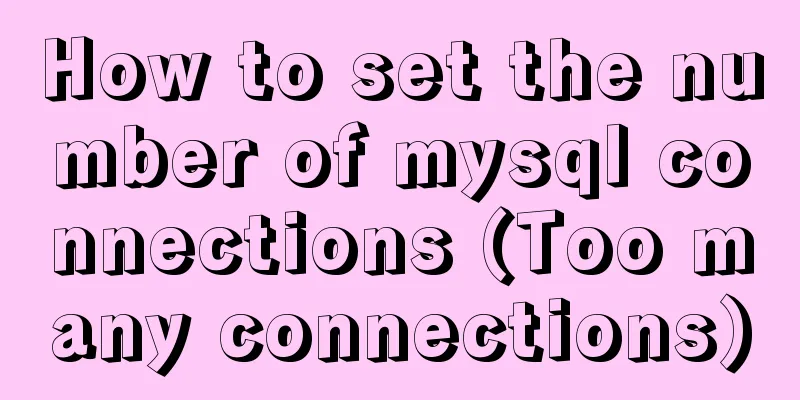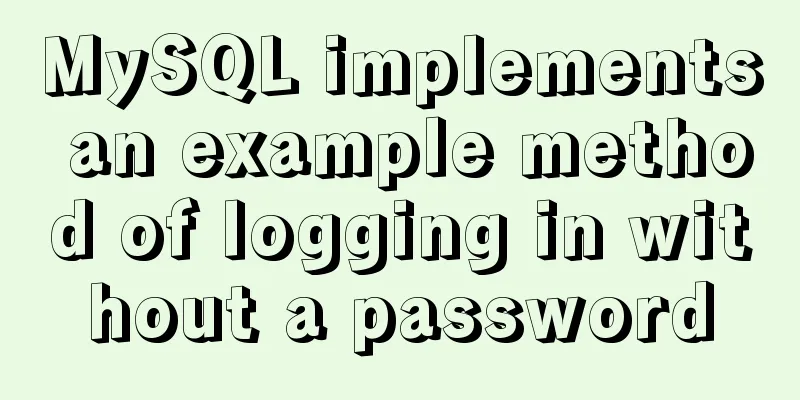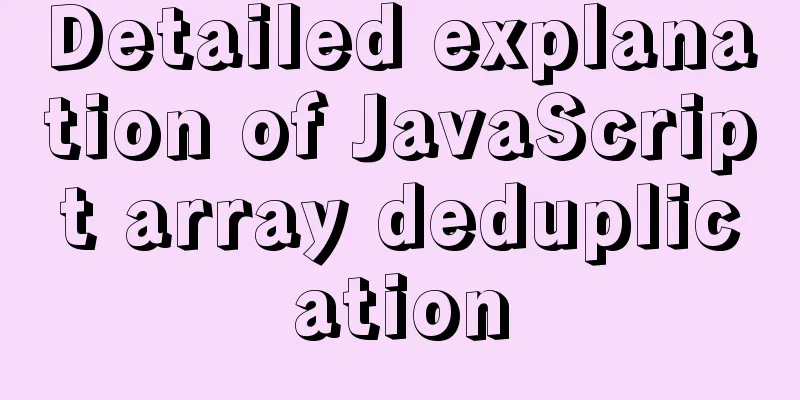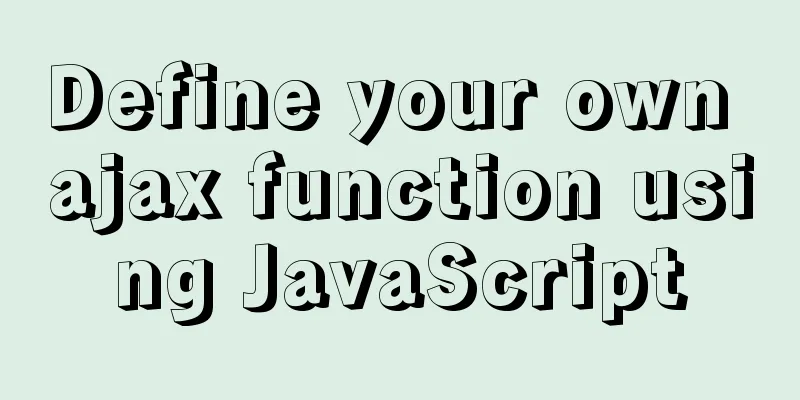How to use JavaScript to determine several common browsers through userAgent
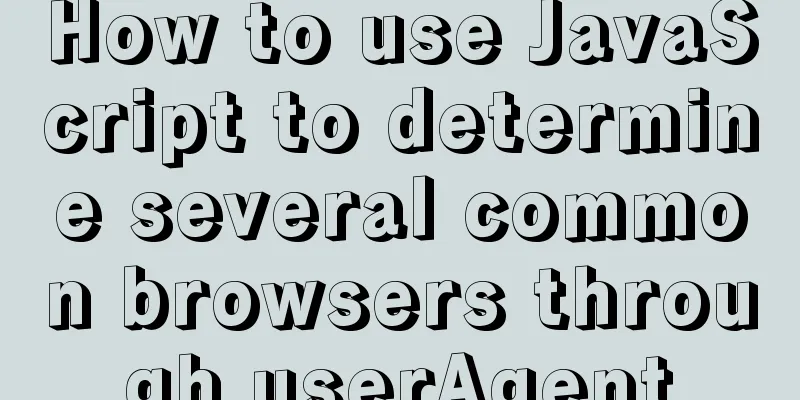
PrefaceUsually when making h5 pages, you need to do some traffic diversion work within the WeChat, QQ, Weibo and other ecosystems, but the traffic diversion is limited by these platforms. For example, the last article "h5 wake-up app implementation and points to note" is a compromise. So what are the User Agents of these commonly used browsers like? How to judge? Let’s take a closer look at this issue today. User Agent DefinitionUser Agent is the Chinese name for User Agent, abbreviated as UA. It is a special string header that enables the server to identify the operating system and version, CPU type, browser and version, browser rendering engine, browser language, browser plug-ins, etc. used by the client. ---From Baidu Encyclopedia From this sentence, we can know that we can obtain information such as the operating system and version, CPU type, browser and version used by the user through UA, right? Several common browser UAOnly WeChat, Weibo, QQ and other browsers are obtained here. The rest are not obtained yet. If you have any additions, please send a private message or leave a comment. Android The Android version currently used is Huawei Honor V9 Play, the current Android system version is 7.0 and the EMUI version is 5.1. QQ Browser
apple Apple currently uses iPhone 6s Plus, and the current iOS version is 12.4. QQ Browser
All the above UA values are processed by toLowerCase, so they are all lowercase. Determine several commonly used browsers separatelyBefore judging, you need to do an operation on UA, which is to convert all letters into lowercase, which can be achieved through toLowerCase, and then judge them separately. It is actually very easy to judge through the above UAs. There is already a way to write this in the last article, as follows:
/micromessenger/i.test(u) // Check WeChat u.indexOf("weibo") > -1 // Check Weibo u.indexOf("qq") > -1 // Check QQ
u.indexOf("mqqbrowser") > -1 // Determine QQ browserNote that QQ requires a space before qq. Get additional informationIt is not difficult to see from the above UA that the current system can be determined by UA, whether it is Android or iOS, which can be distinguished by the following code: /android/i.test(UA) //Judge Android /(iPhone|iPad|iPod|iOS)/i.test(UA) //Judge iOS The above data also shows the specific type of mobile phone, which I will not introduce in detail here. In addition, many mobile browsers can change UA, such as Quark and UC. If you study it in depth, you can get more information. SummarizeThis concludes this article on how JavaScript can determine several commonly used browsers through userAgent. For more relevant JS userAgent browser determination content, please search 123WORDPRESS.COM's previous articles or continue to browse the following related articles. I hope everyone will support 123WORDPRESS.COM in the future! You may also be interested in:
|
<<: mysql code to implement sequence function
>>: How to implement MySQL master-slave replication based on Docker
Recommend
Pure CSS to achieve cloudy weather icon effect
Effect The effect is as follows Implementation ...
HTML6 implements folding menu and accordion menu example code
The main part of the page: <body> <ul id...
How to use React slots
Table of contents need Core Idea Two ways to impl...
A comparison between the href attribute and onclick event of the a tag
First of all, let's talk about the execution ...
Introduction to the use of MySQL pt-slave-restart tool
Table of contents When setting up a MySQL master-...
my.cnf (my.ini) important parameter optimization configuration instructions
MyISAM storage engine The MyISAM storage engine i...
Detailed explanation of MySQL event modification events (ALTER EVENT), disabling events (DISABLE), enabling events (ENABLE), event renaming and database event migration operations
This article uses examples to describe the operat...
JavaScript Function Currying
Table of contents 1 What is function currying? 2 ...
React Router 5.1.0 uses useHistory to implement page jump navigation
Table of contents 1. Use the withRouter component...
How to quickly query 10 million records in Mysql
Table of contents Normal paging query How to opti...
MySql index improves query speed common methods code examples
Use indexes to speed up queries 1. Introduction I...
Solution to slow network request in docker container
Several problems were discovered during the use o...
Solve the problem that PhpStorm fails to connect to VirtualBox
Problem description: When phpstorm's SFTP hos...
Ubuntu 18.0.4 installs mysql and solves ERROR 1698 (28000): Access denied for user ''root''@''localhost''
Preface I recently learned Linux, and then change...
The normal method of MySQL deadlock check processing
Normally, when a deadlock occurs, the connection ...