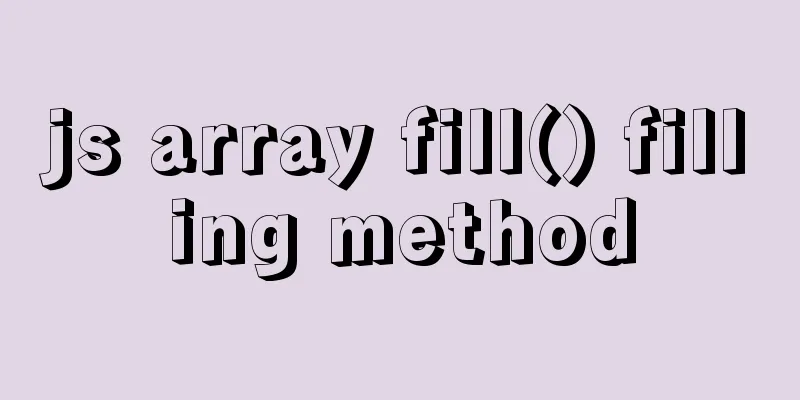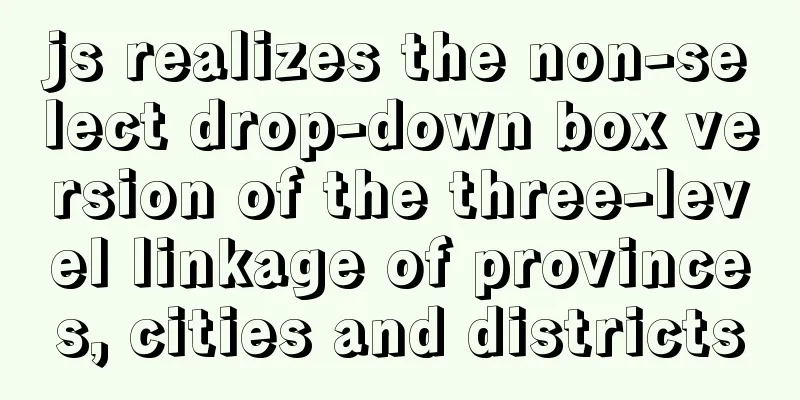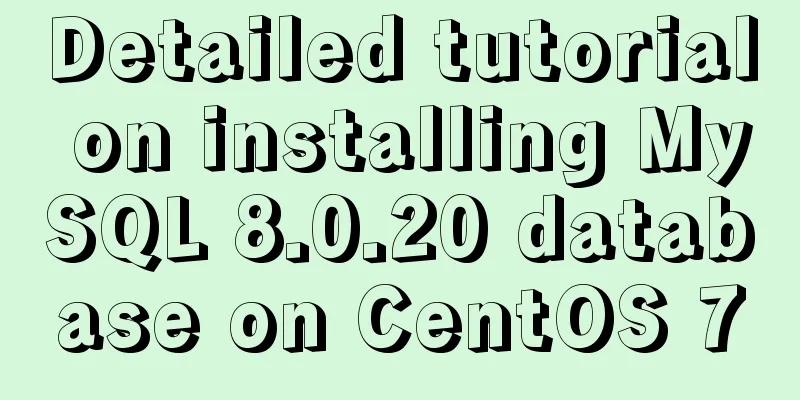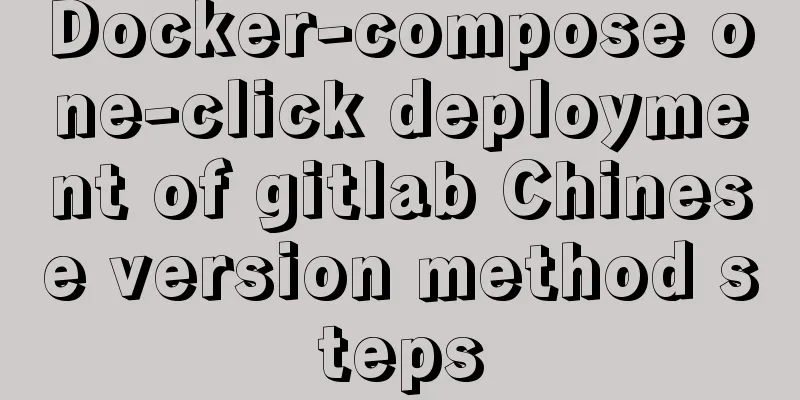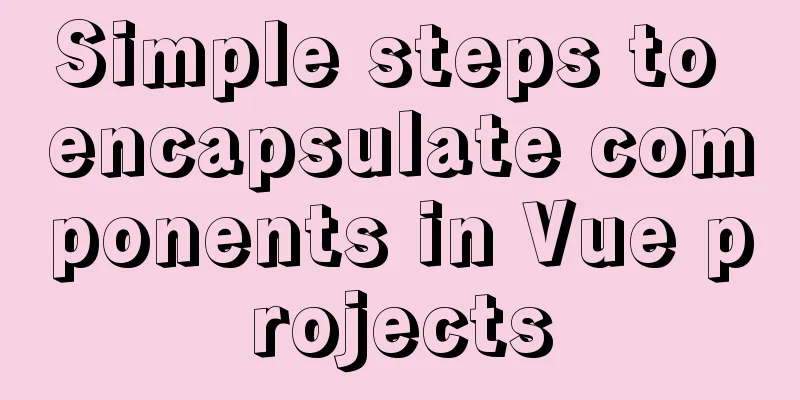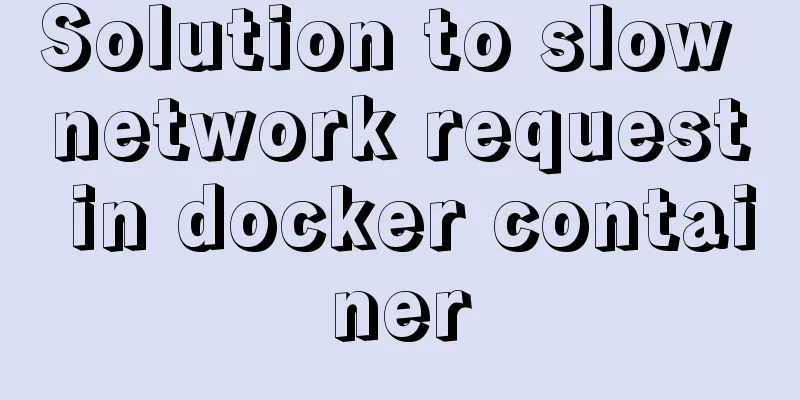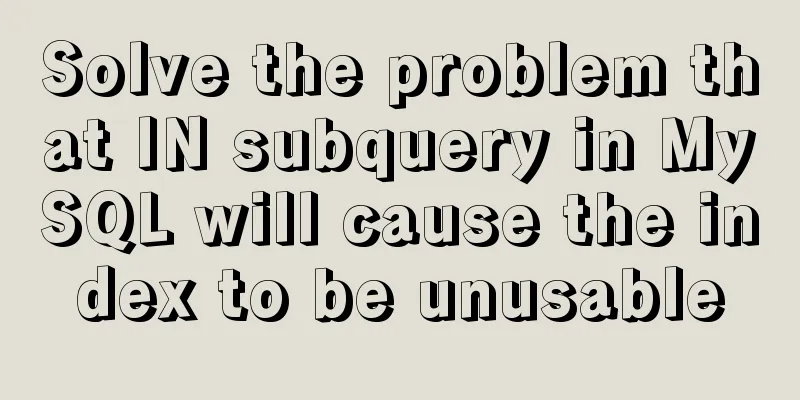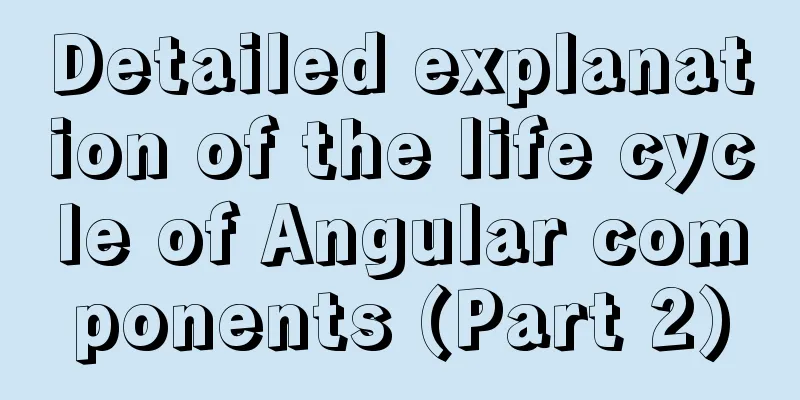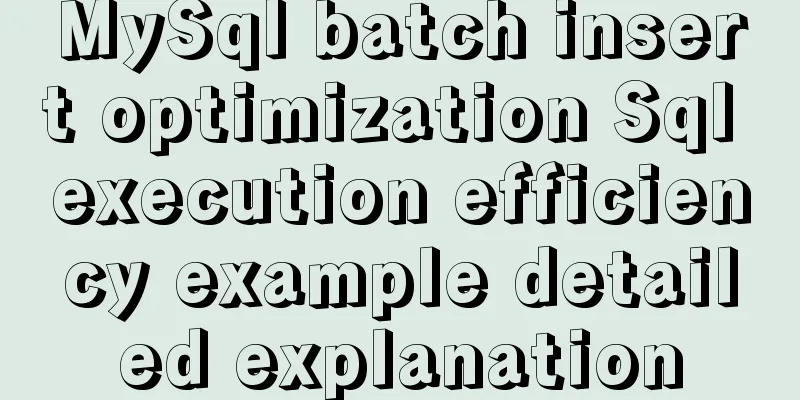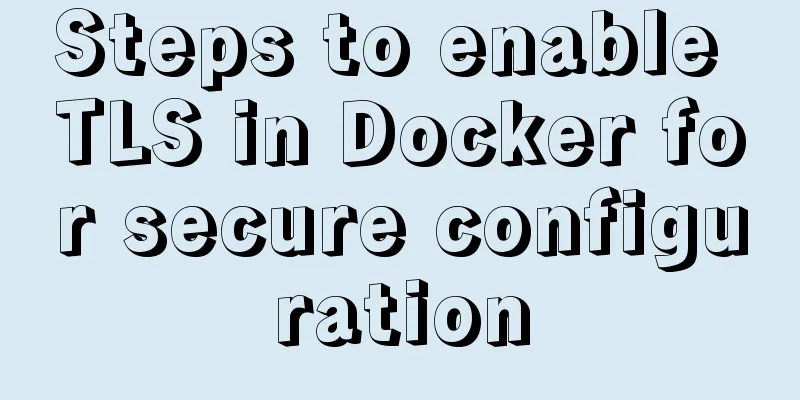How to set the number of mysql connections (Too many connections)
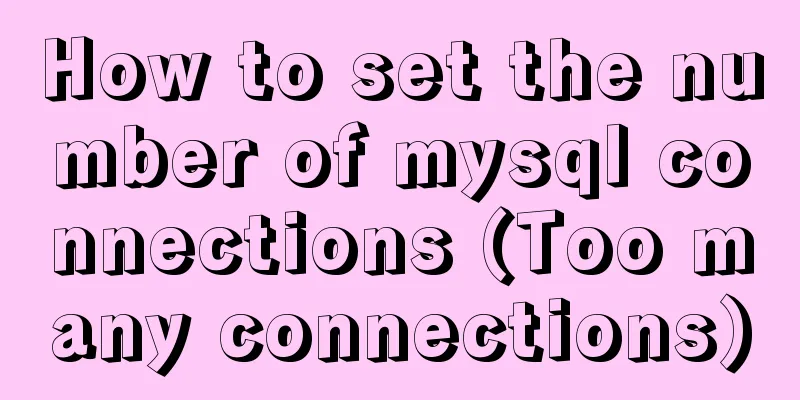
|
During the use of mysql, it was found that the number of connections exceeded~~~~ [root@linux-node1 ~]# mysql -u glance -h 192.168.1.17 -p Enter password: ERROR 1040 (08004): Too many connections The solution is to modify the number of mysql connections under centos7: 1) Temporary modification MariaDB [(none)]> show variables like "max_connections"; 2) Permanent modification: Configure /etc/my.cnf Configure /usr/lib/systemd/system/mariadb.service [Service] Add two new lines with the following parameters: Reload system services and restart mariadb service systemctl --system daemon-reload Check the maximum number of connections of the mariadb database again, and you can see that the maximum number of connections is already 1000 MariaDB [(none)]> show variables like 'max_connections'; The above article on setting the number of MySQL connections (Too many connections) is all I have to share with you. I hope it can give you a reference. I also hope that you will support 123WORDPRESS.COM. You may also be interested in:
|
>>: Nginx server https configuration method example
Recommend
Suggestions on creating business HTML emails
Through permission-based email marketing, not onl...
Analyze the working principle of Tomcat
SpringBoot is like a giant python, slowly winding...
HTML table markup tutorial (37): background image attribute BACKGROUND
Set the background image for the table header. Yo...
Comment reply pop-up mask effect implementation idea compatible with ie 8/chrome/firefox
I like to pay attention to some news on weekdays a...
Analysis and solution of MySQL connection throwing Authentication Failed error
[Problem description] On the application side, th...
Optimizing query speed of MySQL with tens of millions of data using indexes
1. The role of index Generally speaking, an index...
A brief discussion on front-end network, JavaScript optimization and development tips
1. Network Optimization YSlow has 23 rules. These...
MySQL batch adding and storing method examples
When logging in to the stress test, many differen...
Docker builds Redis5.0 and mounts data
Table of contents 1. Simple mounting of persisten...
Vue+echarts realizes stacked bar chart
This article shares the specific code of Vue+echa...
js to achieve simple calendar effect
This article shares the specific code of js to ac...
Tips and precautions for using MySQL index
1. The role of index In general application syste...
Sample code for the test script for indexes and locks at RR and RC isolation levels
Basic Concepts Current read and snapshot read In ...
Detailed explanation of how to use element-plus in Vue3
Table of contents 1. Installation 2. Import in ma...
Docker practice: Python application containerization
1. Introduction Containers use a sandbox mechanis...