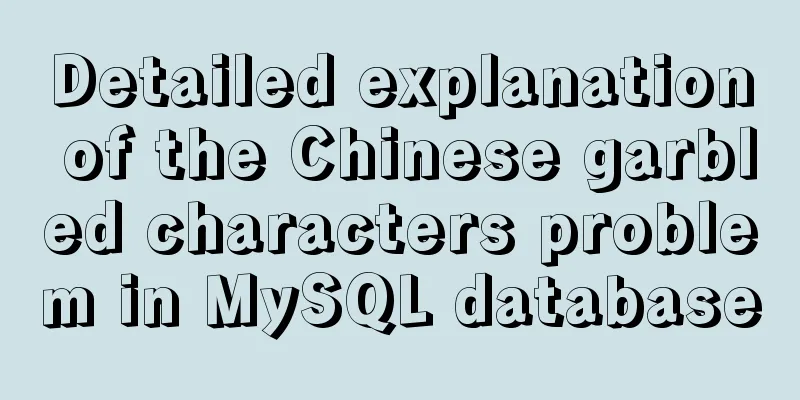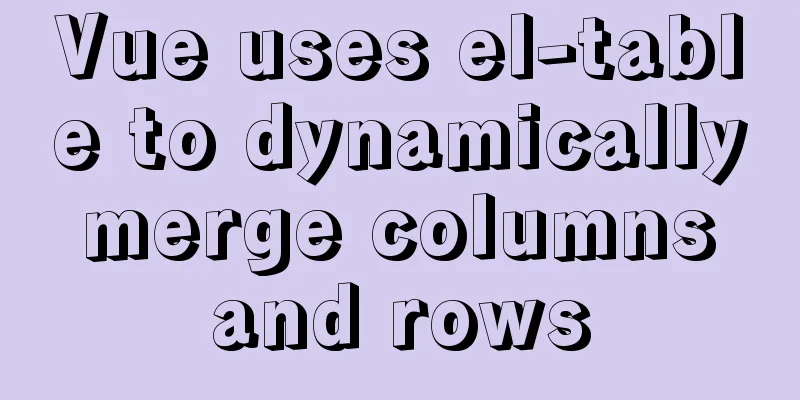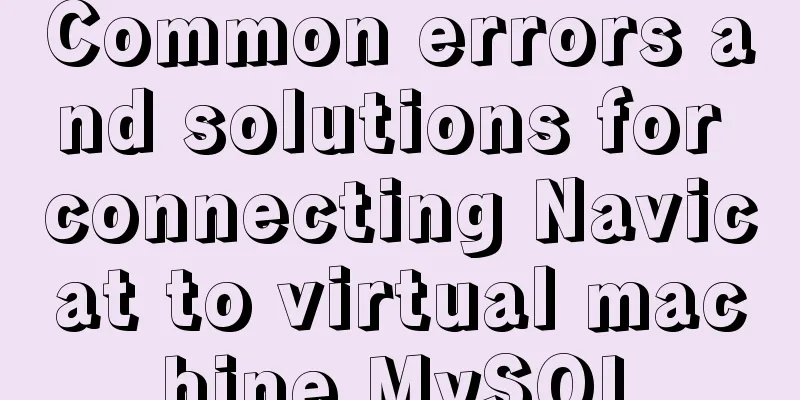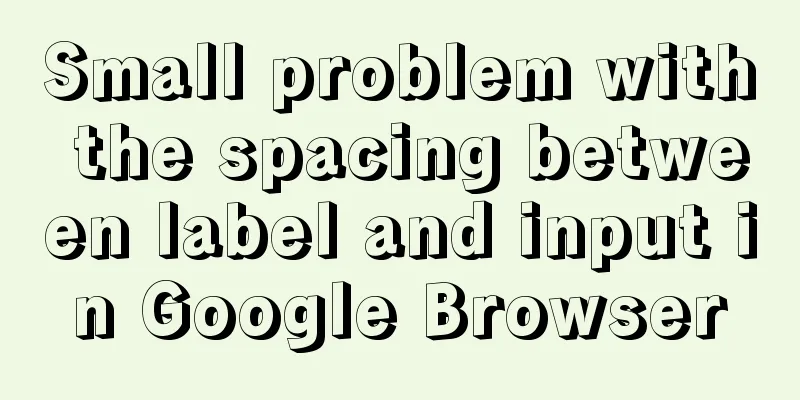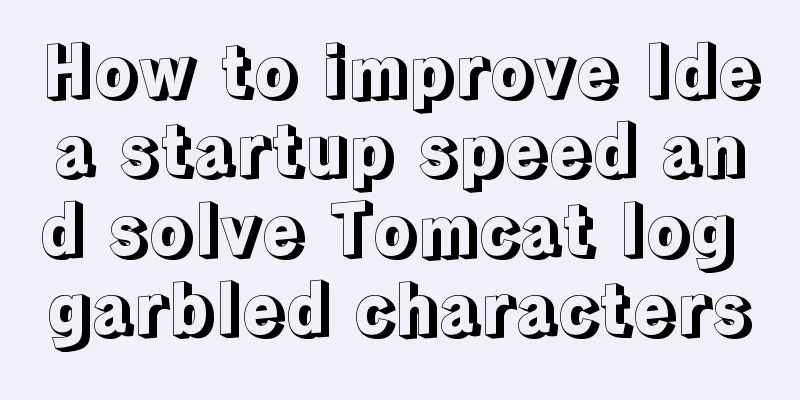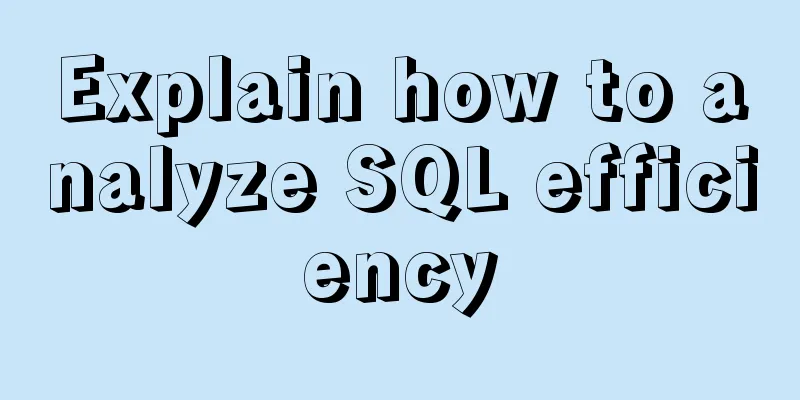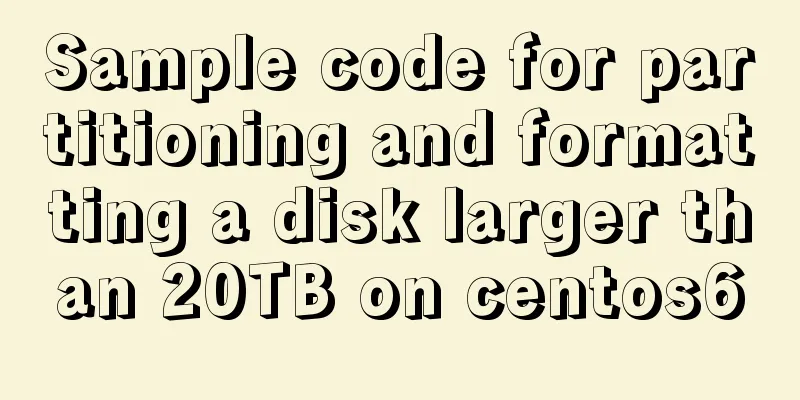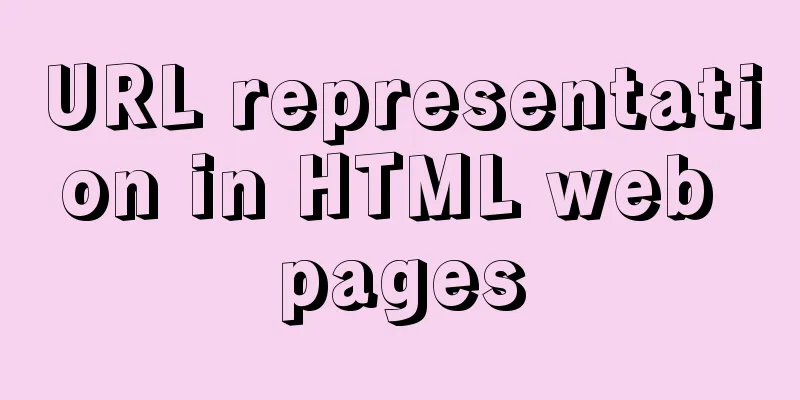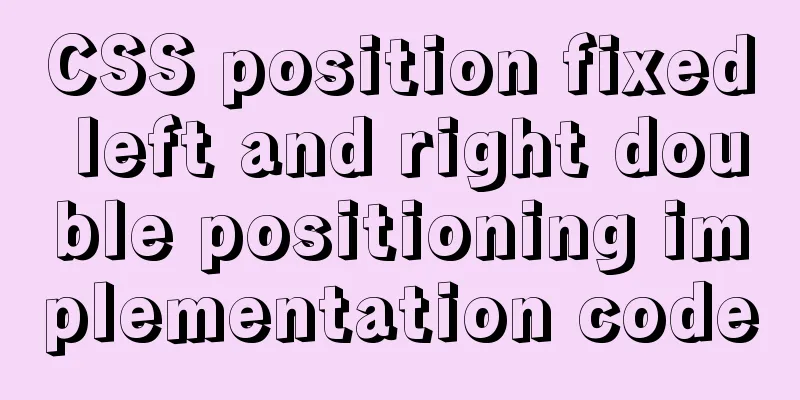Detailed explanation of how to use element-plus in Vue3
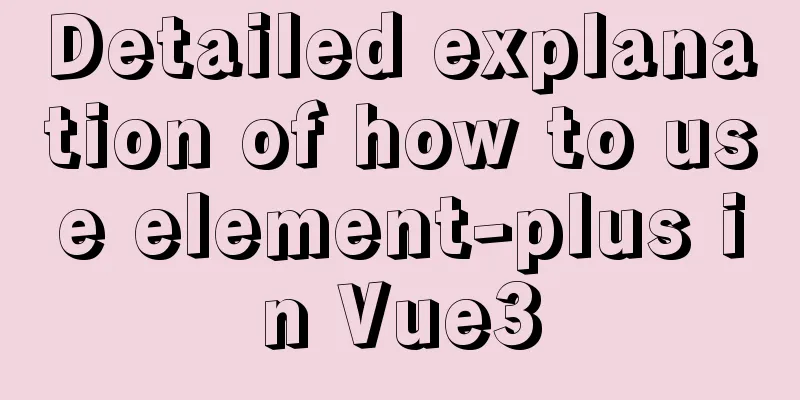
|
Vue3 has been out for a while, and element has also updated its version to be compatible with vue3. Here is a brief introduction on how to use element-plus 1. Installationnpm install element-plus --save 2. Import in main.js
import { createApp, Vue } from 'vue';
import ElementPlus from 'element-plus';
import 'element-plus/dist/index.css';
import App from './App.vue';
const app = createApp(App)
app.use(ElementPlus)
app.mount('#app') 3. UseHere we use the button <el-row> <el-button>Default button</el-button> <el-button type="primary">Primary button</el-button> <el-button type="success">Success button</el-button> <el-button type="info">Information button</el-button> <el-button type="warning">Warning button</el-button> <el-button type="danger">Danger button</el-button> </el-row> For details, please refer to the official documentation This is the end of this article about how to use element-plus in Vue3. For more information about how to use element-plus in Vue3, please search for previous articles on 123WORDPRESS.COM or continue to browse the following related articles. I hope you will support 123WORDPRESS.COM in the future! You may also be interested in:
|
<<: A brief analysis of the function calling process under the ARM architecture
>>: The magic of tbody tag speeds up the display of table content
Recommend
JS implements a simple brick-breaking pinball game
This article shares the specific code of JS to im...
How to use docker to build redis master-slave
1. Build a Docker environment 1. Create a Dockerf...
6 inheritance methods of JS advanced ES6
Table of contents 1. Prototype chain inheritance ...
Several ways to implement CSS height changing with width ratio
[Solution 1: padding implementation] principle: I...
Summary of a CSS code that makes the entire site gray
In order to express the deep condolences of peopl...
About Nginx gzip configuration
The principle of nginx to achieve resource compre...
Detailed steps for QT to connect to MYSQL database
The first step is to add the corresponding databa...
How to migrate sqlite to mysql script
Without further ado, I will post the code for you...
Summary of the understanding of virtual DOM in Vue
It is essentially a common js object used to desc...
Use of MySQL query rewrite plugin
Query Rewrite Plugin As of MySQL 5.7.6, MySQL Ser...
9 ways to show and hide CSS elements
In web page production, displaying and hiding ele...
Detailed explanation of possible problems in converting floating point data to character data in MySQL
Preface This article mainly introduces a problem ...
What does the "a" in rgba mean? CSS RGBA Color Guide
RGBA is a CSS color that can set color value and ...
Vue uses GraphVis to develop an infinitely expanded relationship graph
1. Go to the GraphVis official website to downloa...
Detailed explanation of MySQL date addition and subtraction functions
1. addtime() Add the specified number of seconds ...