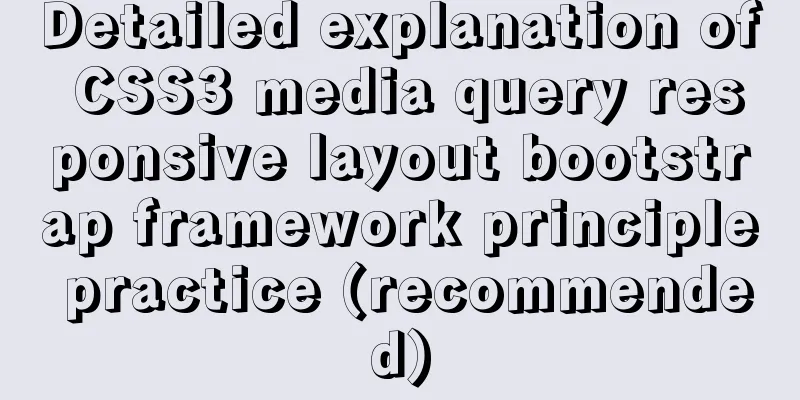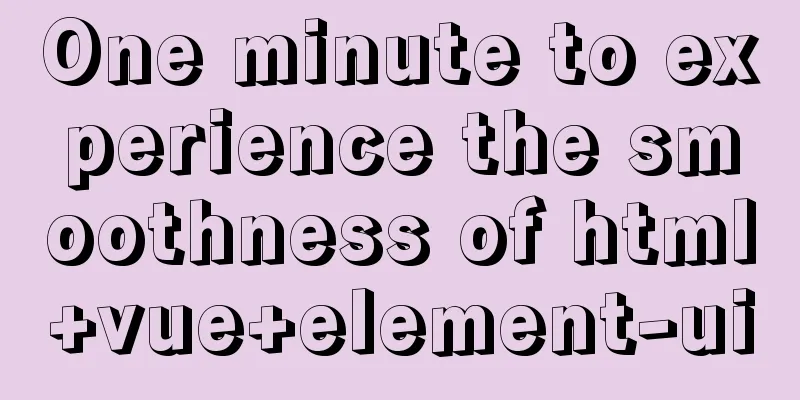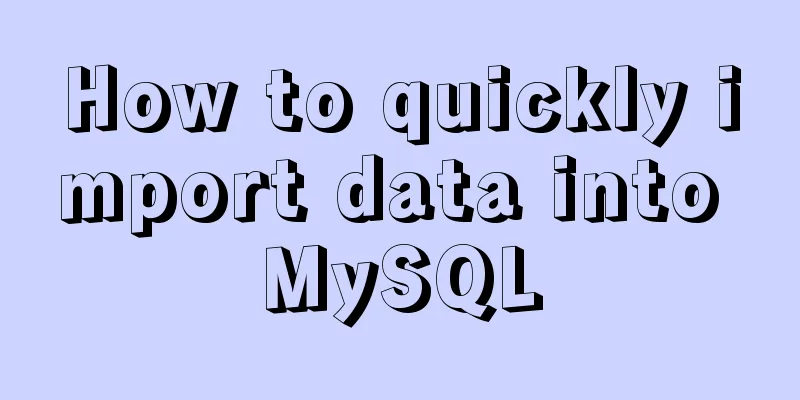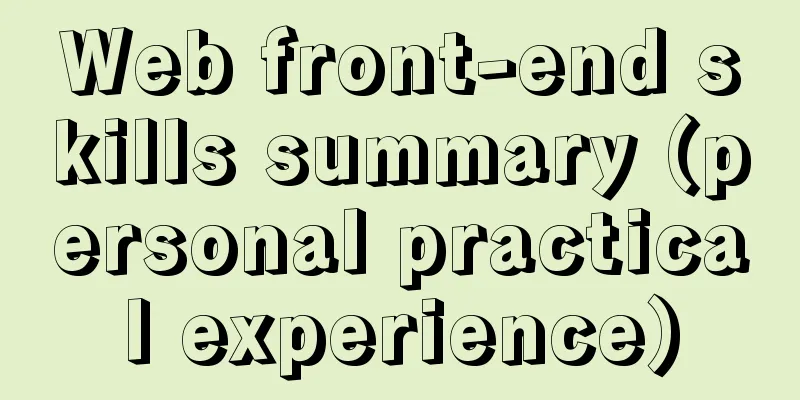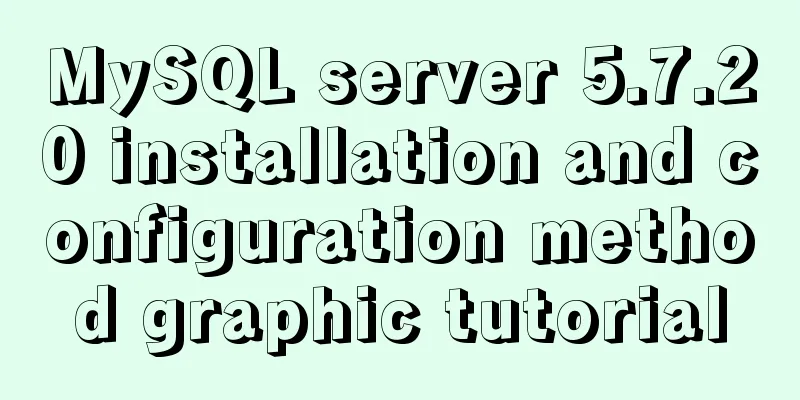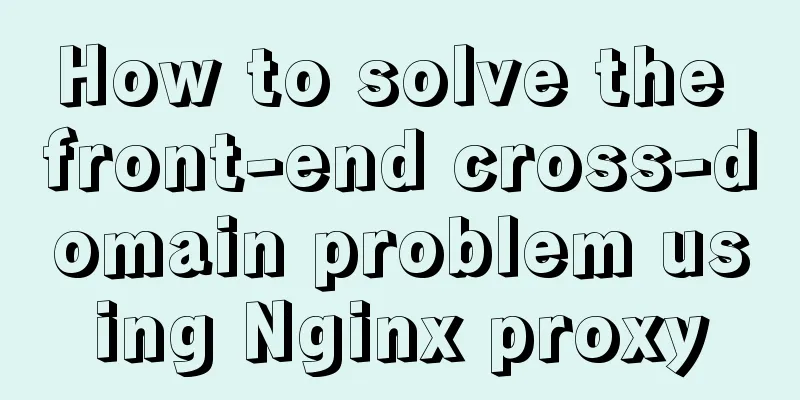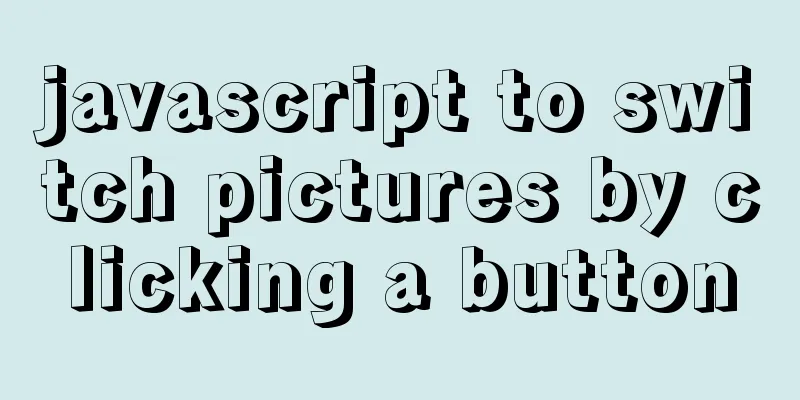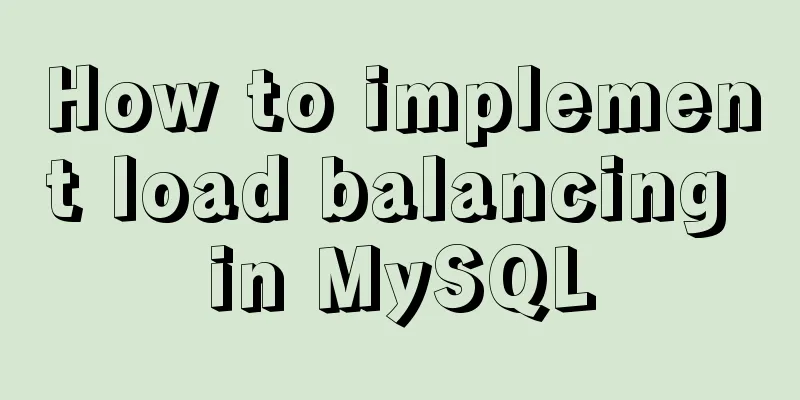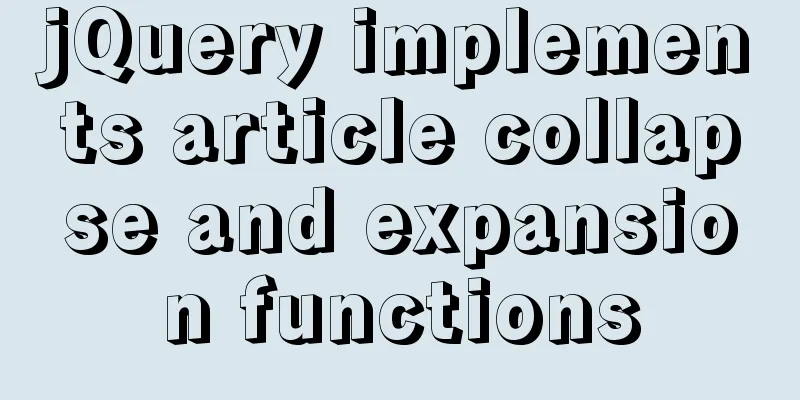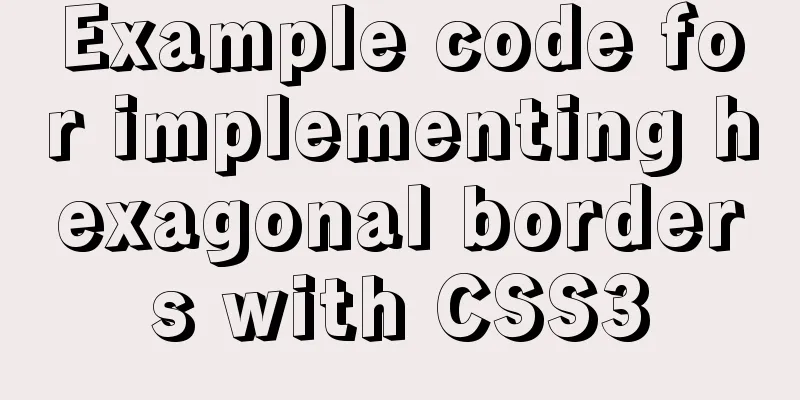Vue uses el-table to dynamically merge columns and rows
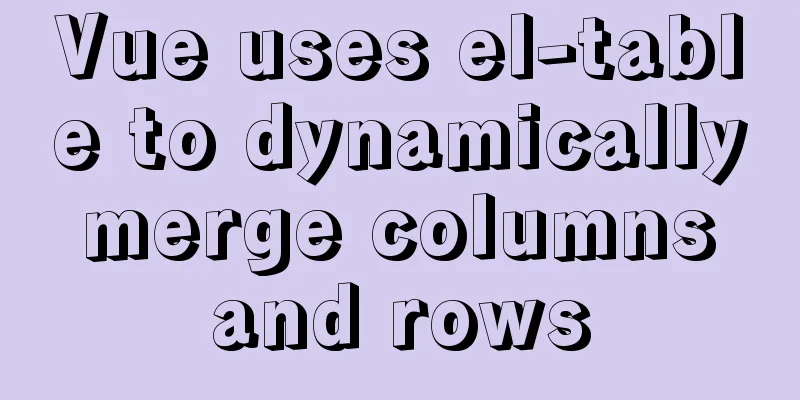
|
This article example shares the specific code of Vue using el-table to dynamically merge columns and rows for your reference. The specific content is as follows The form merge was needed in the project a few days ago, so I recorded it here for future use. First, I use el-table in element-ui. The document provides the span-method method to merge rows or columns. If you are not familiar with it, you can check out the element document address. However, the examples provided in the document are very simple and cannot meet the needs of complex pages, so you need to process the data. The following code:
getListDataForRowAndColumn(data){
let self = this;
self.rowAndColumn = [];
self.rowRoomColumn = [];
for (var i = 0; i < data.length; i++) {
if (i === 0) {
// If it is the first record (that is, when the index is 0), add 1 to the array
self.rowAndColumn.push(1);
self.pos = 0;
self.rowRoomColumn.push(1);
self.posT = 0;
} else {
//data[i].typeDesc is the field information you read from the interface, the same below if (data[i].typeDesc === data[i - 1].typeDesc) {
// If typeDesc is equal, add and push 0
self.rowAndColumn[self.pos] += 1
self.rowAndColumn.push(0)
if (data[i].areaDesc === data[i - 1].areaDesc) {
// If areaDesc is equal, add and push 0
self.rowRoomColumn[self.posT] += 1
self.rowRoomColumn.push(0)
} else {
self.rowRoomColumn.push(1)
self.posT = i
}
} else {
// Not equal push 1
self.rowAndColumn.push(1)
self.pos = i;
self.rowRoomColumn.push(1)
self.posT = i
}
}
}
},The above code is to organize your data. The comments are very clear. I believe everyone can understand it. If you really can't understand it, just print it out and take a look. After processing the data, the span-method mentioned above is used. As shown in the figure:
The objectSpanMethod method is as follows:
objectSpanMethod({ row, column, rowIndex, columnIndex }) {
let self = this
if (columnIndex === 1) {
if (self.rowAndColumn[rowIndex]) {
let rowNum = self.rowAndColumn[rowIndex];
return {
rowspan: rowNum,
colspan: rowNum > 0 ? 1 : 0
}
}
return {
rowspan: 0,
colspan: 0
}
}
if (columnIndex === 2) {
if (self.rowRoomColumn[rowIndex]) {
let roomNum = self.rowRoomColumn[rowIndex];
return {
rowspan: roomNum,
colspan: roomNum > 0 ? 1 : 0
}
}
return {
rowspan: 0,
colspan: 0
}
}
},Done, let's take a look at the effect picture
Note that when using this method, the backend must sort the data before sending it out, otherwise the page may not achieve the desired effect. Because I started merging from the second column, the columnIndex in the objectSpanMethod method starts from 1. You can change it according to your actual situation. Put the data obtained from the interface into the getListDataForRowAndColumn method, and remember to define rowAndColumn and rowRoomColumn. The above is the full content of this article. I hope it will be helpful for everyone’s study. I also hope that everyone will support 123WORDPRESS.COM. You may also be interested in:
|
<<: What is the relationship between Mapper sql statement fields and entity class attribute names
>>: Best Practices for Deploying ELK7.3.0 Log Collection Service with Docker
Recommend
HTML image img tag_Powernode Java Academy
summary Project description format <img src=&q...
Causes and solutions for slow MySQL query speed and poor performance
1. What affects database query speed? 1.1 Four fa...
JavaScript plugin encapsulation for table switching
This article shares the encapsulation code of Jav...
Detailed explanation of pure SQL statement method based on JPQL
JPQL stands for Java Persistence Query Language. ...
Detailed explanation of CSS animation attribute keyframes
How long has it been since I updated my column? H...
jQuery implements employee management registration page
This article example shares the specific code of ...
Detailed explanation of how to introduce custom fonts (font-face) in CSS
Why did I use this? It all started with the makin...
Quick understanding of Vue routing navigation guard
Table of contents 1. Global Guard 1. Global front...
Implementation of multi-site configuration of Nginx on Mac M1
Note: nginx installed via brew Website root direc...
Sample code using the element calendar component in Vue
First look at the effect diagram: The complete co...
A brief analysis of the problem of mysql being inaccessible when deployed with docker-compose
What is Docker-Compose The Compose project origin...
Detailed tutorial on how to deploy Springboot project using Nginx on the server (jar package)
1. Package the Java project into a jar package He...
Div adaptive height automatically fills the remaining height
Scenario 1: Html: <div class="outer"...
Example of cross-database query in MySQL
Preface In MySQL, cross-database queries are main...
Implement a simple data response system
Table of contents 1. Dep 2. Understand obverser 3...