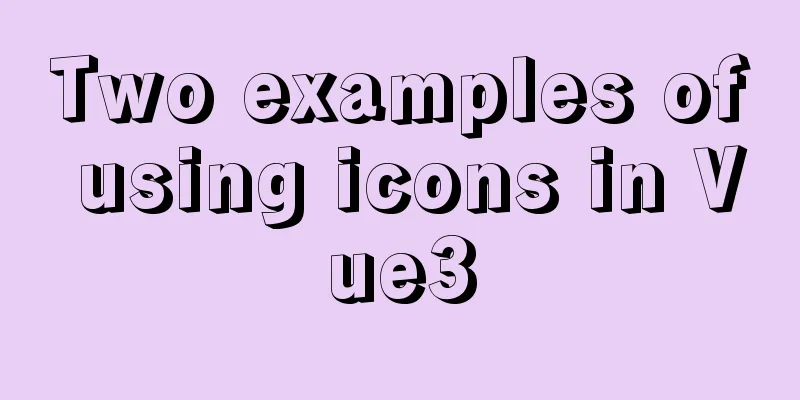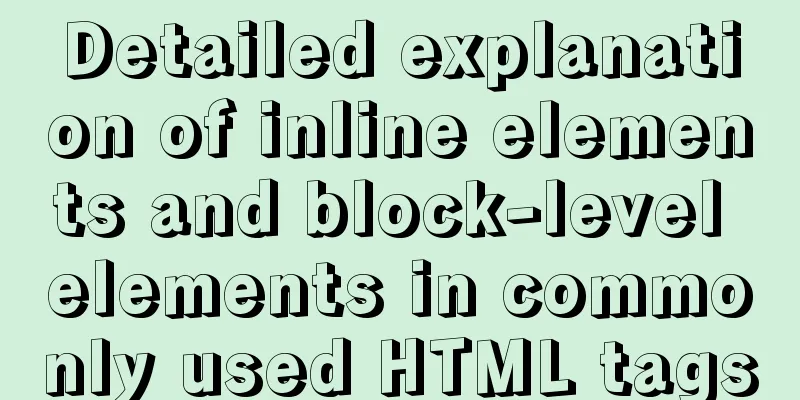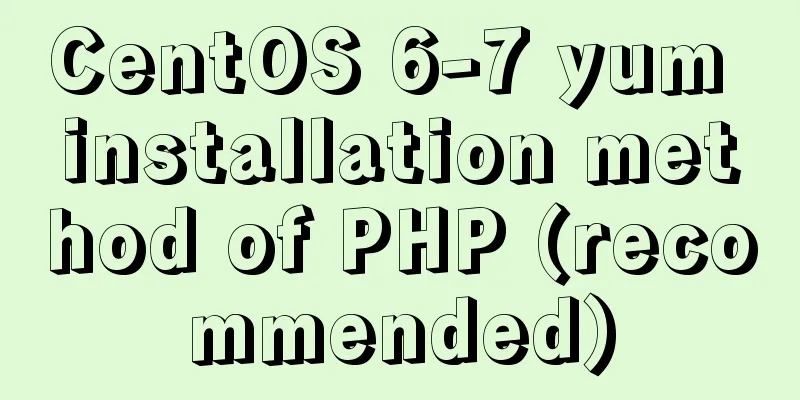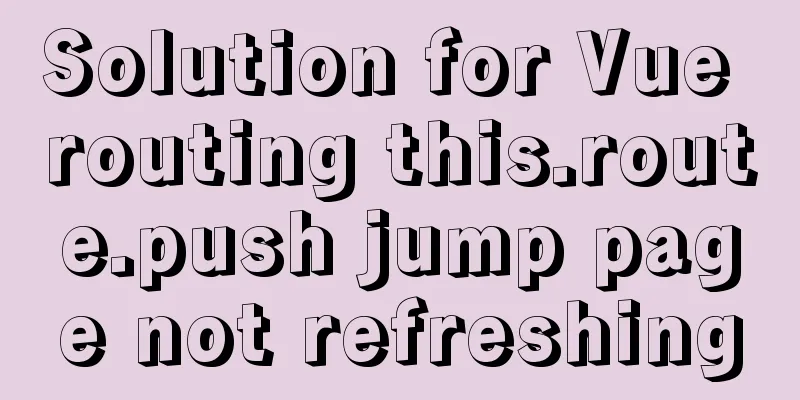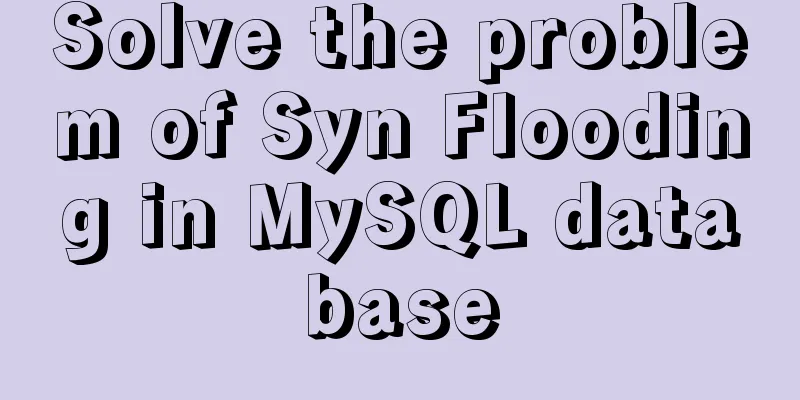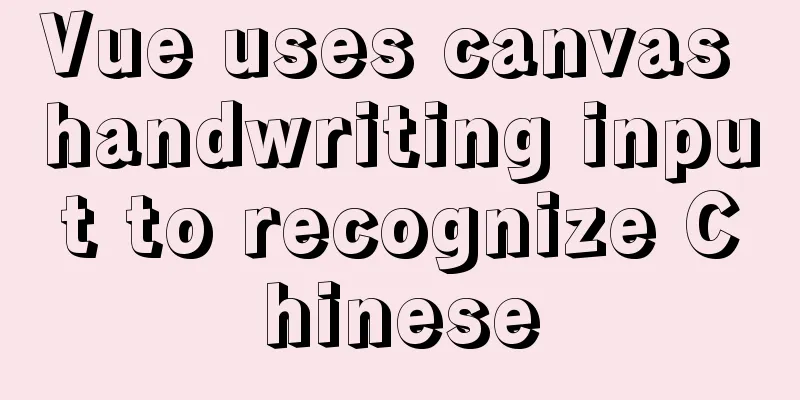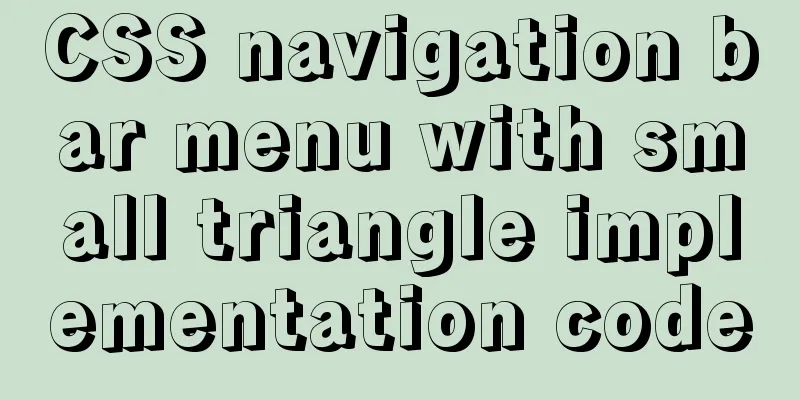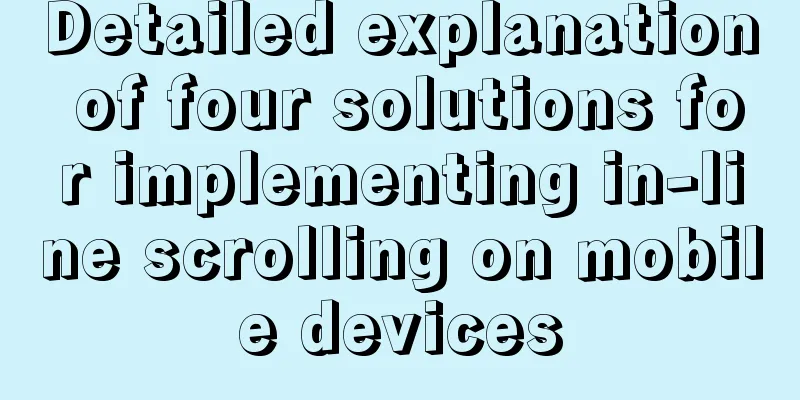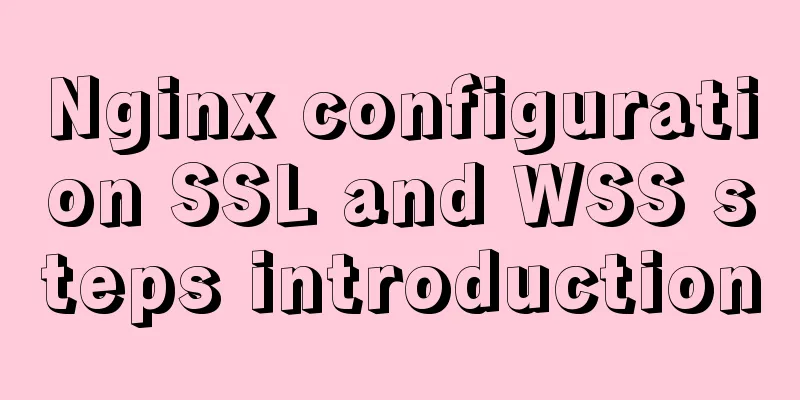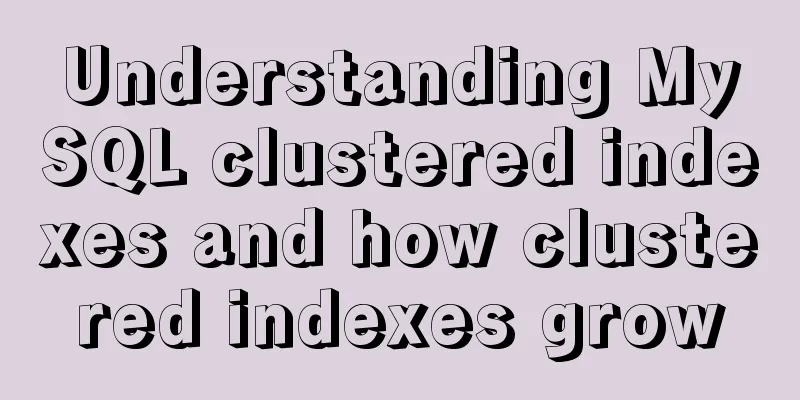Quick understanding of Vue routing navigation guard
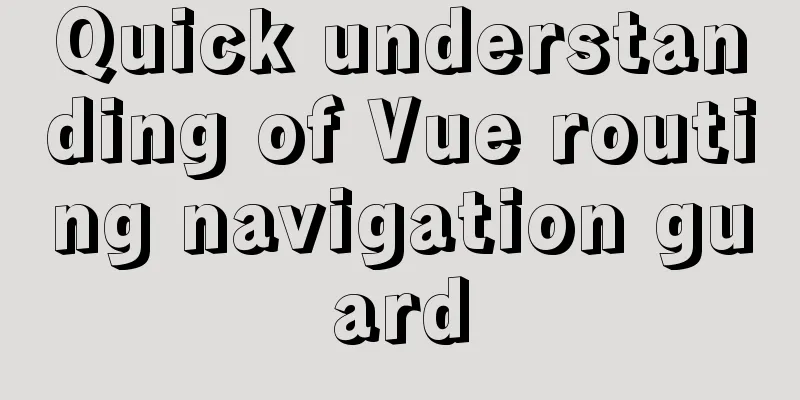
|
concept: "Navigation" means the route is changing The navigation guard provided by Navigation guards : including global navigation guards and local navigation guards 1. Global Guardvue-router has three global guards
1. Global front guardYou can register a global before guard using router.beforeEach:
const router = new VueRouter({ ... })
router.beforeEach((to, from, next) => {
// to and from are both routing instances // to: the route to jump to // from: the current route to leave // next: function })
Let him go sometime, otherwise he will keep repeating the cycle. 2. Global resolution guard2.5.0 New
// Global resolution guard router.beforeResolve((to,from.next) => { })
In 2.5.0+ you can register a global guard with Resolve guards are called before navigation is confirmed and after all component guards and async route components are resolved. 3. Global post-hookYou can also register global after-hooks, however unlike guards these hooks do not receive a next function and do not modify the navigation itself:
// Global post-hook router.afterEach((to,form) => { })
3. Router-exclusive guardIf you do not want to configure routing globally, you can configure guards for certain routes separately. For example: configure a separate guard for
{
path: '/mainpage',
name: 'About',
component: About, // Routing exclusive guard beforeEnter:(to,from,next) => {
if(from.name === '/mainpage/about'){ alert("This is from about")
}else{
alert("This is not from about")
}next(); // Must be called to perform the next step. Otherwise it will not jump.}
}
},
4. Guards within componentsFinally, you may define the following route navigation guards directly within your route component:
Take an example in Product:
// Global resolution guard router.beforeResolve((to,from.next) => {
})
// Global post-hook router.afterEach((to,form) => {
})
{
path: '/mainpage',
name: 'About',
component: About,
// Routing exclusive guard beforeEnter:(to,from,next) => {
if (from.name === '/mainpage/about') {
alert("This is from about")
}else{
alert("This is not from about")
}
next(); // Must be called to perform the next operation. Otherwise it will not jump.}
}
},
export default {
// The condition for the component's internal guard beforeRouteUpdate to be triggered is: the current route changes, but the component is reused.
For example, the route from product/orders to product/cart reuses the Product.vue component, and beforeRouteUpdate will be triggered. You can get this instance.
A complete navigation parsing process // Because the component instance has not been created when this hook is called, this cannot be obtained
beforeRouteEnter (to, from, next) {
console.log(to.name);
// If you want to get the instance // next(vm=>{
// // The vm here is the instance of the component (this)
// });
next();
},
beforeRouteUpdate(to,from,next){
console.log(to.name, from.name);
next();
},
// This method is called when the route is about to leave // For example, the user edited something but has not saved it yet. At this time, he wants to leave this page, so we need to remind him that he has not saved it yet and asks him whether he wants to leave beforeRouteLeave (to, from, next) {
const leave = confirm("Are you sure you want to leave?");
if(leave) next() // leave else next(false) // do not leave },
}
5. A complete navigation analysis process
This is the end of this article about quickly understanding Vue routing navigation guards. For more relevant Vue routing navigation guard content, please search 123WORDPRESS.COM's previous articles or continue to browse the following related articles. I hope everyone will support 123WORDPRESS.COM in the future! You may also be interested in:
|
<<: How to optimize the slow Like fuzzy query in MySQL
>>: Deeply understand the current status of HTML5 development in mobile development
Recommend
Implementation of Docker packaging image and configuration modification
I have encountered many problems in learning Dock...
MySQL 5.7.17 compressed package installation and configuration method graphic tutorial
There are few and inadequate installation tutoria...
How to get the height of MySQL innodb B+tree
Preface The reason why MySQL's innodb engine ...
Implementing a simple carousel based on JavaScript
This article shares the specific code of JavaScri...
Solve the problem of specifying udp port number in docker
When Docker starts a container, it specifies the ...
Details of using vue activated in child components
Page: base: <template> <div class="...
How to view the execution time of SQL statements in MySQL
Table of contents 1. Initial SQL Preparation 2. M...
Analysis and treatment of scroll bars in both HTML and embedded Flash
We often encounter this situation when doing devel...
CSS3 filter (filter) to achieve the sample code of gray or black mode of web page
front end css3,filter can not only achieve the gr...
Detailed explanation of the process of deploying SpringBoot project through Docker plug-in in IDEA
1. Configure Docker remote connection port Locate...
Basic knowledge of MySQL learning notes
View Database show databases; Create a database c...
Solution to the problem that mixin does not work in scss (browser cannot compile it)
Mixin method: The browser cannot compile: The old...
Ideas and methods for incremental backup of MySQL database
To perform incremental backup of the MySQL databa...
CSS border adds four corners implementation code
1.html <div class="loginbody"> &l...
How to add fields and comments to a table in sql
1. Add fields: alter table table name ADD field n...