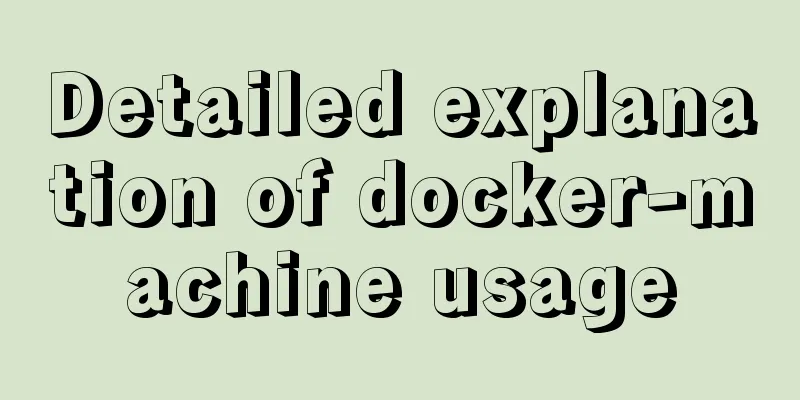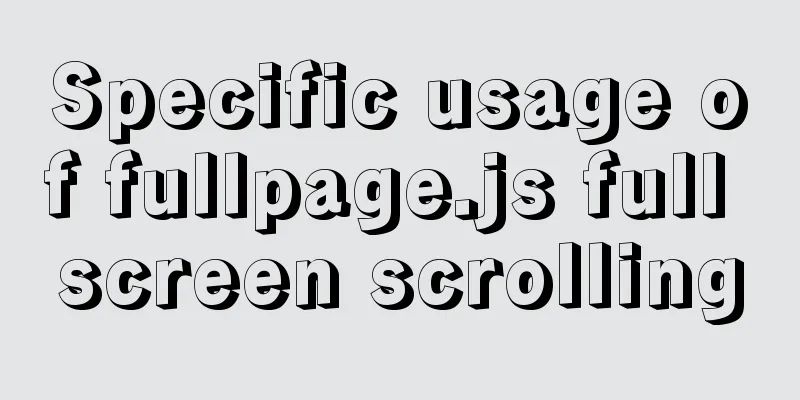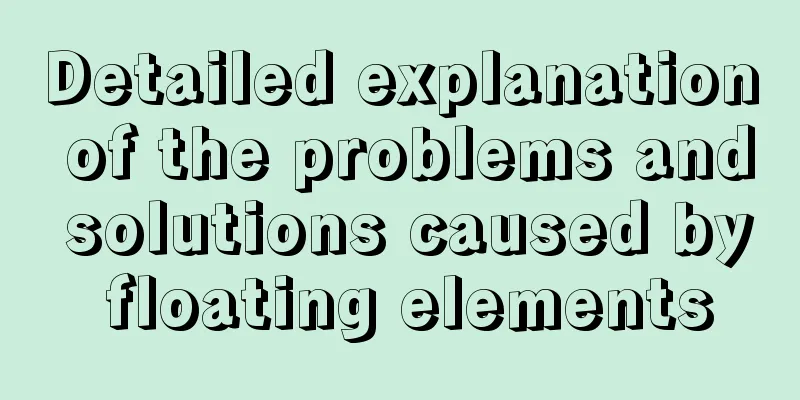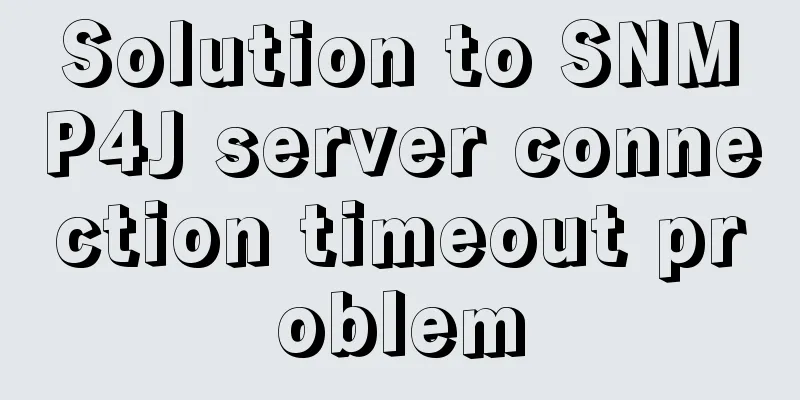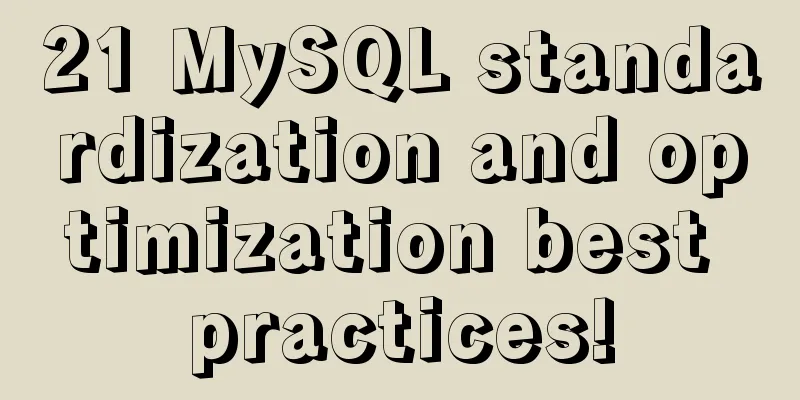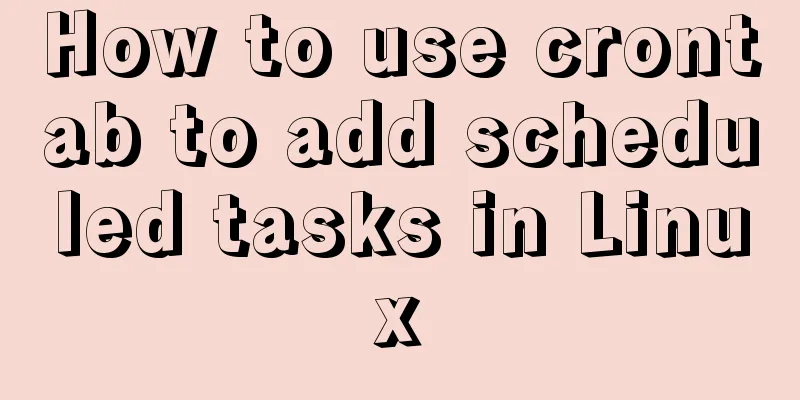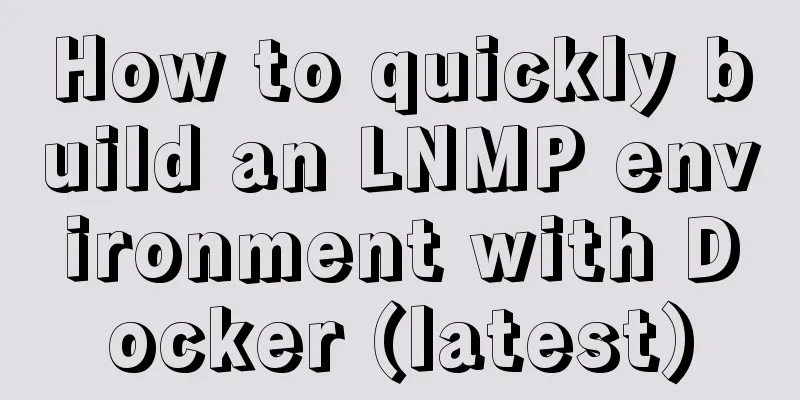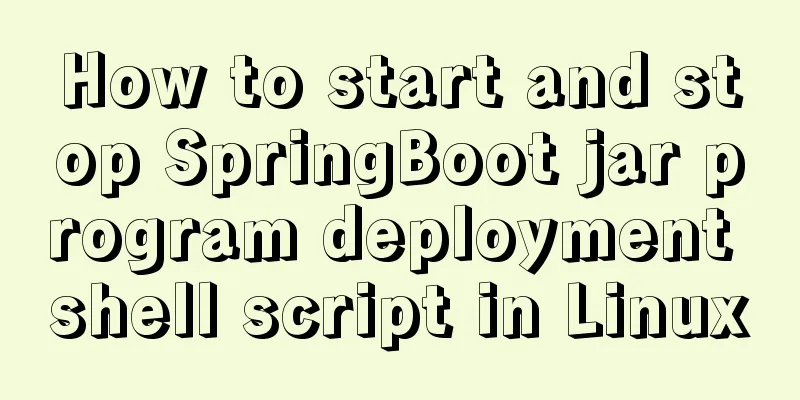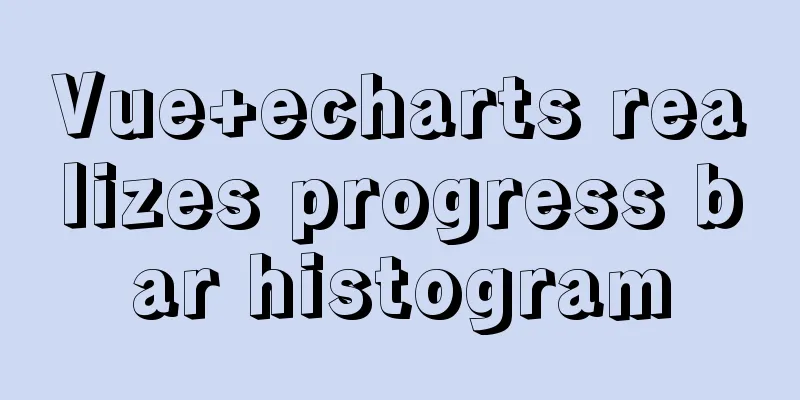Solution for Vue routing this.route.push jump page not refreshing
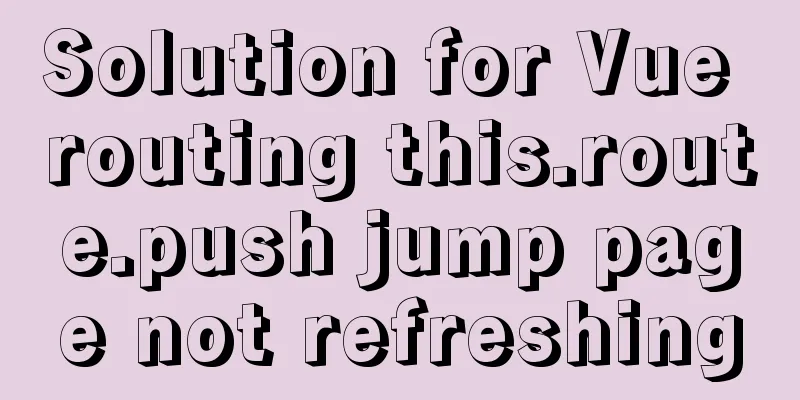
Vue routing this.route.push jump page does not refresh1. BackgroundIntroduction: In the development of Vue projects, when using routing to jump to a page, the page to which the routing jumps is not refreshed. That is, the vue life cycle function is not executed (created, mounted hook functions). Examples: Page A:
Page B:
question: When you first click the button on page A to go to page B, everything is normal. When you return to page A and click the button again, page B does not execute the mounted hook function, resulting in the query method in the mounted function not being executed. 2. Solution:1. Use the activated:{} periodic function instead of the mounted:{} function. 2. Monitoring Routes
// Not recommended, poor user experiencewatch: {
'$route' (to, from) {
// The page refreshes when the route changes this.$router.go(0);
}
},
// This method will request watch once more: {
'$route' (to, from) {
// The method executed in the mounted function, put it here this.qBankId = globalVariable.questionBankId;
this.qBankName = globalVariable.questionBankTitle;
this.searchCharpter();
}
},Vue this.$router.push route jump, refresh parameters disappear
this.$router.push({name:"",params:{id:""}})name and params will disappear when refresh parameters are matched
this.$router.push({path:"",query:{id:""}})Path and query are used together. The parameters will not disappear when the page is refreshed. The parameters in the query become part of the URL. The above is my personal experience. I hope it can give you a reference. I also hope that you will support 123WORDPRESS.COM. You may also be interested in:
|
<<: Detailed explanation of the solution to Ubuntu dual system stuck when starting
>>: Navicat for MySql Visual Import CSV File
Recommend
Implementation of Nginx configuration https
Table of contents 1: Prepare https certificate 2:...
Ubuntu installation Matlab2020b detailed tutorial and resources
Table of contents 1. Resource files 2. Installati...
Vue uses echarts to draw an organizational chart
Yesterday, I wrote a blog about the circular prog...
Nginx content cache and common parameter configuration details
Use scenarios: The project's pages need to lo...
mysql creates root users and ordinary users and modify and delete functions
Method 1: Use the SET PASSWORD command mysql -u r...
MySQL 8.0.11 installation tutorial with pictures and text
There are many tutorials on the Internet, and the...
Analysis of the method of setting up scheduled tasks in mysql
This article uses an example to describe how to s...
Share the 15 best HTML/CSS design and development frameworks
Professional web design is complex and time-consu...
Appreciation of the low-key and elegant web design in black, white and gray
Among classic color combinations, probably no one...
How to connect SpringBoot to MySQL to get data and write to the backend interface
Table of contents 1. Create a new project 2. Add ...
Installation, activation and configuration of ModSecurity under Apache
ModSecurity is a powerful packet filtering tool t...
How to determine if the Linux system is installed on VMware
How to determine whether the current Linux system...
Vue3 encapsulates its own paging component
This article example shares the specific code of ...
Vue uses the method in the reference library with source code
The official source code of monaco-editor-vue is ...
Detailed explanation of the difference between JavaScript onclick and click
Table of contents Why is addEventListener needed?...