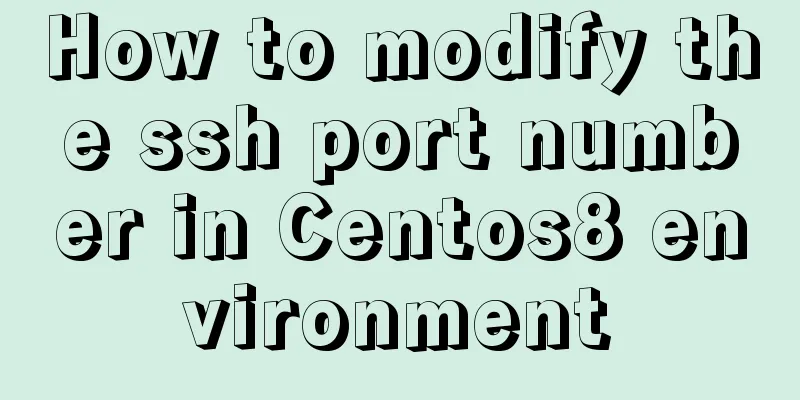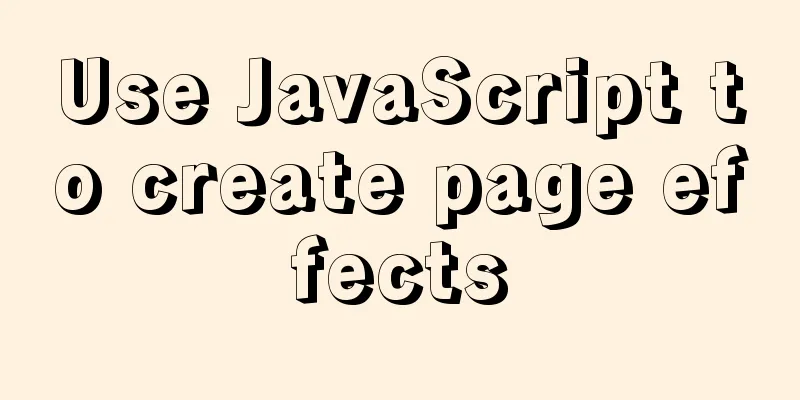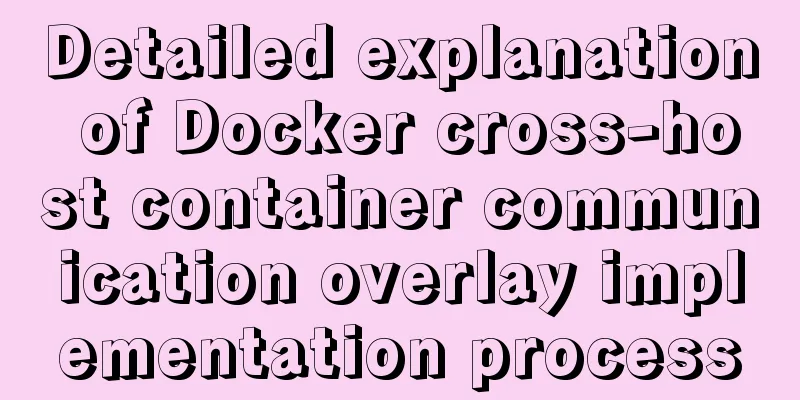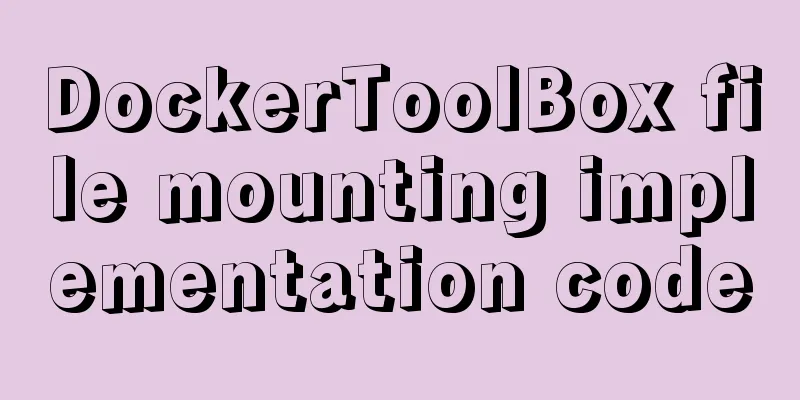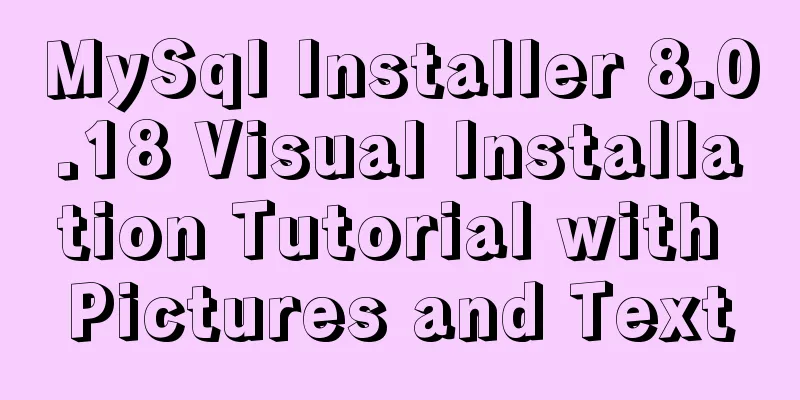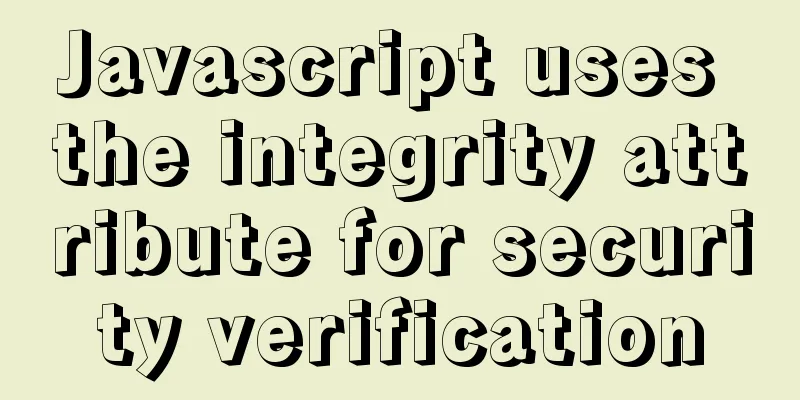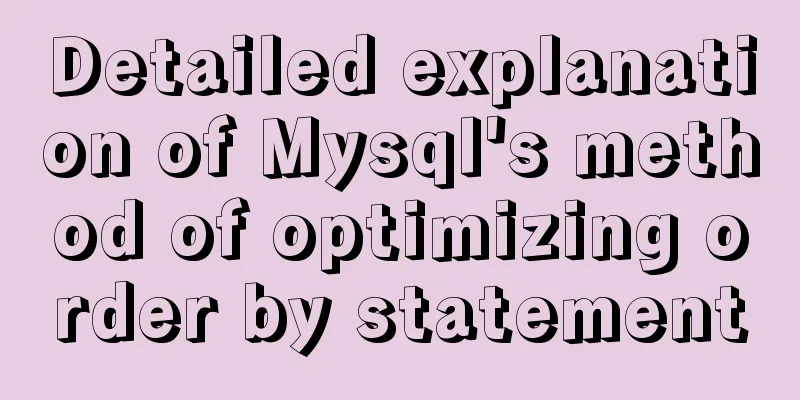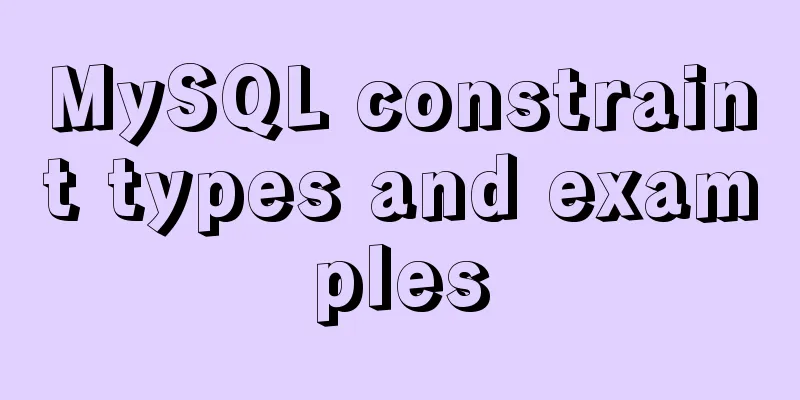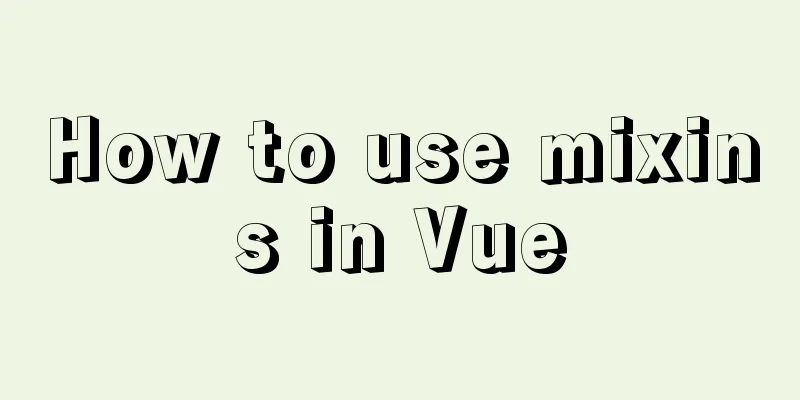21 MySQL standardization and optimization best practices!
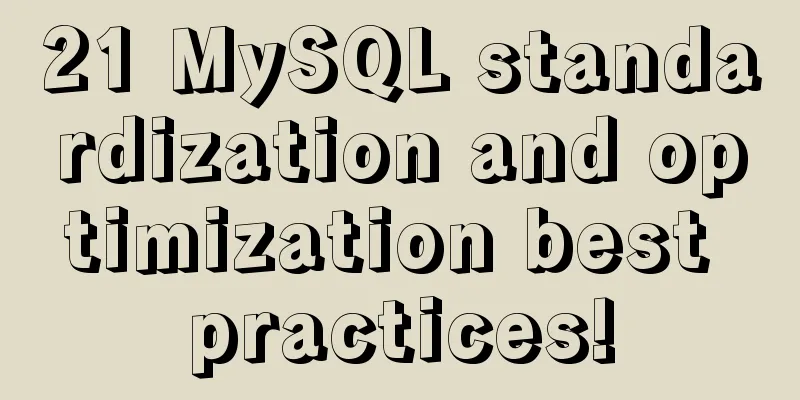
PrefaceEvery good habit is a treasure. This article is divided into three directions: SQL regret medicine, SQL performance optimization, and SQL standard elegance. It shares 21 good habits and best practices for writing SQL! After writing SQL, explain to view the execution plan (SQL performance optimization) When writing SQL in daily development, try to develop this good habit: after writing the SQL, use explain to analyze it, paying special attention to whether the index is used.
When operating a delete or update statement, add a limit (SQL regret medicine) When executing delete or update statements, try to add limit. Take the following SQL as an example:
Because adding limit has the following advantages:
When designing a table, add corresponding comments to all tables and fields (SQL standard and elegant) This good habit must be developed. When designing database tables, add corresponding comments to all tables and fields to make maintenance easier later. Positive example: CREATE TABLE `account` ( `id` int(11) NOT NULL AUTO_INCREMENT COMMENT 'Primary key Id', `name` varchar(255) DEFAULT NULL COMMENT 'Account name', `balance` int(11) DEFAULT NULL COMMENT 'Balance', `create_time` datetime NOT NULL COMMENT 'Creation time', `update_time` datetime NOT NULL ON UPDATE CURRENT_TIMESTAMP COMMENT 'Update time', PRIMARY KEY (`id`), KEY `idx_name` (`name`) USING BTREE ) ENGINE=InnoDB AUTO_INCREMENT=1570068 DEFAULT CHARSET=utf8 ROW_FORMAT=REDUNDANT COMMENT='Account table'; Counterexample: CREATE TABLE `account` ( `id` int(11) NOT NULL AUTO_INCREMENT, `name` varchar(255) DEFAULT NULL, `balance` int(11) DEFAULT NULL, `create_time` datetime NOT NULL , `update_time` datetime NOT NULL ON UPDATE CURRENT_TIMESTAMP, PRIMARY KEY (`id`), KEY `idx_name` (`name`) USING BTREE ) ENGINE=InnoDB AUTO_INCREMENT=1570068 DEFAULT CHARSET=utf8; In SQL writing format, keep the keyword size consistent and use indentation. (SQL is elegant and standardized) Positive example:
Counterexample:
Obviously, unifying the capitalization of keywords and using indentation alignment will make your SQL look more elegant. The INSERT statement indicates the corresponding field name (SQL standard and elegant) Counterexample:
Positive example:
The SQL change operation should be performed in the test environment first, with detailed operation steps and rollback plan, and reviewed before production. (SQL regret medicine)
When designing a database table, add three fields: primary key, create_time, and update_time. (SQL standard elegance) Counterexample: CREATE TABLE `account` ( `name` varchar(255) DEFAULT NULL COMMENT 'Account name', `balance` int(11) DEFAULT NULL COMMENT 'Balance', ) ENGINE=InnoDB AUTO_INCREMENT=1570068 DEFAULT CHARSET=utf8 ROW_FORMAT=REDUNDANT COMMENT='Account table'; Positive example: CREATE TABLE `account` ( `id` int(11) NOT NULL AUTO_INCREMENT COMMENT 'Primary key Id', `name` varchar(255) DEFAULT NULL COMMENT 'Account name', `balance` int(11) DEFAULT NULL COMMENT 'Balance', `create_time` datetime NOT NULL COMMENT 'Creation time', `update_time` datetime NOT NULL ON UPDATE CURRENT_TIMESTAMP COMMENT 'Update time', PRIMARY KEY (`id`), KEY `idx_name` (`name`) USING BTREE ) ENGINE=InnoDB AUTO_INCREMENT=1570068 DEFAULT CHARSET=utf8 ROW_FORMAT=REDUNDANT COMMENT='Account table'; reason: 1. The primary key must be added. A table without a primary key is soulless. Alibaba Development Manual also mentions this point, as shown in the figure
After writing the SQL statement, check the columns after where, order by, and group by, and whether the columns related to multiple tables have been indexed, giving priority to combined indexes. (SQL performance optimization) Counterexample:
Positive example:
Before modifying or deleting important data, back it up first, back it up first, back it up first (SQL regret medicine) If you want to modify or delete data, you must back up the data to be modified before executing SQL. In case of an incorrect operation, you can regret it later. Pay attention to the implicit conversion of data types of the fields following where (SQL performance optimization) Counterexample:
Positive example:
reason: Because when single quotes are not added, the comparison is between a string and a number, and their types do not match. MySQL will do an implicit type conversion, converting them to floating-point numbers before comparing them, which will eventually cause the index to become invalid. Try to define all columns as NOT NULL (SQL standard elegance)
To modify or delete SQL, write WHERE first to check, and then add delete or update after confirmation (SQL regret medicine) Reduce unnecessary field returns, such as using select <specific field> instead of select * (SQL performance optimization) Counterexample:
Positive example:
reason:
All tables must use the Innodb storage engine (SQL standard elegance) Innodb supports transactions, row-level locks, better recoverability, and better performance under high concurrency. Therefore, unless there are special requirements (i.e. functions that Innodb cannot meet, such as column storage, storage space data, etc.), all tables must use the Innodb storage engine. The character set of the database and table is unified to use UTF8 (SQL standard elegant) Use UTF8 encoding uniformly
If you are storing expressions, you can consider utf8mb4. Try to use varchar instead of char. (SQL performance optimization) Counterexample:
Positive example:
reason: First of all, variable-length fields take up less storage space, which can save storage space. If you modify the meaning of a field or add additional status to the field, you need to update the field annotation in a timely manner. (SQL is elegant and standardized) SQL modifies data and develops the habit of begin + commit transactions; (SQL regret medicine) Positive example:
Counterexample:
Index naming should be standardized. The primary key index name is pk_field name; the unique index name is uk_field name; and the common index name is idx_field name. (SQL is elegant and standardized) No function conversion or expression calculation is performed on columns in the WHERE clause Assume loginTime is indexed. Counterexample:
Positive example:
If there is too much data to be modified or updated, consider doing it in batches. Counterexample:
Positive example:
reason:
I hope the above content will be helpful to readers on their programming journey! That’s all for this article on 21 MySQL standardization and optimization best practices! This is the end of the article. For more relevant MySQL standard optimization content, please search 123WORDPRESS.COM’s previous articles or continue to browse the following related articles. I hope everyone will support 123WORDPRESS.COM in the future! You may also be interested in:
|
<<: Docker Gitlab+Jenkins+Harbor builds a persistent platform operation
>>: Detailed explanation of Javascript Echarts air quality map effect
Recommend
How to store text and pictures in MySQL
Large Text Data Types in Oracle Clob long text ty...
【HTML element】Detailed explanation of tag text
1. Use basic text elements to mark up content Fir...
Flex layout allows subitems to maintain their own height
When using Flex layout, you will find that when a...
How to install FastDFS in Docker
Pull the image docker pull season/fastdfs:1.2 Sta...
Vue computed properties
Table of contents 1. Basic Examples 2. Computed p...
A detailed analysis and processing of MySQL alarms
Recently, a service has an alarm, which has made ...
The difference between html block-level tags and inline tags
1. Block-level element: refers to the ability to e...
How to use Nginx to carry rtmp live server
This time we set up an rtmp live broadcast server...
Solution to mysql error code 1064
If the words in the sql statement conflict with t...
js memory leak scenarios, how to monitor and analyze them in detail
Table of contents Preface What situations can cau...
Detailed configuration of wireless network card under Ubuntu Server
1. Insert the wireless network card and use the c...
What to do if you forget your mysql password
Solution to forgetting MySQL password: [root@loca...
Docker file storage path, get container startup command operation
The container has already been created, how to kn...
Two methods to implement MySQL group counting and range aggregation
The first one: normal operation SELECT SUM(ddd) A...
WeChat applet to achieve automatic video playback imitating GIF animation effect example
Demand background: Insert GIF dynamic images into...