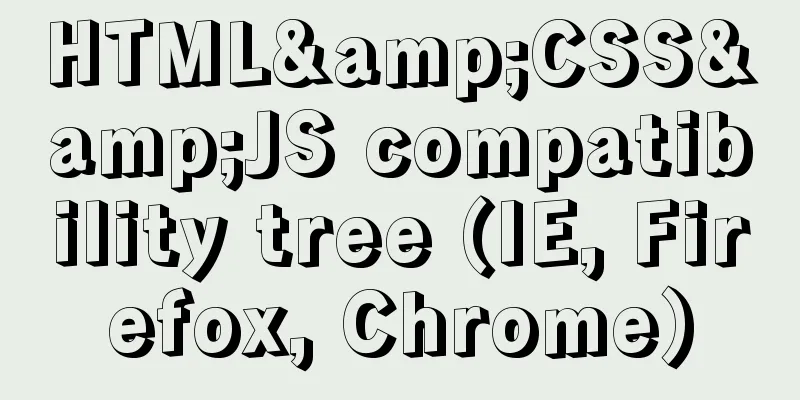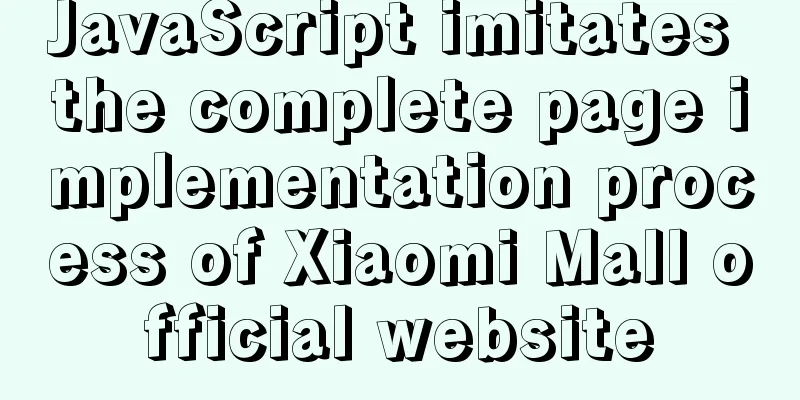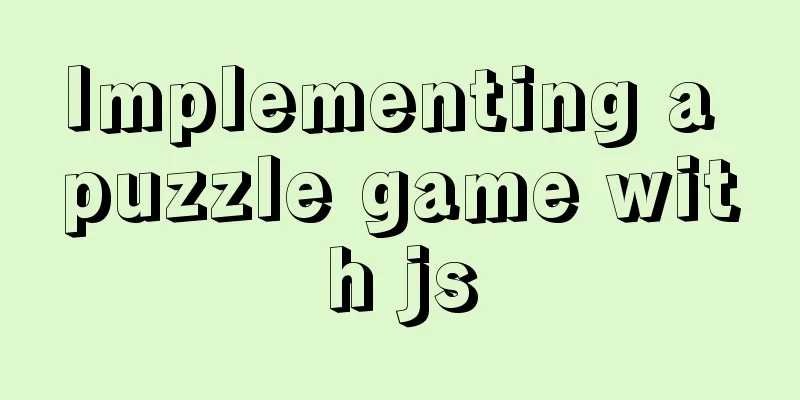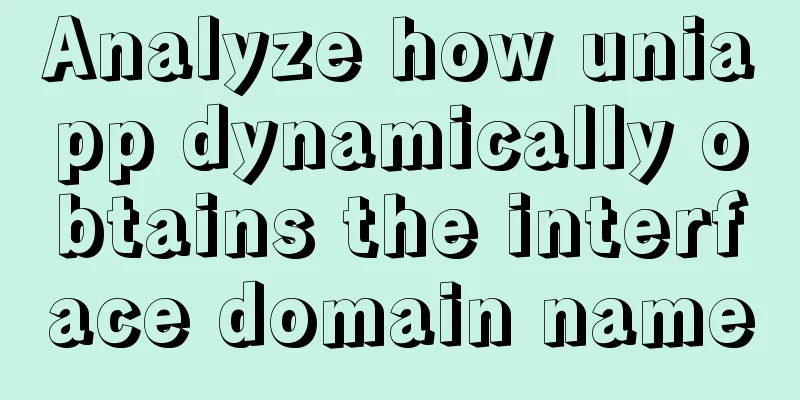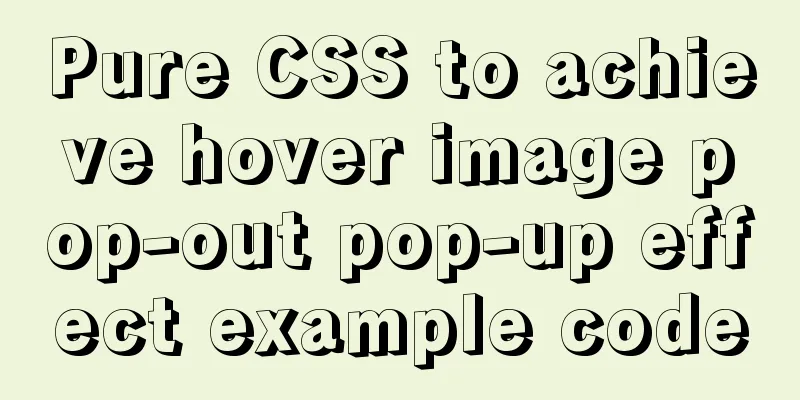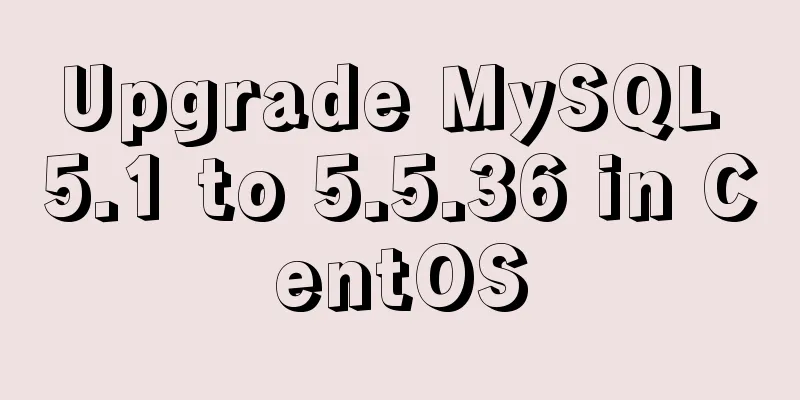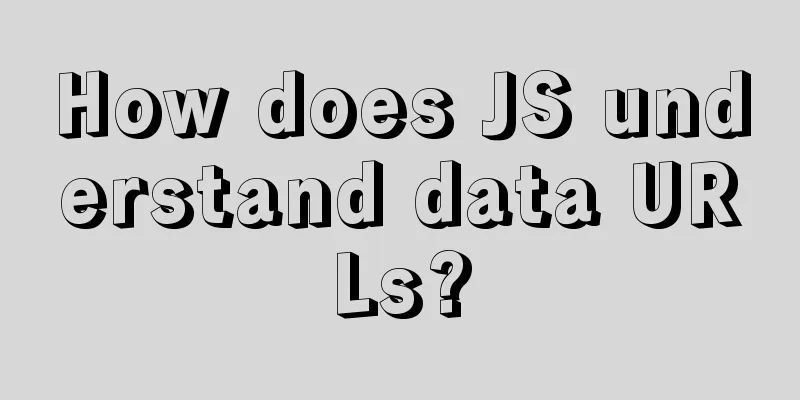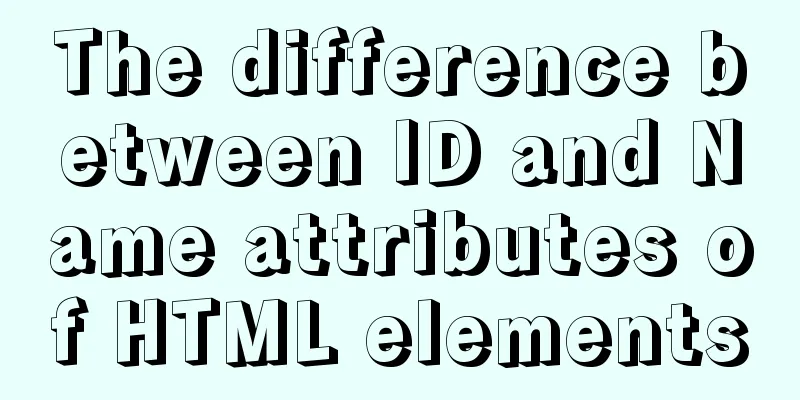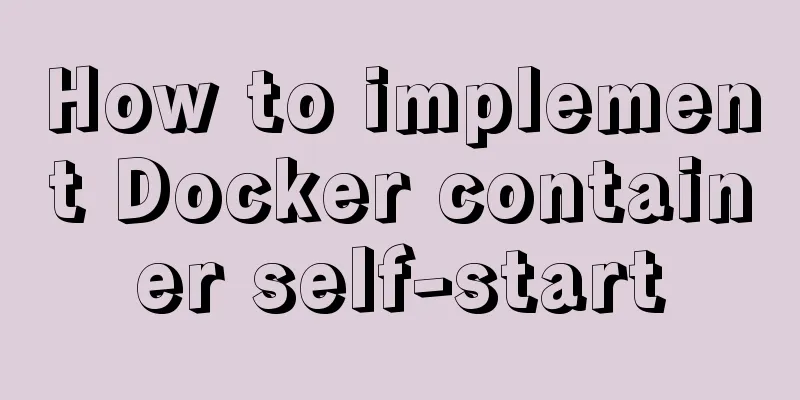Detailed explanation of Nginx's rewrite module
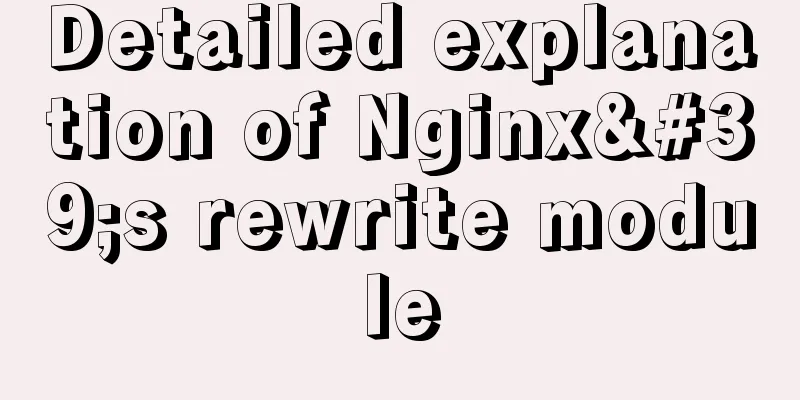
|
The rewrite module is the ngx_http_rewrite_module module. Its main function is to rewrite the request URI. It is the module installed by default in Nginx. The rewrite module will rewrite the URI according to the PCRE regular expression, then initiate an internal redirect and match the location, or directly do a 30x redirect to return to the client. The order of command execution is to first execute the rewrite module commands in the server block to obtain the request URI after rewriting.
(2) Sequentially execute the rewrite module instructions in the matched location instruction Example
server {
listen 8080;
# Here break will stop the execution of the return instruction of the server block (return instruction belongs to the rewrite module)
# If you comment it out, all incoming requests will return ok
break;
return 200 "ok";
location = /testbreak {
break;
return 200 $request_uri;
proxy_pass http://127.0.0.1:8080/other;
}
location / {
return 200 $request_uri;
}
}
# Send the request as follows# curl 127.0.0.1:8080/testbreak
# /other
# You can see that `/other` is returned instead of `/testbreak`, indicating that the `proxy_pass` instruction is still executed. # That is to say, the instructions of other modules will not be interrupted by break. # (proxy_pass is the instruction of ngx_http_proxy_module)
if
Context: server, locationDetermines whether to execute the contents of the if block statement based on the specified conditions Several judgment conditions in if Note that the values in items 1, 2, and 3 above must be variables, while values in items 4, 5, 6, and 7 can be either variables or strings. The basic usage of -f/-d/-e/-x is the same as that of bash.
set $variable "0";
if ($variable) {
# Will not execute because "0" is false
break;
}
# There is no problem using variables to match regular expressions if ( $http_host ~ "^star\.igrow\.cn$" ) {
break;
}
# String matches regular expression and reports an error if ( "star" ~ "^star\.igrow\.cn$" ) {
break;
}
# Check if both file-like strings and variables are OK if ( !-f "/data.log" ) {
break;
}
if ( !-f $filename ) {
break;
}return Context: server, location, if return code [text]; return code URL; return URL; Stops processing and returns the specified code to the client. The nonstandard code 444 closes the connection without sending a response header. Starting from version 0.8.42, the return statement can specify a redirect URL (the status code can be 301, 302, 303, 307). There is a special case where the redirected url can be specified as the local url of this server. In this case, nginx will automatically generate a complete url based on the requested protocol $scheme, server_name_in_redirect and port_in_redirect (it should be noted here that the server_name_in_redirect and port_in_redirect instructions indicate whether to use the server_name and listen port in the server block as redirects)
# return code [text]; Return ok to the client location = /ok {
return 200 "ok";
}
# return code URL; Temporary redirect to Baidu location = /redirect {
return 302 http://www.baidu.com;
}
# return URL; As above, the default is also a temporary redirect location = /redirect {
return http://www.baidu.com;
}rewrite
rewrite regex replacement [flag]; The rewrite directive uses the specified regular expression regex to match the requested URI, and if the match is successful, the URI is changed using replacement. rewrite directives are executed in the order they appear in the configuration file. The flag can be used to terminate further processing of the instruction. If the replacement string replacement starts with http://, https://, or $scheme, stop processing subsequent content and redirect directly back to the client. The first case rewrites the string with http://
location / {
# When matching the regular expression /test1/(.*), the request will be temporarily redirected to http://www.$1.com
# Equivalent to flag written as redirect
rewrite /test1/(.*) http://www.$1.com;
return 200 "ok";
}
# Enter 127.0.0.1:8080/test1/baidu in the browser
# Temporarily redirect to www.baidu.com
# The following return command will not have a chance to executeThe second case rewrites the string without http://
location / {
rewrite /test1/(.*) www.$1.com;
return 200 "ok";
}
# Send the request as follows# curl 127.0.0.1:8080/test1/baidu
# ok
# There is no http:// here so it is just a simple rewrite. The requested URI is rewritten from /test1/baidu to www.baidu.com
# Because the rewrite command will be executed sequentially, the next step is to execute the return command and the response is okFour flags of rewrite 1.last
# If there is no rewrite and no flag after it, it will be executed sequentially. # If there is no rewrite module instruction in location that can be executed, it will be rewritten to initiate a new round of location matching location / {
# Without flag, the default order is rewrite ^/test1 /test2;
rewrite ^/test2 /test3; # A new round of location matching uri is initiated here, which is /test3
}
location = /test2 {
return 200 "/test2";
}
location = /test3 {
return 200 "/test3";
}
# Send the following request# curl 127.0.0.1:8080/test1
# /test3The difference between last and break
location / {
rewrite ^/test1 /test2;
rewrite ^/test2 /test3 last; # A new round of location matching uri is initiated here: /test3
rewrite ^/test3 /test4;
proxy_pass http://www.baidu.com;
}
location = /test2 {
return 200 "/test2";
}
location = /test3 {
return 200 "/test3";
}
location = /test4 {
return 200 "/test4";
}
# Send the following request# curl 127.0.0.1:8080/test1
# /test3
If you change the location / above to the following code location / {
rewrite ^/test1 /test2;
# A new round of location matching will not be initiated here; the subsequent rewrite module instructions will be terminated and the rewritten uri will be /more/index.html
rewrite ^/test2 /more/index.html break;
rewrite /more/index\.html /test4; # This command will be ignored # Because proxy_pass is not a command of the rewrite module, it will not be terminated by break proxy_pass https://www.baidu.com;
}
# Send the following request# Enter 127.0.0.1:8080/test1 in the browser
# Agent to Baidu product page https://www.baidu.com/more/index.html;Request parameters after rewrite <br /> If the replacement string replacement contains new request parameters, the previous request parameters are appended after them. If you don't want the previous parameters, put a question mark at the end of the replacement string to avoid appending them. # Because a ? is added at the end, the original request parameters will not be appended to the URL after rewrite rewrite ^/users/(.*)$ /show?user=$1? last; rewrite_log
Enable or disable the log of rewrite module instruction execution. If enabled, rewrite will record notice-level logs to nginx error_log. The default is off. Syntax: rewrite_log on | off; set Context: server, location, if Sets the value of the specified variable. The value of a variable can contain text, variables, or a combination of these.
location / {
set $var1 "host is ";
set $var2 $host;
set $var3 "uri is $request_uri";
return 200 "response ok $var1$var2$var3";
}
# Send the following request# curl 127.0.0.1:8080/test
# response ok host is 127.0.0.1 uri is /testuninitialized_variable_warn
Controls whether warnings about uninitialized variables are logged. Enabled by default Internal Implementation The ngx_http_rewrite_module module directives are compiled during the configuration phase into internal directives that are interpreted during request processing. The interpreter is a simple virtual stack machine. For example, the instruction
Will be translated into the following instructions:
Note that there is no limit_rate directive above, as it has nothing to do with the ngx_http_rewrite_module module. Create a separate configuration for the if block. If the condition is true, then a request will be allocated for this configuration with limit_rate equal to 10k. \ instruction
If the first slash in the regular expression is placed within parentheses, it can be simplified:
The corresponding directive would look like this:
location (non-rewrite module) grammar Use it in the server block, such as:
location expression type If you write a path directly, the path will be matched by a regular expression, which is case-sensitive. Priority This is the end of this article about the detailed explanation of Nginx's rewrite module. For more relevant Nginx rewrite content, please search 123WORDPRESS.COM's previous articles or continue to browse the following related articles. I hope everyone will support 123WORDPRESS.COM in the future! You may also be interested in:
|
<<: css Get all elements starting from the nth one
>>: Vue form input binding v-model
Recommend
jQuery implements accordion small case
This article shares the specific code of jQuery t...
Install Apple Mac OS X in VMWare12 Graphic Tutorial
1. Introduction: Because my friend wanted to lear...
A method of hiding processes under Linux and the pitfalls encountered
Preface 1. The tools used in this article can be ...
What are the benefits of using // instead of http:// (adaptive https)
//Default protocol /The use of the default protoc...
Use of environment variables in Docker and solutions to common problems
Preface Docker can configure environment variable...
Regarding the problem of using webpack instructions in vscode showing "Because running scripts is prohibited in this system" (perfect solution)
When learning Vue, when I always use webpack inst...
MySQL explain obtains query instruction information principle and example
explain is used to obtain query execution plan in...
How to solve the problem that MySQL cannot start because it cannot create PID
Problem Description The MySQL startup error messa...
Teach you to connect to MySQL database using eclipse
Preface Since errors always occur, record the pro...
MySQL table and column comments summary
Just like code, you can add comments to tables an...
Sample code for implementing mysql master-slave replication in docker
Table of contents 1. Overview 1. Principle 2. Imp...
Use of LRU algorithm in Vue built-in component keep-alive
Table of contents The use of Vue's keep-alive...
How to clear the validation prompt in element form validation
Table of contents Problem scenario: Solution: 1. ...
Tutorial on compiling and installing MySQL 5.7.17 from source code on Mac
1. Download and unzip to: /Users/xiechunping/Soft...
mysql row column conversion sample code
1. Demand We have three tables. We need to classi...