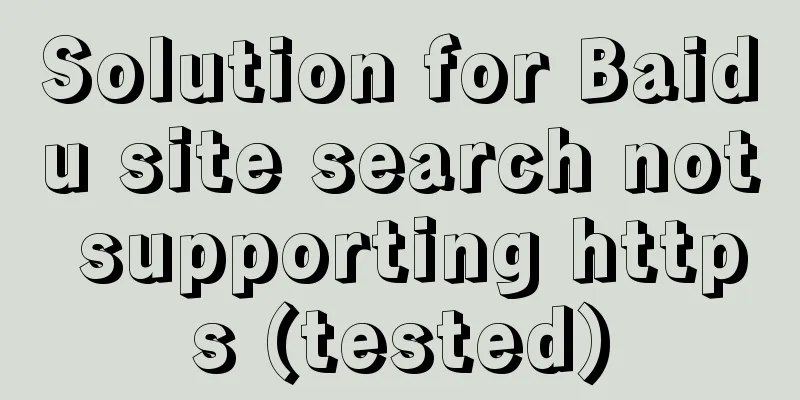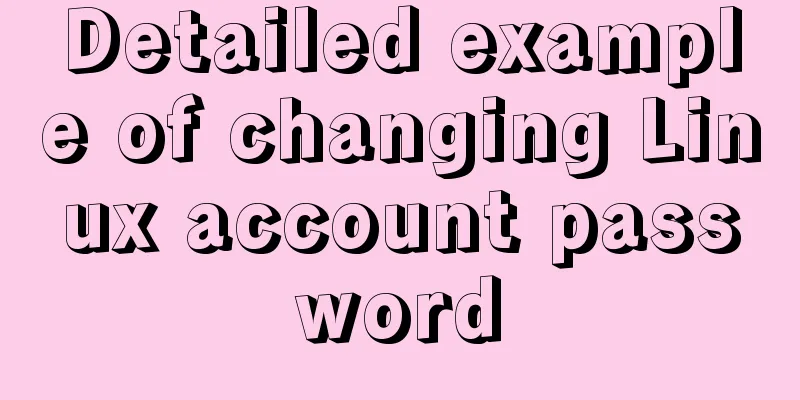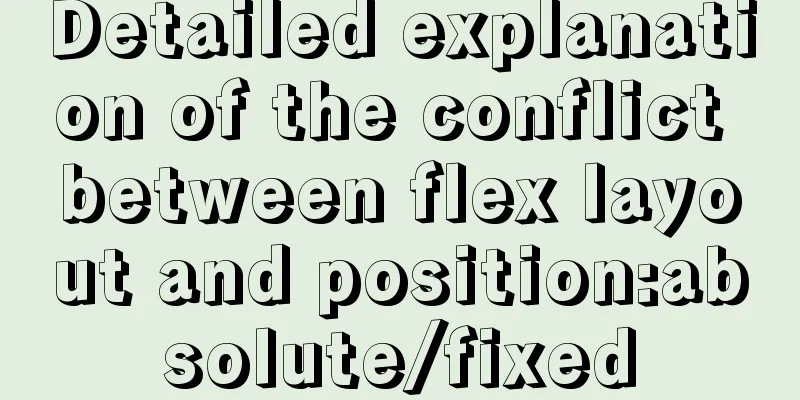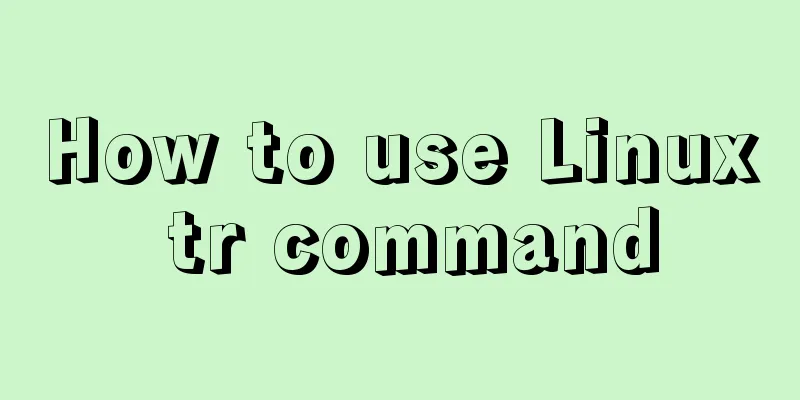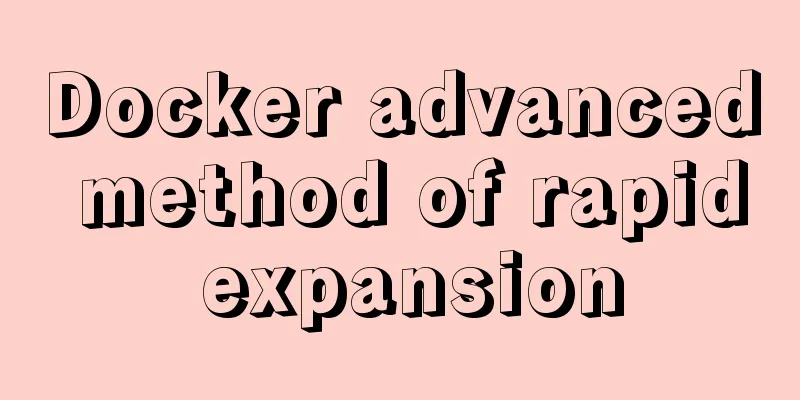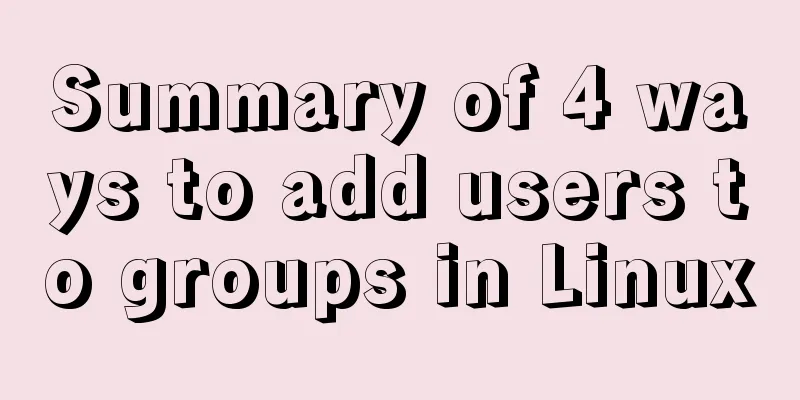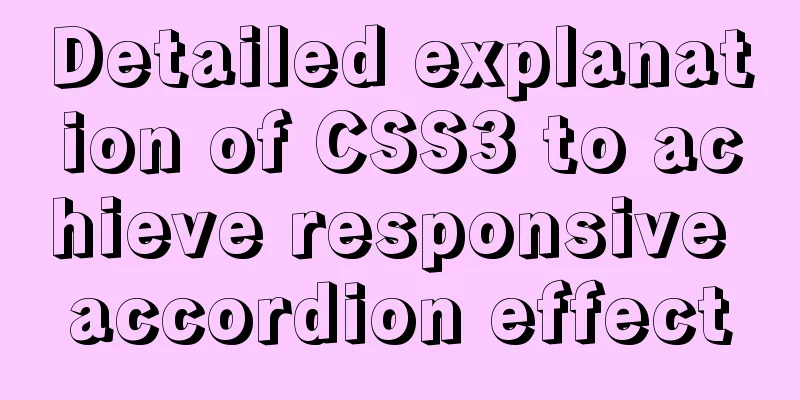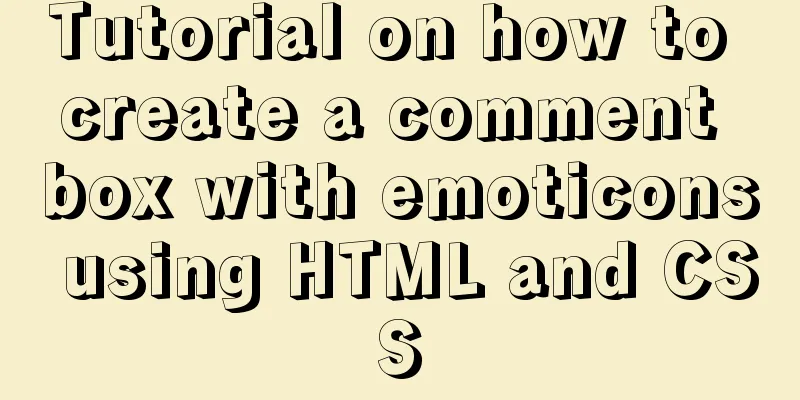How to clear the validation prompt in element form validation
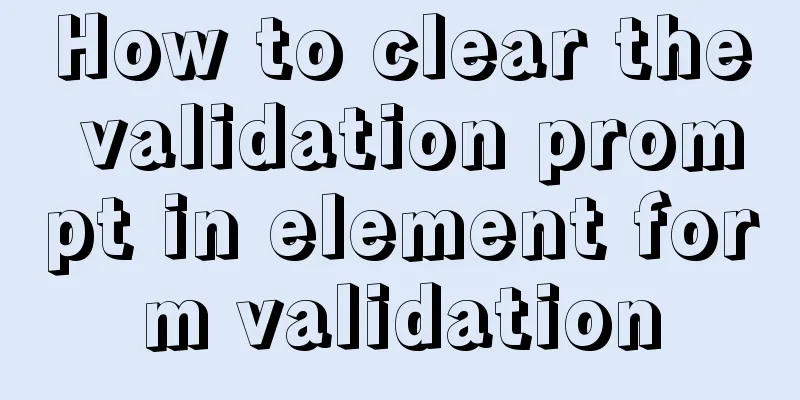
Problem scenario: Recently, when developing a project, I encountered such a problem:
protocolId:
{ required: true, message: 'Please select the parsing protocol', trigger: 'blur'},
],
This can realize the verification function, but there will be a problem. If the verification condition (submit button) is triggered and an error message is prompted, the error message will still exist even if the data is reselected later, because the submit button is not clicked again to trigger the verification. This user experience is not very good.
Solution:1. Check the fields individually Click the Save button to trigger the validation, which generally validates all fields.
this.$refs.addForm.validateField('protocolId', (valid) => {
//valid returns the error message written in the rule set. If the conditions are met, the return value is empty if (!valid) {
return
}
})The above code can be executed in a function that confirms data selection, so that this special content is checked again. If it meets the verification rules, the error prompt disappears. 2. Directly clear the prompt information of the field under the form fieldthis.$refs.addForm.clearValidate(); This method is to directly clear the error message without making any judgment. I personally do not recommend it. This concludes this article on how to clear verification prompts for element form validation. For more information on clearing verification prompts for element form validation, please search previous articles on 123WORDPRESS.COM or continue to browse the following related articles. I hope you will support 123WORDPRESS.COM in the future! You may also be interested in:
|
>>: How does MySQL connect to the corresponding client process?
Recommend
HTML implements read-only text box and cannot modify the content
Without further ado, I will post the code for you...
Detailed explanation of how to adjust Linux command history
The bash history command in Linux system helps to...
How to configure MySQL master-slave synchronization in Ubuntu 16.04
Preparation 1. The master and slave database vers...
Five ways to traverse JavaScript arrays
Table of contents 1. for loop: basic and simple 2...
How to implement online hot migration of KVM virtual machines (picture and text)
1. KVM virtual machine migration method and issue...
Detailed tutorial on Docker pulling Oracle 11g image configuration
Without further ado Start recording docker pullin...
Method for comparing the size of varchar type numbers in MySQL database
Create a test table -- --------------------------...
Solution to incomplete text display in el-tree
Table of contents Method 1: The simplest way to s...
Analysis of the process of publishing and deploying Spring Boot applications through Docker
Table of contents Manual deployment 1. Create a s...
Vue3+TypeScript encapsulates axios and implements request calls
No way, no way, it turns out that there are peopl...
The shell script regularly counts the PV of access.log under Nginx and sends it to the API and saves it in the database
1. Statistics of PV and IP Count the PV (Page Vie...
Mini Program to Implement the Complete Shopping Cart
The mini program implements a complete shopping c...
MySQL Series 4 SQL Syntax
Table of contents Tutorial Series 1. Introduction...
Vue application example code based on axios request encapsulation
Table of contents What is axios? Axios request ty...
Web page html special symbols html special characters comparison table
Special symbols Named Entities Decimal encoding S...