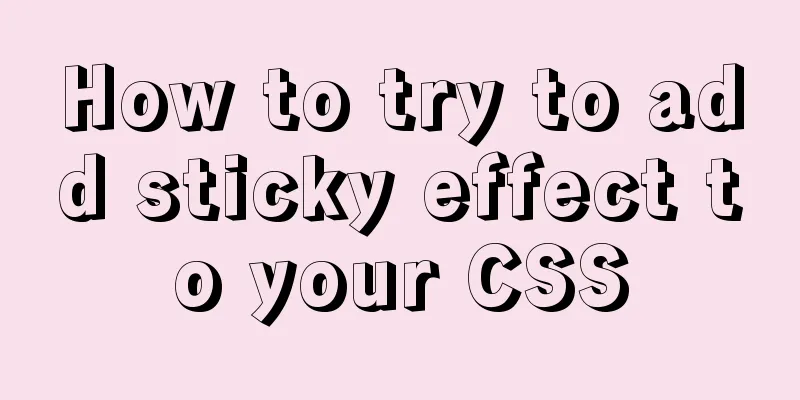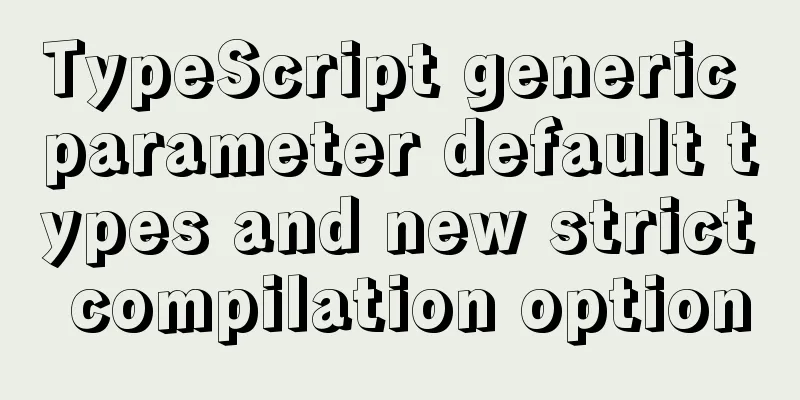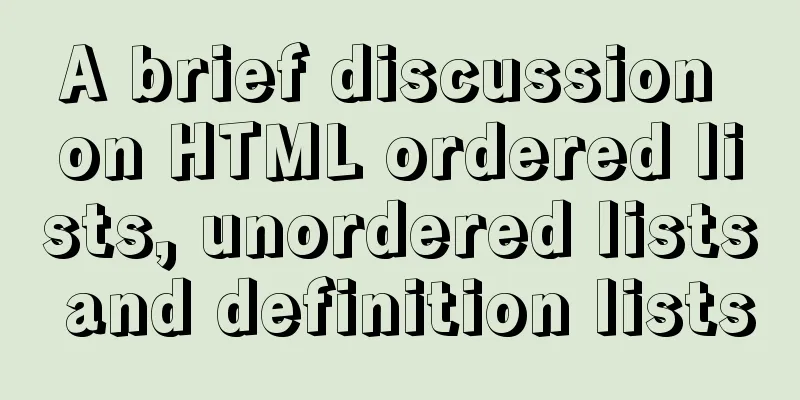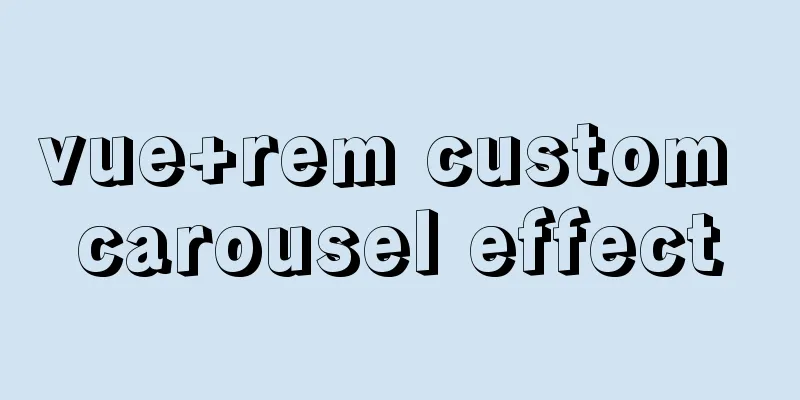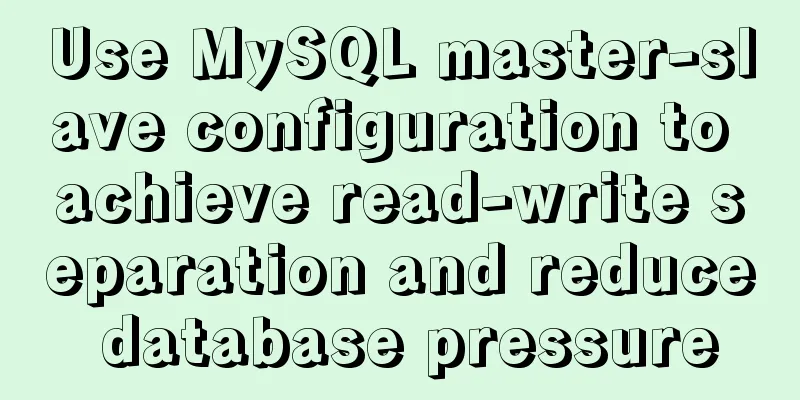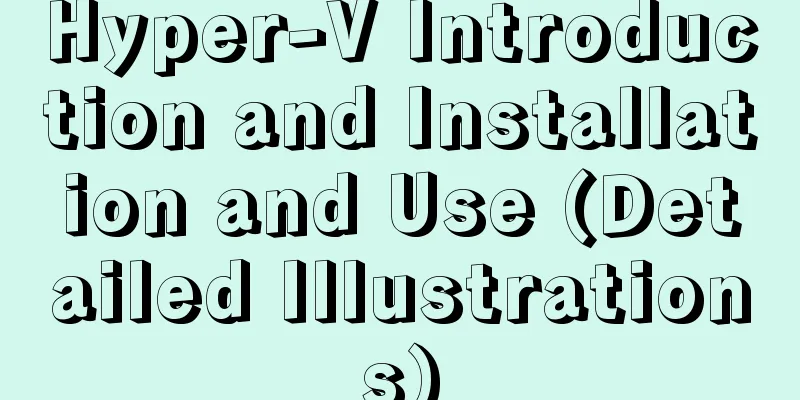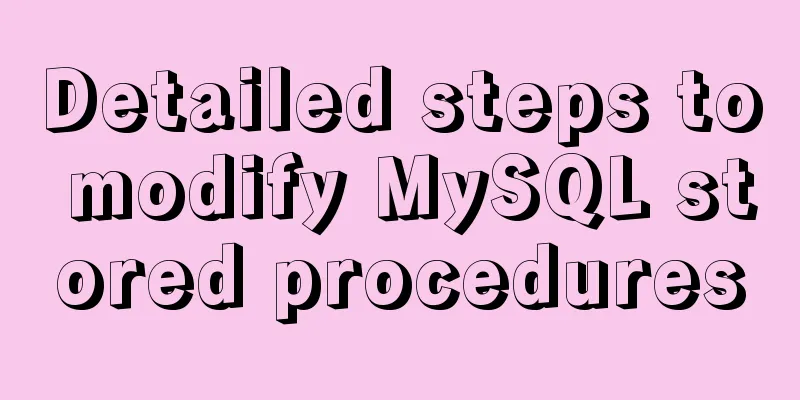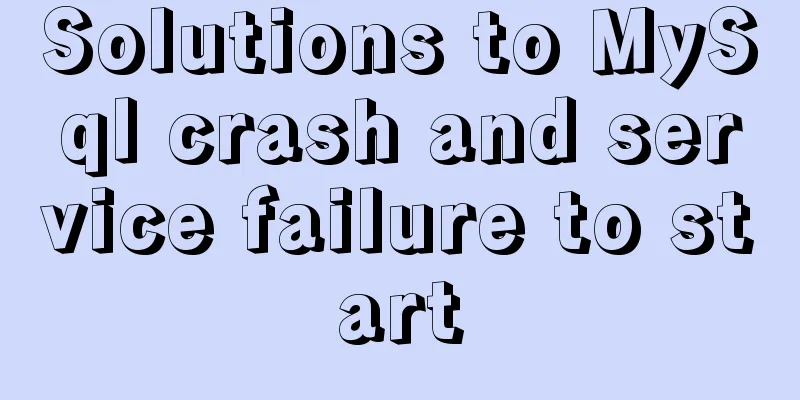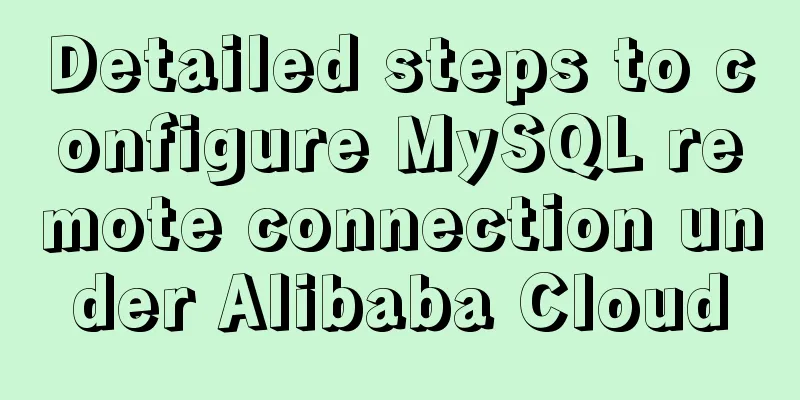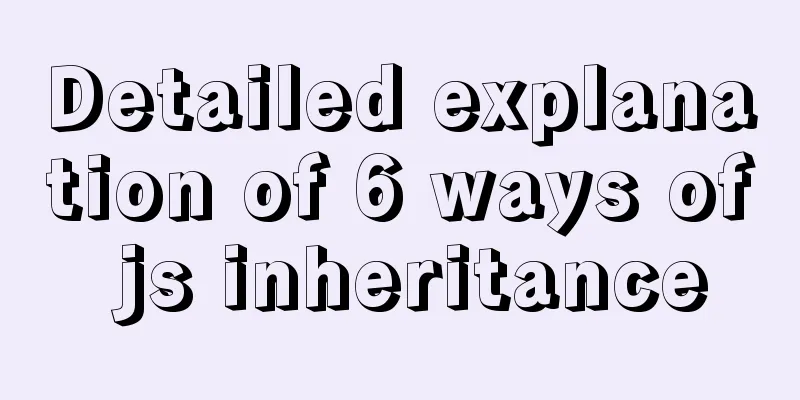Analyze how uniapp dynamically obtains the interface domain name
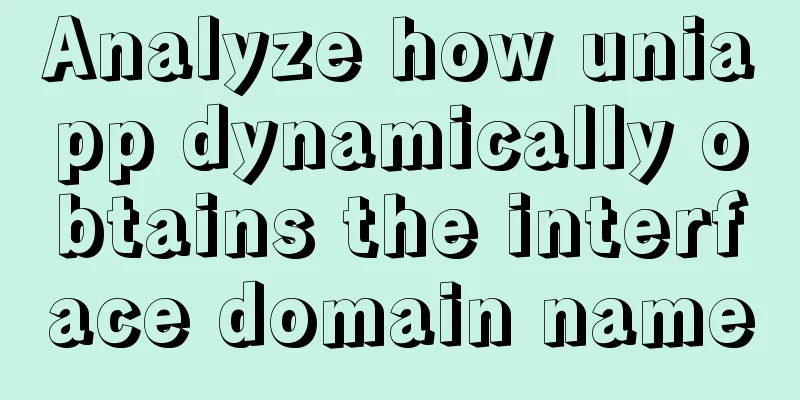
backgroundThe interface domain name is not hard-coded but obtained dynamically. The specific implementation is to set the real interface domain name by reading a static json file. The advantage is that the original domain name may be blocked, so you can directly modify the configuration file in the background; otherwise, the h5 project may be okay, but the app must be re-released. Code// httpService.js encapsulates uni.request. At the data request entrance, the domain name is obtained first, that is, the config.requestRemoteIp method is executed
import config from '@/config'
import Vue from 'vue'
import cacheData from '@/service/cacheData.js'
const MockUtil = () => import('@/libs/mockUtil.js')
import Storage from '@/libs/storage.js'
class HttpRequest {
/**
* Read interface data * @param options request information * @param noMock When using mock data as a whole, you can set a separate interface to request real data * @param cacheId
* @returns {*}
*/
async requestResolve(options, urlCustom = '', noMock = false, cacheId = null) {
let remoteIP = await config.requestRemoteIp(); // Dynamically set the interface request domain name if (process.env.NODE_ENV === 'development' && config.isMockApi && !noMock) {
return this.getMockData(options)
}
if (cacheId && cacheData[cacheId]) {
return this.testHttp(cacheData[cacheId])
}
return new Promise((resolve, reject) => {
let baseUrl = process.env.NODE_ENV === 'development' ? config.baseUrl.dev : config.baseUrl.pro;
options.url = baseUrl + options.url + `${urlCustom}`;
uni.request(
Object.assign({
success: (res) => {
if (res.statusCode != '200'){
uni.showToast({
title: 'Server error:' + res.statusCode,
icon: "none"
})
reject()
}
else if (res.data.code == 10001) {
Storage.removeToken();
let vue = new Vue();
vue.$store.dispatch('logout')
vue.$routeUtil.reLaunch('main');
}
else if (res.data.code != 200) {
if (res.data.message) {
uni.showToast({
icon: 'none',
title: res.data.message
});
}
reject(res.data)
} else {
if (cacheId) {
cacheData[cacheId] = res.data.data
}
resolve(res.data.data)
}
},
fail: err => {
uni.showToast({
title: 'Server Error',
icon: "none"
})
}
}, options)
);
})
}
/**
*Mock data is imported on demand* @param options
* @returns {*}
*/
async getMockData(options) {
const Mock = await MockUtil()
const MockUrl = Mock.default[options.url]
if (typeof MockUrl !== 'function') {
return this.testHttp(MockUrl)
}
if (options.method === 'post') {
return this.testHttp(MockUrl(options.data, false))
}
return this.testHttp(MockUrl(options.params, true))
}
testHttp(data) {
let pro = new Promise(function(resolve, reject) {
setTimeout(function() {
resolve(data)
}, 50)
})
return pro
}
}
export default new HttpRequest()// config.js
const config = {
isMockApi: false,
// requestUrl: 'http://qiniu.eightyin.cn/teacherpath.json?time=' + Math.random().toString(36),
requestUrl: 'http://qiniu.eightyin.cn/teacherpathtest.json?time=' + Math.random().toString(36),
baseUrl: {
dev: '',
pro: ''
},
img: {
ossDomain: ''
},
uuid: Math.random().toString(36).substring(3, 20),
requestRemoteIp: () => {
console.log('config:', config)
if (config.RemoteIpInited)
return Promise.resolve();
return new Promise((resolve, reject) => {
uni.request({
url: config.requestUrl,
success: (response) => {
//todo test// config.baseUrl.pro = response.data.data.path;
config.baseUrl.dev = 'http://bayin5.mycwgs.com/';
config.img.ossDomain = response.data.data.ossDomain;
config.RemoteIpInited = true;
resolve()
},
fail: () => {
config.RemoteIpInited = true;
resolve()
}
})
});
}
}
export default configThe above is the detailed analysis of how uniapp dynamically obtains the interface domain name. For more information about uniapp dynamically obtaining the interface domain name, please pay attention to other related articles on 123WORDPRESS.COM! You may also be interested in:
|
>>: Zabbix monitoring solution - the latest official version 4.4 [recommended]
Recommend
Use javascript to create dynamic QQ registration page
Table of contents 1. Introduction 1. Basic layout...
Javascript operation mechanism Event Loop
Table of contents 1. Four concepts 1. JavaScript ...
Example code for implementing anti-shake in Vue
Anti-shake: Prevent repeated clicks from triggeri...
Analysis of the principle of Vue nextTick
Table of contents Event Loop miscroTask (microtas...
How to encapsulate axios request with vue
In fact, it is very simple to encapsulate axios i...
Vue's various implementation methods for modifying parent component props through child components
Table of contents Preface Common methods 1. Modif...
How to deploy Angular project using Docker
There are two ways to deploy Angular projects wit...
Detailed explanation of 7 SSH command usages in Linux that you don’t know
A system administrator may manage multiple server...
How to modify the previous command when an input error occurs in the MySQL command prompt
Table of contents Current Issues Solution process...
How to set utf-8 encoding in mysql database
Modify /etc/my.cnf or /etc/mysql/my.cnf file [cli...
jQuery implements a simple carousel effect
Hello everyone, today I will share with you the i...
50 lines of code to implement Webpack component usage statistics
background Recently, a leader wanted us to build ...
How to set a fixed IP address for a VMware virtual machine (graphic tutorial)
1. Select Edit → Virtual Network Editor in the me...
Web Design Experience: Self-righteous Web Designers
1. Trash or Classic? Web technology updates very ...
9 Practical Tips for Creating Web Content Pages
Content 1. Give readers a reason to stay. Make the...