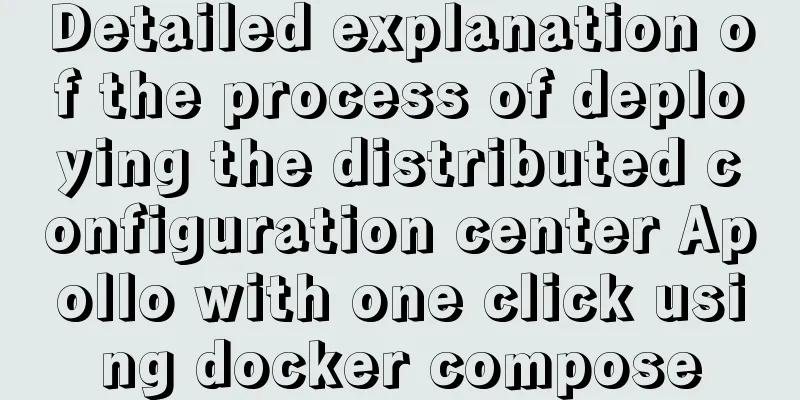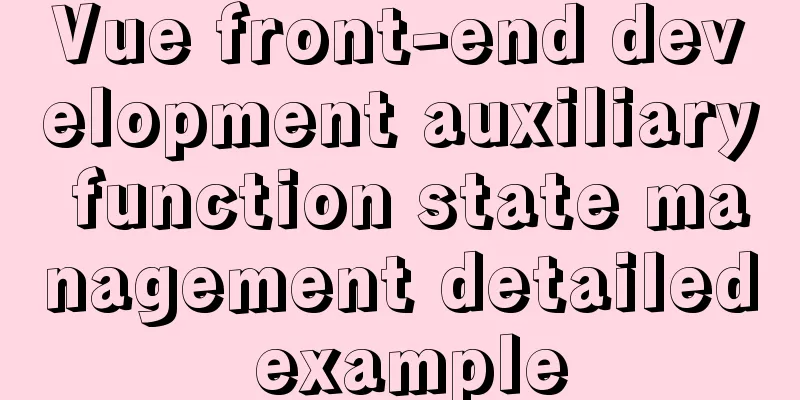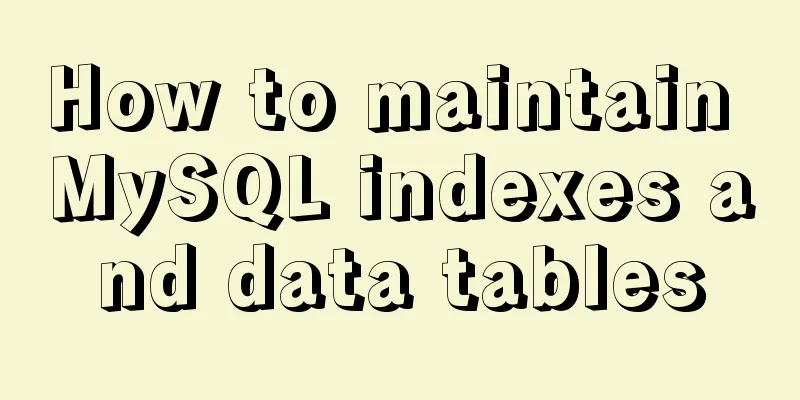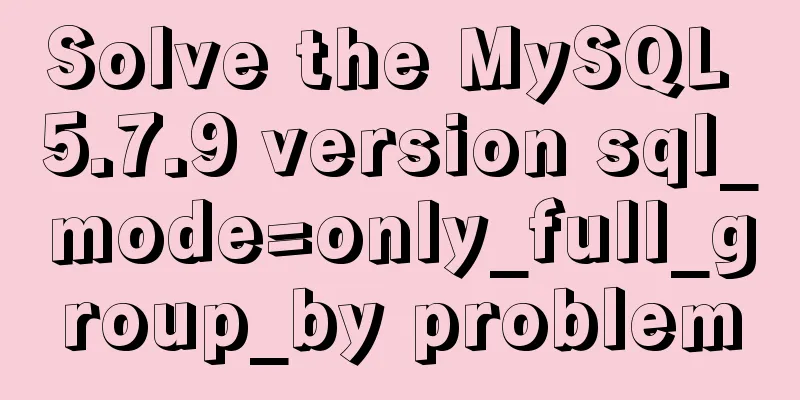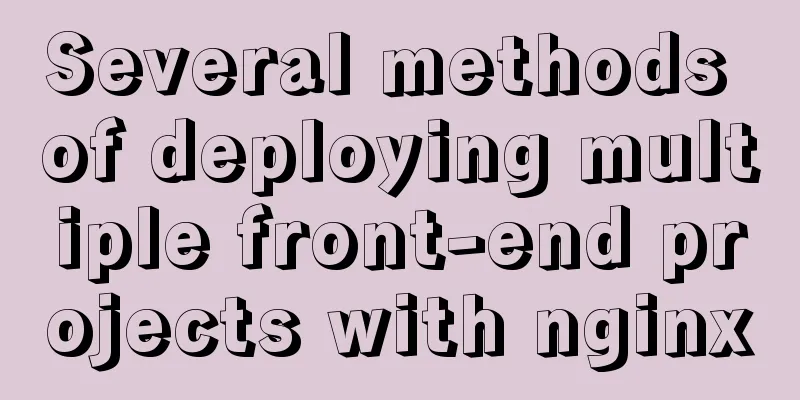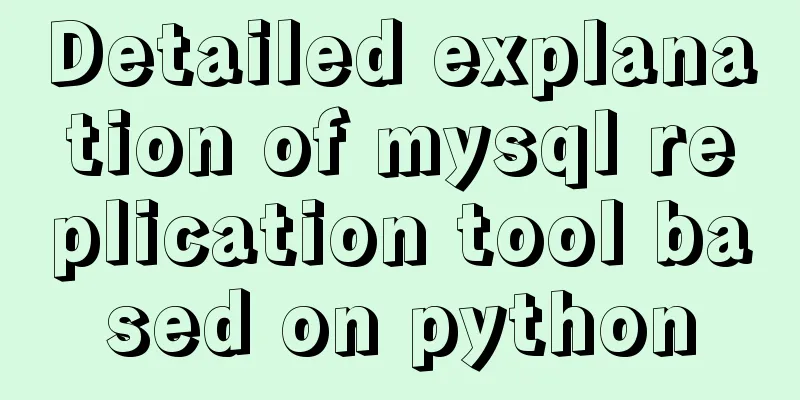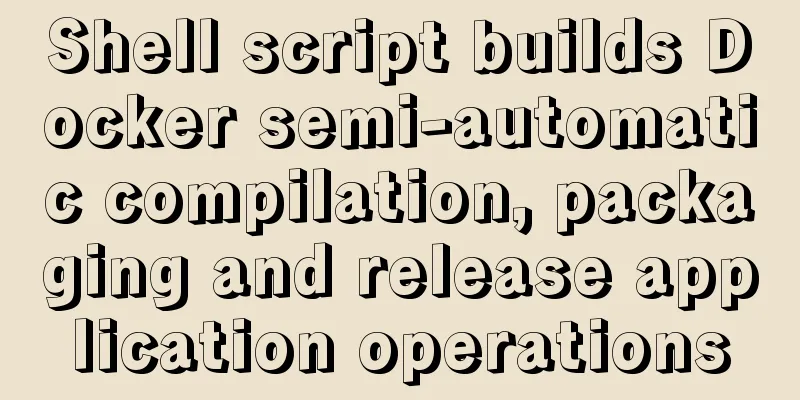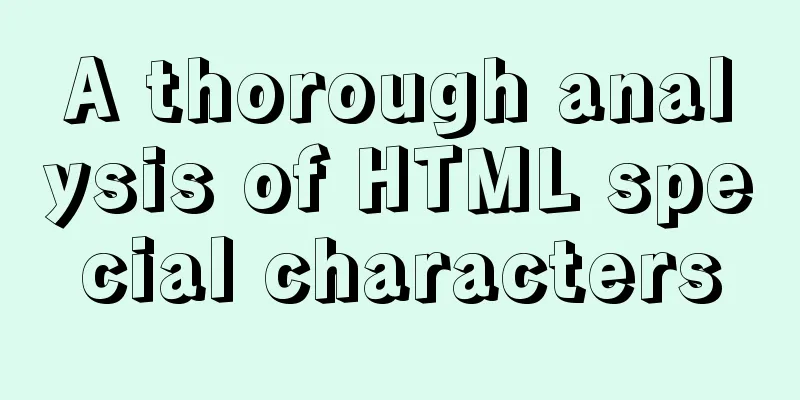Analysis of the principle of Vue nextTick
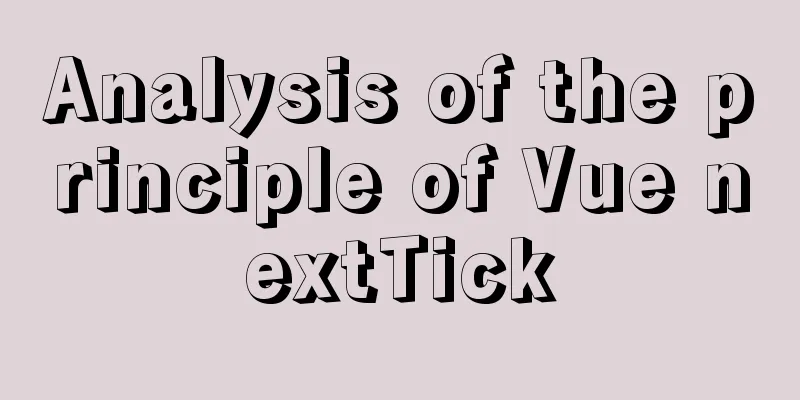
|
Friends who have used Vue know that nextTick in Vue can get the updated DOM. Today I will explain what nextTick does. Before we start, we need to know a concept, which is Event Loop. Event LoopEvent Loop is translated as event loop. An Event Loop will include one or more task queues. The continuous thread will take out the earliest task from the queue for execution. The taken task is called macroTask. Each macroTask has a task source. After each macroTask is processed, the next earliest macroTask will be taken out from the queue and re-executed. Task source:
```
1. script
2. Events 3. Dom Interaction 4. I/O
5. UI Render
6. setTimeout
7. setInterval
8. requestAnimationFrame
.....
```
That is to say, when encountering the above situations, a macroTask will be generated and pushed into the queue. miscroTask (microtask)After executing each macroTask, the main thread will check whether the microTask under the macroTask is empty. If it is not empty, it will be taken out in chronological order from early to late. If a new microTask is encountered on the way, it will continue to push the microTask into the microTask queue. UI Render (Key Points)As the miscroTask queue is cleared, the main thread will execute UI Render, that is, render the interface. However, the browser does not necessarily render the interface every time under the UI Render task. It depends on the situation. Now mainstream browsers generally render at a refresh rate of 60HZ, that is, 16.7ms (not an accurate estimate). A macroTask is usually less than 16.7ms, so the browser will render according to the situation each time. Summarize the next cycle 1. Take out the earliest added task from the macroTask queue nextTickWe start analyzing nextTick
According to the above figure, we can see several ways to write nextTick:
1. this.$nextTick(cb)
2. this.$nextTick().then(cb)
All cb will be put into the callbacks array, waiting for a one-time call. In the figure above, we can see that the callback is mainly called by the timerFunc function. Let's focus on this function below. First, look at the source code
We can see that timerFunc has different assignments in different situations First, it will determine whether the browser supports the promise attribute. If it does, timerFunc will be assigned to Promise. There is a small problem here. That is, under iOS, although there is a Promise object and it will be pushed into the microTask queue, the queue will not be updated. At this time, you need to add a macroTask to force a refresh of the microTask queue. MutationObserver, I believe many people are not aware of this API, this is an API that can monitor DOM changes, and belongs to microTask, with a lower priority than Promise. After creating a new text node, manually change its text node to trigger the microTask, There is a small problem here: If the text node is rendered successfully, does it mean that other DOM renderings are successful? This is an alternative solution, mainly because it is a microtask, so it is used, not because it monitors the DOM After all microtasks fail, the next best option is to choose setImmediate, which is an API that only high-version IE and Edge browsers may have. It is mainly used when calculating large amounts of data. Finally, setTimeout After reading this, do you have any doubts? The above code does not indicate that nextTick is executed after listening to DOM updates? What???? My head went blank at that moment. Then the next thing is the most important The DOM Tree is updated in real time. The DOM Tree is updated in real time. The DOM Tree is updated in real time. I repeat this three times. This means that you don’t need to monitor DOM updates. Your operations on the DOM can get real-time feedback. The previous line of code operates the DOM, and the next line can get it. Then some people will be confused, what exactly does nextTick do? The role of nextTick is to take out the collection Watcher from the queue one by one and change the data to render the DOM at one time. We know that the cost of operating the DOM is expensive. When a browser opens a web page, it will start a process, which is composed of threads. 1. GUI rendering thread Cross-thread operations are expensive, so rendering the DOM in one go can effectively optimize performance! ! SummarizeNextTick is not used to monitor DOM changes, because DOM changes can be obtained in real time. Its function is to change data once and render DOM. The above is the detailed analysis of the principle of Vue nextTick. For more information about the principle of Vue nextTick, please pay attention to other related articles on 123WORDPRESS.COM! You may also be interested in:
|
>>: Use Docker to run multiple PHP versions on the server
Recommend
Detailed explanation of 2 methods to synchronize network time in Linux/CentOS system
Due to hardware reasons, the machines may not kee...
Tutorial on disabling and enabling triggers in MySQL [Recommended]
When using MYSQL, triggers are often used, but so...
A detailed introduction to the basics of Linux scripting
Table of contents 1. Script vim environment 2. Ho...
Implementation code for automatically adapting the width of the web page to the width of the mobile phone screen (viewport)
The general way of writing is as follows: XML/HTM...
Detailed explanation of Linux file permissions and group modification commands
In Linux, everything is a file (directories are a...
Share a Markdown editor based on Ace
I think editors are divided into two categories, ...
Detailed explanation of execution context and call stack in JavaScript
Table of contents 1. What is the execution contex...
Detailed understanding and comparative analysis of servers Apache, Tomcat and Nginx
1 Question The company's server uses Apache, ...
Optimizing JavaScript and CSS to improve website performance
<br /> In the first and second parts, we int...
CentOS 8 Installation Guide for Zabbix 4.4
Zabbix server environment platform ZABBIX version...
CSS form validation function implementation code
Rendering principle In the form element, there is...
MySQL triggers: creating and using triggers
This article uses examples to describe the creati...
Using CSS3 and JavaScript to develop web color picker example code
The web color picker function in this example use...
Detailed steps to install Docker 1.8 on CentOS 7
Docker supports running on the following CentOS v...
How to connect a Linux virtual machine to WiFi
In life, the Internet is everywhere. We can play ...