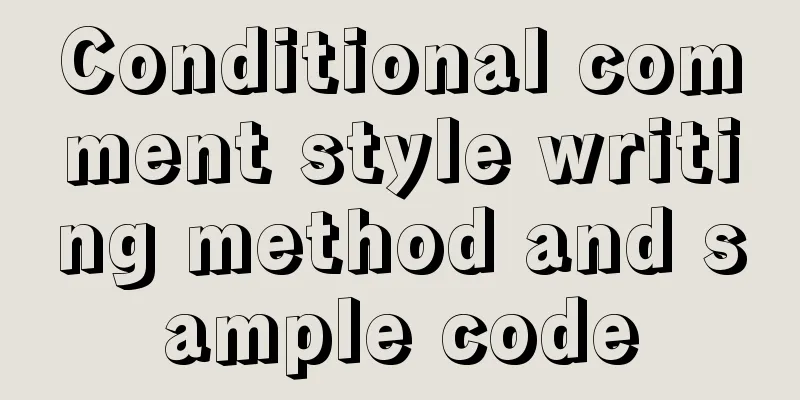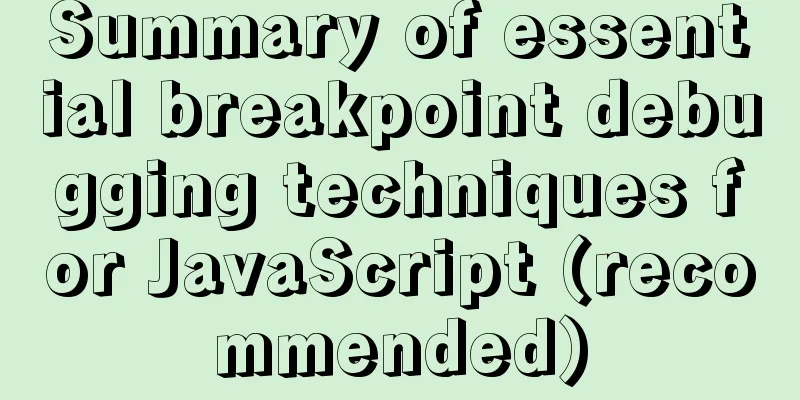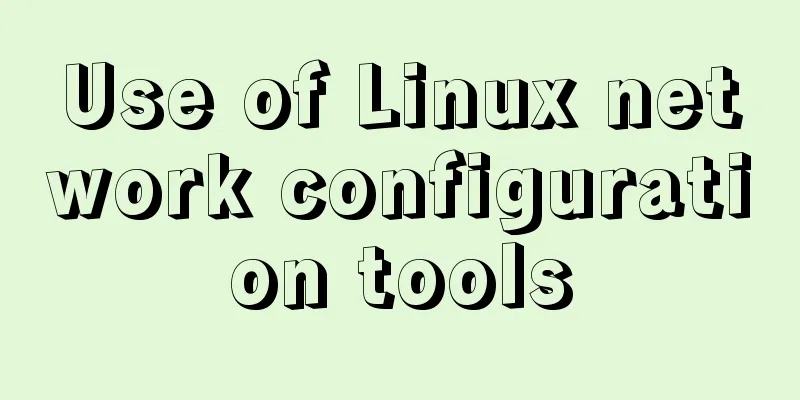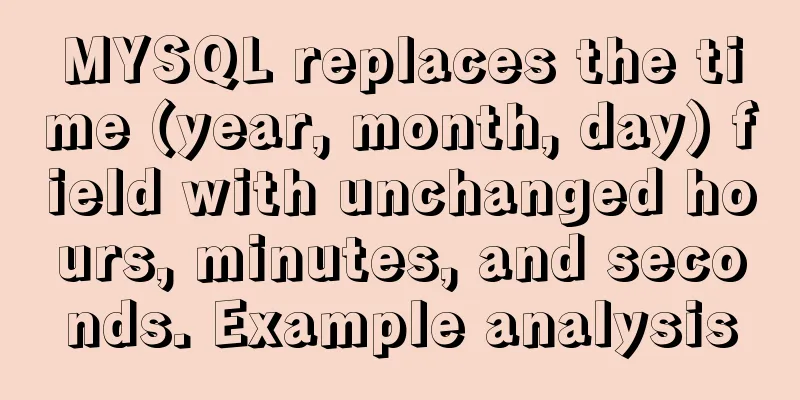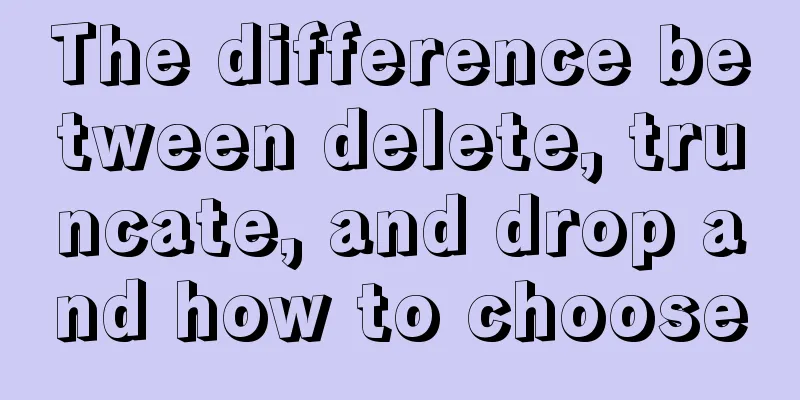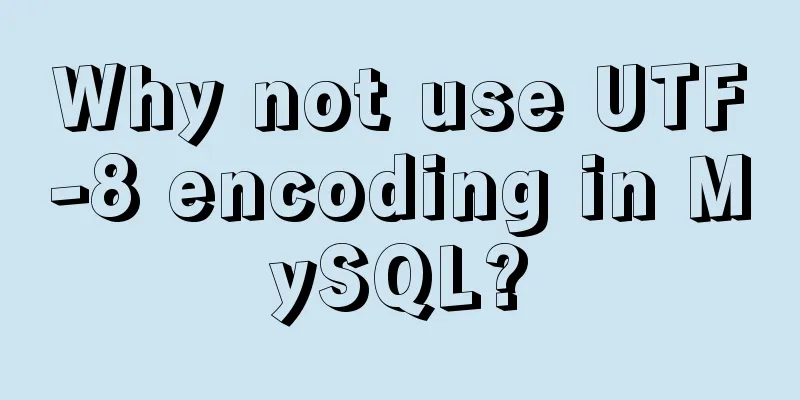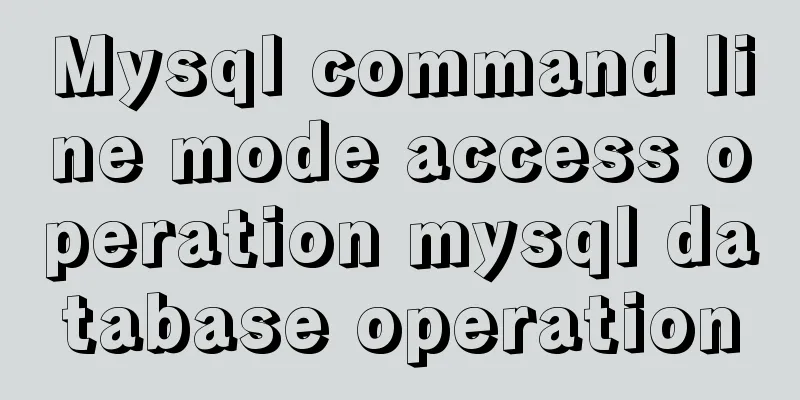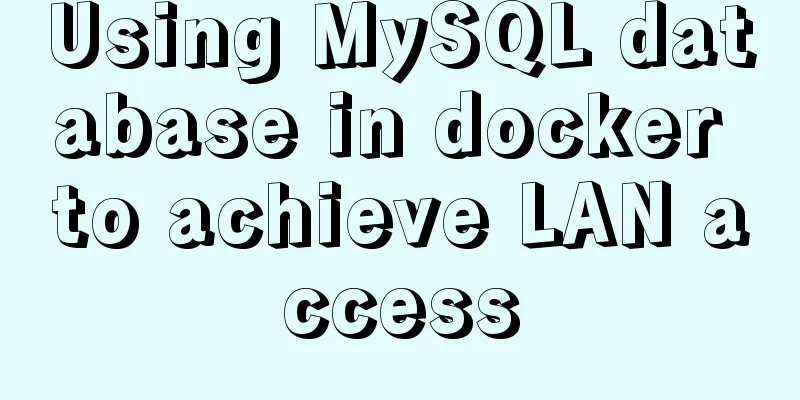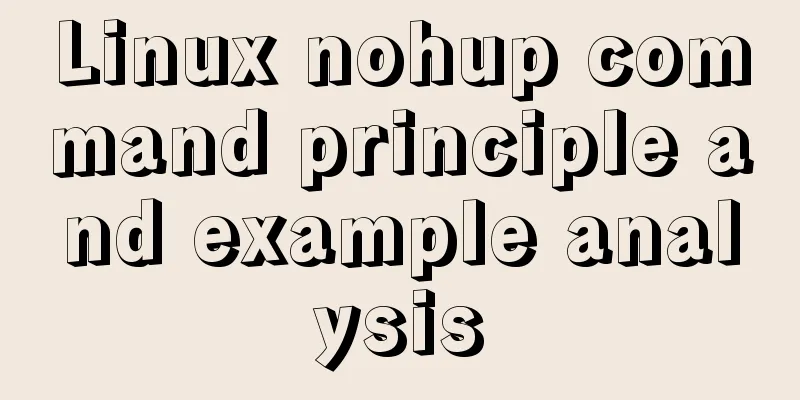Use Docker to run multiple PHP versions on the server
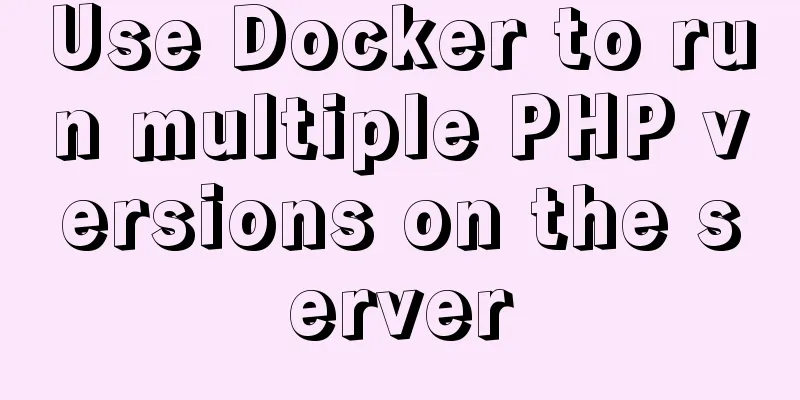
|
PHP7 has been out for quite some time, and it is well known that it has greatly improved performance. Now suppose we have an older server with a centos6 system, on which some old projects are running, and the default php version is 5.3. Although we can upgrade to PHP7 version, the old version is not compatible with PHP7, so we cannot make a one-size-fits-all approach. The best way is for php5.3 and php7 to coexist. Therefore, we can consider using docker to install other versions of PHP, which can ensure the independence of the environment and cause little performance loss. The following takes the installation of PHP7 version as an example to introduce the specific steps. Install docker on centos6: yum install -y https://get.docker.com/rpm/1.7.1/centos-6/RPMS/x86_64/docker-engine-1.7.1-1.el6.x86_64.rpm service docker start chkconfig docker on Pull the php7.2 image docker pull php:7.2-fpm Create a new directory and file /usr/local/docker-php7/zz-docker.conf and save the following content: [global] daemonize = no [www] listen = 9001 ;To modify the variables in php.ini, just modify the corresponding attributes of the php_value array php_value[session.save_handler] = redis php_value[session.save_path] = tcp://127.0.0.1:6379 php_value[post_max_size] = 20M php_value[upload_max_filesize] = 20M php_value[date.timezone] = Asia/Shanghai php_value[opcache.enable] = 1 php_value[opcache.enable_cli] = 1 Run the container and use host mode to communicate with the host docker run -d -v /var/www/html:/var/www/html -v /usr/local/docker-php7/zz-docker.conf:/usr/local/etc/php-fpm.d/zz-docker.conf --net=host --name php7.2 php:7.2-fpm Install various common PHP extensions docker exec php7.2 apt-get update -y docker exec php7.2 apt-get install -y libfreetype6-dev docker exec php7.2 apt-get install -y libjpeg62-turbo-dev docker exec php7.2 apt-get install -y libpng-dev docker exec php7.2 docker-php-ext-install pdo_mysql docker exec php7.2 docker-php-ext-install mysqli docker exec php7.2 docker-php-ext-install iconv docker exec php7.2 docker-php-ext-install gd docker exec php7.2 docker-php-ext-install mbstring docker exec php7.2 docker-php-ext-install opcache #By the way, change the configuration docker exec php7.2 mv /usr/local/etc/php/php.ini-production /usr/local/etc/php/php.ini Since the redis extension cannot be installed through #Enter the command line in the container docker exec -it php7.2 sh docker-php-source extract curl -L -o /tmp/redis.tar.gz https://github.com/phpredis/phpredis/archive/4.2.0.tar.gz tar -zxvf /tmp/redis.tar.gz -C /usr/src/php/ext mv /usr/src/php/ext/phpredis-* /usr/src/php/ext/phpredis docker-php-ext-install phpredis #Press ctr+p and ctrl+q here to exit the container docker restart php7.2 The above command has successfully run php7.2 on port 9001. Next, just point the PHP script to port 9001 in the nginx configuration (it originally pointed to port 9000) Summarize The above is what I introduced to you about using docker to run multiple php versions on the server. I hope it will be helpful to you. If you have any questions, please leave me a message and I will reply to you in time. I would also like to thank everyone for their support of the 123WORDPRESS.COM website! You may also be interested in:
|
<<: Analysis of the principle of Vue nextTick
>>: Detailed steps for installing the decompressed version of MySQL 5.7.20 (two methods)
Recommend
The implementation process of Linux process network traffic statistics
Preface Linux has corresponding open source tools...
MySQL 5.7.13 installation and configuration method graphic tutorial (win10 64 bit)
This article shares with you the graphic tutorial...
How to install phabricator using Docker
I am using the Ubuntu 16.04 system here. Installa...
MySQL uses triggers to solve the row limit of the table in the database. Detailed explanation and examples
MySQL uses triggers to solve the row limit of the...
Detailed explanation of sshd service and service management commands under Linux
sshd SSH is the abbreviation of Secure Shell, whi...
JavaScript imitates Jingdong magnifying glass special effects
This article shares the specific code of JavaScri...
A brief analysis of Vue's asynchronous update of DOM
Table of contents The principle of Vue asynchrono...
Solution to forgetting MySQL root password in MACOS
MySQL is a relational database management system ...
Detailed explanation of JavaScript function this pointing problem
Table of contents 1. The direction of this in the...
Analysis of the Docker image construction principle (you can build an image without installing Docker)
Building an image is a very important process in ...
Comment reply pop-up mask effect implementation idea compatible with ie 8/chrome/firefox
I like to pay attention to some news on weekdays a...
The reason why MySQL manually registers the binlog file and causes master-slave abnormalities
1. Source of the problem A friend @水米田 asked me a...
An example of how to quickly deploy web applications using Tomcat in Docker
After learning the basic operations of Docker, we...
Detailed explanation of MySQL backup process using Xtrabackup
Table of contents 01 Background 02 Introduction 0...
Vue defines private filters and basic usage
The methods and concepts of private filters and g...