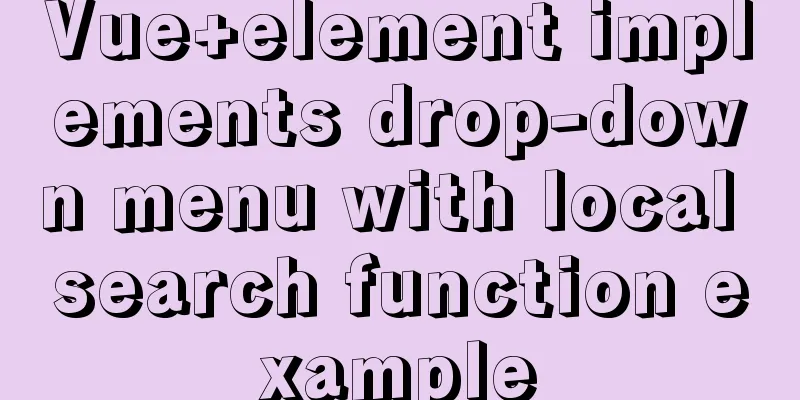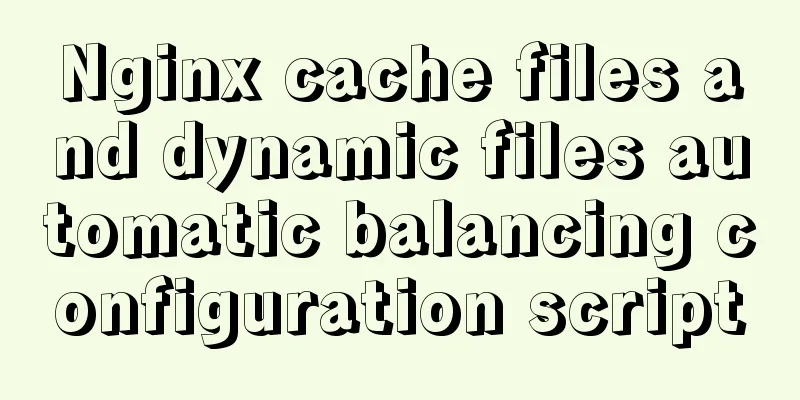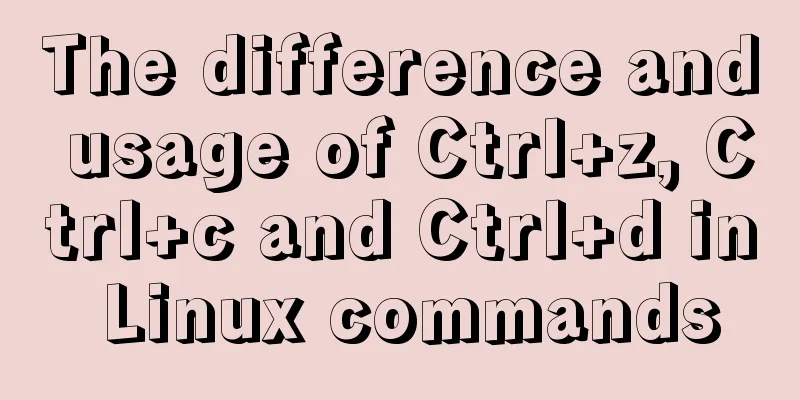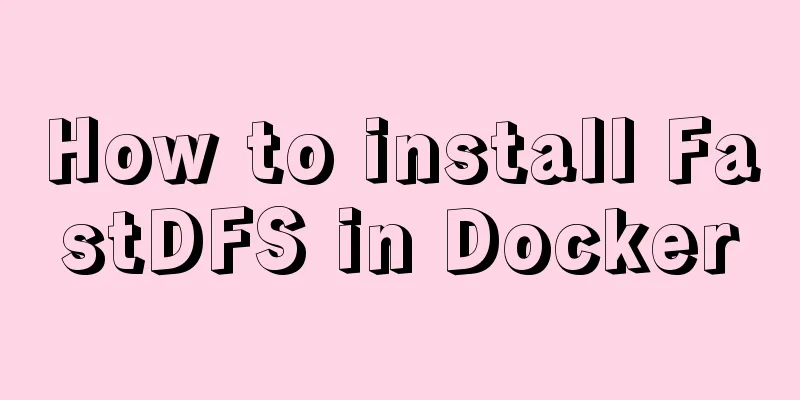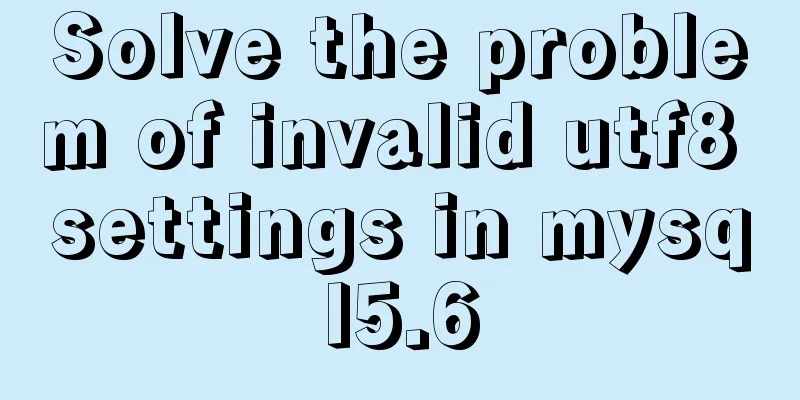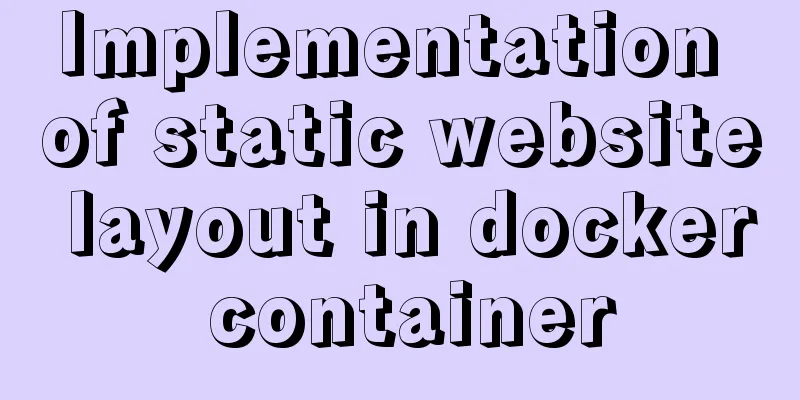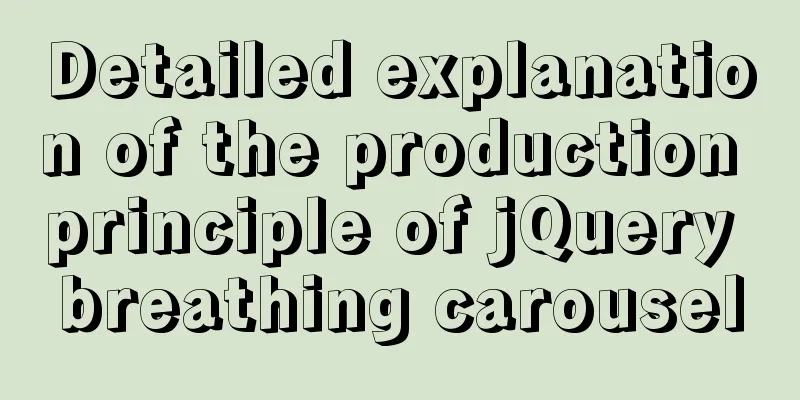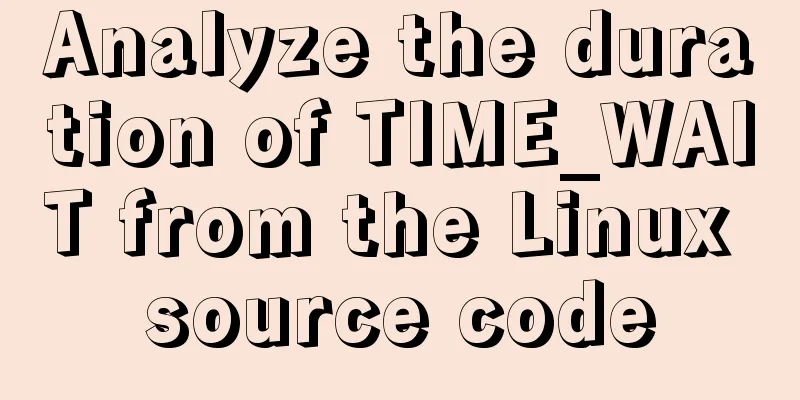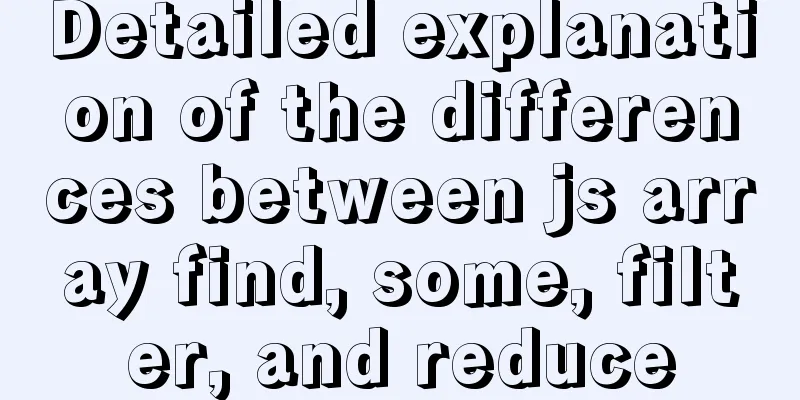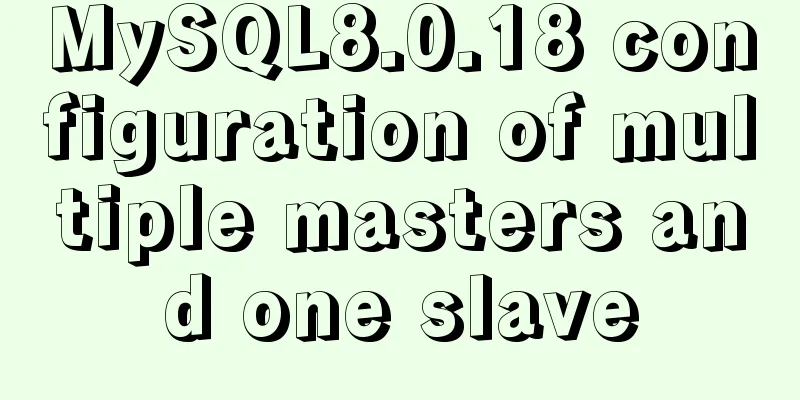Detailed explanation of sshd service and service management commands under Linux
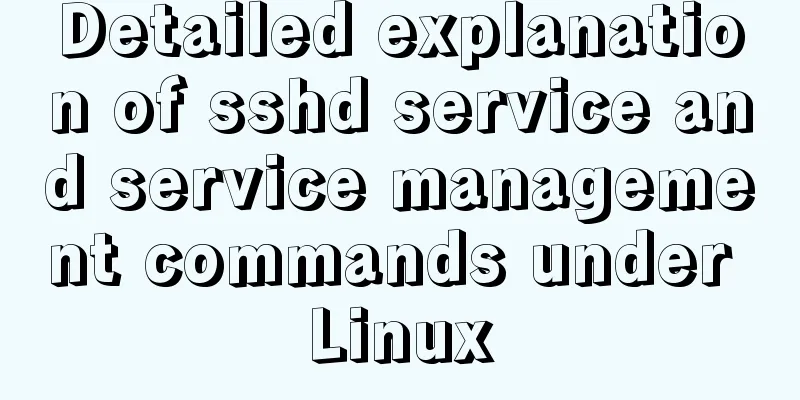
|
sshd SSH is the abbreviation of Secure Shell, which is a security protocol at the application layer. SSH is currently the most reliable protocol designed to provide security for remote login sessions and other network services. Using the SSH protocol can effectively prevent information leakage during remote management. openssh-server Function: Allow the remote host to access the sshd service through the network and start a secure shell Client connection method ssh remote host user@remote host ip SSHKey encryption Password-based security authentication As long as you know your account and password, you can log in to the remote host. But there will be a "man-in-the-middle" attack For key-based security authentication, you must create a pair of keys for yourself and put the public key on the server you need to access. 1. Generate public and private keys ssh-keygen ##Generate public and private key tools ls /root/.ssh/ id_rsa ##Private key, which is the key id_rsa.pub ##Public key, which is the lock 2. Add key authentication method ssh-copy-id -i /root/.ssh/id_rsa.pub [email protected] ssh-copy-id ##Add key authentication tool -i ##Specify encryption key file /root/.ssh/id_rsa.pub ##Encryption key root ##Encryption user is root @172.25.254.101 ##Encrypted host IP 3. Distribute keys to client hosts scp /root/.ssh/id_rsa [email protected]:/root/.ssh/ 4. Testing ssh [email protected] ##Connect directly via id_rsa without entering the user password Server
Client
No key for the first time, password required
The server sends the key to the client
Remote login without password
Improve the security level of openssh 1.openssh-server configuration file vim /etc/ssh/sshd_config 78 PasswordAuthentication yes|no ##Whether to enable user password authentication, yes means support and no means disable ##User whitelist, only users on the list can use sshd to create a shell 2. Control ssh client access vim /etc/hosts.deny sshd:ALL ##Deny everyone to connect to the sshd service Control of system services 1.systemd System initialization program, the first process started by the system, pid is 1 2.systemctl command systemctl list-units ##List the status of current system servicessystemctl list-unit-files ##List the startup status of servicessystemctl status sshd ##View the status of the specified servicesystemctl stop sshd ##Shut down the specified servicesystemctl start sshd ##Start the specified servicesystemctl restart sshd ##Restart the servicesystemctl enable sshd ##Set the specified service to start at startupsystemctl disable sshd ##Set the specified service to start and shut downsystemctl reload sshd ##Reload the configuration of the specified servicesystemctl list-dependencies sshd ##View the dependencies of the specified servicesystemctl mask sshd ##Freeze the specified servicesystemctl unmask sshd ##Start the servicesystemctl set-default multi-user.target ##Do not turn on graphics at startupsystemctl set-default graphical.target ##Start graphics at startupsetterm ##Set color in text interface vga=ask 3. Service Status systemctl status service name active (running) ##The system service has been initialized and the configuration has been loaded; one or more programs are currently executing in the system; vsftpd is in this mode active (exited) ##A service that is executed only once and ends normally; currently no program is executing in the system active(waiting) ##is currently executing; but we still have to wait for other events before we can continue processing inactive ##Service shutdown enable ##Service startup disable ##The service does not start automatically after booting The above is a detailed explanation and integration of sshd service and service management commands under Linux introduced by the editor. I hope it will be helpful to everyone. If you have any questions, please leave me a message and the editor will reply to you in time. I would also like to thank everyone for their support of the 123WORDPRESS.COM website! You may also be interested in:
|
<<: Vue project implements graphic verification code
>>: How to reset MySQL root password under Windows
Recommend
JavaScript custom plug-in to implement tab switching function
This article shares the specific code of JavaScri...
Summary of MySQL view principles and usage examples
This article summarizes the principles and usage ...
Sample code for implementing dynamic glowing special effects animation of circles using pure CSS3
This article mainly introduces the sample code of...
Implementing a web player with JavaScript
Today I will share with you how to write a player...
Detailed process of compiling and installing Storm on Kylin V10 server
1 Introduction Apache Storm is a free, open sourc...
Detailed explanation of Javascript basics loop
Table of contents cycle for for-in for-of while d...
Working principle and implementation method of Vue instruction
Introduction to Vue The current era of big front-...
vue-router hook function implements routing guard
Table of contents Overview Global hook function R...
Detailed example of how to implement transaction commit and rollback in mysql
Recently, we need to perform a scheduled migratio...
Detailed tutorial on setting password for MySQL free installation version
Method 1: Use the SET PASSWORD command MySQL -u r...
Form submission refresh page does not jump source code design
1. Design source code Copy code The code is as fol...
Why web page encoding uses utf-8 instead of gbk or gb2312?
If you have a choice, you should use UTF-8 In fac...
A brief discussion on the issue of dates containing zero values in MySQL database
By default, MySQL can accept the insertion of 0 v...
Detailed explanation of JavaScript prototype and examples
Table of contents The relationship between the co...
Sample code using scss in uni-app
Pitfalls encountered I spent the whole afternoon ...