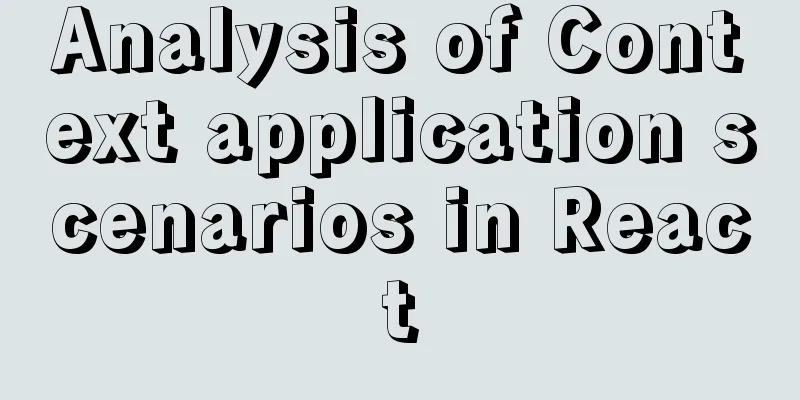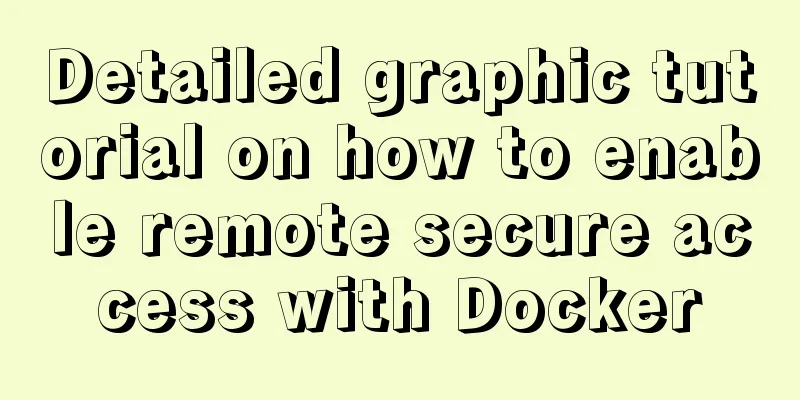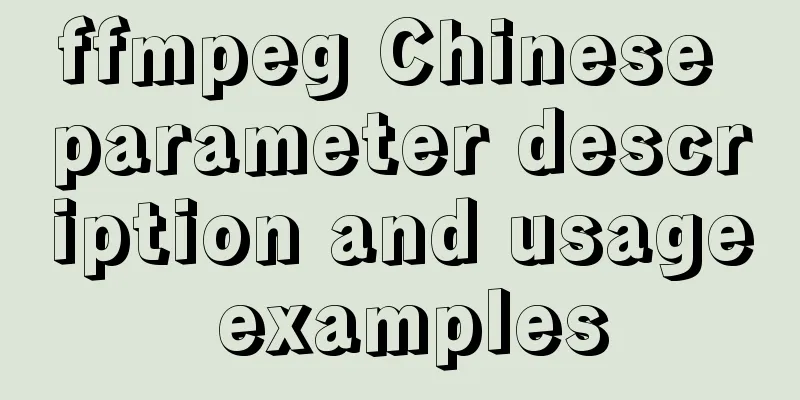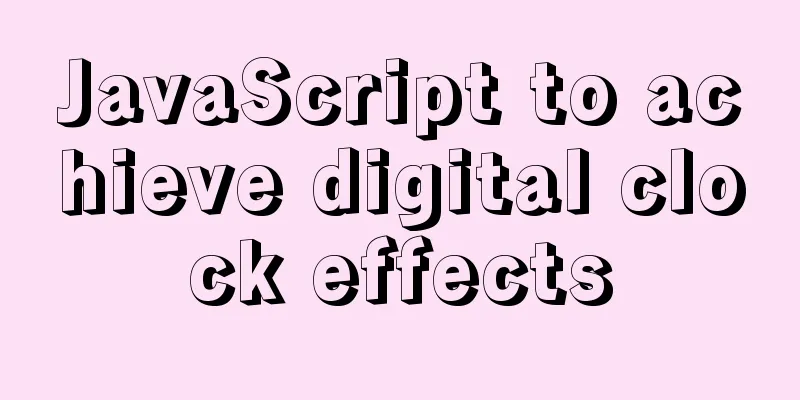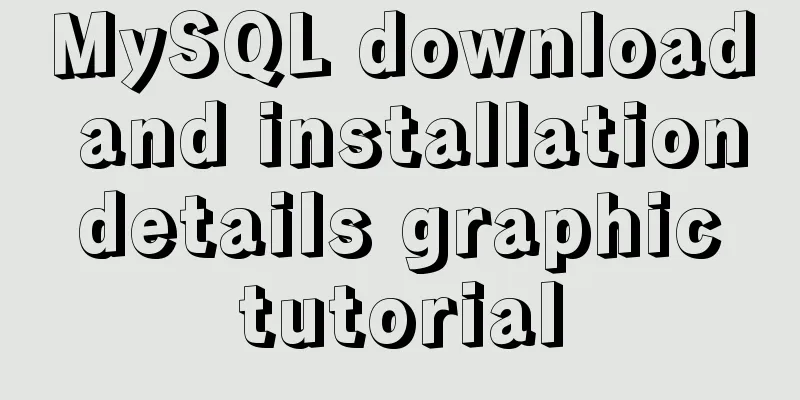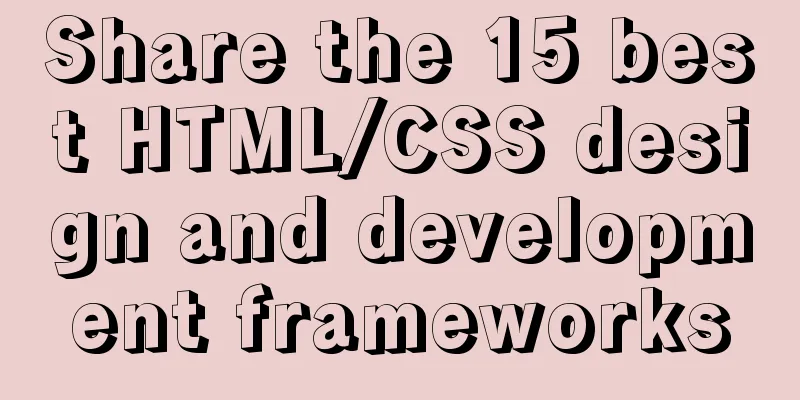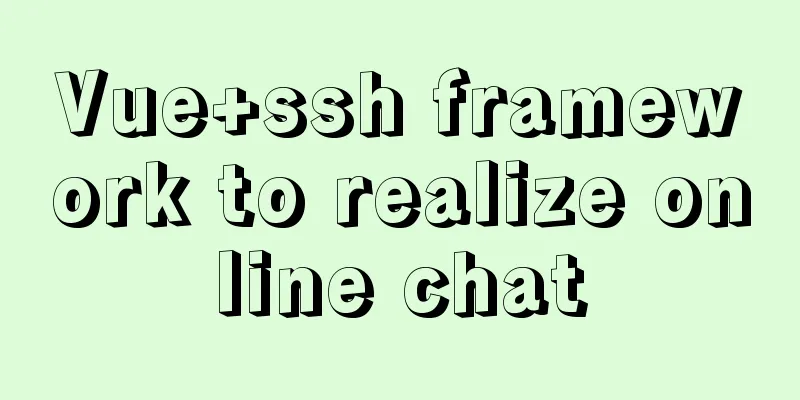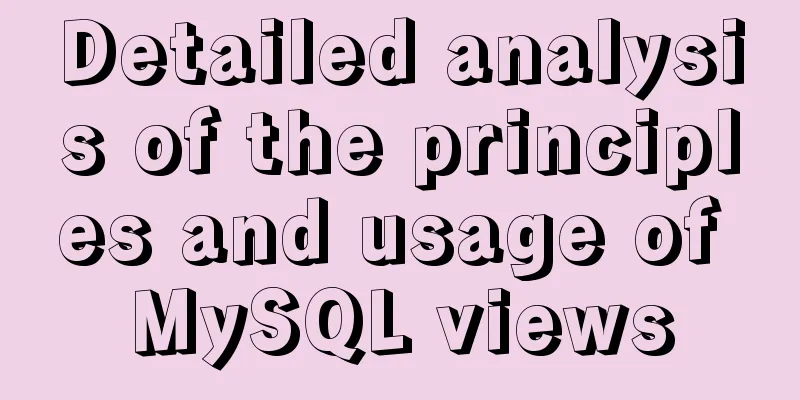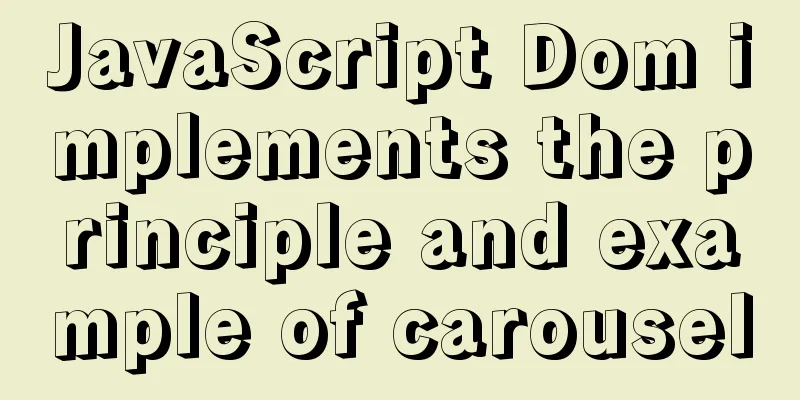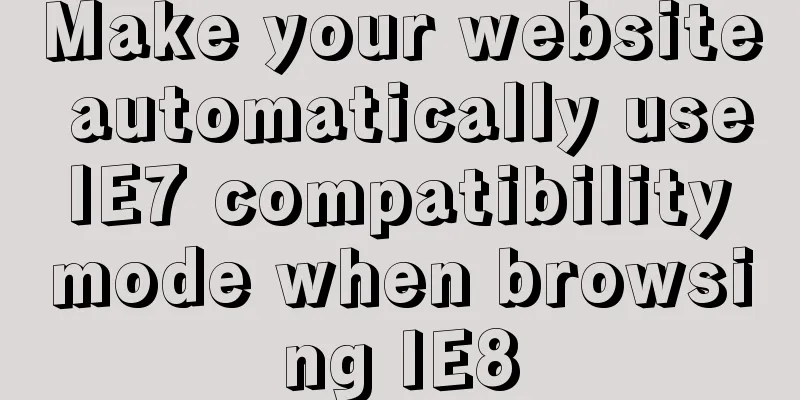Nginx cache files and dynamic files automatic balancing configuration script
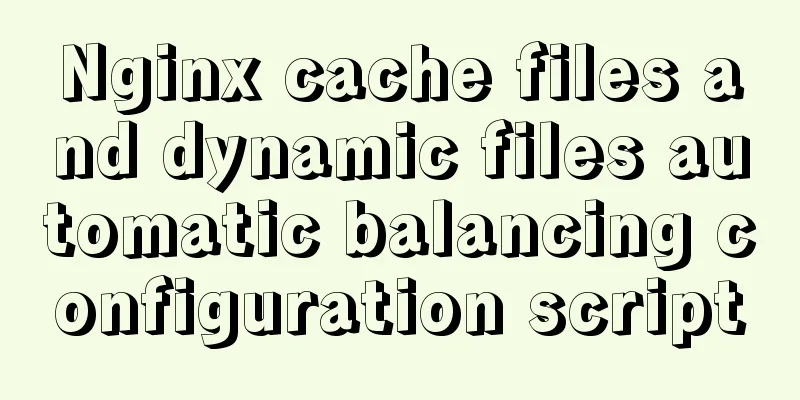
|
nginx Nginx (engine x) is a high-performance HTTP and reverse proxy server, as well as an IMAP/POP3/SMTP server. Nginx was developed by Igor Sysoev for the second most visited site in Russia, Rambler.ru (Russian: Рамблер). The first public version 0.1.0 was released on October 4, 2004. Nginx is a lightweight web server/reverse proxy server and email (IMAP/POP3) proxy server released under a BSD-like protocol. Its characteristics are that it occupies less memory and has strong concurrency capabilities. In fact, nginx's concurrency capabilities are indeed better than those of the same type of web servers. Users of nginx websites in mainland China include: Baidu, JD.com, Sina, NetEase, Tencent, Taobao, etc. The purpose of the following nginx configuration script is to automatically determine whether there is a cache file. If there is, the cache file will be output first without going through PHP. If not, it will return to PHP for processing and generate the cache file at the same time. The PHP framework is ThinkPHP, the last rewrite is related, and it can be ignored if it is not based on this framework.
location ~* ^/xx/yy/main.*$ {
set $scenic_id 0;
if ($request_uri ~* "scenic_id=([0-9]+)") {
set $scenic_id $1;
}
if (-f $document_root/Html/json/$scenic_id.json) {
rewrite ^(.*)$ /Html/json/$scenic_id.json last;
}
rewrite ^/(.*)$ /index.php/$1 last;
#try_files @json $uri;
}Summarize The above is the configuration script for automatic balancing of Nignx cache files and dynamic files introduced by the editor. I hope it will be helpful to everyone. If you have any questions, please leave me a message and the editor will reply to you in time. I would also like to thank everyone for their support of the 123WORDPRESS.COM website! You may also be interested in:
|
>>: JavaScript generates random graphics by clicking
Recommend
How to use dynamic parameters and calculated properties in Vue
1. Dynamic parameters Starting from 2.6.0, you ca...
The difference between this.$router and this.$route in Vue and the push() method
The official document states: By injecting the ro...
Detailed explanation of how to query fields containing '%' in MySQL like (ESCAPE usage)
In the SQL like statement, for example SELECT * F...
Semantics, writing, and best practices of link A
The semantics, writing style, and best practices ...
CSS container background 10 color gradient Demo (linear-gradient())
grammar background: linear-gradient(direction,col...
How to use Portainer to build a visual interface for Docker
Portainer Introduction Portainer is a graphical m...
Detailed steps to deploy lnmp under Docker
Table of contents Pull a centos image Generate ng...
vue-cropper component realizes image cutting and uploading
This article shares the specific code of the vue-...
Implementation of rewrite jump in nginx
1. New and old domain name jump Application scena...
Detailed tutorial on installing MYSQL under WINDOWS
1. Download the installation package -Choose the ...
Implementation of sharing data between Docker Volume containers
What is volume? Volume means capacity in English,...
Docker installs and runs the rabbitmq example code
Pull the image: [mall@VM_0_7_centos ~]$ sudo dock...
The most complete 50 Mysql database query exercises
This database query statement is one of 50 databa...
Detailed explanation of MySQL user and permission management
This article uses examples to describe the manage...
A Deeper Look at SQL Injection
1. What is SQL injection? Sql injection is an att...