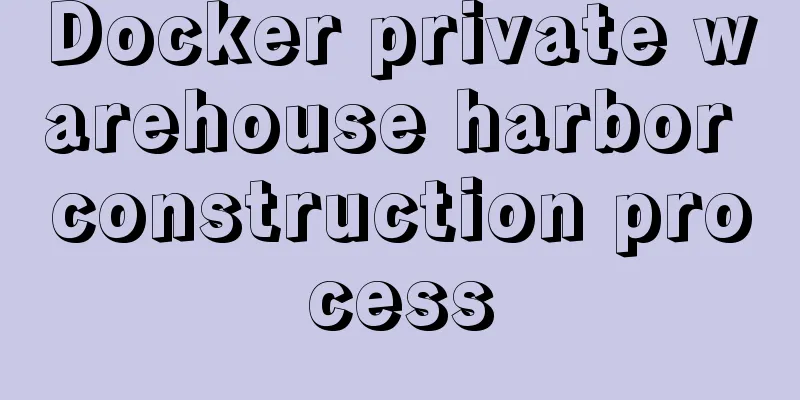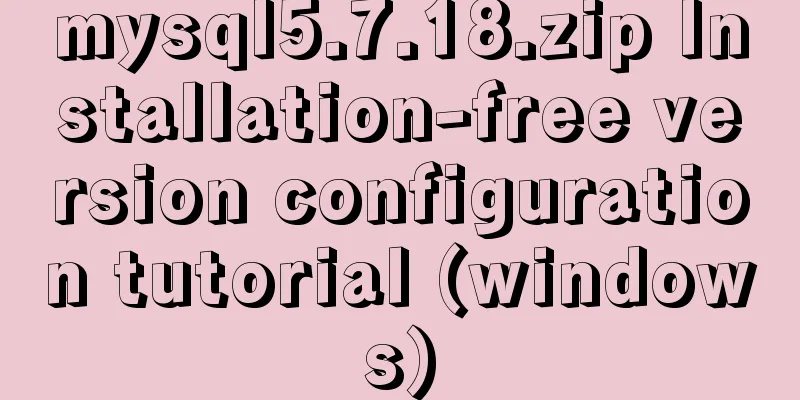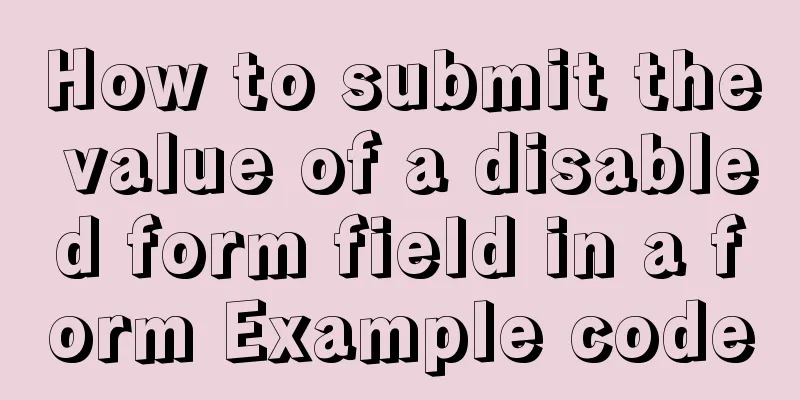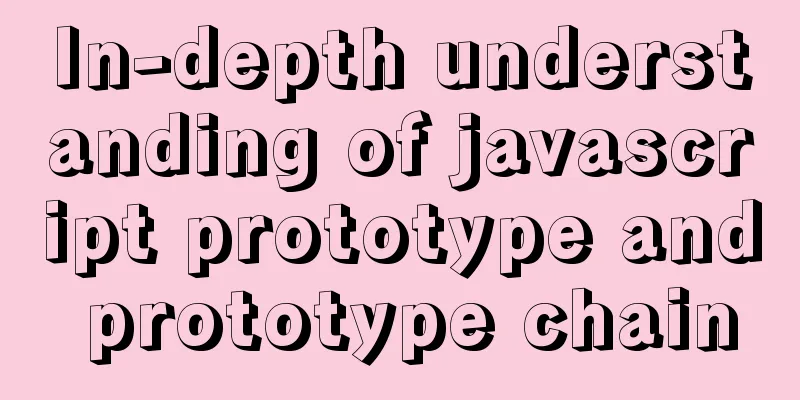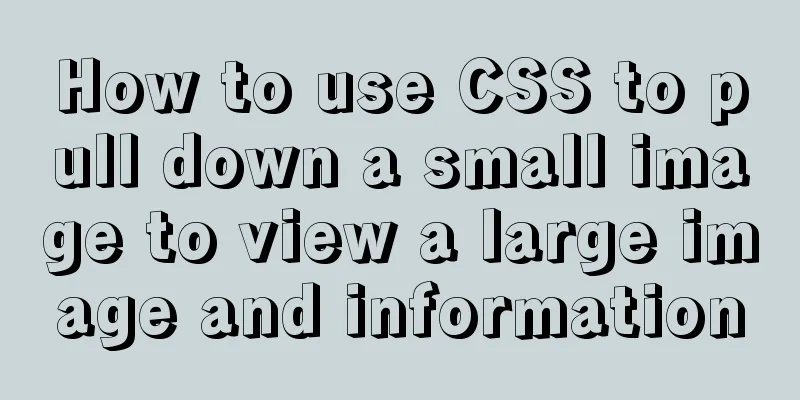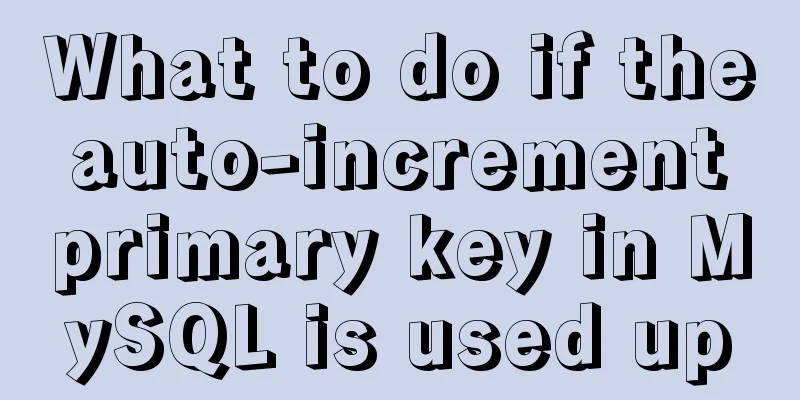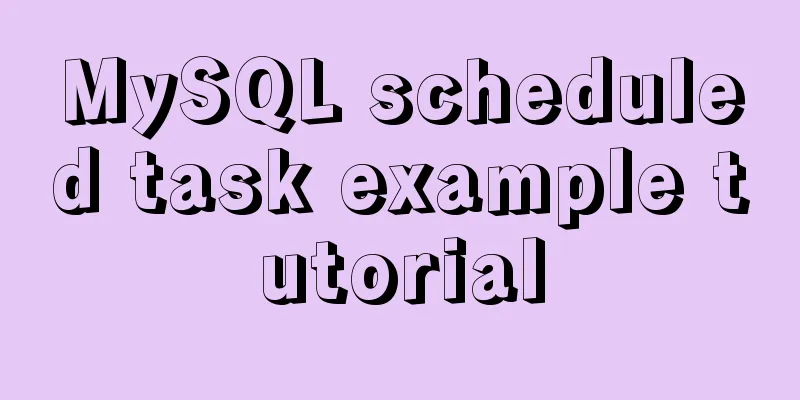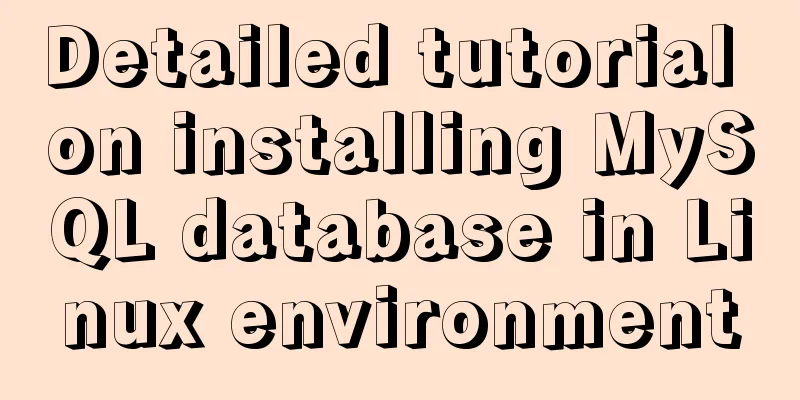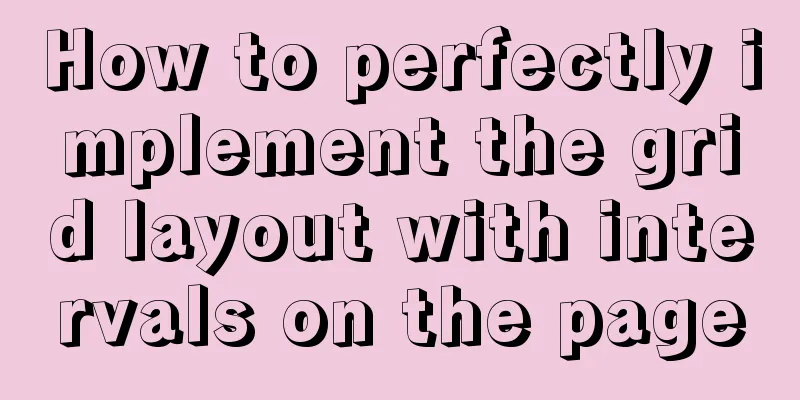Analysis of Context application scenarios in React
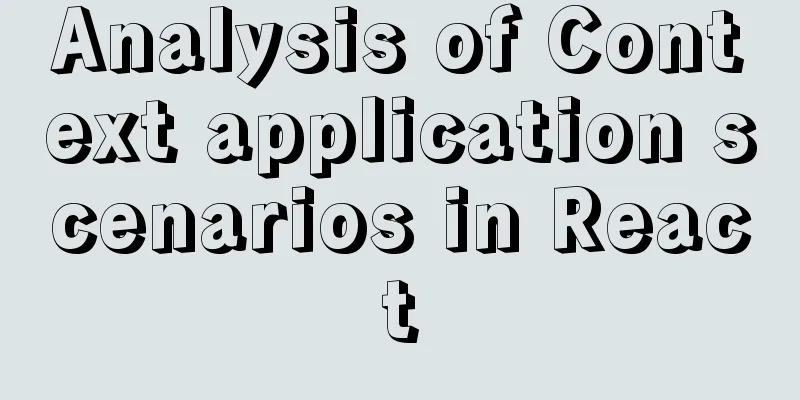
Context definition and purposeContext provides a way to share data between components without having to explicitly pass props down the component tree. What data needs to be shared in application scenarios?
How to use1. Create and initialize Context const MyContext = createContext(defaultValue); Create a Context object. When React renders a component that subscribes to this Context object, the component reads the current context value from the matching 2. Subscribe to Context
<MyContext.Provider value={/* some value*/}> Provider receives a There are two related concepts here
3. Use Conext 3.1 Use in React components const value = useContext(MyContext); Reference the Context in the consuming component. value will read the current Context value from the matching Provider closest to itself in the component tree. 3.2 Use in pure functional components In a purely functional component, you can use
<MyContext.Consumer>
{value => /* render based on context value */}
</MyContext.Consumer>4. Context Update 4.1 Updating Context from Top to Bottom Top-down updating refers to updating the value of the Provider. When
//App.js
// ....
export default function App() {
//...
//
const {contextValue, setContextValue} = React.useState(initialValue);
// function to update the context value
function updateContext(newValue) {
// ...
// Updating contextValue, ConsumerComponent1, ConsumerComponent2, ConsumerComponent3, ConsumerComponent11 will trigger re-rendering.
setContextValue(newValue)
}
...
return (
<App>
<MyContext.Provider value={contextValue}>
<ConsumerComponent1>
<ConsumerComponent11>
// ....
</ConsumerComponent11>
</ConsumerComponent1>
<ConsumerComponent2 />
<ConsumerComponent3 />
</MyContext.Provider>
</App>
);
}4.2 Bottom-up (from consuming components) Context update In some cases,
// app.js
export default function App() {
...
const {contextValue, setContextValue} = React.useState(initialValue);
// function to update the context value
function updateContext(newValue) {
// ...
// Updating contextValue, ConsumerComponent1, ConsumerComponent2, ConsumerComponent3, ConsumerComponent11 will trigger re-rendering.
setContextValue(newValue)
}
...
return (
<App>
<MyContext.Provider value={contextValue}>
<ConsumerComponent1>
<ConsumerComponent11 updateValue={updateContext}> // Update contextValue in ConsumerComponent11 through callback props. Because contextValue belongs to the value of the top-level Provider, it will also trigger ConsumerComponent1, ConsumerComponent2, and ConsumerComponent3 to re-render.
</ConsumerComponent11>
</ConsumerComponent1>
<ConsumerComponent2 />
<ConsumerComponent3 />
</MyContext.Provider>
</App>
);
}4.3 Provider Nesting In some cases, the providers of the same Context may be nested, which can be understood as two Contexts. The difference is,
...
const {contextValue, setContextValue} = React.useState(initialValue);
// function to update the context value
function updateContext(newValue) {
// ...
// Updating contextValue, ConsumerComponent1, ConsumerComponent2, ConsumerComponent3, ConsumerComponent11 will trigger re-rendering.
setContextValue(newValue)
}
...
return (
<App>
<MyContext.Provider value={contextValue}>
<ConsumerComponent1>
<ConsumerComponent11 />
</ConsumerComponent1>
<ConsumerComponent2>
...
// If you only want to update the values in ConsumerComponent21 and ConsumerComponent22 const localContextValue = useContext(MyContext); // Get the current value from the upper layer Provider const {tempContextValue, setTempContextValue} = React.useState(localContextValue);
function updateTempContext(newValue) {
// The update here will only trigger the re-rendering of ConsumerComponent21 and ConsumerComponent22 setTempContextValue(newValue);
}
// Create a new Provider here to share data between ConsumerComponent21 and ConsumerComponent22.
<MyContext.Provider value={tempValue}>
<ConsumerComponent21>
// Subscribe in ConsumerComponent21 via useContext(MyContext) // The value obtained is the Context value read from the matching Provider closest to itself, that is, tempValue
</ConsumerComponent21>
<ConsumerComponent22>
</ConsumerComponent22>
</MyContext.Provider value={contextValue}>
</ConsumerComponent2>
<ConsumerComponent3 />
</MyContext.Provider>
</App>
);Official Documentation For official documentation, please refer to the basic and advanced tutorials below. Hooks API Index – React (reactjs.org) Context – React (reactjs.org) The above is the detailed content of the analysis of Context application scenarios in React. For more information about Context in React, please pay attention to other related articles on 123WORDPRESS.COM! You may also be interested in:
|
<<: Install MySQL in Ubuntu 18.04 (Graphical Tutorial)
>>: MySQL 8.0 download and installation configuration graphic tutorial under Windows 10
Recommend
Solution to the Docker container being unable to access the host port
I recently encountered a problem at work. The doc...
Website design should pay attention to the sense of color hierarchy
Recently I have been saying that design needs to h...
A brief discussion on browser compatibility issues in JavaScript
Browser compatibility is the most important part ...
How to remove the dotted border when clicking a link in FireFox
I encountered several browser compatibility issue...
Mysql Sql statement exercises (50 questions)
Table name and fields –1. Student List Student (s...
Nginx service 500: Internal Server Error one of the reasons
500 (Internal Server Error) The server encountere...
How to implement parallel downloading of large files in JavaScript
Table of contents 1. HTTP Range Request 1.1 Range...
Implementation code for operating mysql database in golang
Preface Golang provides the database/sql package ...
Detailed tutorial on building a continuous integration delivery environment based on Docker+K8S+GitLab/SVN+Jenkins+Harbor
Table of contents Environment Setup Overview 1.Wh...
How to use js to determine whether a file is utf-8 encoded
Conventional solution Use FileReader to read the ...
Detailed explanation of vite2.0 configuration learning (typescript version)
introduce You Yuxi’s original words. vite is simi...
Complete steps to build NFS file sharing storage service in CentOS 7
Preface NFS (Network File System) means network f...
Docker Compose practice and summary
Docker Compose can realize the orchestration of D...
Two ways to correctly clean up mysql binlog logs
mysql correctly cleans up binlog logs Preface: Th...
Detailed steps for Navicat to remotely connect to SQL Server and convert to MySQL
Preface Recently, I encountered a program using S...