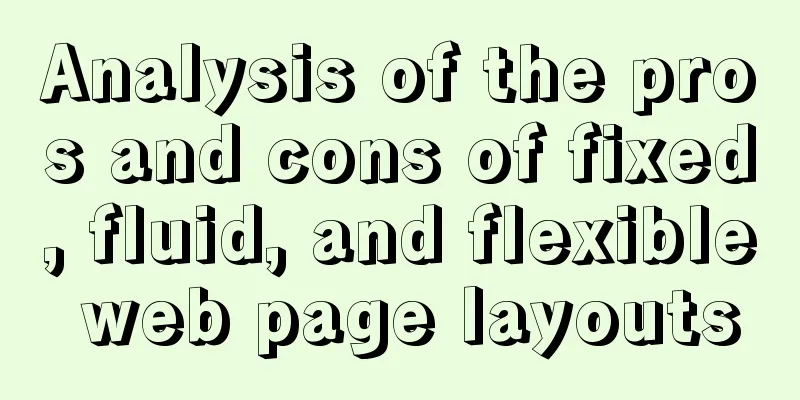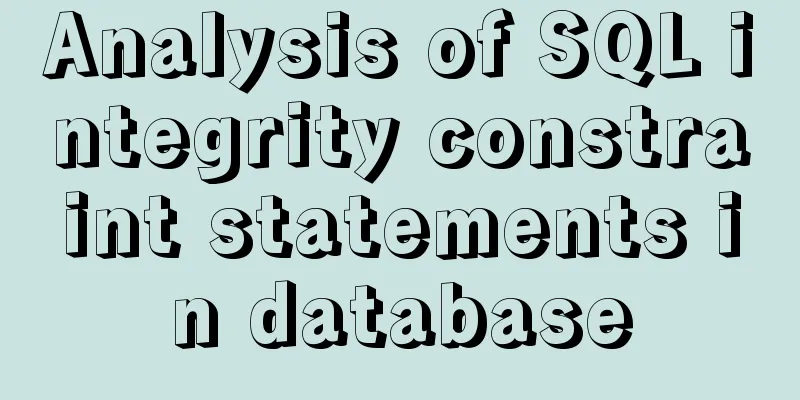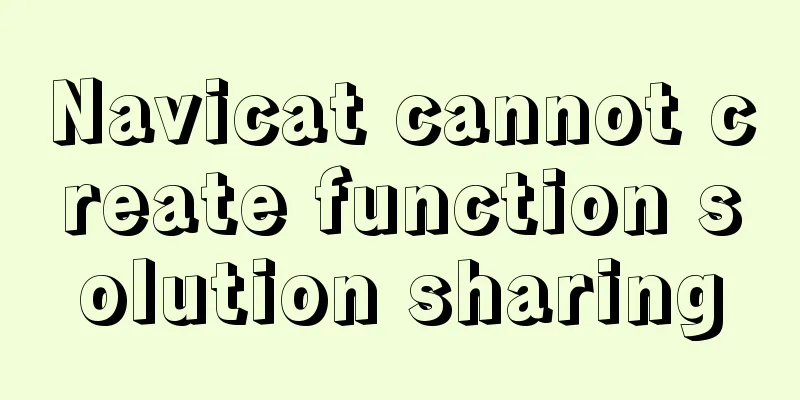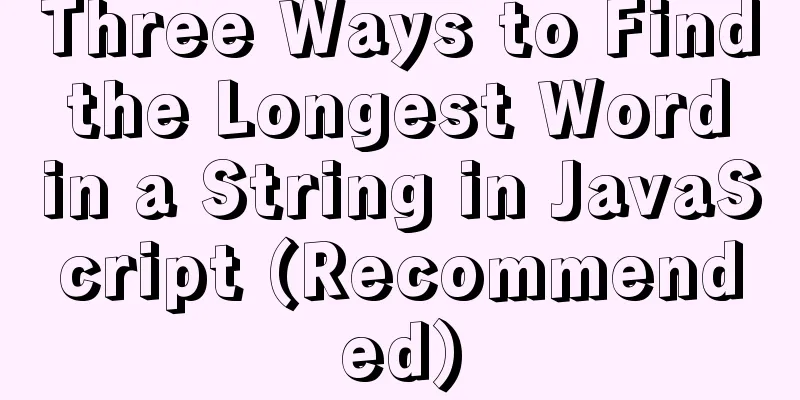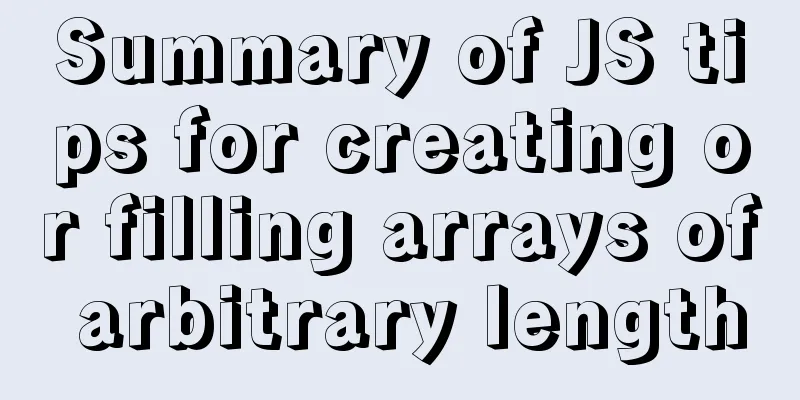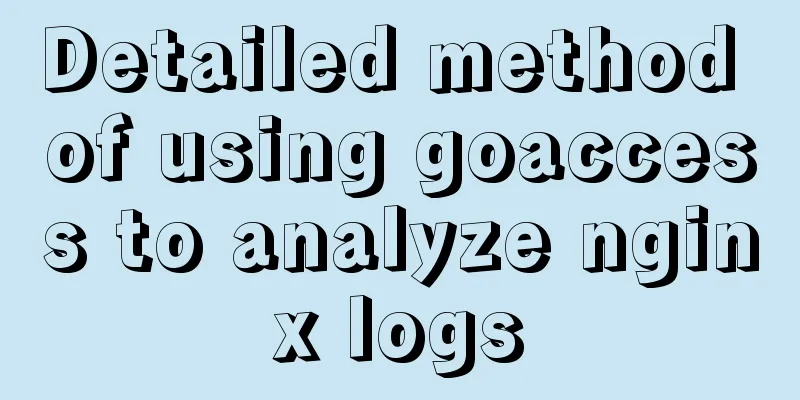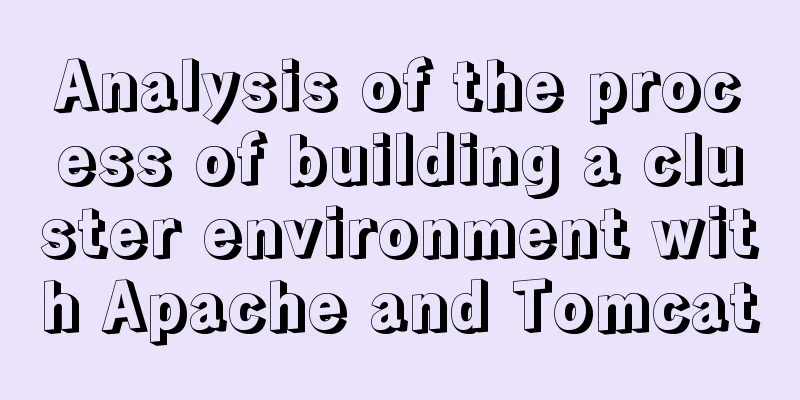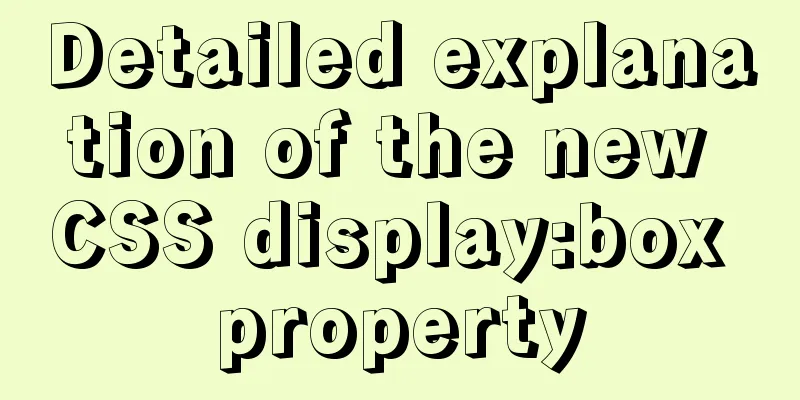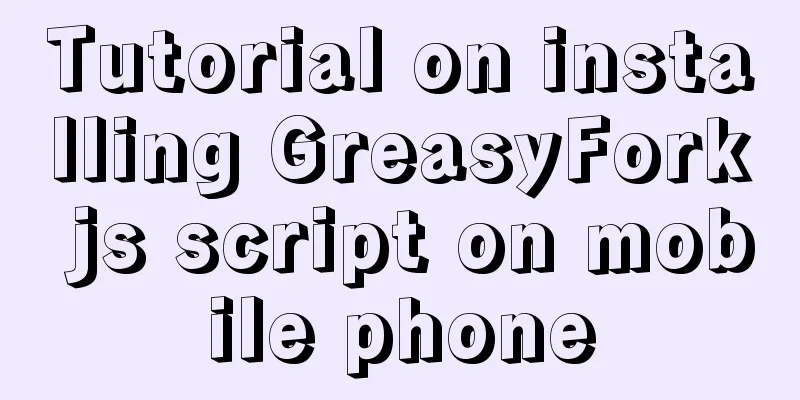Introduction to JWT Verification Using Nginx and Lua

PrefaceBecause it does not involve dependencies on databases and other resources, jwt itself is also stateless. Therefore, the authentication service is no longer based on Java or other languages. Instead, we use the Lua script to enhance nginx: we use the Lua script to verify whether the token is valid. If it is invalid, we return 401 directly. If it is valid, we forward it as is. Lua Script I encountered a big pit with the secret here. At first, I copied the key directly from the Java backend project, but it kept prompting
nignx.conf configuration
--nginx-jwt.lua
local cjson = require "cjson"
local jwt = require "resty.jwt"
--your secret
local secret = "yoursecrethere"
--No authentication required API list local no_need_token_api_list = {'/api/register', '/api/login'}
local function ignore_url (val)
for index, value in ipairs(no_need_token_api_list) do
if (value == val) then
return true
end
end
return false
end
local M = {}
function M.auth()
if ignore_url(ngx.var.request_uri) then
return
else
end
-- require Authorization request header
local auth_header = ngx.var.http_Authorization
if auth_header == nil then
ngx.log(ngx.WARN, "No Authorization header")
ngx.exit(ngx.HTTP_UNAUTHORIZED)
end
--require Bearer token
local _, _, token = string.find(auth_header, "Bearer%s+(.+)")
if token == nil then
ngx.log(ngx.ERR, "Missing token")
ngx.exit(ngx.HTTP_UNAUTHORIZED)
end
--decode_base64 is consistent with the backend local jwt_obj = jwt:verify(ngx.decode_base64(secret), token)
if jwt_obj.verified == false then
ngx.log(ngx.ERR, "Invalid token: ".. jwt_obj.reason)
ngx.status = ngx.HTTP_UNAUTHORIZED
ngx.say(cjson.encode(jwt_obj))
ngx.header.content_type = "application/json; charset=utf-8"
ngx.exit(ngx.HTTP_UNAUTHORIZED)
end
end
return M
Dockerfile configuration
worker_processes 1;
events
{
worker_connections 1024;
}
http
{
lua_package_path "/opt/lua-resty-jwt/lib/?.lua;;";
upstream backend
{
server 192.168.1.1:8080;
}
access_log /logs/nginx_access.log;
error_log /logs/nginx_error.log;
server
{
listen 80;
#Backend api interface proxy location /api/
{
access_by_lua_block
{
local obj = require('nginx-jwt')
obj.auth()
}
proxy_pass http://backend;
proxy_redirect off;
proxy_set_header Host $host;
proxy_set_header X-Real-IP $remote_addr;
proxy_set_header X-Forwarded-For $proxy_add_x_forwarded_for;
}
}
}
This is the end of this article about using Nginx and Lua for JWT verification. For more information about Nginx and Lua for JWT verification, please search for previous articles on 123WORDPRESS.COM or continue to browse the following related articles. I hope you will support 123WORDPRESS.COM in the future! You may also be interested in:
|
<<: Detailed explanation of small state management based on React Hooks
>>: Deep understanding of the use of ::before/:before and ::after/:after
Recommend
How to upgrade https under Nginx
Purchase Certificate You can purchase it from Ali...
VMware Workstation 14 Pro installation Ubuntu 16.04 tutorial
This article records the specific method of insta...
Native js to implement 2048 game
2048 mini game, for your reference, the specific ...
Web Standard Application: Redesign of Tencent QQ Home Page
Tencent QQ’s homepage has been redesigned, and Web...
Mycli is a must-have tool for MySQL command line enthusiasts
mycli MyCLI is a command line interface for MySQL...
How to deal with the xfs_vm_releasepage warning problem reported by the Linux system
Problem Description Several machines recently dis...
How to install FastDFS in Docker
Pull the image docker pull season/fastdfs:1.2 Sta...
Use of Vue filters and custom instructions
Table of contents Filters 01.What is 02. How to d...
How to create Apache image using Dockerfile
Table of contents 1. Docker Image 2. Create an in...
Four completely different experiences in Apple Watch interaction design revealed
Today is still a case of Watch app design. I love...
How to design the homepage of Tudou.com
<br />I have been working in front-end for s...
4 ways to achieve a two-column layout with fixed left column and adaptive right column using CSS
1. float+overflow:hidden This method mainly trigg...
Several common methods for passing additional parameters when submitting a form
When submitting a form, you may encounter situatio...
How to change the root password of Mysql5.7.10 on MAC
First, start MySQL in skip-grant-tables mode: mys...
How to disable ads in the terminal welcome message in Ubuntu Server
If you are using the latest Ubuntu Server version...