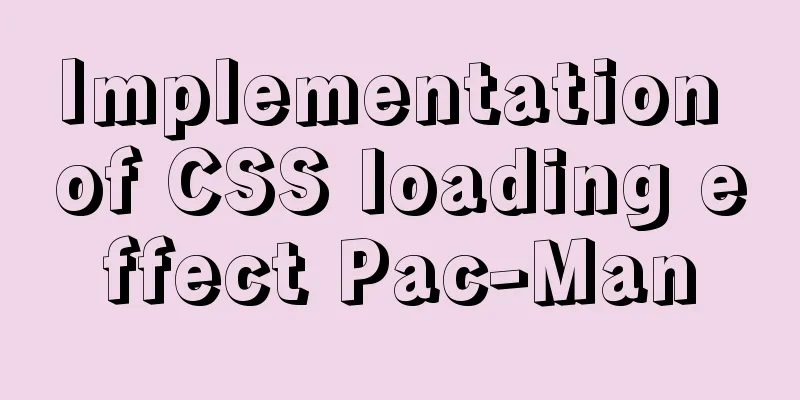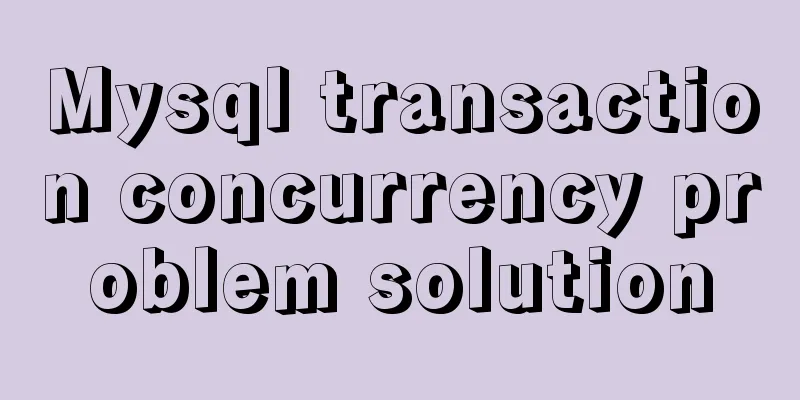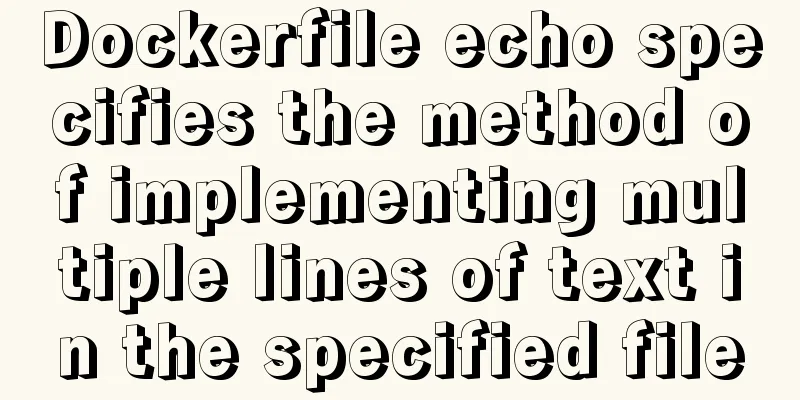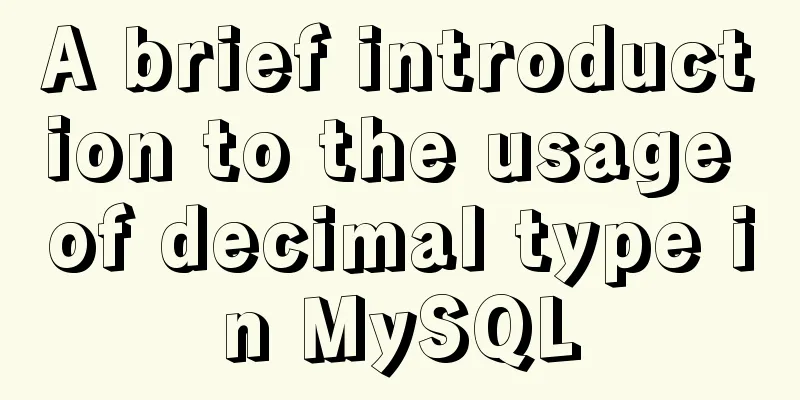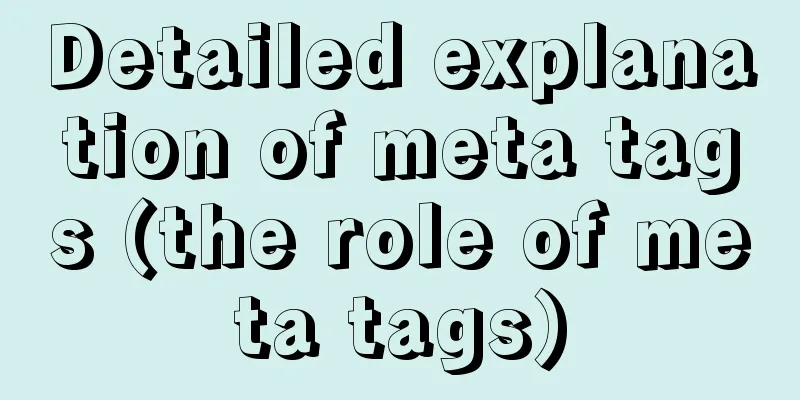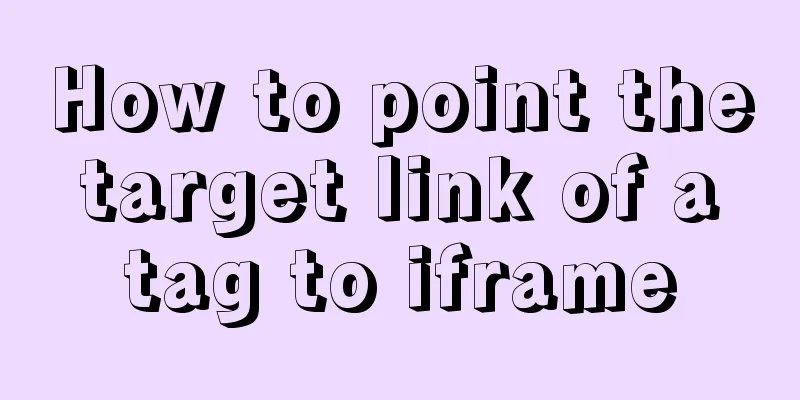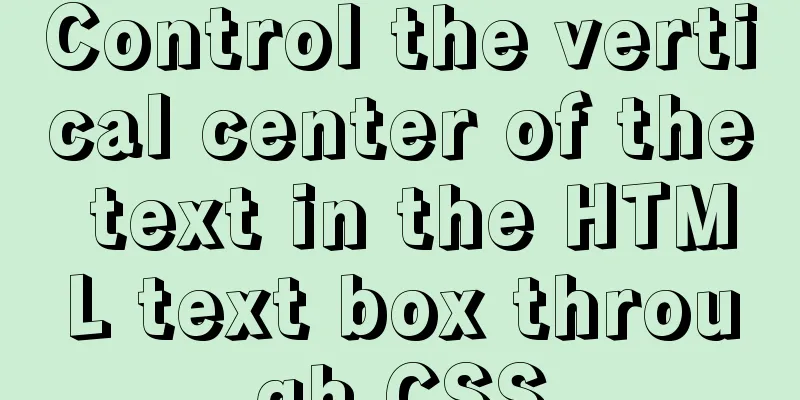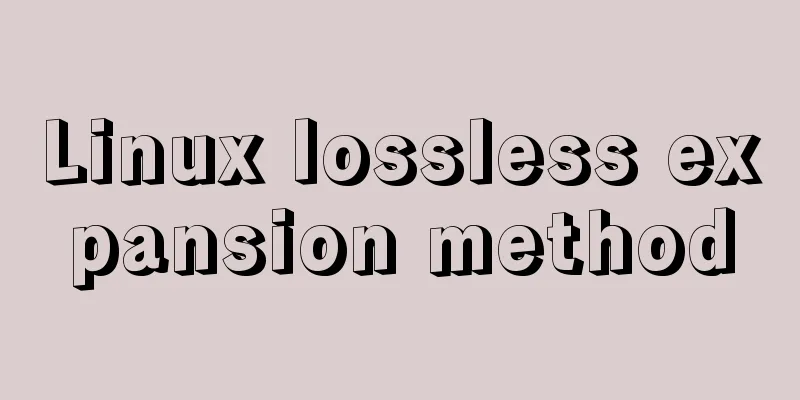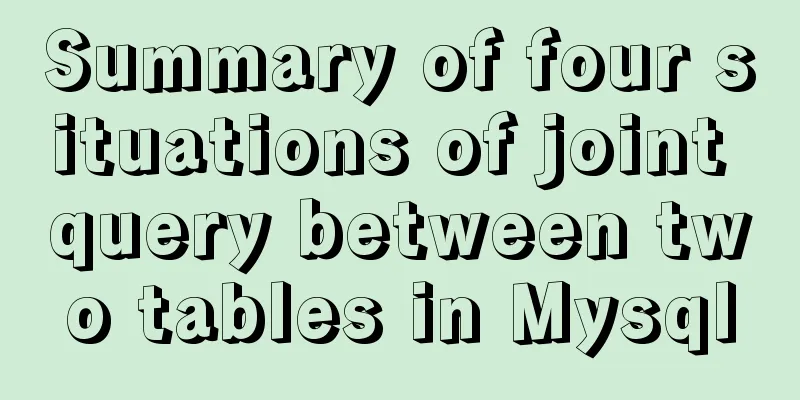What to do if the auto-increment primary key in MySQL is used up
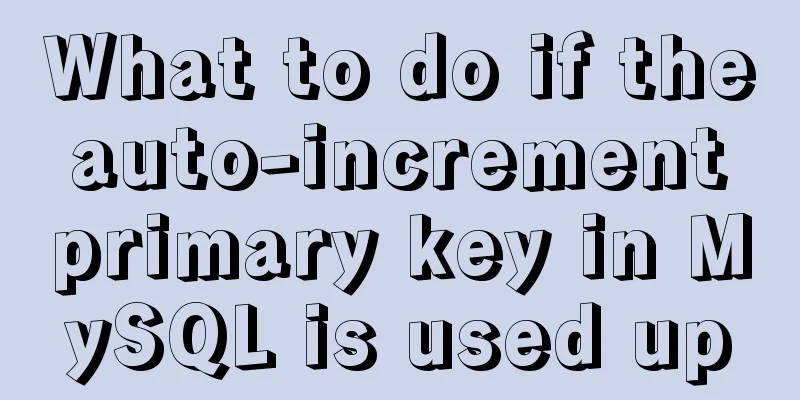
|
In the interview, you should have experienced the following scenarios
This question was asked to me by a fan, and I think text Simple version Let's first understand that in MySQL, the range of Int integers is as follows
Let’s take an unsigned integer as an example. The storage range is 0 to 4294967295, which is about 4.3 billion! Let's first say that once the auto-increment id reaches the maximum value, if data continues to be inserted, a primary key conflict exception will be reported as follows
The solution is also very simple, change the Int type to BigInt type, the range of BigInt is as follows
Even if you have 10,000 data items per second and run it for 100 years, the data in a single table will only be
Next, the interviewer can ask you a more tricky question!
How to change At present, there are three solutions for online modification of table structure in the industry. As far as I know, there are generally the following three Method 1: Use the online modification function provided by MySQL 5.6+ The so-called functions provided by MySQL itself are MySQL's own native statements. For example, if we want to modify the original field name and type. mysql> ALTER TABLE table_name CHANGE old_field_name new_field_name field_type; Well, before MySQL 5.5, this was achieved by copying temporary tables. After executing the
As shown in the figure, concurrent DML operations are not supported for operations such as modifying data types! In other words, if you directly use statements such as Then we can only use method 2 or method 3 Method 2: Using third-party tools There are some third-party tools in the industry that can support online modification of table structure. Using these third-party tools, the table will not be blocked when you perform
Taking 1. Create a new table with the modified data table structure, which is used to import data from the source data table into the new table. 2. Create a trigger to record the operations of continuing to modify the data on the source data table after the data is copied. After the data is copied, execute these operations to ensure that the data is not lost. 3. Copy data from the source data table to the new table. 4. Rename the source data table to the old table, rename the new table to the source table name, and delete the old table. 5. Delete the trigger. However, these two Advanced version In fact, after answering the above questions, this article is almost finished. But remember what I said at the beginning. This is a very CREATE TABLE `t` ( `id` int(11) NOT NULL AUTO_INCREMENT, PRIMARY KEY (`id`), ) EN Execute the following SQL insert into t values(null); // The row inserted is (1) begin; insert into t values(null); rolllack; insert into t values(null); // The row inserted is (3) Therefore, the real ID in the table will inevitably be discontinuous. Therefore, in practice, you can never wait until the auto-increment primary key is used up! Therefore, the professional answer is as follows:
This is the end of this article about what to do when the auto-increment primary key in MySQL is used up. For more information about running out of MySQL auto-increment primary keys, please search for previous articles on 123WORDPRESS.COM or continue to browse the following related articles. I hope you will support 123WORDPRESS.COM in the future! You may also be interested in:
|
<<: Docker container orchestration implementation process analysis
>>: Detailed process of implementing the 2048 mini game in WeChat applet
Recommend
The browser caches the relevant http headers to minimize the number of http requests
I recently read Yahoo's 34 Golden Rules and le...
Vue uses OSS to upload pictures or attachments
Use OSS to upload pictures or attachments in vue ...
Details of watch monitoring properties in Vue
Table of contents 1.watch monitors changes in gen...
Docker beginners' first exploration of common commands practice records
Before officially using Docker, let's first f...
A simple and in-depth study of async and await in JavaScript
Table of contents 1. Introduction 2. Detailed exp...
JavaScript super detailed implementation of web page carousel
Table of contents Creating HTML Pages Implement t...
I have compiled a few cool design sites that I think are good.
You must have inspiration to design a website. Goo...
In-depth understanding of Worker threads in Node.js
Table of contents Overview The history of CPU-bou...
Detailed explanation of Linux using ss command combined with zabbix to monitor socket
Table of contents Preface 1. ss command 2. Overal...
How to implement cross-domain API proxy forwarding through Nginx proxy forwarding configuration
Preface In WEB development, we often involve cros...
JavaScript to implement retractable secondary menu
The specific code for implementing the retractabl...
How to implement online hot migration of KVM virtual machines (picture and text)
1. KVM virtual machine migration method and issue...
The process of JDK installation and configuration of environment variables under WIN10 (detailed version)
Table of contents 1. Download JDK (take jdk1.8.0 ...
A brief analysis of the matching priority of Nginx configuration location
Preface The location in the server block in the N...
Test and solution for MySQL's large memory usage and high CPU usage
After the changes: innodb_buffer_pool_size=576M -...