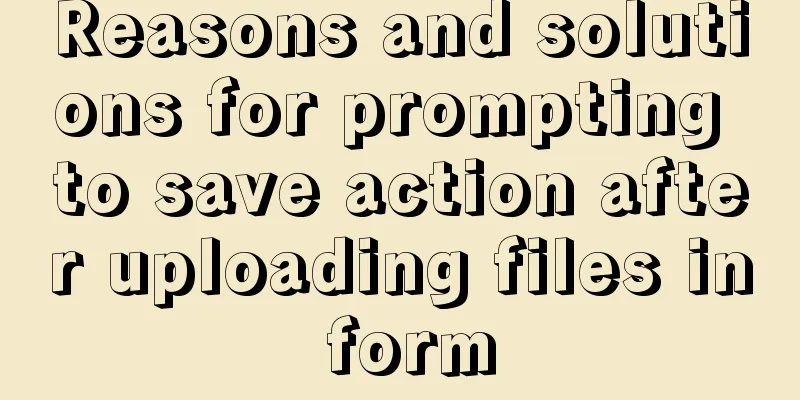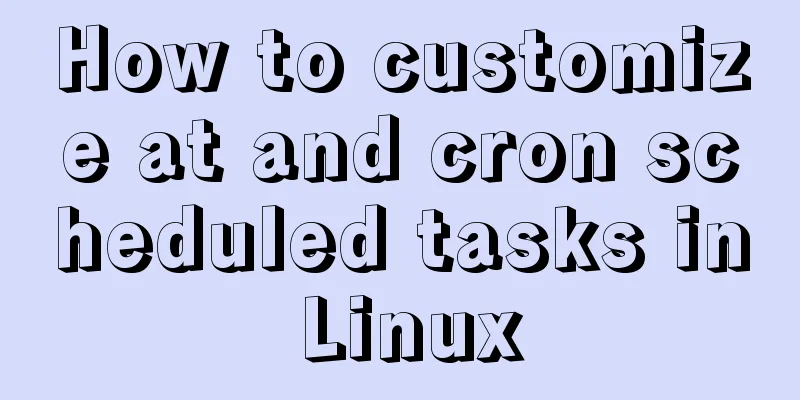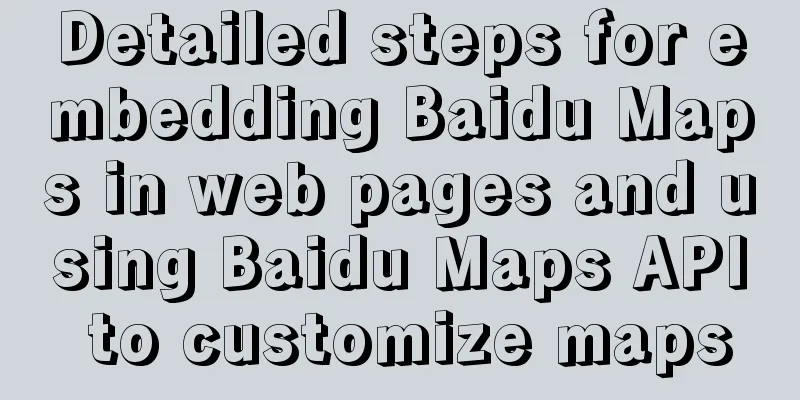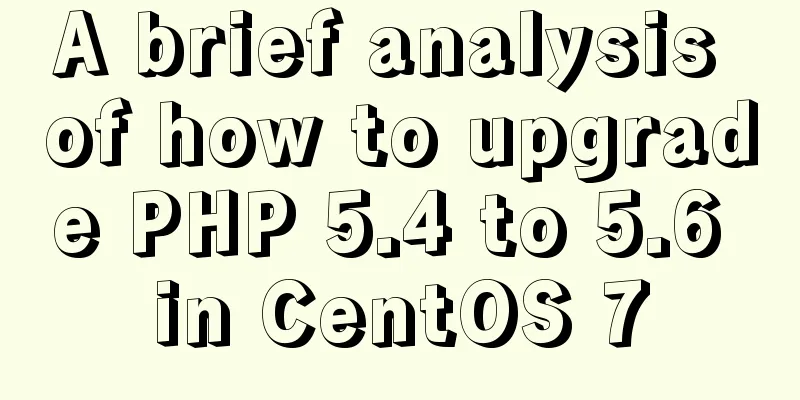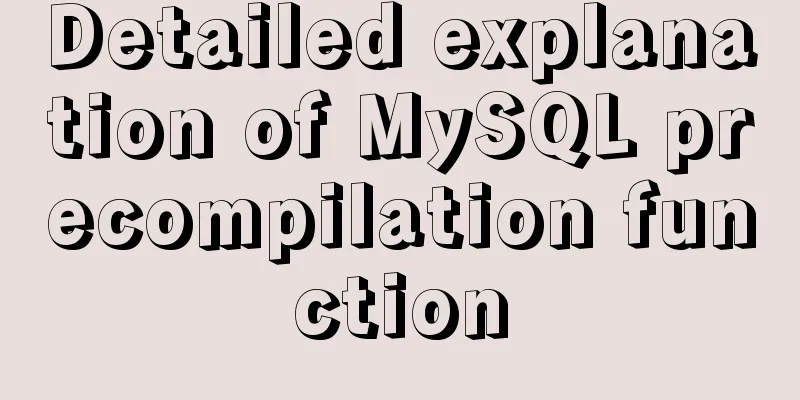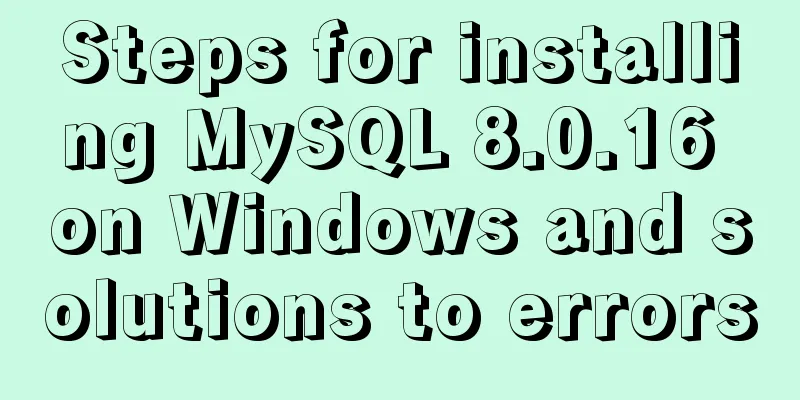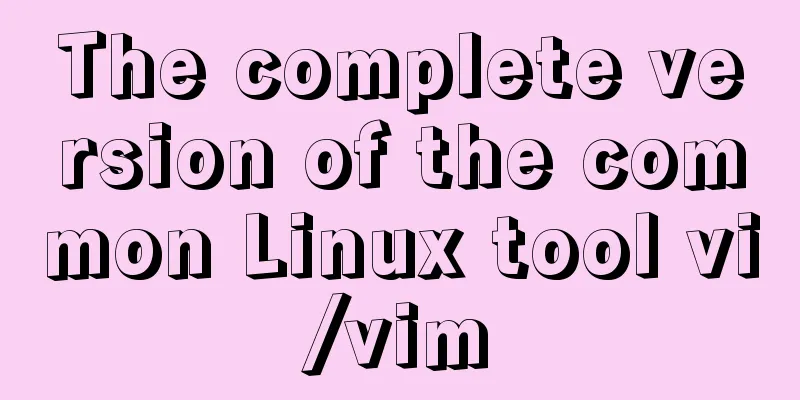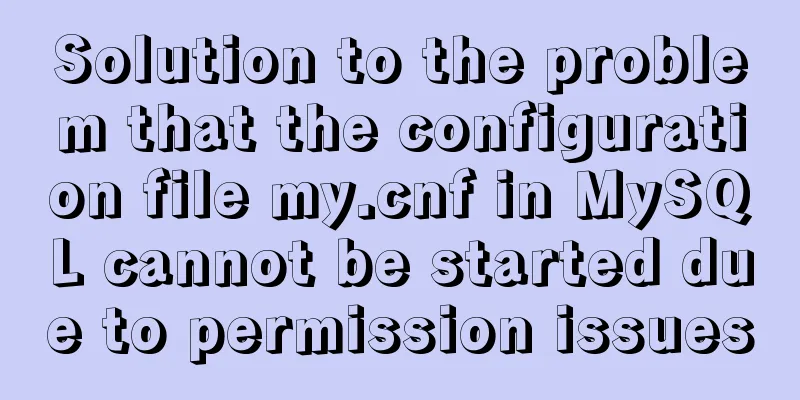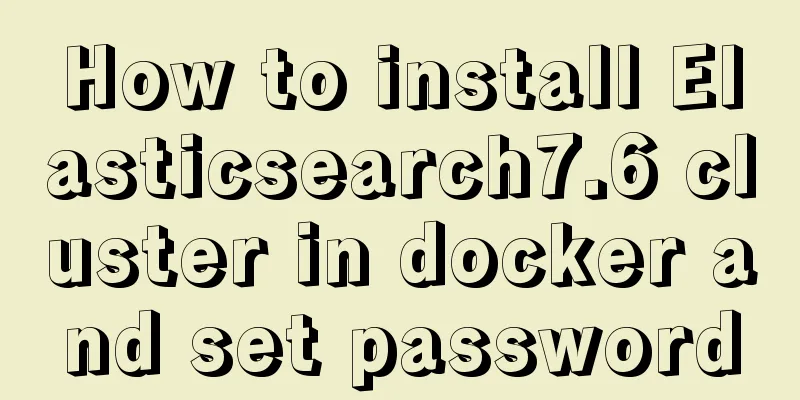Docker container orchestration implementation process analysis
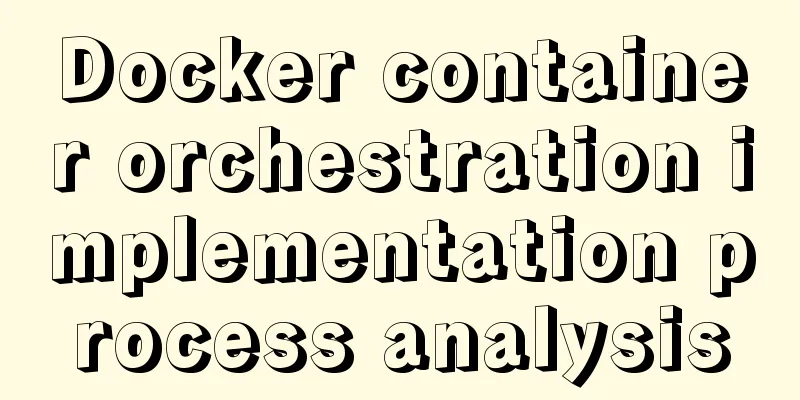
|
In actual development or production environments, containers are often not run independently, and multiple containers are often required to run together. At this time, if you continue to use the run command to start the container, it will be very inconvenient. In this case, docker-compose is a good choice. Docker compose can be used to achieve container orchestration. This article will take a look at the use of docker-compose. This article takes the deployment of an open source website like jpress as an example to introduce the use of docker-compose to readers. jpress is the Java version of WordPress, but we don’t need to pay attention to the implementation of jpress. Here we just need to treat it as a normal application to complete the deployment of the project. Preparation Here we need two containers in total:
Then you need the war package of jpress, war package address: jpress Of course, jpress is not required here. Readers can also choose other Java projects or write a simple Java project deployment according to their own situation. Writing a Dockerfile In the Tomcat container, you need to download related war files, so I write a Dockerfile to do this. Create a Dockerfile in an empty folder with the following content:
explain:
Write docker-compose.yml Write docker-compose.yml in the same directory with the following content (the basic knowledge of yml is not introduced here, and readers can find out by themselves):
explain:
OK, after the above steps, docker-compose.yml is configured successfully run There are several ways to run it, but the ultimate command is up. The up command is very powerful. It will try to automatically complete a series of operations including building images, (re)creating services, starting services, and associating service-related containers. Most applications can be started directly through this command. By default, all containers started by docker-compose up are in the foreground, and the console will print the output information of all containers at the same time, which is very convenient for debugging. When you stop the command through Ctrl-C, all containers will stop. If you use the docker-compose up -d command, all containers will be started and run in the background. This option is generally recommended for production environments. Therefore, enter the directory where docker-compose.yml is located and execute the following command: docker-compose up -d The execution results are as follows:
After execution, you can see that the container has started through the docker-compose ps command. Initial configuration Next, enter http://localhost:8080/jpress in the browser, and you can see the jpress configuration page as follows: Configure the database connection information and basic website information according to the guide page:
Note: Since both MySQL and web are running in containers, the loopback address cannot be written when configuring the database address, otherwise the database will be found in the container where web is located. After the configuration is complete, run the following command to restart the web container: docker restart jpress test View the blog homepage and backend management page in the browser, as shown below:
other If you want to stop the container, you can execute the following command: docker-compose down The above is the full content of this article. I hope it will be helpful for everyone’s study. I also hope that everyone will support 123WORDPRESS.COM. You may also be interested in:
|
<<: JavaScript to achieve a simple magnifying glass effect
>>: What to do if the auto-increment primary key in MySQL is used up
Recommend
Tomcat server security settings method
Tomcat is an HTTP server that is the official ref...
How to implement Docker volume mounting
The creation of the simplest hello world output i...
HTML 5 Preview
<br />Original: http://www.alistapart.com/ar...
The shortest JS to determine whether it is IE6 (IE writing method)
Commonly used JavaScript code to detect which ver...
Vue+element+oss realizes front-end fragment upload and breakpoint resume
Pure front-end implementation:切片上傳斷點續傳.斷點續傳needs ...
MySQL Best Practices: Basic Types of Partition Tables
Overview of MySQL Partitioned Tables As MySQL bec...
Create a screen recording function with JS
OBS studio is cool, but JavaScript is cooler. Now...
MySQL slow query pt-query-digest analysis of slow query log
1. Introduction pt-query-digest is a tool for ana...
Comparison of the usage of EXISTS and IN in MySQL
1. Usage: (1) EXISTS usage select a.batchName,a.p...
Introduction to root directory expansion under Linux system
1. Check Linux disk status df -lh The lsblk comma...
The whole process of Vue page first load optimization
Table of contents Preface 1. Image Optimization 2...
How to install and configure the Apache Web server
Learn how to host your own website on Apache, a r...
Detailed tutorial on using Docker to build Gitlab based on CentOS8 system
Table of contents 1. Install Docker 2. Install Gi...
Pure CSS to achieve the text description of semi-transparent effect when the mouse is placed on it (must read for novices)
The effect is as follows: Example 1 Example 2: Ta...
MySQL implementation of lastInfdexOf function example
Sometimes MySQL needs to use a function similar t...