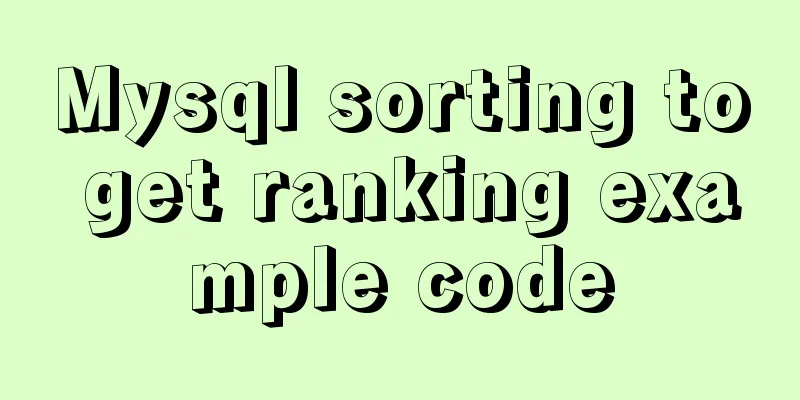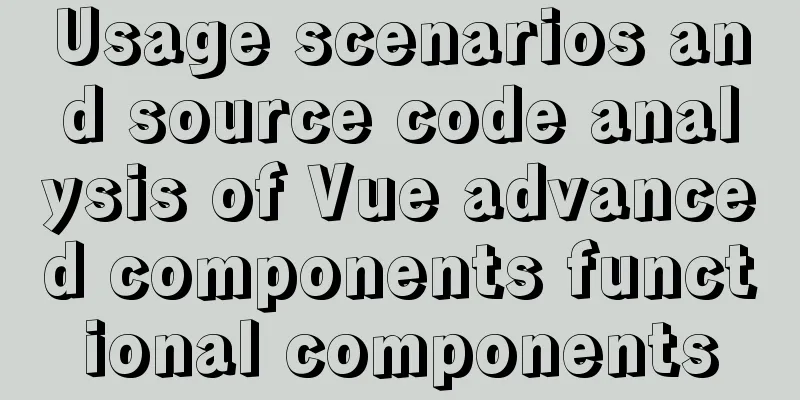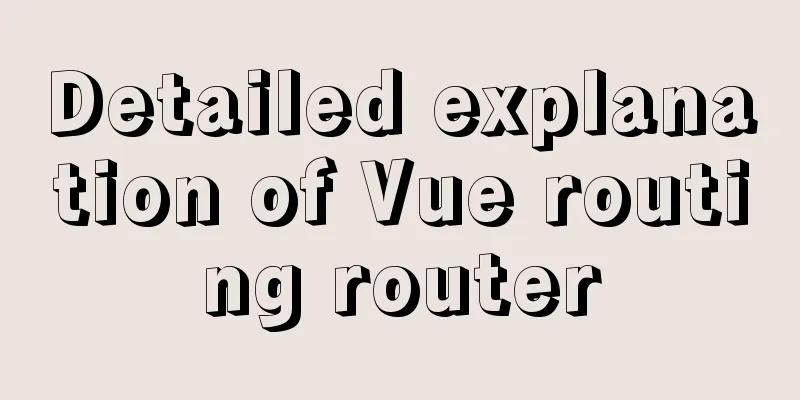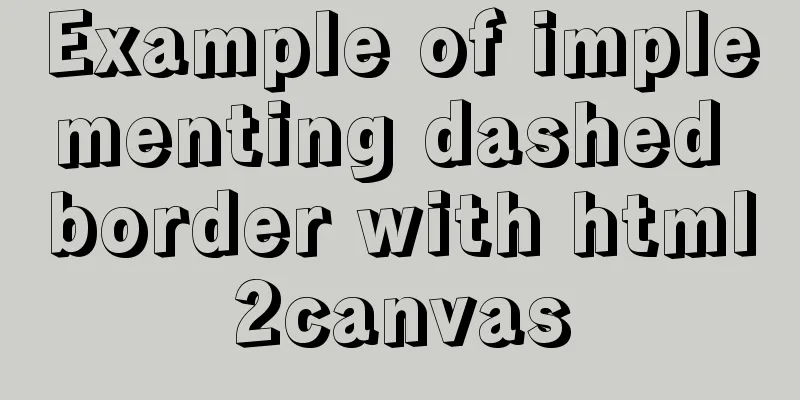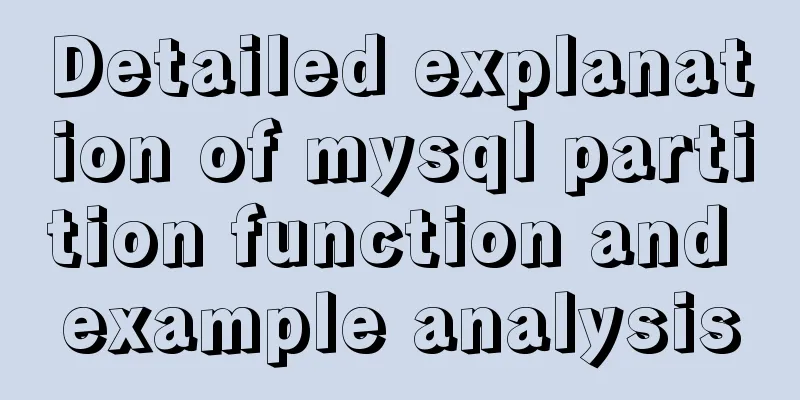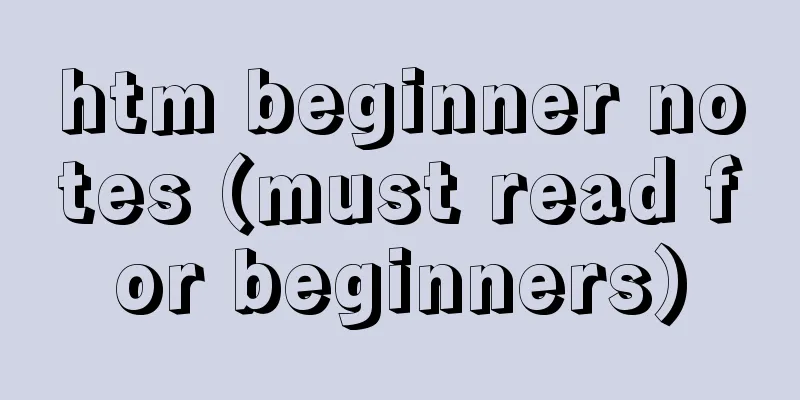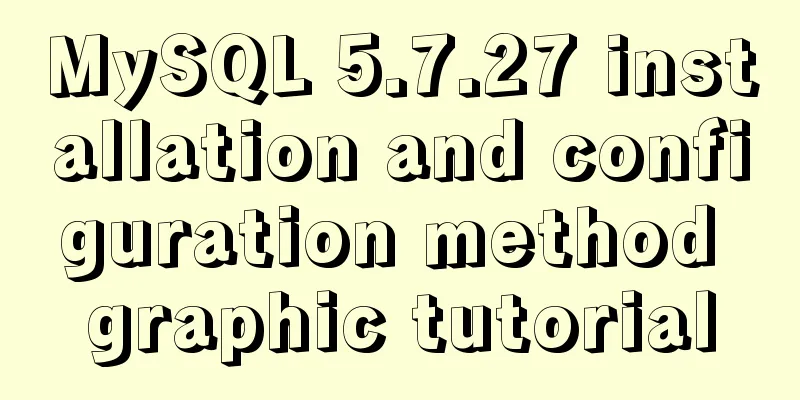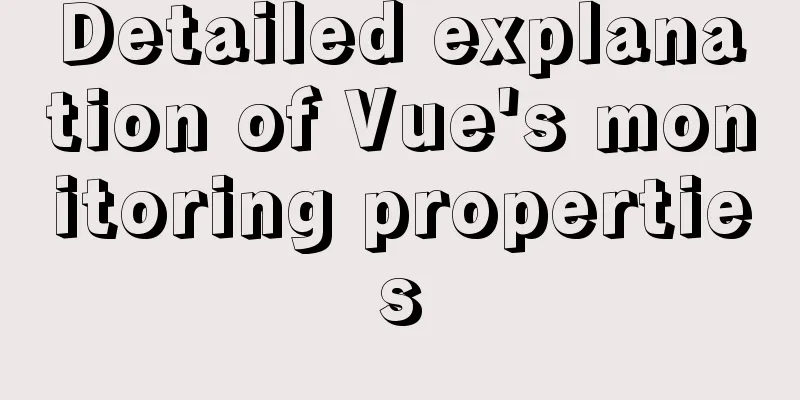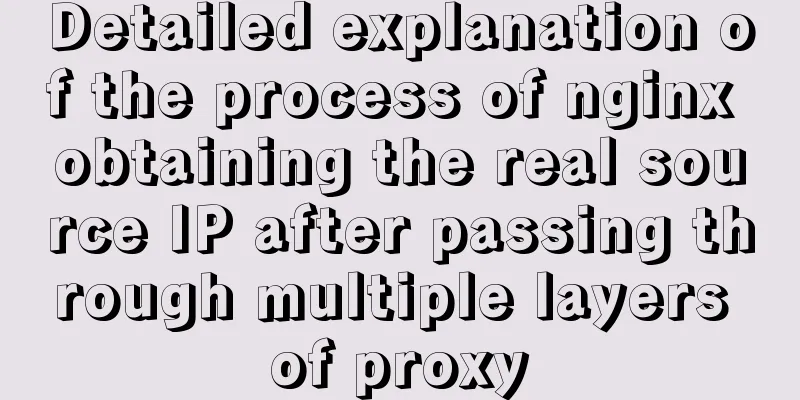Nginx service 500: Internal Server Error one of the reasons
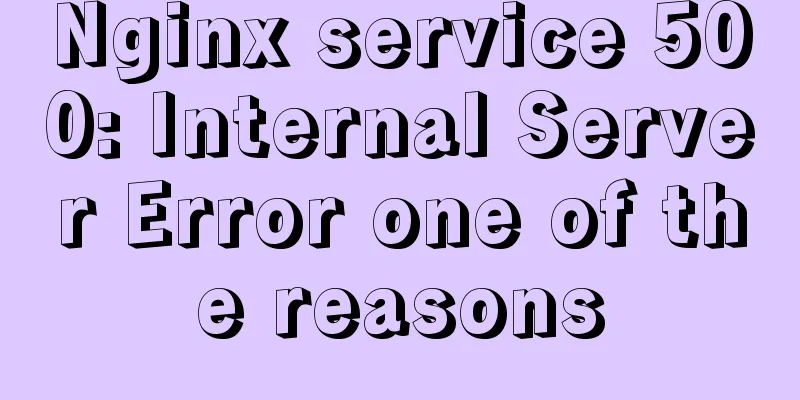
|
500 (Internal Server Error) The server encountered an error and could not complete the request. In the case of high concurrent connections, Nginx is a good alternative to Apache server. Nginx can also be used as a layer 7 load balancing server. According to the test results, Nginx 0.6.31 + PHP 5.2.6 (FastCGI) can handle more than 30,000 concurrent connections, which is 10 times that of Apache under the same environment. But many people will encounter 500 errors when using Nginx. According to my experience, there are the following situations. 1. Is there insufficient disk space? Use df -k to check whether the hard disk space is full. Clearing up hard drive space can resolve 500 errors. If nginx has access log enabled, it is best to disable access log if it is not needed. The access log will take up a lot of hard disk space. 2. Is the nginx configuration file wrong? This does not refer to syntax errors. If there are syntax errors in the nginx configuration file, it will be prompted when it is started. When configuring rewrite, some rules may not be handled properly and a 500 error may occur. Please check your rewrite rules carefully. A 500 error may also occur if some variables in the configuration file are not set correctly, such as referencing a variable that has no value. 3. If none of the above problems exist, it may be that the number of simulated concurrency is too large, and you need to adjust the concurrency setting number of nginx.conf 4. Another problem is that the Linux index node (inode) is full and causes failure. df -i There could be many reasons, I just record the ones I encountered. 500, internal server error, may actually be an error caused at the code level. First, check the ngnix or Apache error log, and then check the error log. You can basically find the cause of the error based on the error log, or search the error log on Google or Baidu. Secondly, you can view the error log information of the framework, such as laravel.log. sudo find / -name '*.log' or cd /var/log/nginx/ && ls
cat /var/log/nginx/newdns.com-error.log
Summary: The error I encountered this time was because my MySQL table did not have the `updated_at`, `created_at` fields, and was not set in the Laravel framework model public $timestamps = false; , I wrote the wrong path when rewriting the exception handler Exception, which caused MySQL to throw an error. The framework exception handler could not handle it, so it ran to the server, causing the server to hang. I was devastated. This is the end of this article about Nginx service 500: Internal Server Error, one of the reasons. For more information about Nginx service 500 error, please search 123WORDPRESS.COM’s previous articles or continue to browse the following related articles. I hope everyone will support 123WORDPRESS.COM in the future! You may also be interested in:
|
<<: Data storage implementation method in WeChat applet
>>: Solve the MySQL login 1045 problem under centos
Recommend
Detailed explanation of as, question mark and exclamation mark in Typescript
1. The as keyword indicates an assertion In Types...
Full analysis of Vue diff algorithm
Table of contents Preface Vue update view patch s...
Getting Started with Website Building for Beginners ③ Alias (CNAME) Records and URL Forwarding
①. How to use the alias (CNAME) record: In the do...
How to create a table in mysql and add field comments
Directly post code and examples #Write comments w...
Troubleshooting the reasons why MySQL deleted records do not take effect
A record of an online MySQL transaction problem L...
Detailed explanation of how to prevent content from being selected, copied, or right-clicked in HTML pages
Sometimes, we don't want the content presente...
How to install Nginx in a specified location in Centos system
How to install Nginx in a specified location in C...
CSS3 to achieve menu hover effect
Result: html <nav id="nav-1"> <...
How to solve the error of PyCurl under Linux
Solution to "Could not run curl-config"...
Detailed explanation of common usage of MySQL query conditions
This article uses examples to illustrate the comm...
Native js drag and drop function to create a slider example code
Drag and drop is a common function in the front e...
Use Navicate to connect to MySQL on Alibaba Cloud Server
1. First enter the server's mysql to modify p...
How to implement ansible automated installation and configuration of httpd in Linux system
1. Use ansible's playbook to automatically in...
How to install and configure GitLab on Ubuntu 20.04
introduce GitLab CE or Community Edition is an op...
How to deploy SpringBoot project using Docker
The development of Docker technology provides a m...