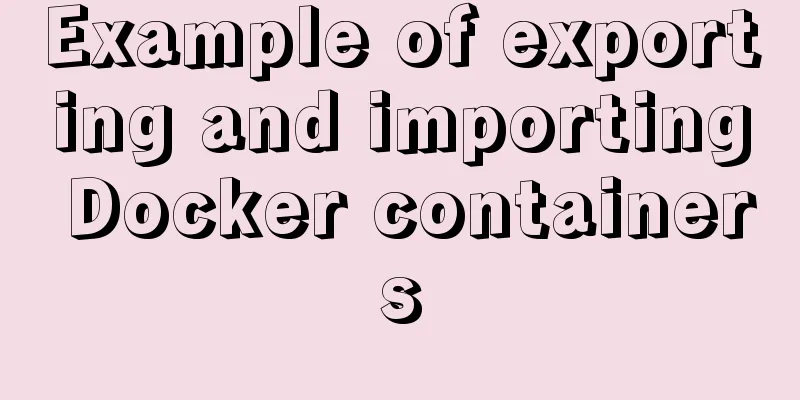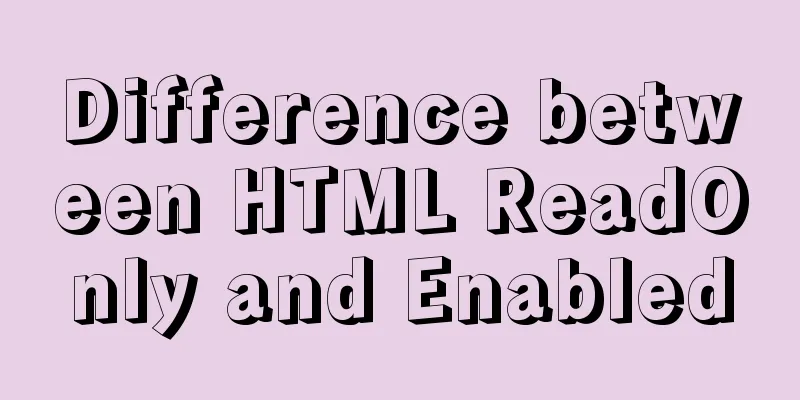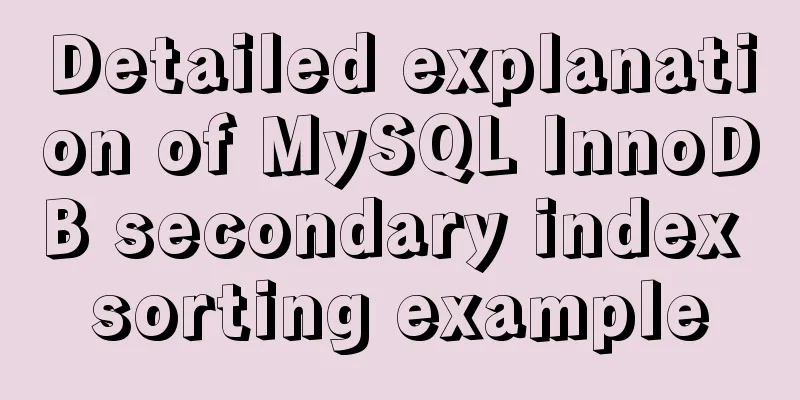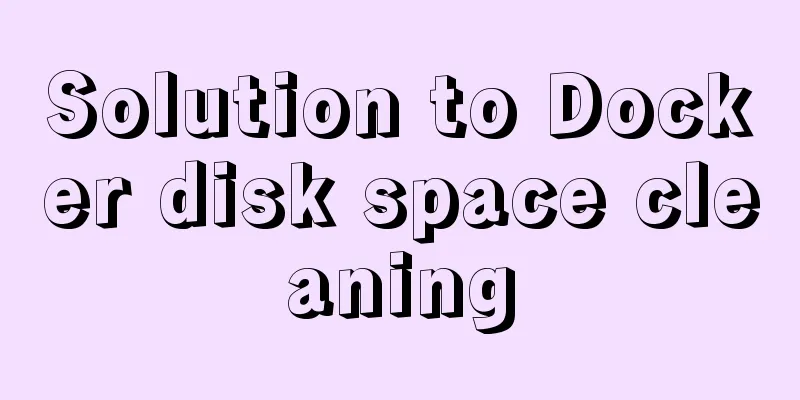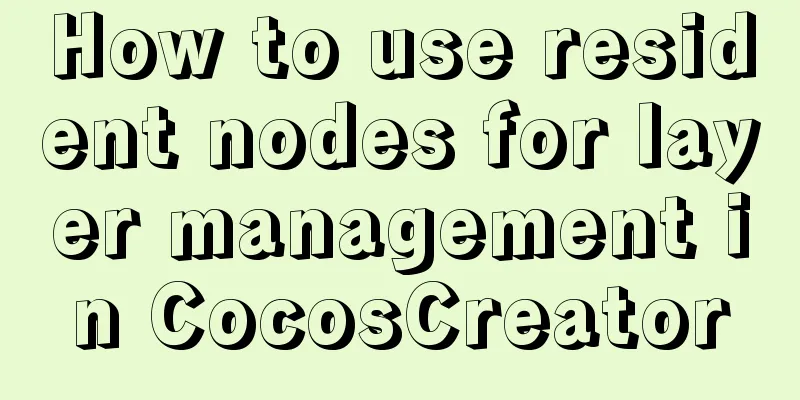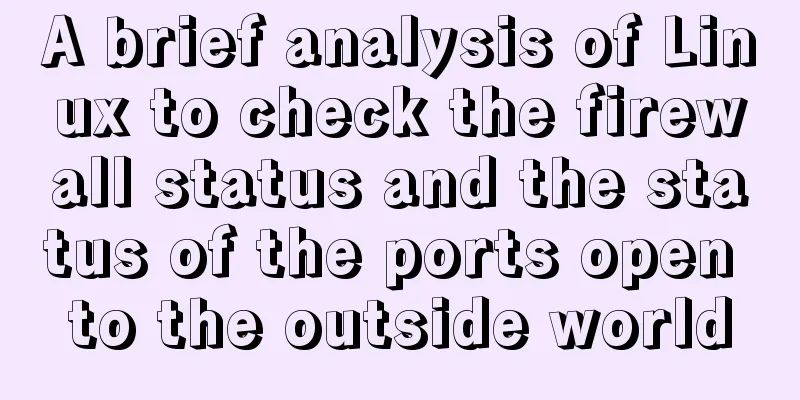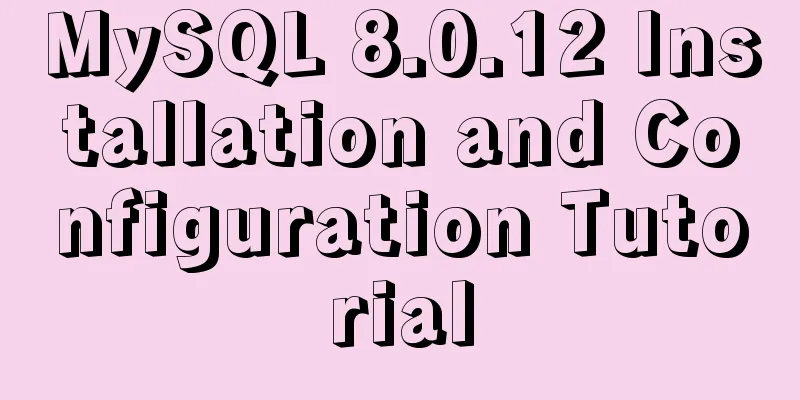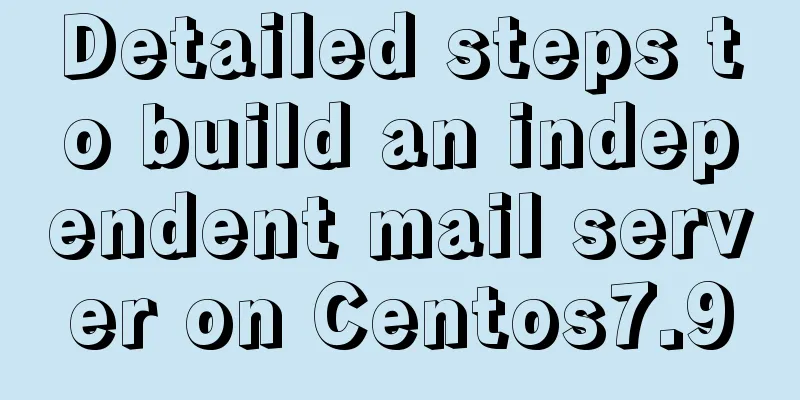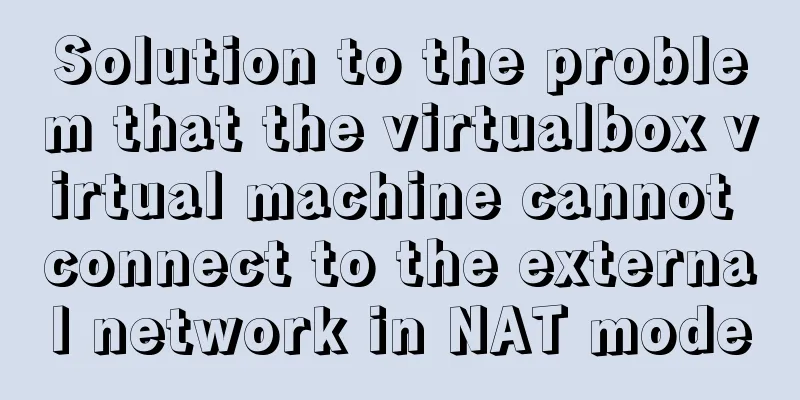MySQL 5.7.27 installation and configuration method graphic tutorial
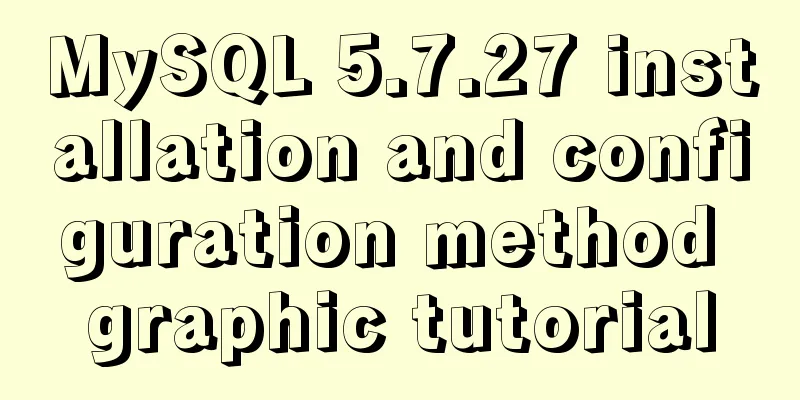
|
The installation tutorial of MySQL 5.7.27 is recorded as follows and shared with everyone Step 1: Unzip the folder:
Step 2: Configure environment variables
Step 3: Create a new my.ini file under the unzipped folder
[mysqld] #Set port 3306 to 3306 # Set the installation directory of mysql to basedir=E:\MySQl\mysql-5.7.27-winx64 # Set the storage directory of mysql database data datadir=E:\MySQl\mysql-5.7.27-winx64\data # Maximum number of connections allowed max_connections=200 # The default character set used by the server is the 8-bit latin1 character set character-set-server=utf8 # The default storage engine that will be used when creating a new table default-storage-engine=INNODB sql_mode=NO_ENGINE_SUBSTITUTION,STRICT_TRANS_TABLES [mysql] # Set the default character set of the mysql client to default-character-set=utf8 Step 4: Install MySQL in the DOS window:
Step 5: Set MySQL password: Stop mysql first:
Find the my.ini file and add
After completing the above commands, return to the my.ini file and delete
Wonderful topic sharing: MySQL different versions installation tutorial MySQL 5.7 installation tutorials for various versions MySQL 5.6 installation tutorials for various versions mysql8.0 installation tutorials for various versions The above is the full content of this article. I hope it will be helpful for everyone’s study. I also hope that everyone will support 123WORDPRESS.COM. You may also be interested in:
|
<<: Screen command and usage in Linux
>>: Vue practice of preventing multiple clicks
Recommend
Steps to build a file server using Apache under Linux
1. About the file server In a project, if you wan...
Management of xinetd-based services installed with RPM packages in Linux
Table of contents Preface 1. Startup management b...
Let you understand how HTML and resources are loaded
All content in this blog is licensed under Creati...
How to configure Openbox for Linux desktop (recommended)
This article is part of a special series on the 2...
Summary of 50+ Utility Functions in JavaScript
JavaScript can do a lot of great things. This art...
Linux kernel device driver address mapping notes
#include <asm/io.h> #define ioremap(cookie,...
Vue implements an example of pulling down and scrolling to load data
Table of contents Step 1: Installation Step 2: Ci...
Detailed explanation of html-webpack-plugin usage
Recently, I used html-webapck-plugin plug-in for ...
A detailed introduction to the netstat command in Linux
Table of contents 1. Introduction 2. Output Infor...
Detailed explanation of 10 common HTTP status codes
The HTTP status code is a 3-digit code used to in...
Docker container custom hosts network access operation
Adding the extra_hosts keyword in docker-compose....
Velocity.js implements page scrolling switching effect
Today I will introduce a small Javascript animati...
Five ways to traverse JavaScript arrays
Table of contents 1. for loop: basic and simple 2...
Summary of Linux file directory management commands
touch Command It has two functions: one is to upd...
How to quickly add columns in MySQL 8.0
Preface: I heard a long time ago that MySQL 8.0 s...