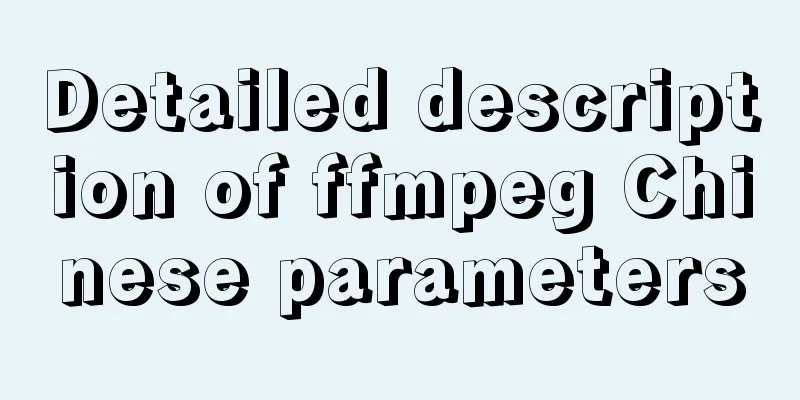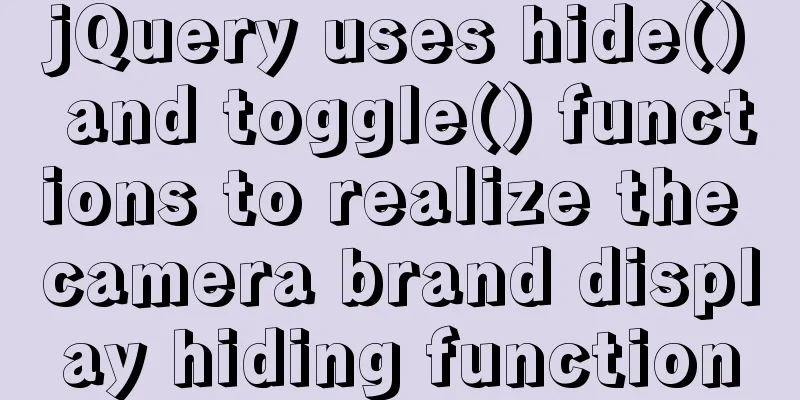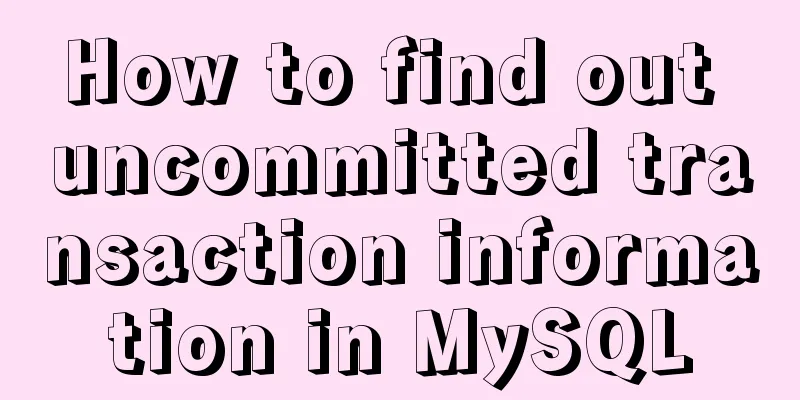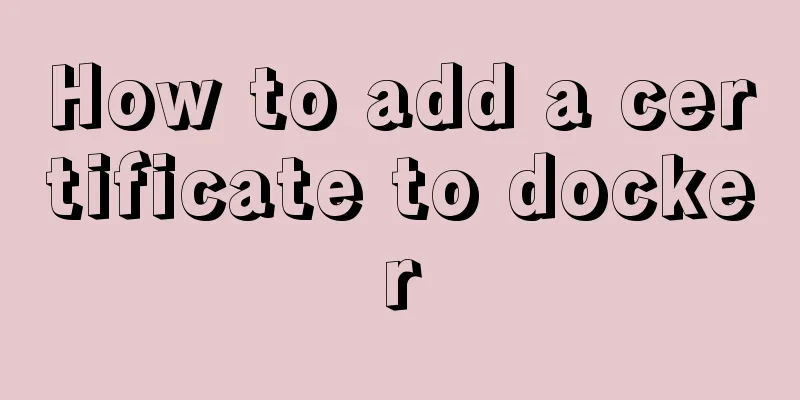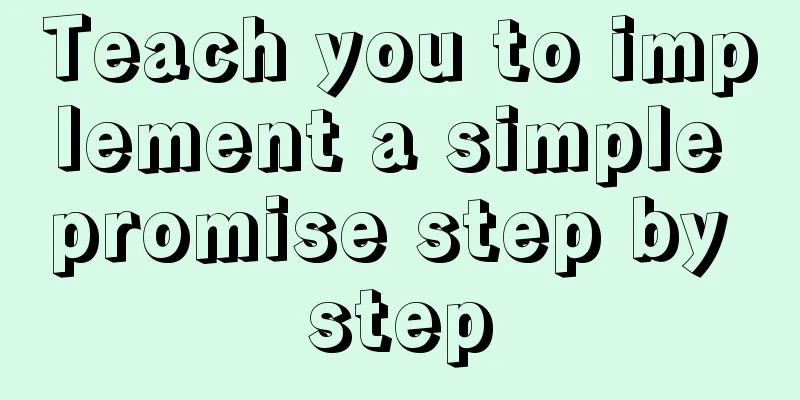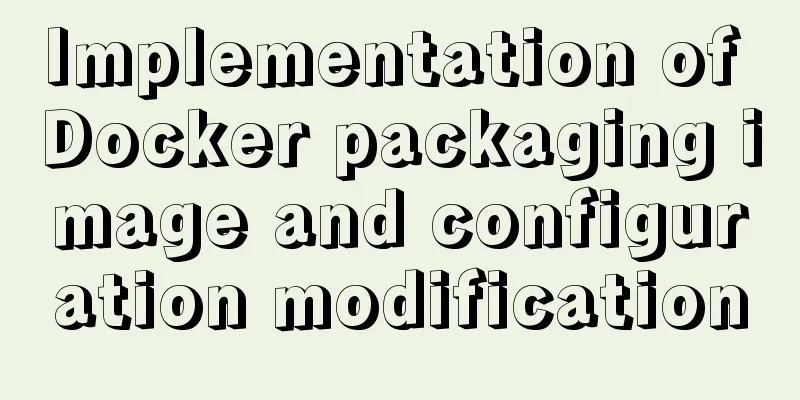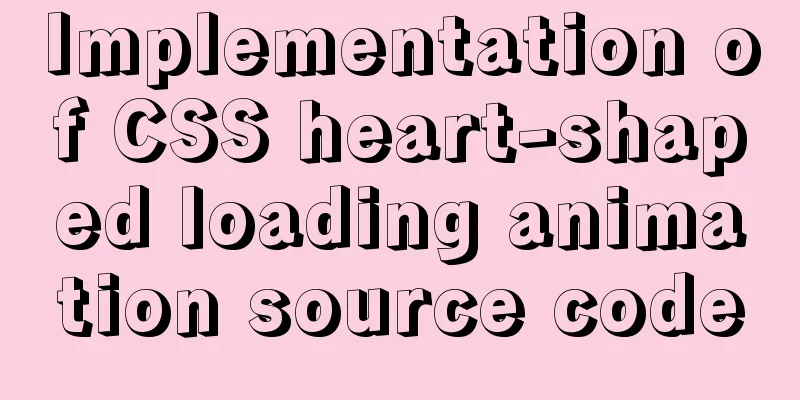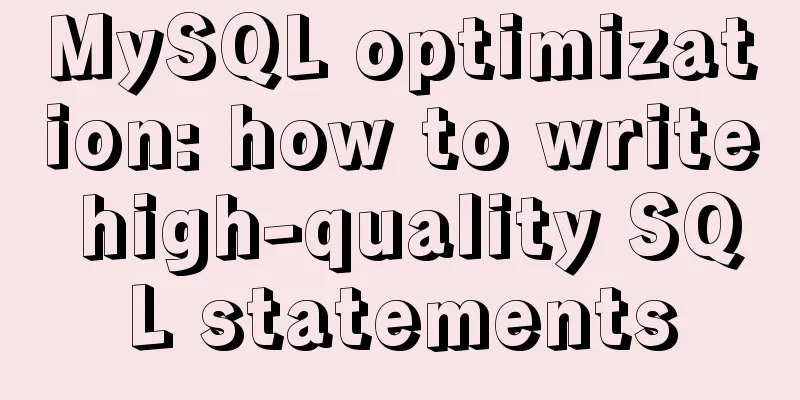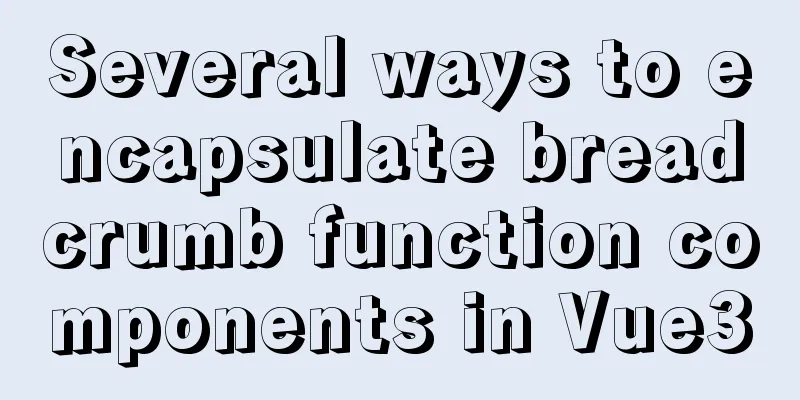A brief discussion on browser compatibility issues in JavaScript
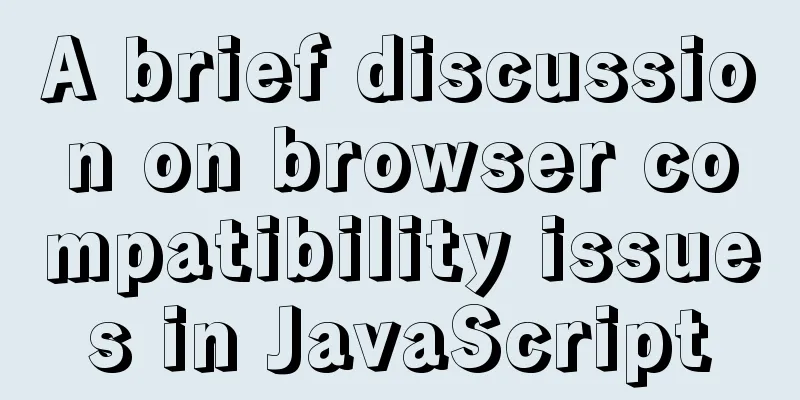
|
Browser compatibility is the most important part that is easily overlooked in actual development. Before we talk about the compatibility issues of older versions of browsers, we must first understand what capability detection is. It is used to detect whether the browser has this capability, that is, to determine whether the current browser supports the properties or methods to be called. Some brief introductions are given below. 1. innerText and innerContent JavaScript CodeCopy content to clipboard
2. Compatibility issues in obtaining sibling nodes/elements 1) Brother nodes, supported by all browsers ①nextSibling The next sibling node, which may be a non-element node; the text node will be obtained ②previousSibling The previous sibling node, which may be a non-element node; the text node will be obtained 2) Brother elements, not supported before IE8 ①previousElementSibling gets the previous adjacent sibling element, ignoring blank spaces ②nextElementSibling gets the next adjacent sibling element, ignoring blanks JavaScript CodeCopy content to clipboard
JavaScript CodeCopy content to clipboard
JavaScript CodeCopy content to clipboard
JavaScript CodeCopy content to clipboard
JavaScript CodeCopy content to clipboard
3. array.filter(); JavaScript CodeCopy content to clipboard
// Traverse the array JavaScript CodeCopy content to clipboard
JavaScript CodeCopy content to clipboard
JavaScript CodeCopy content to clipboard
6. Event Object 1) Event parameter e is the event object, which is obtained in a standard way btn.onclick = function(e) { } 2) e.eventPhase event phase, not supported before IE8 3) e.target is always the object that triggered the event (the button that was clicked) i) srcElement before IE8 ii) Browser compatibility var target = e.target || window.event.srcElement; JavaScript CodeCopy content to clipboard
7. Get the mouse position on the page ① Position in the visible area: e.clientX e.clientY ②Position in the document: ii) Browser compatibility JavaScript CodeCopy content to clipboard
8. Get the page scroll distance JavaScript CodeCopy content to clipboard
9. Deselect text JavaScript CodeCopy content to clipboard
The above brief discussion on browser compatibility issues in JavaScript is all the content that the editor shares with you. I hope it can give you a reference. I also hope that you will support 123WORDPRESS.COM. |
<<: How to display and format json data on html page
Recommend
Problems encountered in using MySQL
Here are some problems encountered in the use of ...
MySQL 5.7.19 installation and configuration method graphic tutorial (win10)
Detailed tutorial on downloading and installing M...
How to install nginx in docker and configure access via https
1. Download the latest nginx docker image $ docke...
The difference between traditional tomcat startup service and springboot startup built-in tomcat service (recommended)
Spring integration with springmvc The web.xml con...
A brief talk about the diff algorithm in Vue
Table of contents Overview Virtual Dom principle ...
mysql 5.7.5 m15 winx64.zip installation tutorial
How to install and configure mysql-5.7.5-m15-winx...
arcgis.js controls the display range of the map body to automatically bounce back when it exceeds the area (implementation ideas)
Table of contents background Effect Ideas backgro...
A detailed discussion of components in Vue
Table of contents 1. Component Registration 2. Us...
A brief discussion on the semantics of HTML and some simple optimizations
1. What is semanticization? Explanation of Bing D...
Implement group by based on MySQL to get the latest data of each group
Preface: The group by function retrieves the firs...
A brief analysis of how MySQL implements transaction isolation
Table of contents 1. Introduction 2. RC and RR is...
Vue uses better-scroll to achieve horizontal scrolling method example
1. Implementation principle of scrolling The scro...
MySQL 8.0.15 installation and configuration tutorial under Win10
What I have been learning recently involves knowl...
LayUI+Shiro implements a dynamic menu and remembers the example of menu expansion
Table of contents 1. Maven Dependency 2. Menu rel...
MySQL 8.0.15 installation and configuration method graphic tutorial under win10 home version 64
As a super rookie, I just started learning MySQL ...