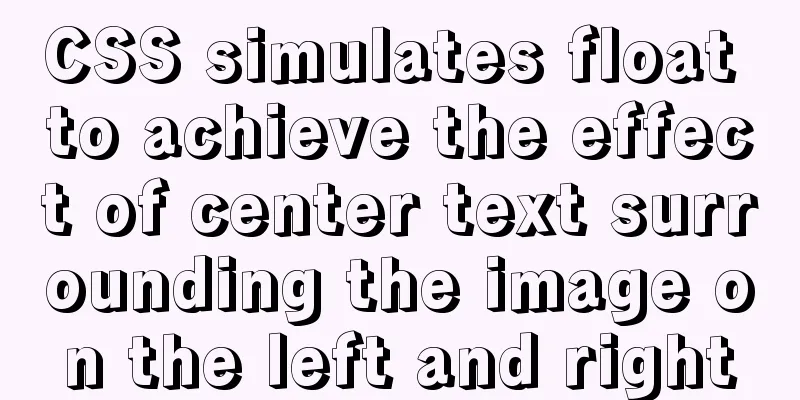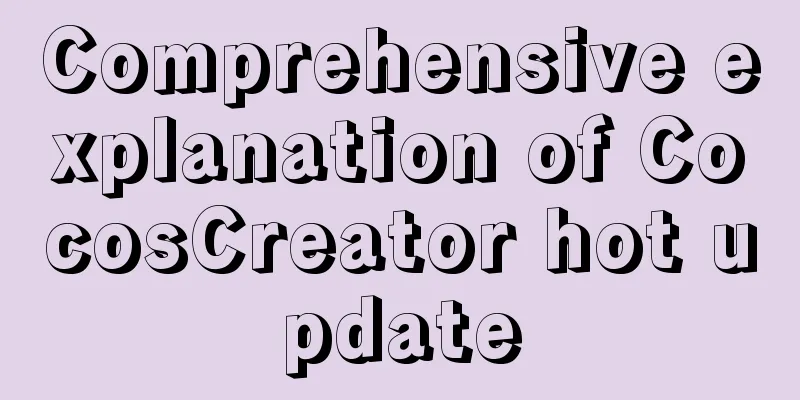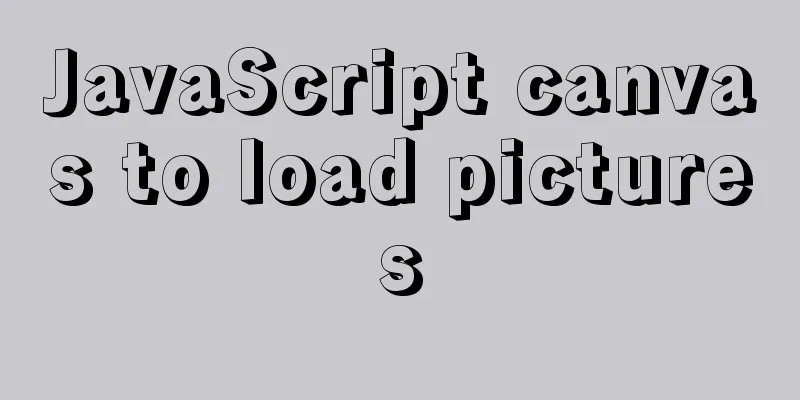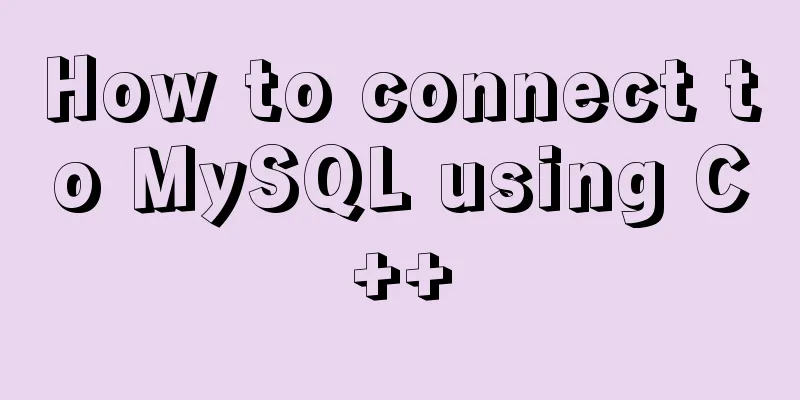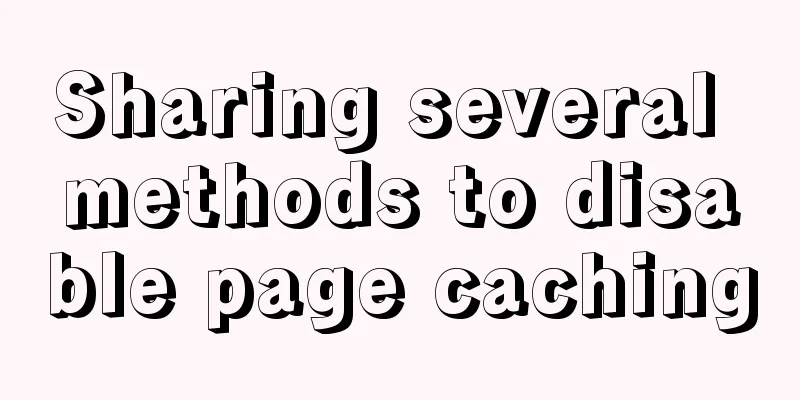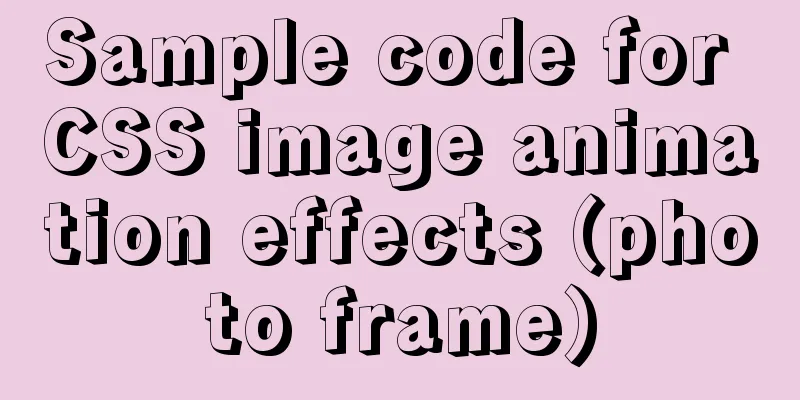Problems encountered in using MySQL
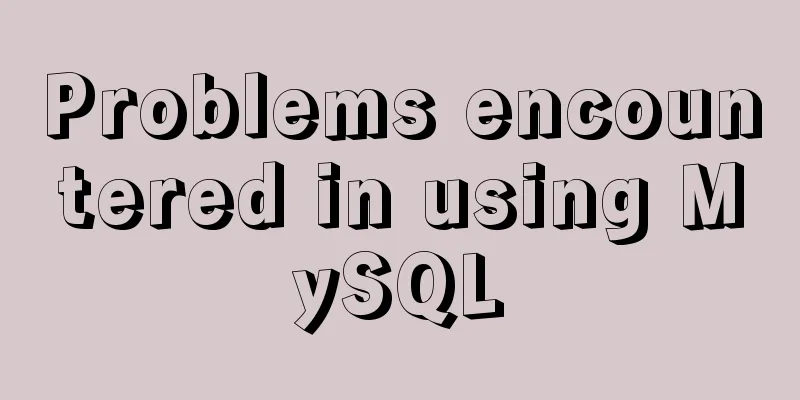
|
Here are some problems encountered in the use of MySQL and their corresponding solutions. sql_mode=only_full_group_by causes group by query error question #1 - Expression of SELECT list is not in GROUP BY clause and contains nonaggregated column this is incompatible with sql_mode=only_full_group_by Solution # Set the correct sql_mode to solve the problem # Log in to MySQL sudo mysql -hlocalhost -uroot -p123123 SET GLOBAL sql_mode=(SELECT REPLACE(@@sql_mode,'ONLY_FULL_GROUP_BY','')); You can also modify the MySQL configuration file and restart the MySQL service # Open the MySQL configuration file sudo vim /etc/mysql/conf.d/mysql.cnf # Add the following sentence at the bottom sql_mode=STRICT_TRANS_TABLES,NO_ZERO_IN_DATE,NO_ZERO_DATE,ERROR_FOR_DIVISION_BY_ZERO,NO_AUTO_CREATE_USER,NO_ENGINE_SUBSTITUTION # Then restart sudo service mysql restart Detailed explanation ONLY_FULL_GROUP_BY: For GROUP BY aggregation operations, if the column in SELECT does not appear in GROUP BY, then this SQL is illegal because the column is not in the GROUP BY clause. Clear table data Problem: When performing data migration or data repair, it is often necessary to clear or reset the data table. Solution You can use the TRUNCATE TABLE table_name command to reset the data table. The essence of this command is to delete the table and then rebuild it. For tables with constraints, this will not work. You must first disable the foreign key constraints and then perform the deletion. # The first solutionSELECT @@FOREIGN_KEY_CHECKS; # View the single-signature foreign key constraint commandSET FOREIGN_KEY_CHECKS=0; # Disable the foreign key constraint firstTRUNCATE TABLE table_name; # Then reset the table# The second solution is recommendedDELETE FROM table_name; # Delete command without a where condition to delete all dataALTER TABLE table_name AUTO_INCREMENT=1; # Reset the initial value of the increment MySQL takes up too much memory When the server memory is only 1G or less, you need to change the default configuration of MySQL, otherwise you will find that your MySQL easily occupies 400M or even 800M of memory. By optimizing the configuration of MySQL, the purpose of reducing its memory usage can be achieved. The configuration file is generally under [[mysqld]] in vim /etc/my.cnf. For detailed MySQL configuration items, please refer to the official website: MySQL official website detailed configuration items. The server I am using now has a single-core CPU and 1G of memory. # The maximum number of instrumented table objects. The maximum number of table instances loaded, default -1 adaptive performance_schema_max_table_instances = 600 # The number of table definitions that can be stored in the definition cache, default -1 adaptive table_definition_cache = 400 # The number of open tables for all threads. The maximum number of tables that can be opened by all threads, the default is 2000 table_open_cache = 128 # The cache size of the innodb engine. If startup fails, reduce innodb_buffer_pool_size = 600M # The buffer size that can be used for joint query operations, thread exclusive join_buffer_size = 8M After modifying the configuration, restart the MySQL service to make the configuration items take effect. You can view the current MySQL configuration information in the following ways: # Log in to mysql mysql -hlocalhost -uroot -ppassword # View all global configurations show global variables; # View the global configuration status show global status; # Filter specific configuration items. The following is to filter out the configuration items starting with innodb show global variables like 'innodb%'; MySQL temporary tables must have aliases For temporary tables generated by queries, you must use as to define an alias, even if it is not used later. Otherwise an error will be reported: Every derived table must have its own alias. MySQL Get table column names Assume that the table name is table_name; you can use the following three commands to query the column names of the table. DESC table_name; DESCRIBE table_name; SHOW columns FROM persons; You may also be interested in:
|
<<: JavaScript design pattern chain of responsibility pattern
>>: A simple method to implement Linux timed log deletion
Recommend
Four completely different experiences in Apple Watch interaction design revealed
Today is still a case of Watch app design. I love...
How to invert the implementation of a Bezier curve in CSS
First, let’s take a look at a CSS carousel animat...
Docker container operation instructions summary and detailed explanation
1. Create and run a container docker run -it --rm...
Solution to the problem of mysql service starting but not connecting
The mysql service is started, but the connection ...
How to use html css to control div or table to be fixed in a specified position
CSS CodeCopy content to clipboard .bottomTable{ b...
Detailed explanation of several error handling when Nginx fails to start
When using Nginx as a Web server, I encountered t...
Detailed explanation of the implementation of regular backup of MySQL database tables
Implementation of regular backup of Mysql databas...
SQL to implement time series dislocation restoration case
Table of contents 1. Requirements description 2. ...
Example code for converting Mysql query result set into JSON data
Mysql converts query result set into JSON data Pr...
An example of the calculation function calc in CSS in website layout
calc is a function in CSS that is used to calcula...
How to use Docker to package and deploy images locally
First time using docker to package and deploy ima...
An article to help you understand the basics of VUE
Table of contents What is VUE Core plugins in Vue...
Vue+Echart bar chart realizes epidemic data statistics
Table of contents 1. First install echarts in the...
JavaScript in-depth analysis of the direction of this and how to modify the direction
Table of contents this Method In the object Hidde...
How to install mysql via yum on centos7
1. Check whether MySQL is installed yum list inst...