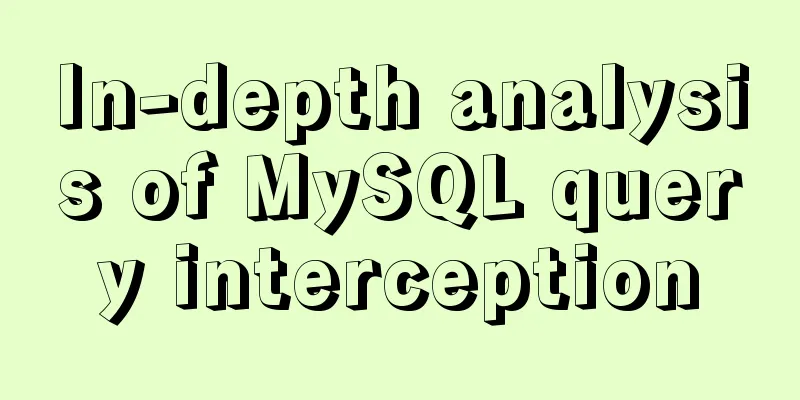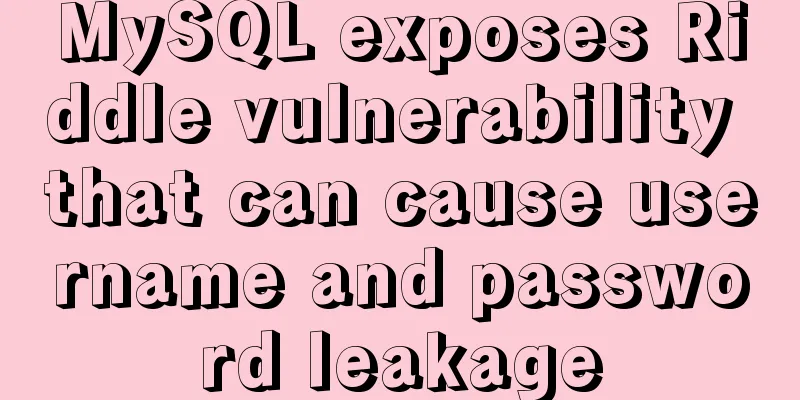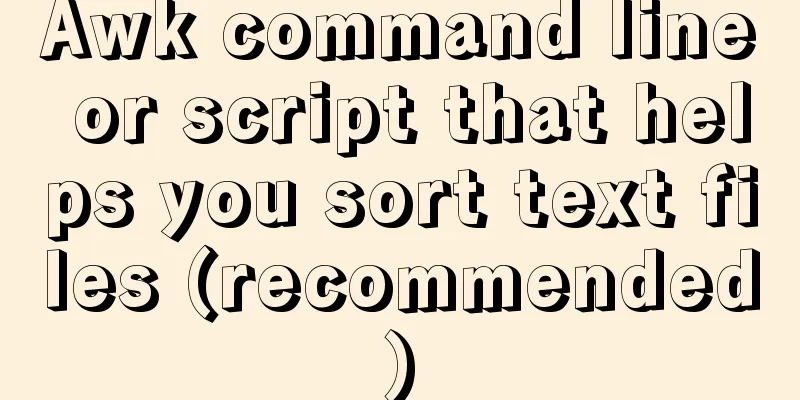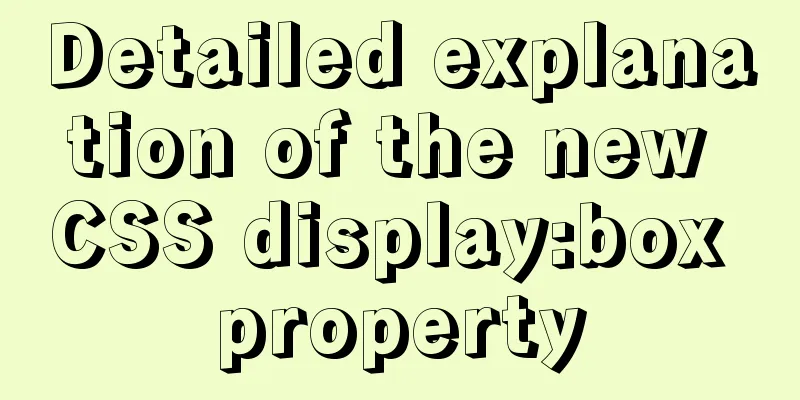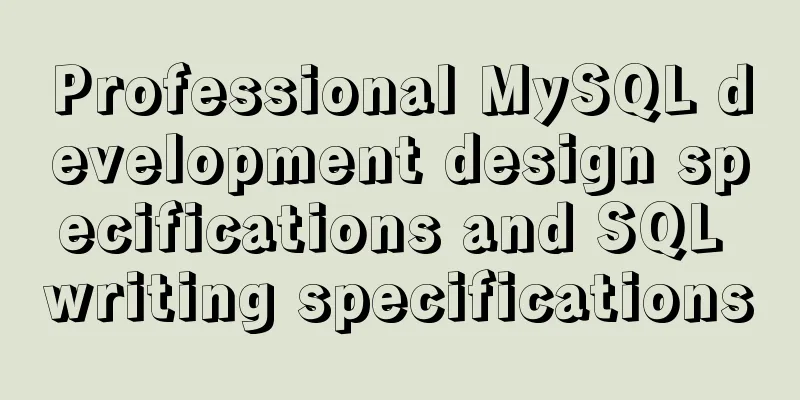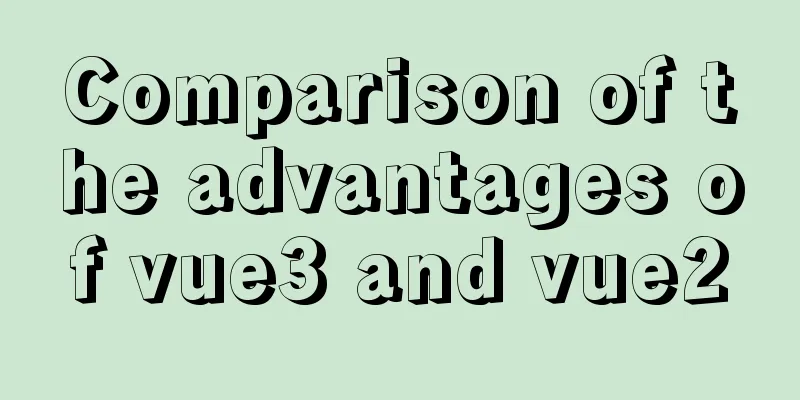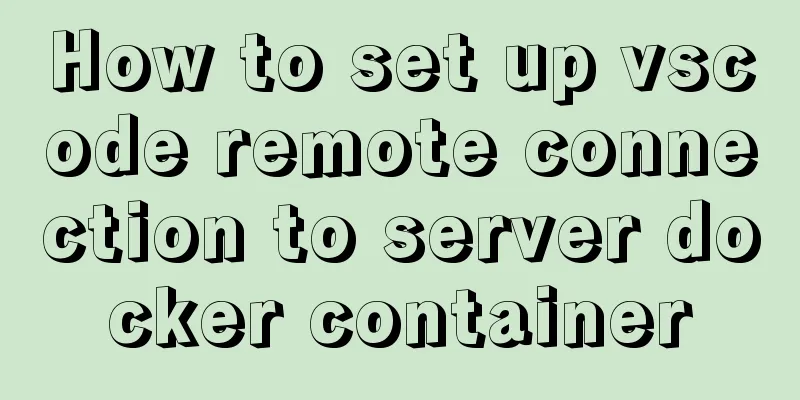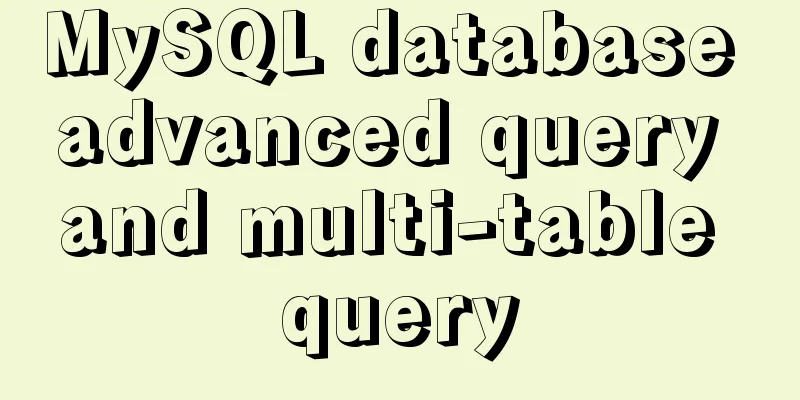Detailed explanation of several error handling when Nginx fails to start
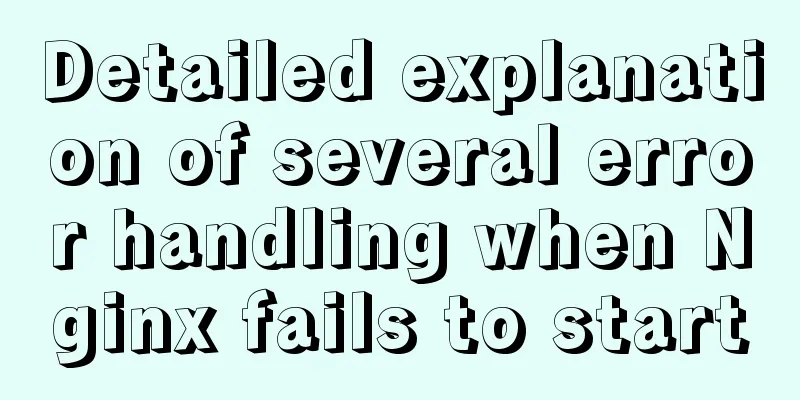
|
When using Nginx as a Web server, I encountered the following problems: 1. Failed to start nginx systemctl start nginx.service Failed to start nginx, the error message is as follows:
This is usually because SELinux is enabled. Use the getenforce command to view the SELinux status. If the output is enforcing, it means it is enabled. Close with: Temporarily disable selinux setenforce 0 ##Set SELinux to permissive mode setenforce 1 ##Set SELinux to enforcing mode Permanently disable selinux Modify the /etc/selinux/config file 2. 403 Forbidden Error After nginx is configured, a 403 Forbidden error appears when accessing the page. You can check the error log to determine the cause of the problem. The error log file name is specified in the /etc/nginx/nginx.conf file. The default is /var/log/nginx/error.log. Use the command tail /var/log/nginx/error.log Check. If you find information like index.html failed (13: Permission denied), it is usually because the user permissions of nginx and the website directory files are inconsistent (because the user who owns the website directory files is usually xxx or root, and the default working process user of nginx is nginx, which can be modified in /etc/nginx/nginx.conf). My solution is not to modify nginx.conf, but to log in as the root user and put the website directory files under /usr/share/nginx/xxx (make sure that the user who owns all files is root), then restart nginx and you can access it normally. This is the end of this article about several error handling methods for Nginx startup failure. For more relevant content about Nginx startup failure, please search for previous articles on 123WORDPRESS.COM or continue to browse the following related articles. I hope you will support 123WORDPRESS.COM in the future! You may also be interested in:
|
<<: MySQL functional index optimization solution
>>: The principle and implementation of js drag effect
Recommend
Graphical tutorial on installing JDK1.8 under CentOS7.4
Linux installation JDK1.8 steps 1. Check whether ...
Detailed explanation of jQuery's core functions and event handling
Table of contents event Page Loading Event Delega...
In html table, set different colors and widths for each cell
It is recommended that you do not set the width, h...
Detailed introduction and usage examples of map tag parameters
Map tags must appear in pairs, i.e. <map> .....
The latest super detailed graphic tutorial of installing Kali Linux on virtual machine VMware
Table of contents 1. Download the system image fi...
How to safely shut down a MySQL instance
This article analyzes the process of shutting dow...
How to modify the root password of mysql under Linux
Preface The service has been deployed on MySQL fo...
Summary of Seven Basic XHTML Coding Rules
1. All tags must have a corresponding end tag Prev...
vue-pdf realizes online file preview
This article example shares the specific code of ...
Pure CSS allows child elements to break through the width limit of parent elements
In writing styles, we can often see this situatio...
js, css, html determine the various versions of the browser
Use regular expressions to determine the IE browse...
Summary of methods for querying MySQL user permissions
Introduce two methods to view MySQL user permissi...
Tips for writing concise React components
Table of contents Avoid using the spread operator...
Implementation of nacos1.3.0 built with docker
1. Resume nacos database Database name nacos_conf...
MySQL full-text search Chinese solution and example code
MySQL full text search Chinese solution Recently,...