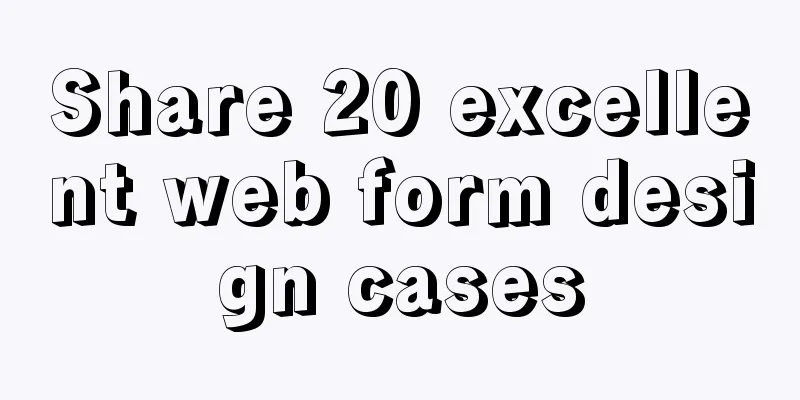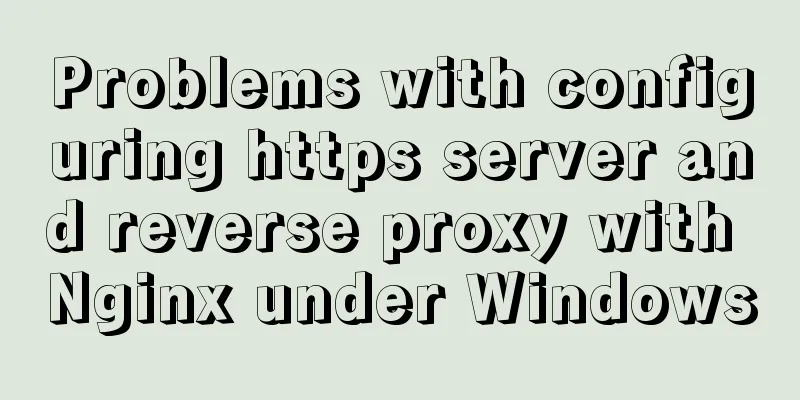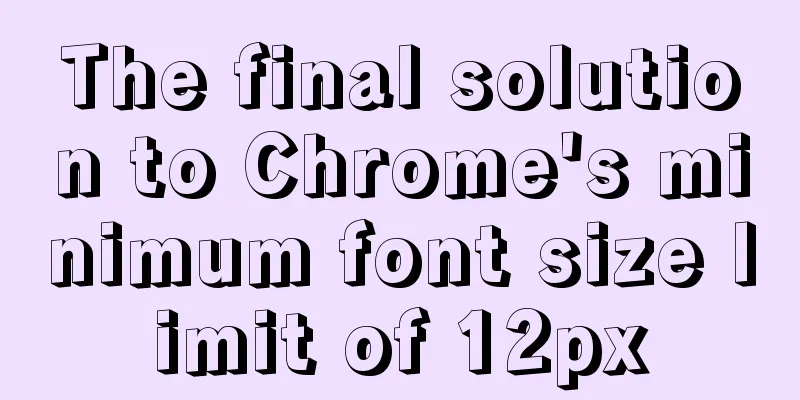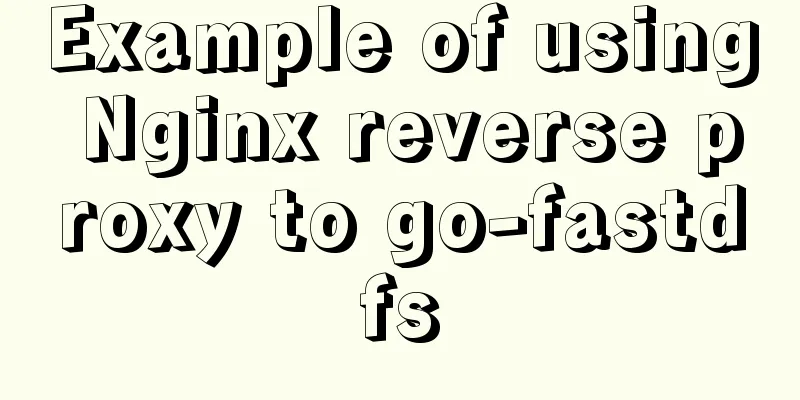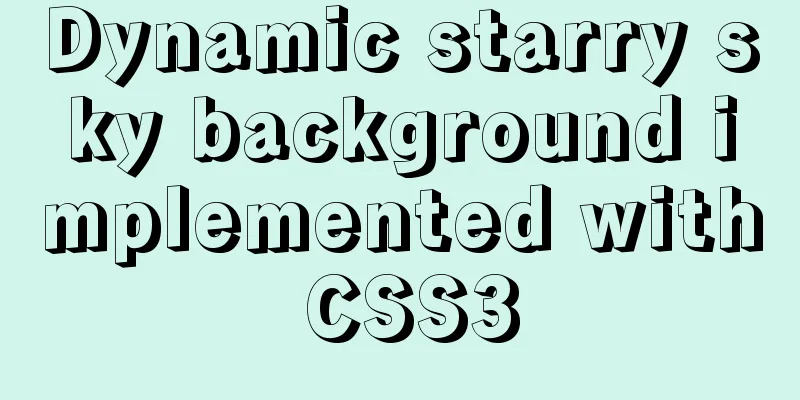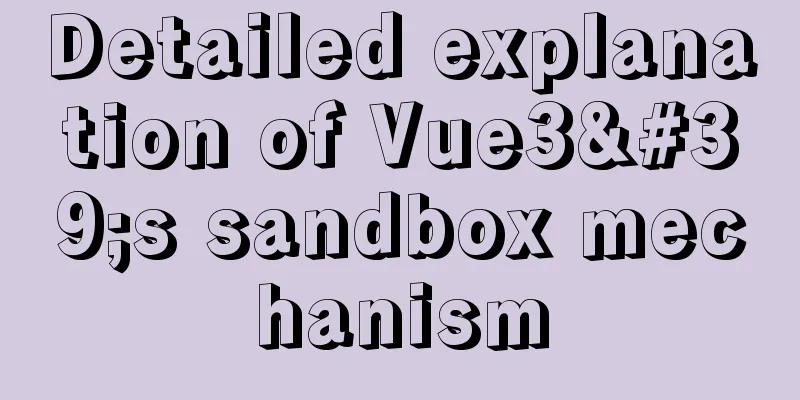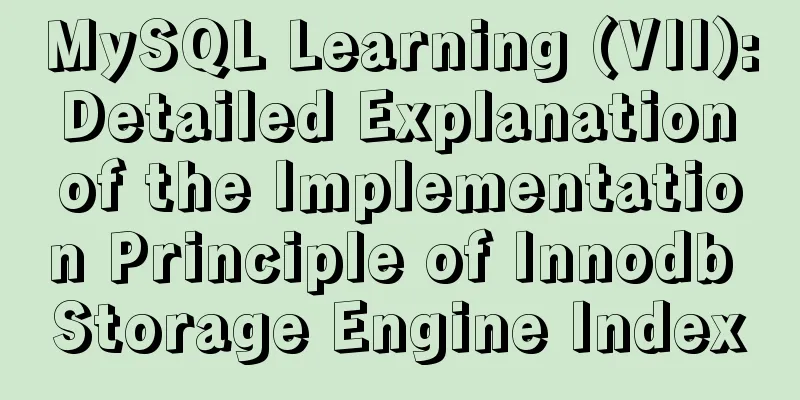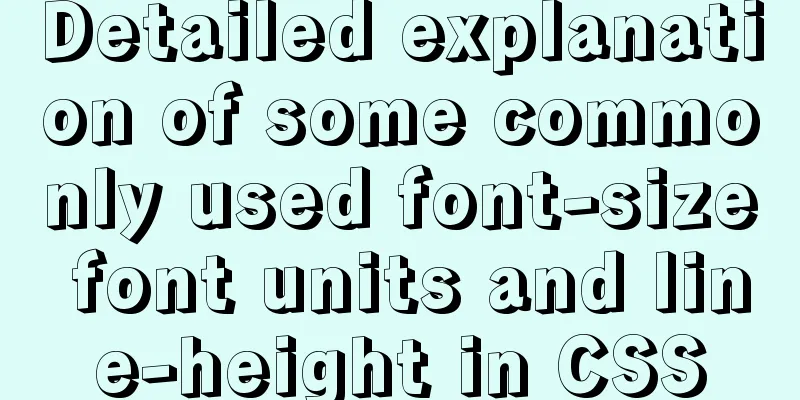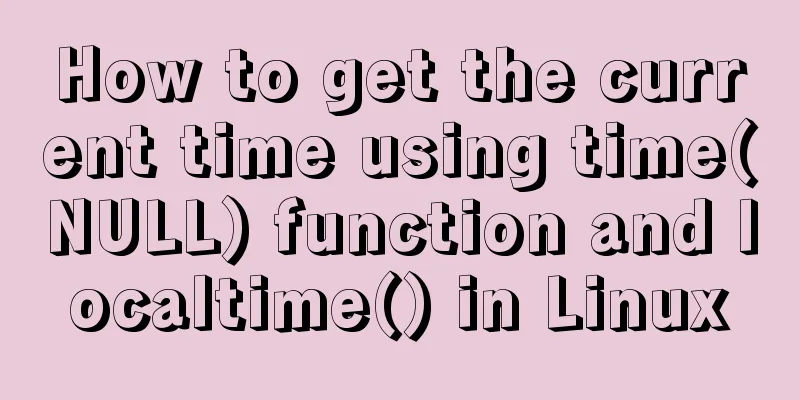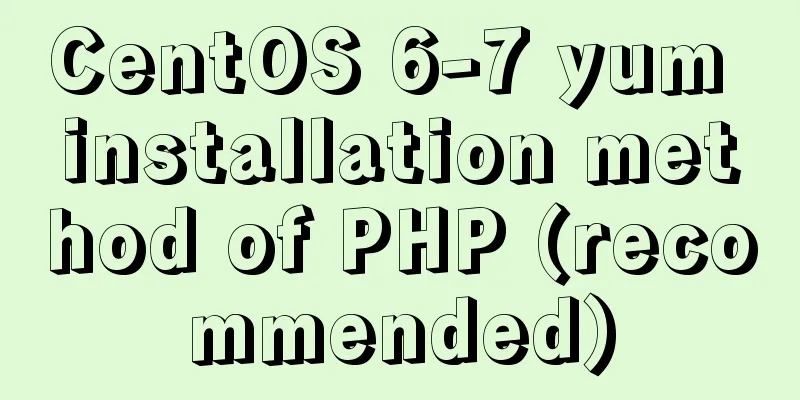A simple method to implement Linux timed log deletion

|
Introduction Linux is a system that can automatically generate files, logs, emails, backups, etc. Although hard disks are cheap now, we can have a lot of hard disk space to waste for these files. It is very refreshing to let the system clean up some unnecessary files regularly. Various logs will be generated in the project, and as time goes by, the number of logs will increase. Logs older than a certain time have no reference value and will take up space, so most projects will delete the logs. The requirement of this article is to delete logs older than 7 days, which is roughly divided into two steps: one is the command to delete the logs, and the other is to set a scheduled task. Delete the logs of the specified time First, search for all logs from 7 days ago. When using find, add the -mtime parameter, which means to search for files or directories that have been changed within the specified time, in units of 24 hours. An example is
The search is complete, and the next step is deletion. Based on the above statement, adding the -exec parameter can achieve deletion. The parameter means that if the return value of the find command is True, the command will be executed. So the complete statement is
There was only one log 16 days ago. After the execution, it is not found again, indicating that the deletion was successful. Set up scheduled tasks Finally, add the command to the scheduled task. For information about crontab commands and execution time settings, see the references below.
There is a log. Edit the scheduled task, execute crontab -e, append the log deletion command to the end
You can see that after adding the scheduled task, the log has been automatically deleted without manual deletion. Of course, it is not necessary to execute it every minute. Set the time to 1 o'clock every day. The final scheduled task and log deletion commands are as follows
0 1 * * * find you/path -mtime +7 -name '*.log' -exec rm -rf {} \;
References: find command, crontab command, linux using crontab to add scheduled tasks. Summarize The above is the full content of this article. I hope that the content of this article will have certain reference learning value for your study or work. Thank you for your support of 123WORDPRESS.COM. You may also be interested in:
|
<<: Problems encountered in using MySQL
>>: JavaScript design pattern learning proxy pattern
Recommend
Solve the problem of inconsistent MySQL storage time
After obtaining the system time using Java and st...
How to completely uninstall node and npm on mac
npm uninstall sudo npm uninstall npm -g If you en...
Vue implements irregular screenshots
Table of contents Image capture through svg CSS p...
The most complete 50 Mysql database query exercises
This database query statement is one of 50 databa...
Detailed explanation of referential integrity in SQL (one-to-one, one-to-many, many-to-many)
1. Referential Integrity Referential integrity re...
Understanding MySQL deadlock routines through unique index S lock and X lock
In Beginners' Understanding MySQL Deadlock Pr...
A great collection of web standards learning resources
These specifications are designed to allow for bac...
Detailed example of using js fetch asynchronous request
Table of contents Understanding Asynchrony fetch(...
The JS hasOwnProperty() method detects whether a property is an object's own property.
The JavaScript hasOwnProperty() method is the pro...
Linux completely removes node.js and reinstalls it through the yum command
first step Delete it once with the built-in packa...
Use nginx + secondary domain name + https support
Step 1: Add a secondary domain name to the Alibab...
Detailed steps for deploying https websites and configuring address rewriting in Nginx
Nginx is a high-performance website server and re...
Upgrade MySQL 5.1 to 5.5.36 in CentOS
This article records the process of upgrading MyS...
The Complete Guide to Grid Layout in CSS
Grid is a two-dimensional grid layout system. Wit...
Detailed explanation of mysql replication tool based on python
Table of contents 1. Introduction Second practice...