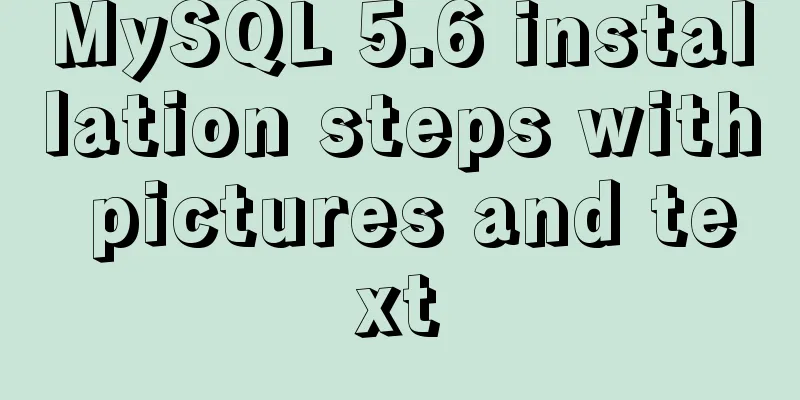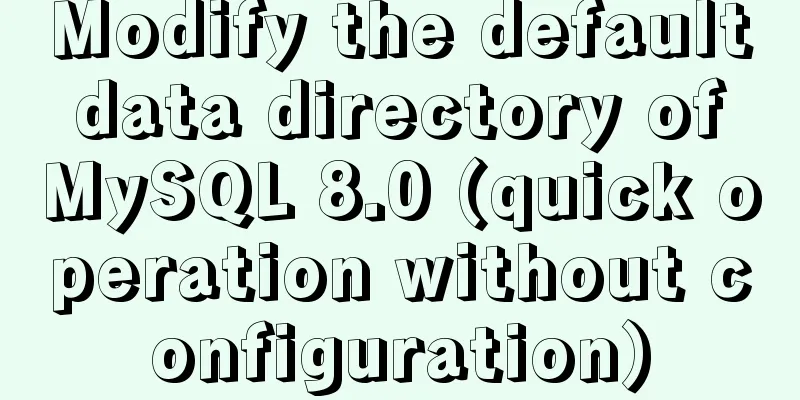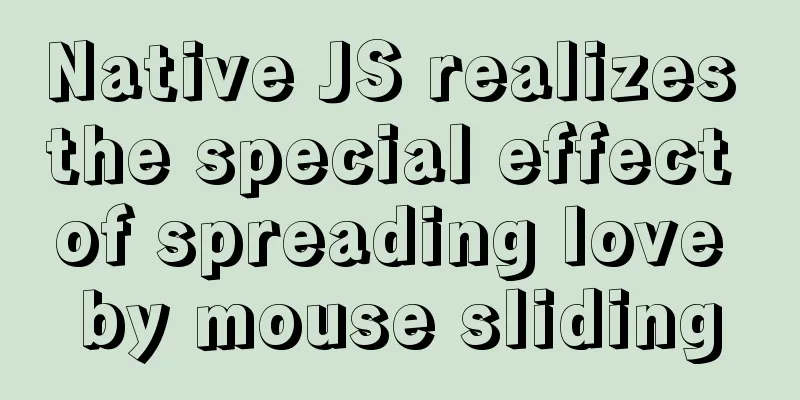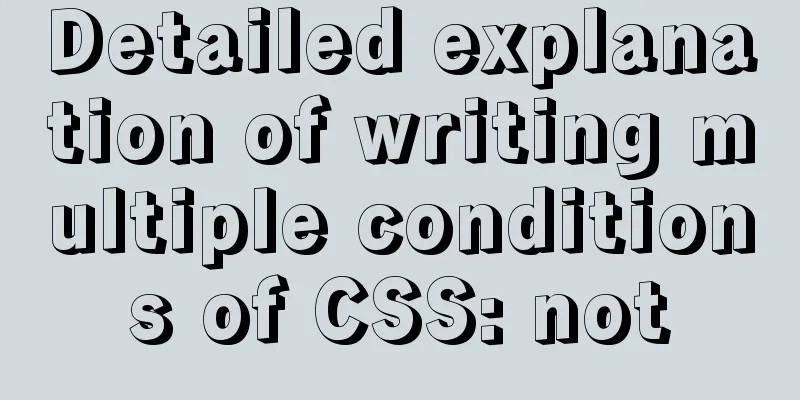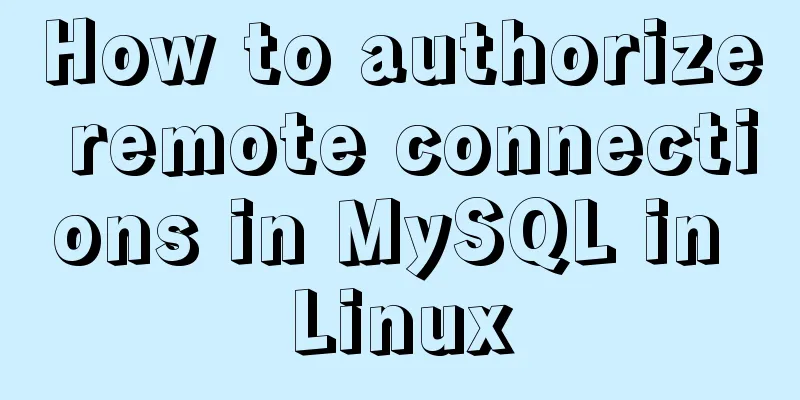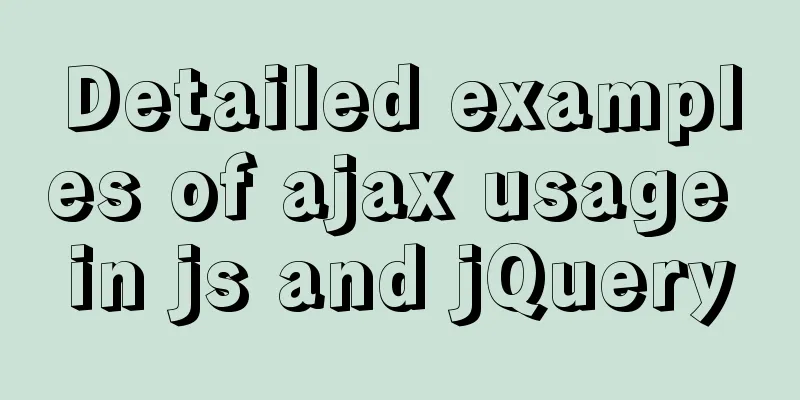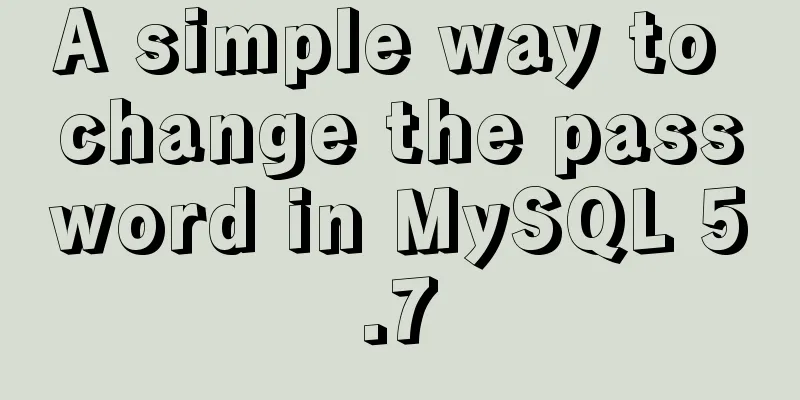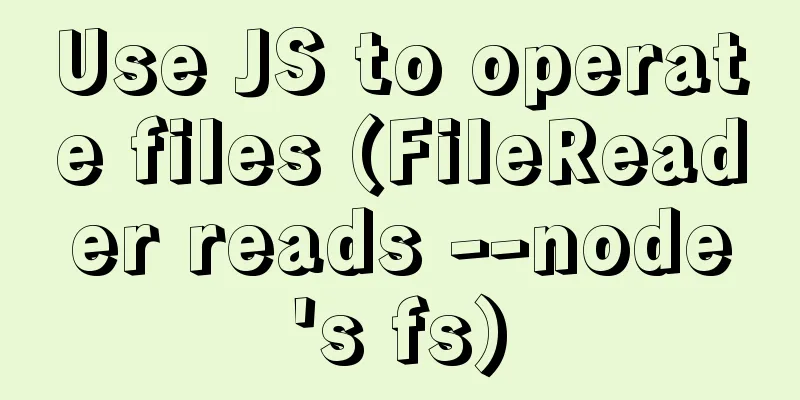Example code for converting Mysql query result set into JSON data
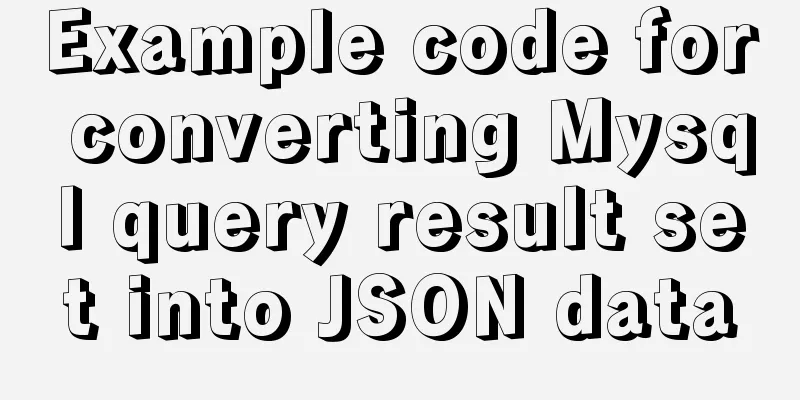
|
Mysql converts query result set into JSON data Preface Student table Student score table Query the scores of each subject of a single student (convert to object JSON string and concatenate with commas) Convert the scores of each subject of a single student into an array JSON string Use the array string as value and set the key Joint query of two tables (final SQL, each student's score in each subject) Final result Preface
Student Table CREATE TABLE IF NOT EXISTS `student`( `id` INT UNSIGNED AUTO_INCREMENT, `name` VARCHAR(100) NOT NULL PRIMARY KEY ( `id` ) )ENGINE=InnoDB DEFAULT CHARSET=utf8; INSERT INTO student( id, name ) VALUES ( 1, '张三' ); INSERT INTO student( id, name ) VALUES ( 2, 'Li Si' ); Student transcript CREATE TABLE IF NOT EXISTS `score`( `id` INT UNSIGNED AUTO_INCREMENT, `name` VARCHAR(100) NOT NULL `student_id` INT(100) NOT NULL, `score` VARCHAR(100) NOT NULL PRIMARY KEY ( `id` ) )ENGINE=InnoDB DEFAULT CHARSET=utf8; INSERT INTO score( id, name, student_id, score) VALUES ( 1, 'Mathematics', 1, '95.5' ); INSERT INTO score( id, name, student_id, score) VALUES ( 2, 'Chinese', 1, '99.5' ); INSERT INTO score( id, name, student_id, score) VALUES ( 3, 'Mathematics', 2, '95.5' ); INSERT INTO score( id, name, student_id, score) VALUES ( 4, 'Chinese', 2, '88' ); Query the scores of each subject of a single student (convert to object JSON string and concatenate with commas)
SELECT GROUP_CONCAT(JSON_OBJECT(
'id',id,'name',name,'student_id',student_id, 'score', score)) as scores FROM score where student_id = 1;
## Query results## {"id": 1, "name": "Mathematics", "student_id": 1, "score": "95.5"},{"id": 2, "name": "Chinese", "student_id": 1, "score": "99.5"}Convert a single student's grades into an array JSON string
SELECT CONCAT('[', GROUP_CONCAT(JSON_OBJECT(
'id',id,'name',name,'student_id',student_id, 'score', score)), ']') as scores FROM score where student_id = 1
## Query results## [{"id": 1, "name": "Mathematics", "student_id": 1, "score": "95.5"},{"id": 2, "name": "Chinese", "student_id": 1, "score": "99.5"}]Use the array string as value and set the key
SELECT CONCAT('{"scoreData":[', GROUP_CONCAT(JSON_OBJECT(
'id',id,'name',name,'student_id',student_id, 'score', score)), ']}') as scores FROM score where student_id = 1
## Query results## {"scoreData": [{"id": 1, "name": "Mathematics", "student_id": 1, "score": "95.5"},{"id": 2, "name": "Chinese", "student_id": 1, "score": "99.5"}]}Joint query of two tables (final SQL, each student's grades in each subject)
SELECT id, name,
(SELECT CONCAT('[', GROUP_CONCAT(JSON_OBJECT(
'id',id,'name',name,'student_id',student_id, 'score', score)), ']') as scores FROM score WHERE student_id = stu.id) AS scores
from student stu
## [{"id": 1, "name": "Mathematics", "student_id": 1, "score": "95.5"},{"id": 2, "name": "Chinese", "student_id": 1, "score": "99.5"}]Final Result
This is the end of this article about converting MySQL query result sets to JSON data. For more relevant MySQL result set conversion to JSON data, please search for previous articles on 123WORDPRESS.COM or continue to browse the following related articles. I hope everyone will support 123WORDPRESS.COM in the future! You may also be interested in:
|
<<: Semantic web pages XHTML semantic markup
>>: Docker completely deletes private library images
Recommend
Native js canvas to achieve a simple snake
This article shares the specific code of js canva...
How to quickly query 10 million records in Mysql
Table of contents Normal paging query How to opti...
In-depth analysis of the Tomcat server of Centos 7 system
Table of contents 1. The origin of tomcat 1. Tomc...
A little-known JS problem: [] == ![] is true, but {} == !{} is false
console.log( [] == ![] ) // true console.log( {} ...
Detailed installation and use of docker-compose
Docker Compose is a Docker tool for defining and ...
Use of Linux chkconfig command
1. Command Introduction The chkconfig command is ...
Tutorial on processing static resources in Tomcat
Preface All requests in Tomcat are handled by Ser...
Why the CSS attribute value clear:right does not work in detail
Using the clear property to clear floats is a comm...
Comprehensive understanding of HTML basic structure
Introduction to HTML HyperText Markup Language: H...
11 Reasons Why Bootstrap Is So Popular
Preface Bootstrap, the most popular front-end dev...
Simple steps to implement H5 WeChat public account authorization
Preface Yesterday, there was a project that requi...
Detailed process of installing and configuring MySQL and Navicat prenium
Prerequisite: Mac, zsh installed, mysql downloade...
React implements the principle analysis of the three stages of loading, loading, completion, loading failure
Recently I wrote in my blog that in the project l...
IE6 distortion problem
question: <input type="hidden" name=...
Detailed tutorial for installing winx64 under mysql8.0.18 (with pictures and text)
Go to https://dev.mysql.com/downloads/mysql/ to d...