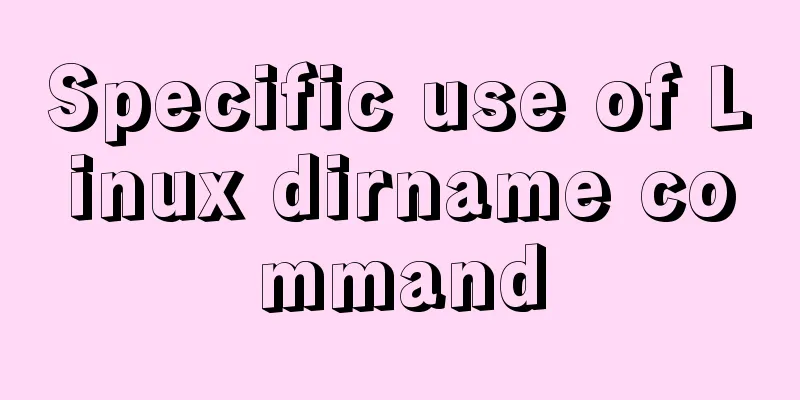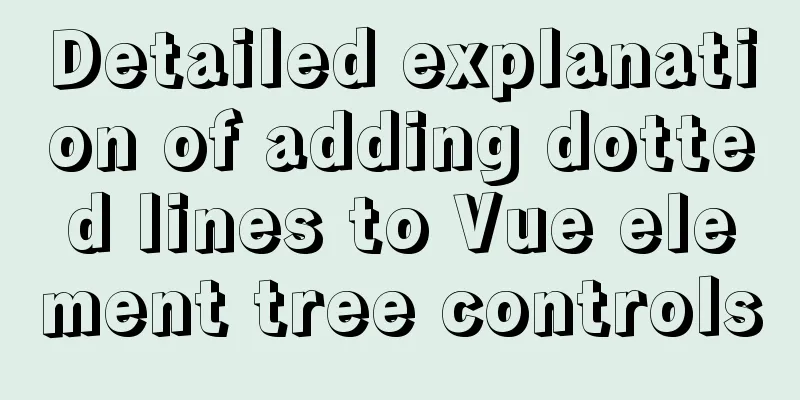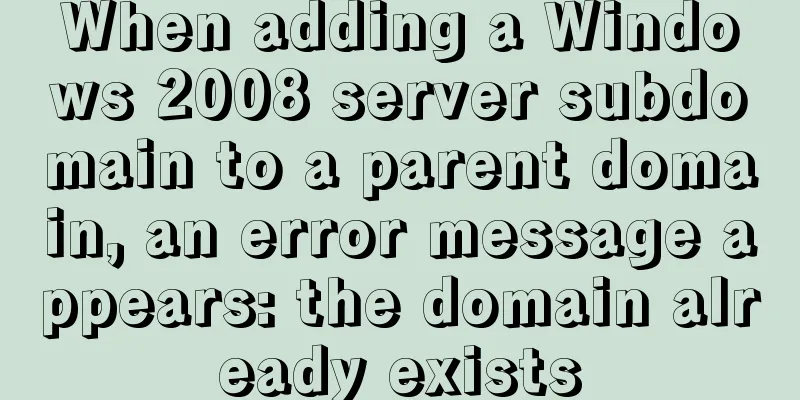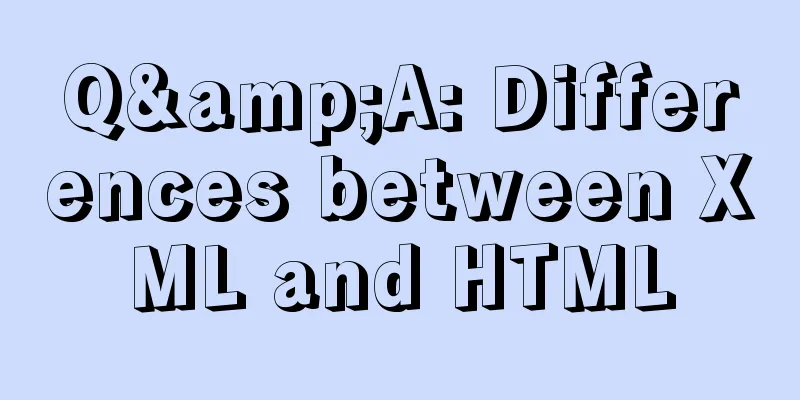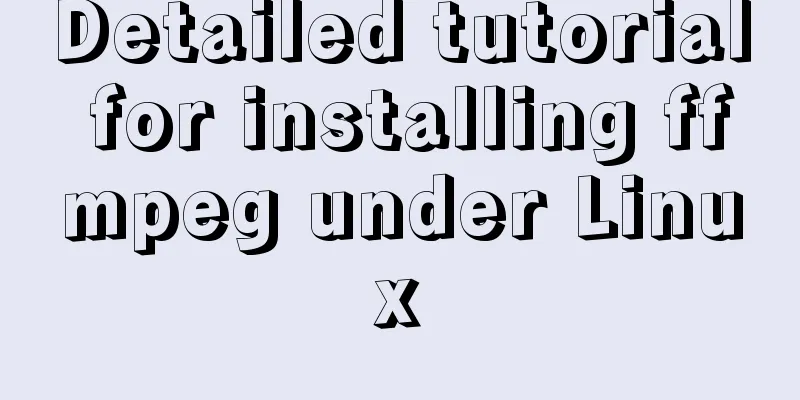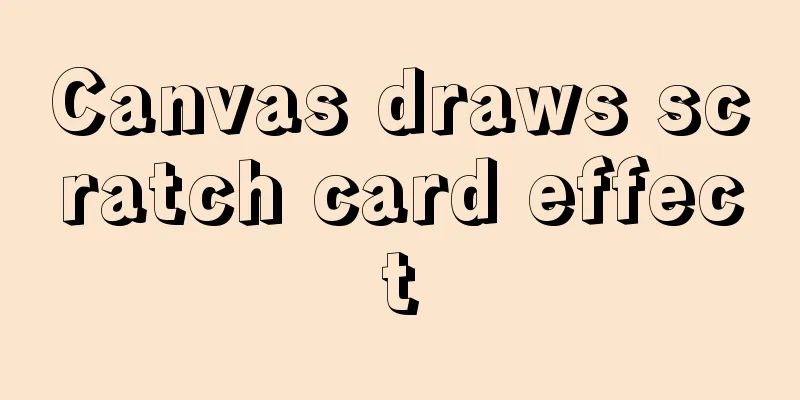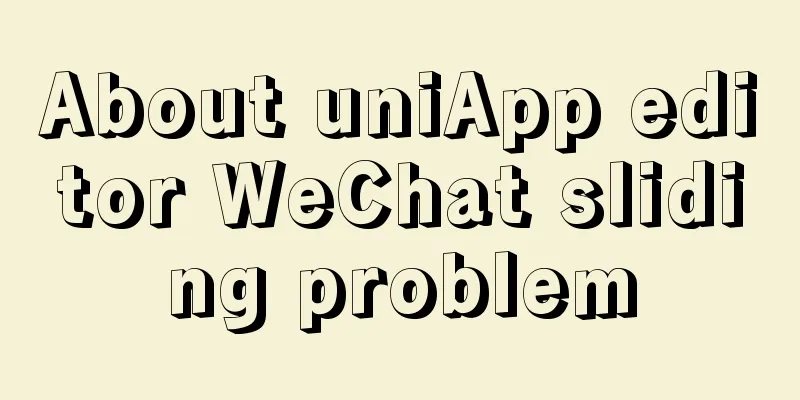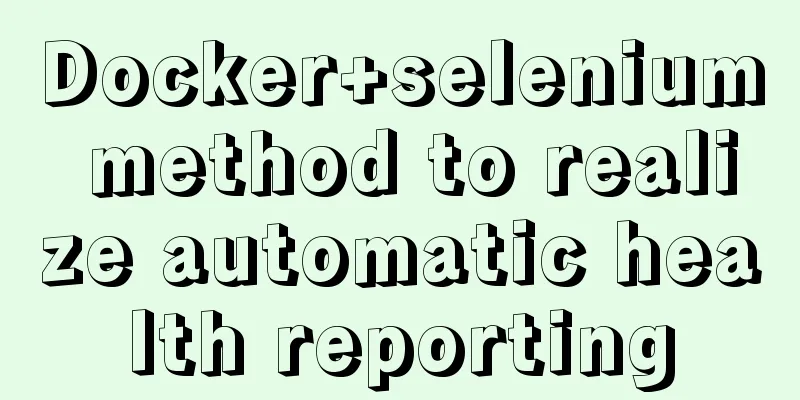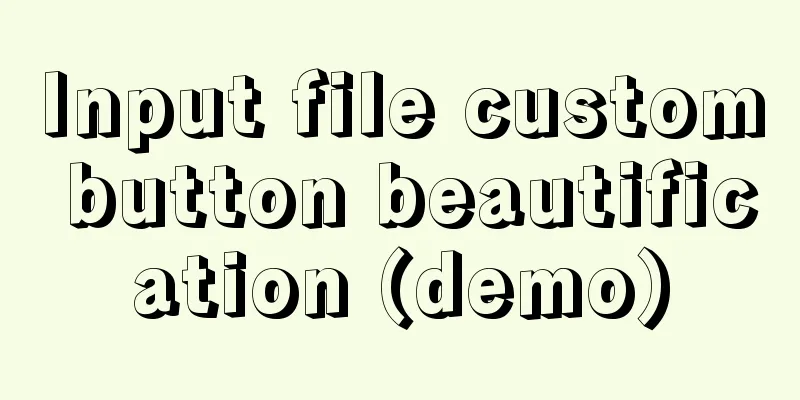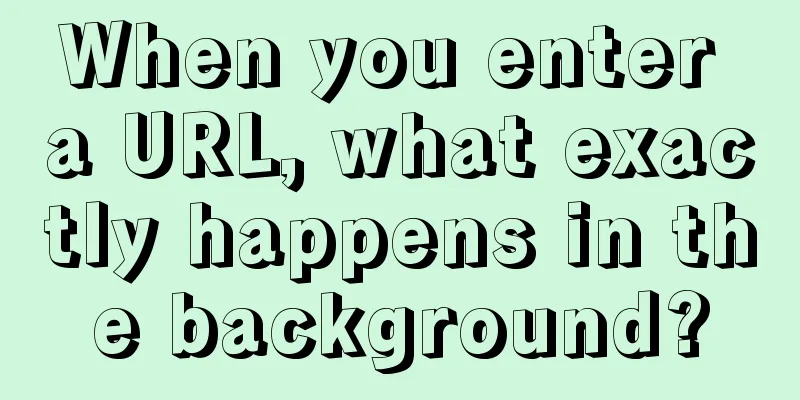React implements the principle analysis of the three stages of loading, loading, completion, loading failure
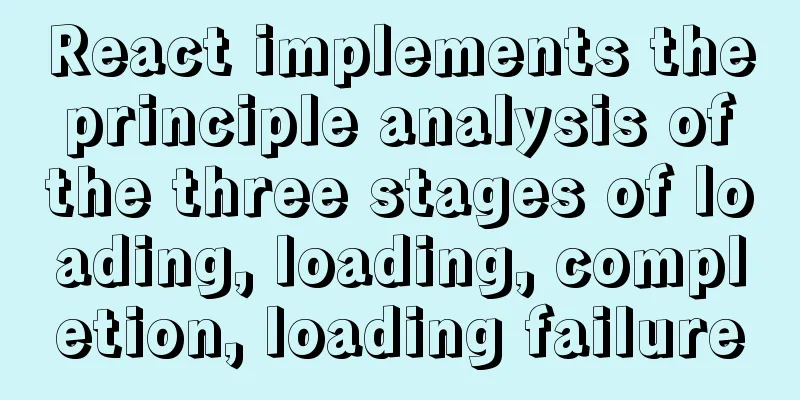
|
Recently I wrote in my blog that in the project list, I found that there were many pictures here, and the loading would be slow at the beginning, so I wanted to use a Effect
Principle Analysis
Picture of the event There are many events for images, for example, Component Code
import { ImgHTMLAttributes } from "react";
/**
* Image placeholder component properties*/
export interface IImagProps<T> extends ImgHTMLAttributes<T> {
/**
* Loading images */
loadingImg?: string,
/**
* Failed to load the image */
errorImg?: string,
/**
* The address where the picture is normally displayed*/
src: string,
}
import React, { useState } from 'react'
// The following two are to import the default imagesimport loadImg from './../../../assets/imgs/loading/load.gif';
import errorImg from './../../../assets/imgs/loading/error.png'
export default function Img(props: IImagProps<any>) {
// Image address const [src, setSrc] = useState(props.loadingImg as string)
// Is it the first time to load? If you don't use this, it will be loaded twice const [isFlag, setIsFlag] = useState(false)
/**
* Image loading completed*/
const handleOnLoad = () => {
// Determine if it is the first time to load if (isFlag) return;
// Create an img tag const imgDom = new Image();
imgDom.src = props.src;
// Image loading is complete, use the normal image imgDom.onload = function () {
setIsFlag(true)
setSrc(props.src)
}
// Image loading failed, use image placeholder imgDom.onerror = function () {
setIsFlag(true)
setSrc(props.errorImg as string)
}
}
return (
<>
<img src={src}
onLoad={handleOnLoad}
style={{
height: 'inherit',
}}
></img>
</>
)
}
// Set the default style for loading images and failed images Img.defaultProps = {
loadingImg: loadImg,
errorImg: errorImg
}PS: Let's take a look at the loading effect before the img image is loaded in React
// Suppose I want to load these three web images var imglist = ['http://example.com/demo1.png','http://example.com/demo2.png','http://example.com/demo3.png']
// images is used to store the loaded images var images = []
imglist.forEach(el=>{
var image = new Image()
image.src = el
image.onload = function(){
// Indicates that the image has been loaded. // Add the loaded image to images images.push(image)
}
})
//Judge when the component is rendered if(images.length === 3){
// This means that all three web page images have been loaded and can be rendered. // Render loaded images. }else{
// This means that the web page images have not been fully loaded yet, so the loading animation effect will continue. // loading animation effect}Specific implementation examples
import React from 'react'
import { Carousel, Spin } from 'antd' // use antd
// Create the Home component class Home extends React.Component{
constructor(props){
super(props)
this.state = {
imglist: [
{
id: '01',
src: 'http://example.com/demo1.png',
alt: 'demo1'
},
{
id: '02',
src: 'http://example.com/demo2.png',
alt: 'demo2'
},
{
id: '03',
src: 'http://example.com/demo3.png',
alt: 'demo3'
}
],
images: []
}
}
UNSAFE_componentWillMount(){
// Perform operations before rendering var { imglist } = this.state
var images = []
imglist.forEach(el=>{
var image = new Image()
image.src = el.src
image.onload = ()=>{
images.push(image)
this.setState({
images
})
}
})
}
render(){
var { imglist, images } = this.state
if(images.length === 3){
// This means that all three images have been loaded and can be rendered. return (
<div className='common-body'>
<Carousel autoplay>
{imglist.map(el=>(
<img src={el.src} key={el.id} alt={el.alt} />
))}
</Carousel>
</div>
)
}else{
// The image has not been fully loaded yet, so the loading animation effect should be displayed at this time return (
<div className='common-loading'>
<Spin tip='Loading...' size='large'></Spin>
</div>
)
}
}
}
export default HomeThis method is still more useful The above is the detailed content of the principle analysis of the three stages of react's implementation of image loading, loading completed, and loading failed. For more information about react's image loading completion, please pay attention to other related articles on 123WORDPRESS.COM! You may also be interested in:
|
<<: Perfect Solution for No rc.local File in Linux
>>: The easiest way to install MySQL 5.7.20 using yum in CentOS 7
Recommend
How to Develop a Progressive Web App (PWA)
Table of contents Overview Require URL of the app...
MySql 5.6.36 64-bit green version installation graphic tutorial
There are many articles about MySQL installation ...
A brief discussion on the implementation principle of Webpack4 plugins
Table of contents Preface know Practice makes per...
The easiest way to install MySQL 5.7.20 using yum in CentOS 7
The default database of CentOS7 is mariadb, but m...
Horizontal header menu implemented with CSS3
Result:Implementation Code html <nav class=&qu...
5 ways to quickly remove the blank space of Inline-Block in HTML
The inline-block property value becomes very usef...
Example of how to achieve ceiling effect using WeChat applet
Table of contents 1. Implementation 2. Problems 3...
How to quickly add columns in MySQL 8.0
Preface: I heard a long time ago that MySQL 8.0 s...
Summary of using MySQL isolation columns and prefix indexes
Table of contents Isolate Data Columns Prefix Ind...
Automatically log out inactive users after login timeout in Linux
Method 1: Modify the .bashrc or .bash_profile fil...
Analysis of the process of configuring a simple network environment based on Tcl language
1. Tcl script file circle.tcl code comments #Set ...
Docker deployment of Flask application implementation steps
1. Purpose Write a Flask application locally, pac...
How to add rounded borders to div elements
As shown below: CSS CodeCopy content to clipboard...
Detailed process of creating a VR panoramic project using React and Threejs
Recently, I'm learning to use React with Thre...
mysql8.0.11 winx64 installation and configuration tutorial
The installation tutorial of mysql 8.0.11 winx64 ...