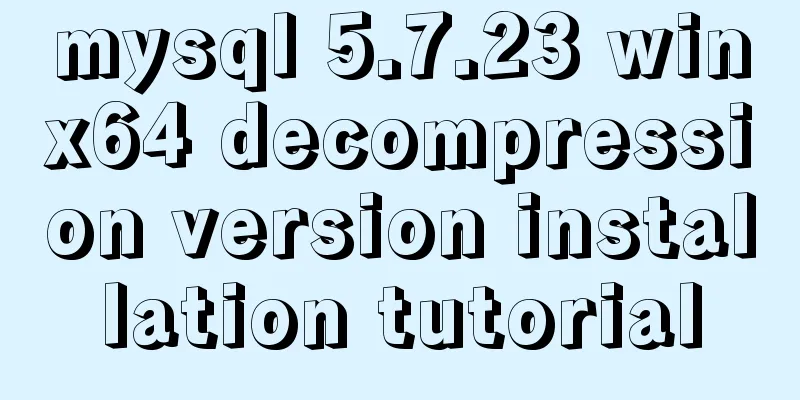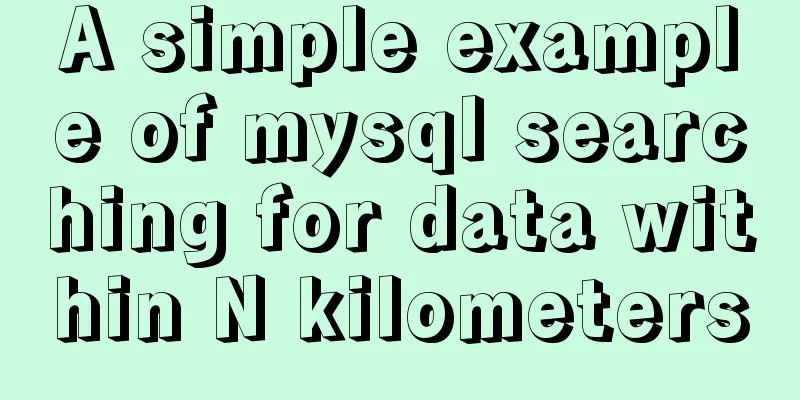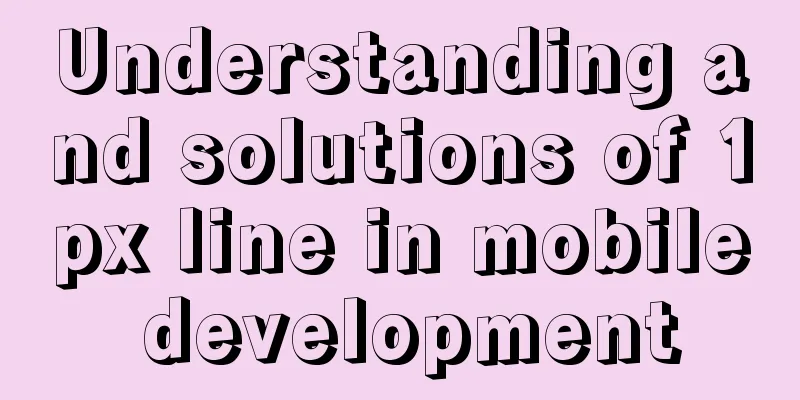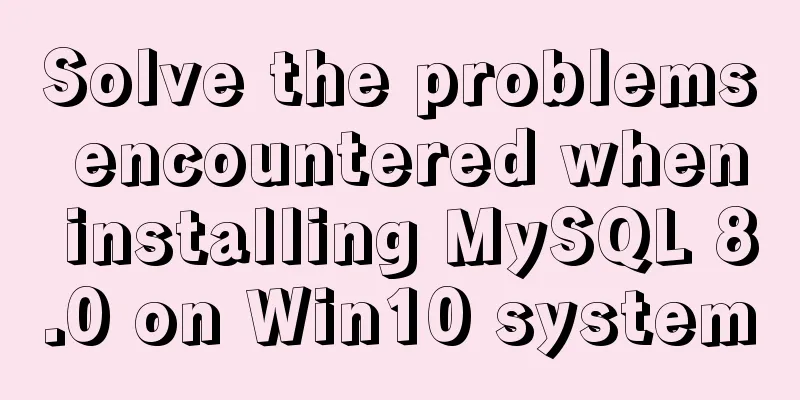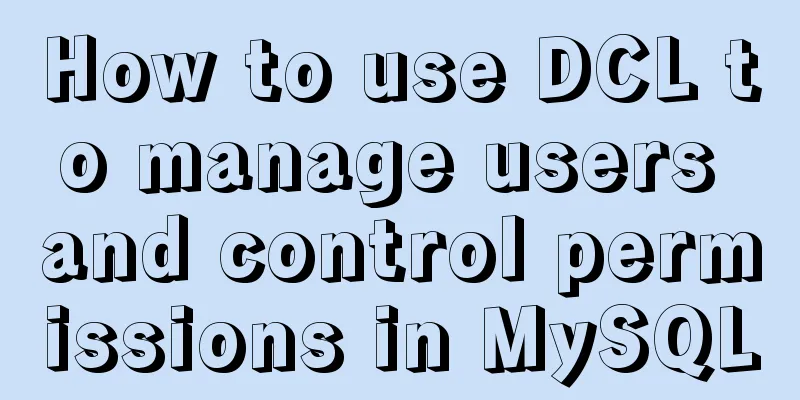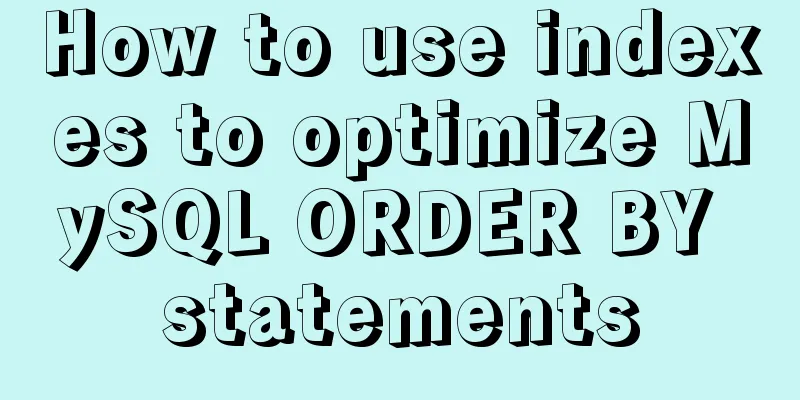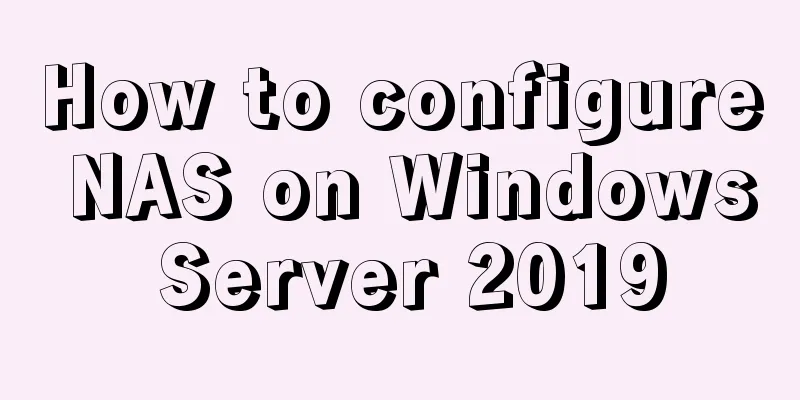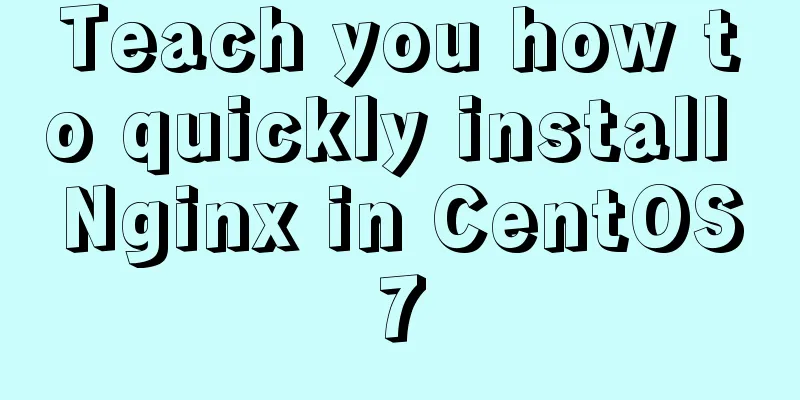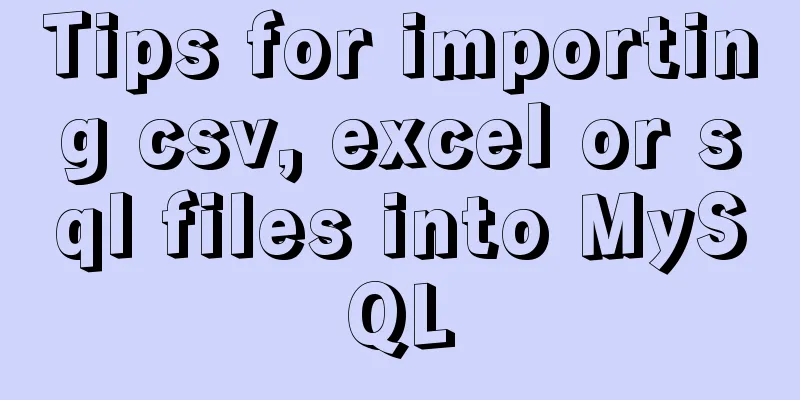Detailed examples of ajax usage in js and jQuery
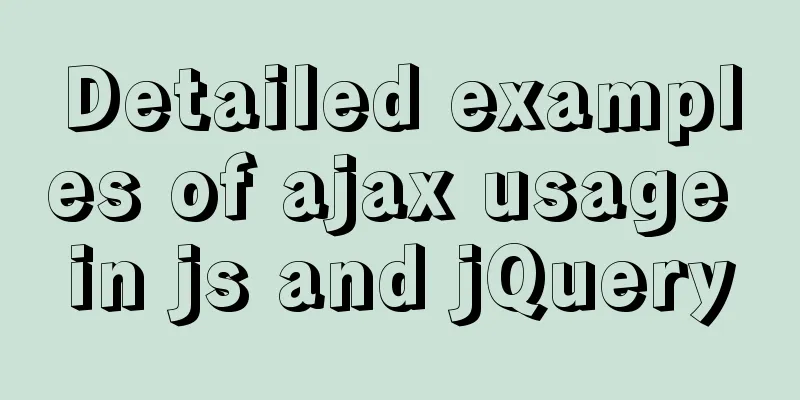
Native JSHow to send a get request
var xhr = new XMLHttpRequest()
xhr.open('get', '/ajax')
xhr.onload = function () {
console.log(xhr.responseText)
}
xhr.send(null)
How to send a post request
var xhr = new XMLHttpRequest()
xhr.open('post', '/ajax')
xhr.onload = function () {
console.log(xhr.responseText)
}
xhr.send(null)
Send a get request with parameters
Send a post request with parametersvar xhr = new XMLHttpRequest No need to add anything after the request address
xhr.onload = function () { console.log( xhr.responseText ) } The parameters carried by the post method are written directly in the () after xhr.send()
var xhr = new XMLHttpRequest()
xhr.open('post', '/ajax')
xhr.onload = function () {
console.log(xhr.responseText)
}
xhr.setRequestHeadr('content-type', 'application/x-www-form-urlencoded')
xhr.send('key=value&key=value')
var fd = new FormData(document.querySelector('form'))
var xhr = new XMLHttpRequest()
xhr.open('post', '/ajax')
xhr.onload = function () {
console.log(xhr.responseText)
}
xhr.send(fd)
jQueryHow to use several parameters of $.getaddress
$.post several parameters, how to use them
$.ajax several parameters, how to use
JSONPHow to send jaonp request using $.ajax
$.ajax({
url: '/jsonp',
data: {},
dataType: 'jsonp',
jsonp: 'callback',
success (res) {
console.log(res)
}
})
SummarizeThis is the end of this article about the usage of ajax in js and jQuery. For more information about the usage of ajax in js and jQuery, please search for previous articles on 123WORDPRESS.COM or continue to browse the following related articles. I hope you will support 123WORDPRESS.COM in the future! You may also be interested in:
|
<<: CentOs7 64-bit MySQL 5.6.40 source code installation process
>>: Nginx defines domain name access method
Recommend
Detailed explanation of how to use the Vue license plate input component
A simple license plate input component (vue) for ...
How to use nginx to configure access to wgcloud
The nginx configuration is as follows: Such as ht...
Solution to the Docker container cannot be stopped and deleted
Find the running container id docker ps Find the ...
HTML+CSS+JS sample code to imitate the brightness adjustment effect of win10
HTML+CSS+JS imitates win10 brightness adjustment ...
Summary of commonly used tool functions in Vue projects
Table of contents Preface 1. Custom focus command...
How to uninstall Linux's native openjdk and install sun jdk
See: https://www.jb51.net/article/112612.htm Chec...
Zabbix3.4 method to monitor mongodb database status
Mongodb has a db.serverStatus() command, which ca...
When a Linux (Ubuntu) user enters an incorrect password N times in a row to log in, the system will be automatically locked for X minutes
1. Edit the PAM configuration file sudo vim /etc/...
Detailed explanation of setting up DNS server in Linux
1. DNS server concept Communication on the Intern...
Tutorial on logging into MySQL after installing Mysql 5.7.17
The installation of mysql-5.7.17 is introduced be...
How to deploy Node.js with Docker
Preface Node will be used as the middle layer in ...
Detailed explanation of views in MySQL
view: Views in MySQL have many similarities with ...
How to expand the disk size of a virtual machine
After Vmvare sets the disk size of the virtual ma...
Two ways to implement square div using CSS
Goal: Create a square whose side length is equal ...
What is WML?
WML (Wireless Markup Language). It is a markup la...