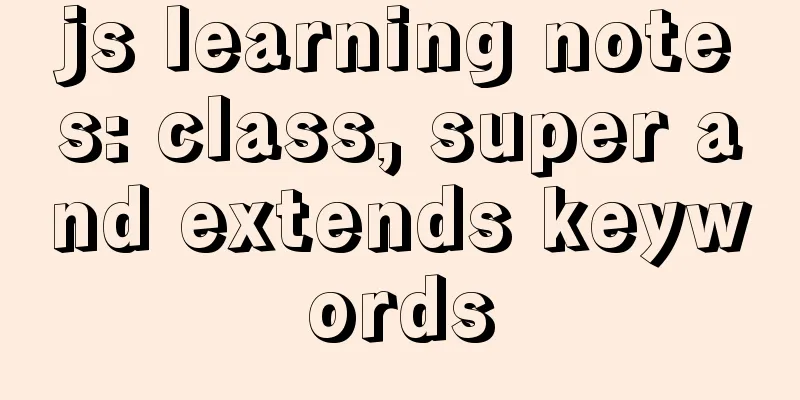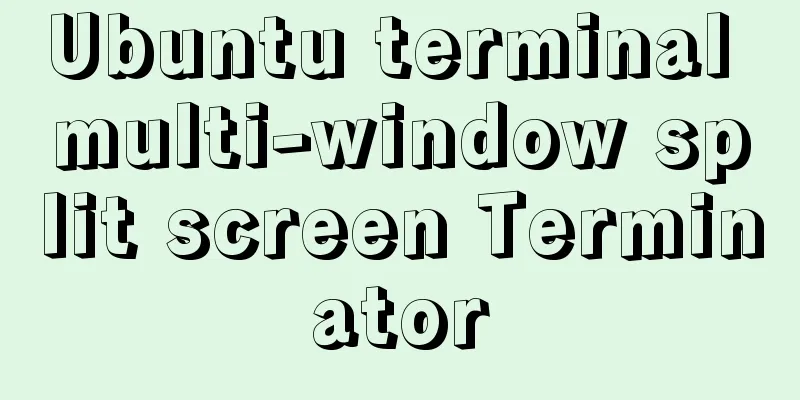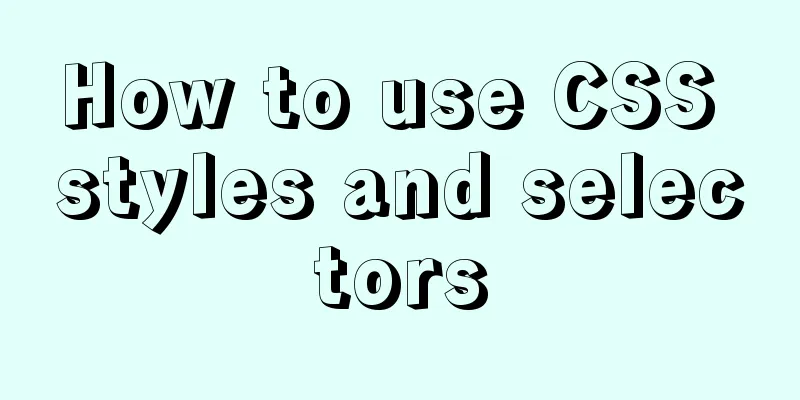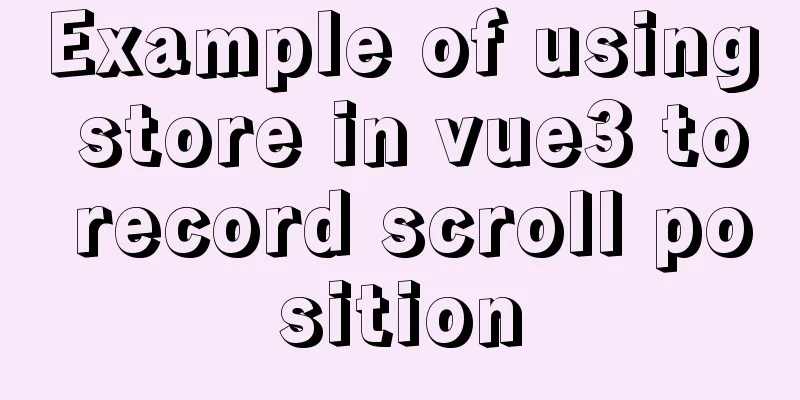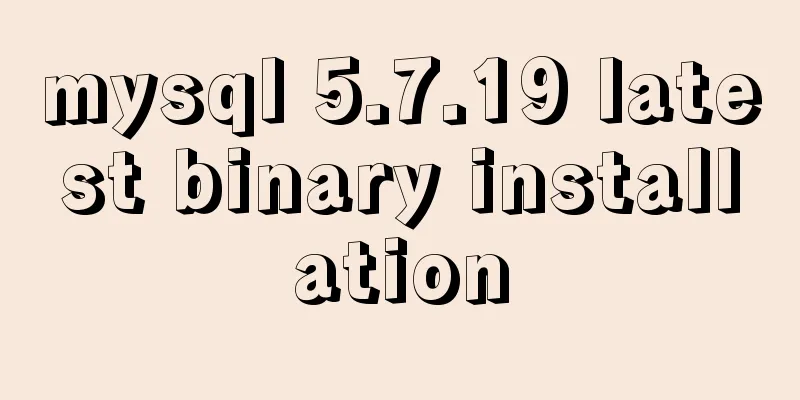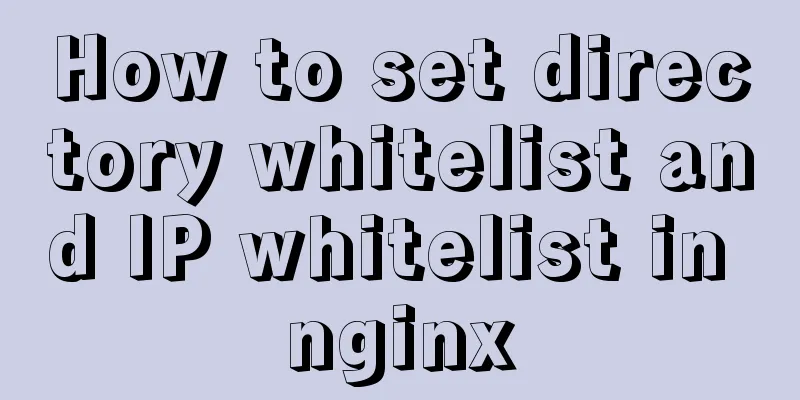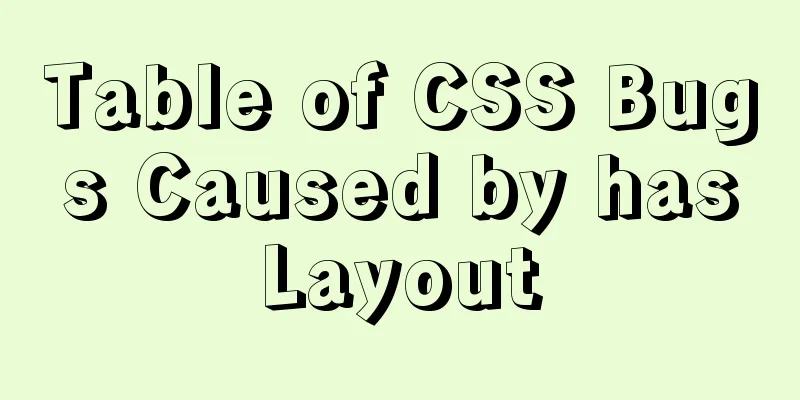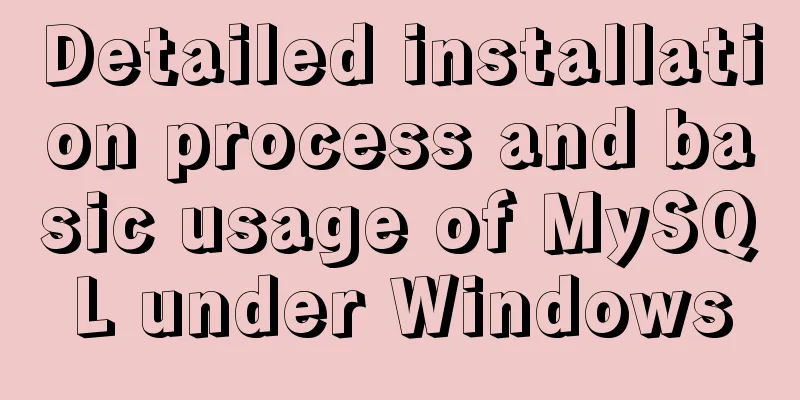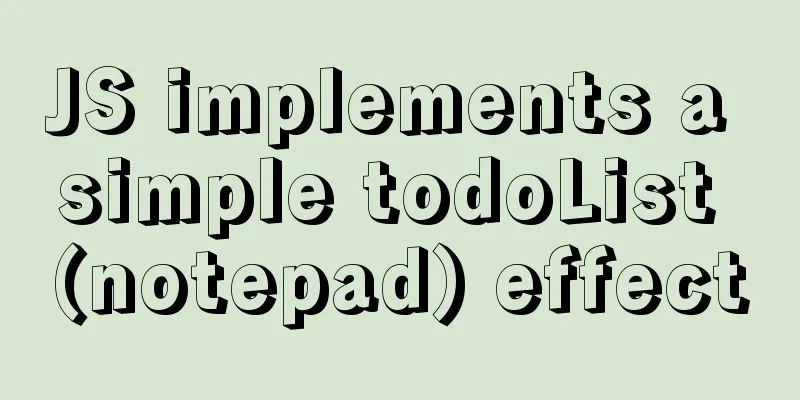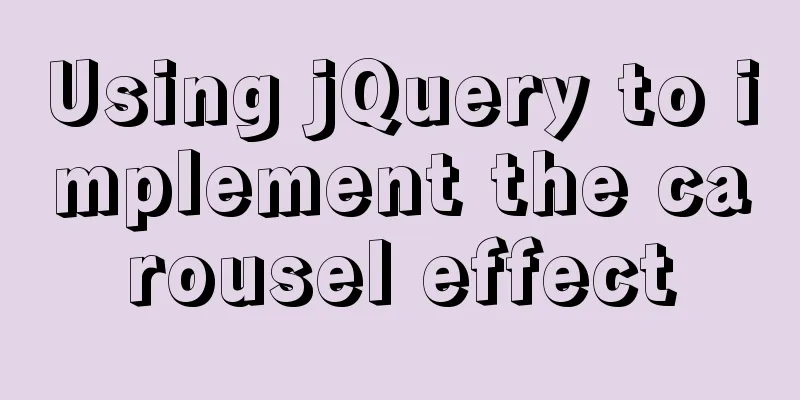How to uninstall Linux's native openjdk and install sun jdk
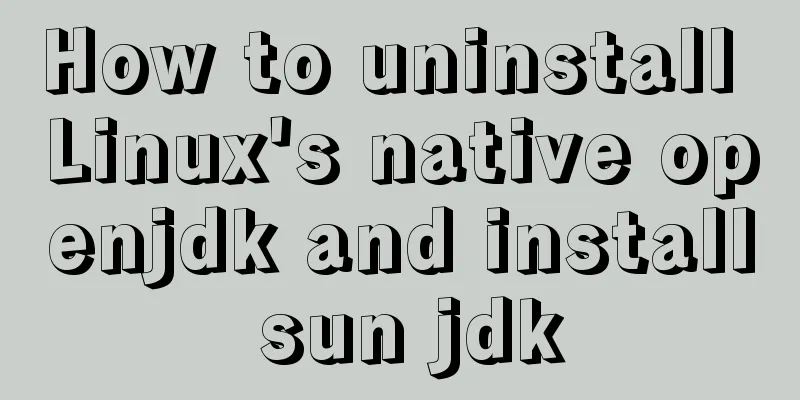
|
See: https://www.jb51.net/article/112612.htm Check the jdk version in the system [hadoop@master ~]$ java -version openjdk version "1.8.0_222-ea" OpenJDK Runtime Environment (build 1.8.0_222-ea-b03) OpenJDK 64-Bit Server VM (build 25.222-b03, mixed mode) Detect jdk installation package [hadoop@master ~]$ rpm -qa | grep java python-javapackages-3.4.1-11.el7.noarch javapackages-tools-3.4.1-11.el7.noarch tzdata-java-2019b-1.el7.noarch java-1.8.0-openjdk-headless-1.8.0.222.b03-1.el7.x86_64 java-1.8.0-openjdk-1.8.0.222.b03-1.el7.x86_64 [hadoop@master ~]$ Uninstall openjdk [hadoop@master ~]$ sudo yum -y remove *openjdk* [sudo] password for hadoop: Loaded plugins: langpacks, ulninfo Resolving Dependencies --> Running transaction check ---> Package java-1.8.0-openjdk.x86_64 1:1.8.0.222.b03-1.el7 will be erased --> Processing Dependency: java >= 1.5 for package: jline-1.0-8.el7.noarch --> Processing Dependency: java-1.8.0-openjdk for package: icedtea-web-1.7.1-1.el7.x86_64 ---> Package java-1.8.0-openjdk-headless.x86_64 1:1.8.0.222.b03-1.el7 will be erased --> Running transaction check ---> Package icedtea-web.x86_64 0:1.7.1-1.el7 will be erased ---> Package jline.noarch 0:1.0-8.el7 will be erased --> Processing Dependency: jline for package: rhino-1.7R5-1.el7.noarch --> Running transaction check ---> Package rhino.noarch 0:1.7R5-1.el7 will be erased --> Finished Dependency Resolution ol7_UEKR5/x86_64 | 2.5 kB 00:00:00 ol7_latest/x86_64 | 2.7 kB 00:00:00 Dependencies Resolved ========================================================================================================================================================================================================== Package Arch Version Repository Size ========================================================================================================================================================================================================== Removing: java-1.8.0-openjdk x86_64 1:1.8.0.222.b03-1.el7 @anaconda/7.7 642 k java-1.8.0-openjdk-headless x86_64 1:1.8.0.222.b03-1.el7 @anaconda/7.7 106 M Removing for dependencies: icedtea-web x86_64 1.7.1-1.el7 @anaconda/7.7 2.3 M jline noarch 1.0-8.el7 @anaconda/7.7 72 k rhino noarch 1.7R5-1.el7 @anaconda/7.7 1.1 M Transaction Summary ========================================================================================================================================================================================================== Remove 2 Packages (+3 Dependent packages) Installed size: 110 M Downloading packages: Running transaction check Running transaction test Transaction test succeeded Running transaction Erasing: icedtea-web-1.7.1-1.el7.x86_64 1/5 Erasing: rhino-1.7R5-1.el7.noarch 2/5 Erasing: jline-1.0-8.el7.noarch 3/5 Erasing : 1:java-1.8.0-openjdk-1.8.0.222.b03-1.el7.x86_64 4/5 Erasing : 1:java-1.8.0-openjdk-headless-1.8.0.222.b03-1.el7.x86_64 5/5 Verifying : 1:java-1.8.0-openjdk-headless-1.8.0.222.b03-1.el7.x86_64 1/5 Verifying : 1:java-1.8.0-openjdk-1.8.0.222.b03-1.el7.x86_64 2/5 Verifying: icedtea-web-1.7.1-1.el7.x86_64 3/5 Verifying : rhino-1.7R5-1.el7.noarch 4/5 Verifying : jline-1.0-8.el7.noarch 5/5 Removed: java-1.8.0-openjdk.x86_64 1:1.8.0.222.b03-1.el7 java-1.8.0-openjdk-headless.x86_64 1:1.8.0.222.b03-1.el7 Dependency Removed: icedtea-web.x86_64 0:1.7.1-1.el7 jline.noarch 0:1.0-8.el7 rhino.noarch 0:1.7R5-1.el7 Complete! Upload the installation media and unzip it [hadoop@master ~]$ sudo tar -xzf jdk-8u191-linux-x64.tar.gz -C /usr/lib/jvm Set the environment variables and add it at the beginning of /etc/profile
export JAVA_HOME=/usr/lib/jvm/jdk1.8.0_191
export JRE_HOME=${JAVA_HOME}/jre
export CLASSPATH=.:${JAVA_HOME}/lib:${JRE_HOME}/lib
export PATH=${JAVA_HOME}/bin:$PATH Finally, This is the end of this article about how to uninstall openjdk that comes with linux and install sun jdk. For more relevant content about uninstalling openjdk and installing sun jdk, please search for previous articles on 123WORDPRESS.COM or continue to browse the related articles below. I hope everyone will support 123WORDPRESS.COM in the future! You may also be interested in:
|
<<: Best Practices Guide for MySQL Partitioned Tables
>>: JavaScript Array Methods - Systematic Summary and Detailed Explanation
Recommend
Detailed explanation of how to implement secondary cache with MySQL and Redis
Redis Introduction Redis is completely open sourc...
HTML form tag tutorial (1):
Forms are a major external form for implementing ...
Detailed explanation of HTML's <input> tag and how to disable it
Definition and Usage The <input> tag is use...
Markup Language - Image Replacement
Click here to return to the 123WORDPRESS.COM HTML ...
MySQL database Shell import_table data import
Table of contents MySQL Shell import_table data i...
How to install suPHP for PHP5 on CentOS 7 (Peng Ge)
By default, PHP on CentOS 7 runs as apache or nob...
Mysql example of querying all lower-level multi-level sub-departments based on a certain department ID
Simulation tables and data scripts Copy the follo...
More Ways to Use Angle Brackets in Bash
Preface In this article, we will continue to expl...
MySQL sorting by conventional sorting, custom sorting, and sorting by Chinese pinyin letters
MySQL regular sorting, custom sorting, and sortin...
5 super useful open source Docker tools highly recommended
Introduction The Docker community has created man...
Vue.js handles Icon icons through components
Icon icon processing solution The goal of this re...
Mysql5.7 my.ini file loading path and data location modification method under windows7
Update: Now you can go to the MySQL official webs...
Use iframe to display weather effects on web pages
CSS: Copy code The code is as follows: *{margin:0;...
How to set the width and height of html table cells
When making web pages, you often encounter the pr...
Interpretation of the module for load balancing using nginx
Table of contents Two modules for using nginx for...