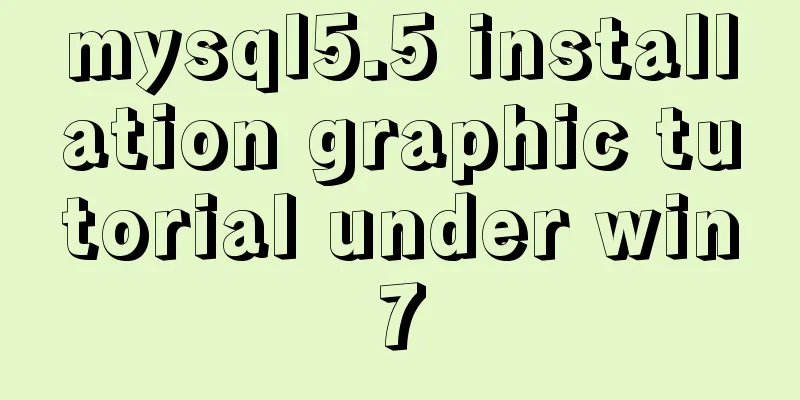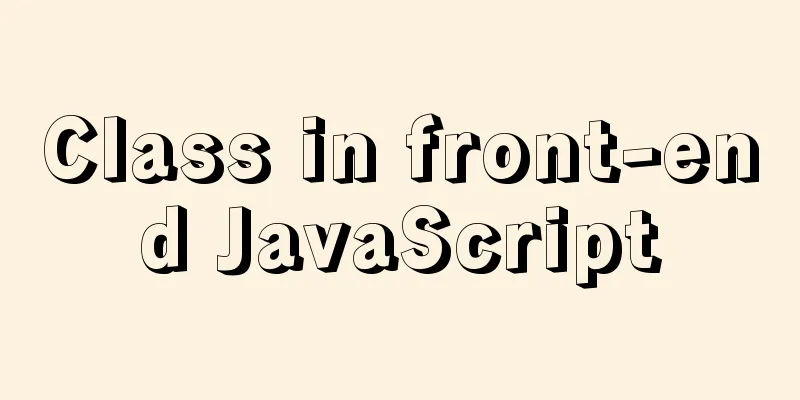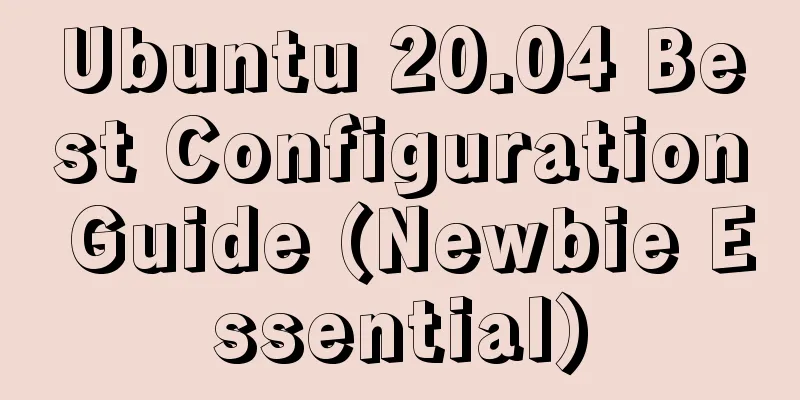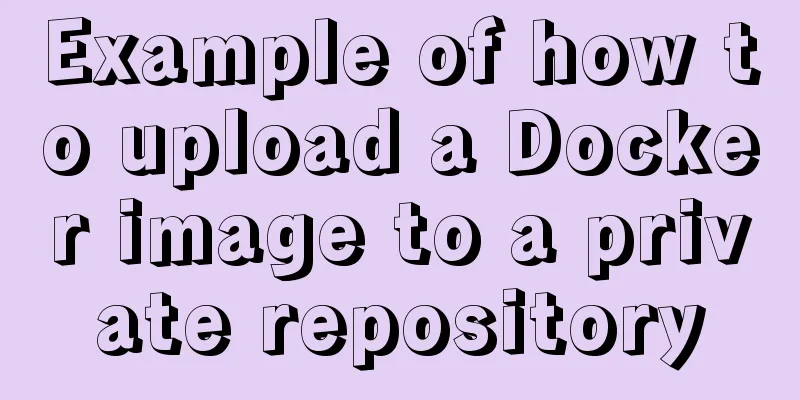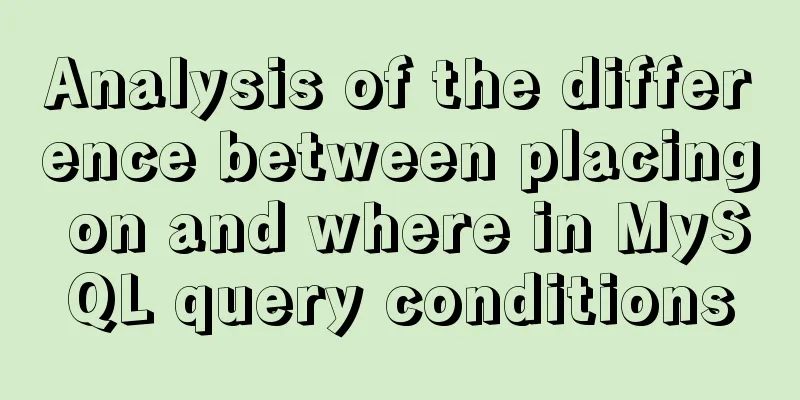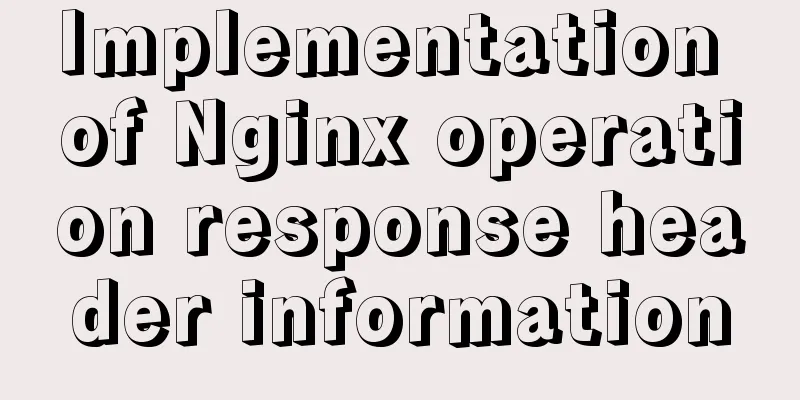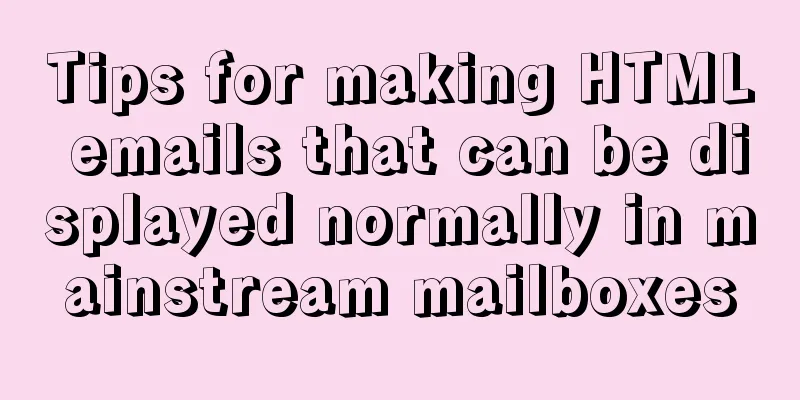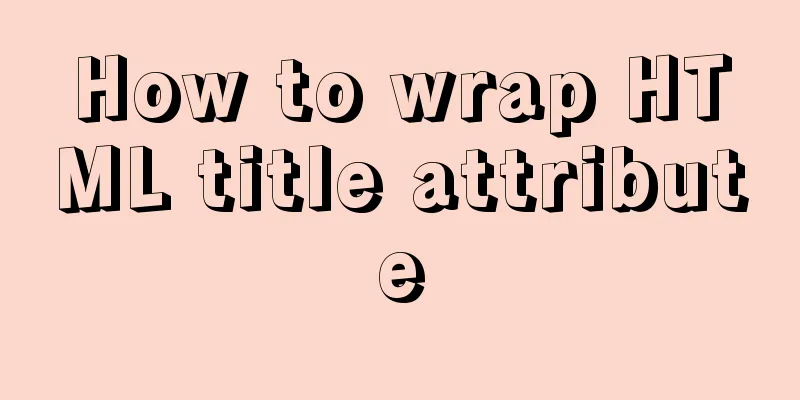HTML form tag tutorial (1):
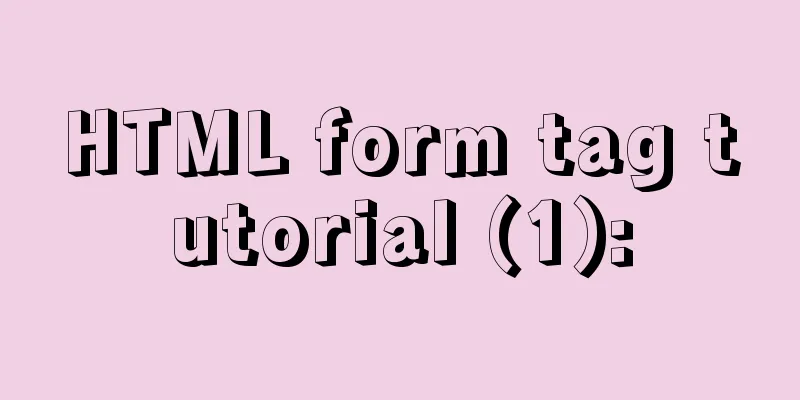
|
Forms are a major external form for implementing dynamic web pages. Forms and form fields do not have the ability to layout, and the production of form web pages must ultimately be organized by tables. HTML form is an important means for HTML pages to interact with browsers. Forms can be used to collect relevant information submitted by clients. When browsing a website, you will often encounter forms, which are an important part of the website's interactive functions. No matter what language the website uses to implement the interactive functions of the website, such as ASP, PHP, and JSP, the form has become their unified external form. The main function of a form is to collect information, specifically, to collect information from viewers. For example, if you want to apply for an email address online, you must fill out the form page provided by the website as required. The main content is personal information such as name, age, and contact information. For example, if you want to speak at a forum, you need to apply for qualifications before speaking and fill out a form on a web page. Forms can be used for surveys, ordering, searching, and more. A general form consists of two parts: one is the HTML source code that describes the form elements, and the other is the client-side script, or the server-side program used to process the information filled in by the user. In HTML, we can define forms and coordinate them with server-side form processing programs such as CGI or ASP. The process of form information processing is: when the submit button in the form is clicked, the information entered in the form will be uploaded to the server, and then processed by the relevant application in the server. After processing, the information submitted by the user will either be stored in the database on the server side, or the relevant information will be returned to the client browser. A form is a specific area on a web page. This area is defined by a pair of <Form> tags. This step serves several purposes. First, limit the scope of the form. Other form objects need to be inserted into the form. When you click the Submit button, the content within the form is also submitted. Secondly, it carries relevant information about the form, such as the location of the script that processes the form, the method for submitting the form, etc. This information is not visible to the viewer, but is crucial for processing the form.
The attributes of the <Form> tag are shown in the following table | property | describe | name The name of the form method Defines the method by which the form result is transmitted from the browser to the server. There are generally two methods: get and post action Used to define the location (relative or absolute address) of the form processing program (ASP, CGI, etc.) enctype Sets the encoding method of the form data target Sets the display method of the returned information
|---|
>>: How to make if judgment in js as smooth as silk
Recommend
Implementation of fuzzy query like%% in MySQL
1, %: represents any 0 or more characters. It can...
How to configure Bash environment variables in Linux
Shell is a program written in C language, which i...
Detailed explanation of how to enter and exit the Docker container
1 Start the Docker service First you need to know...
Example code for implementing a simple search engine with MySQL
Table of contents Preface Introduction ngram full...
Install Apple Mac OS X in VMWare12 Graphic Tutorial
1. Introduction: Because my friend wanted to lear...
Detailed steps to install web server using Apache httpd2.4.37 on centos8
Step 1: yum install httpd -y #Install httpd servi...
Detailed explanation of JSON.parse and JSON.stringify usage
Table of contents JSON.parse JSON.parse Syntax re...
Vue implements a simple shopping cart example
This article shares the specific code of Vue to i...
Usage of Linux userdel command
1. Command Introduction The userdel (user delete)...
Vue implementation counter case
This article example shares the specific code of ...
Sample code for implementing neon button animation effects with CSS3.0
Today I will share with you a neon button animati...
JS implements random generation of verification code
This article example shares the specific code of ...
Vue implements tab label (label exceeds automatic scrolling)
When the created tab label exceeds the visible ar...
How to display TIF format images in browser
The browser displays TIF format images Copy code T...
Complete steps to configure basic user authentication at the Nginx level
Preface Application scenario: probably the intern...