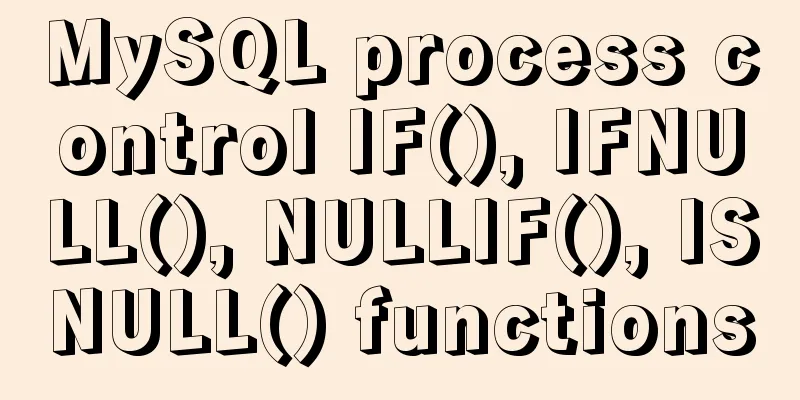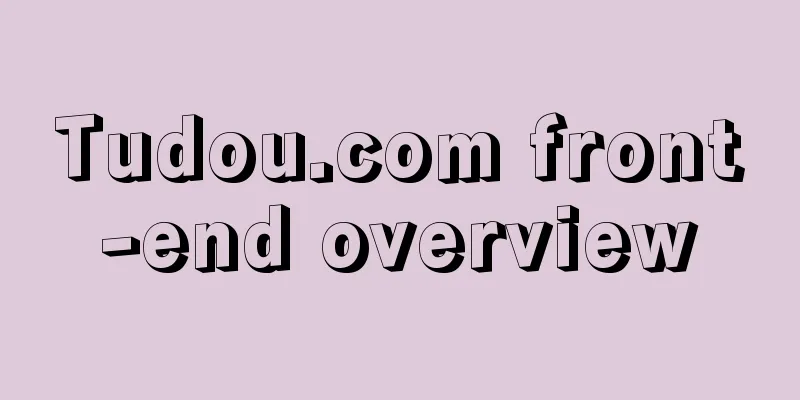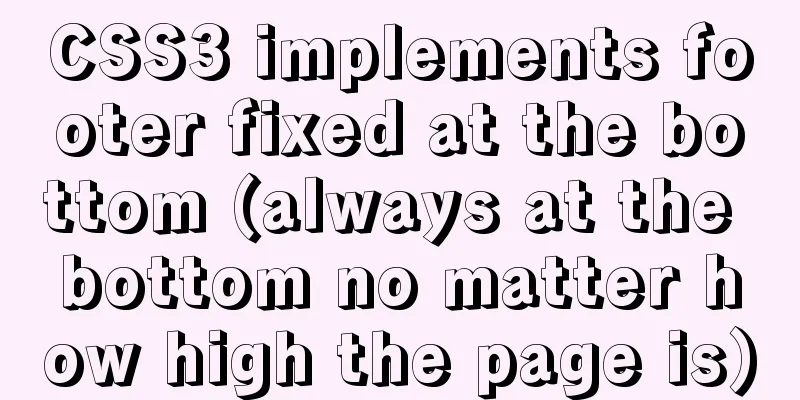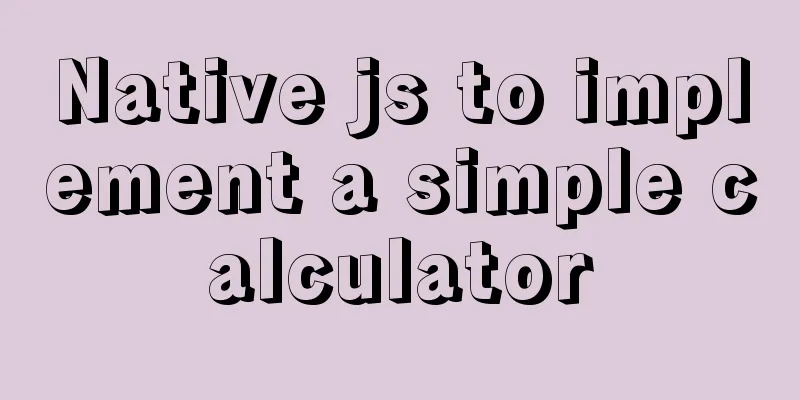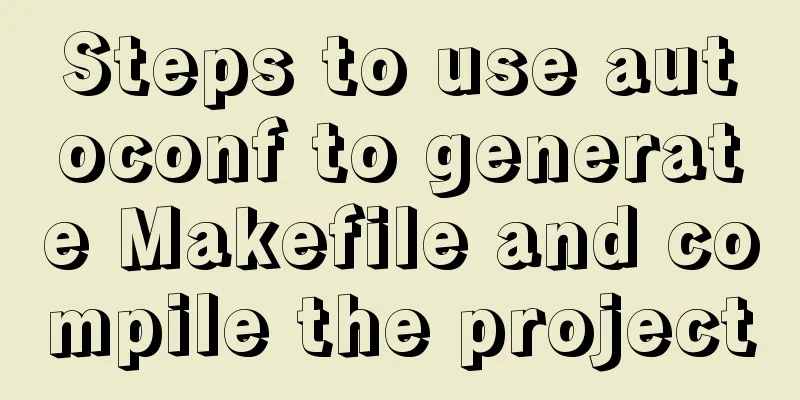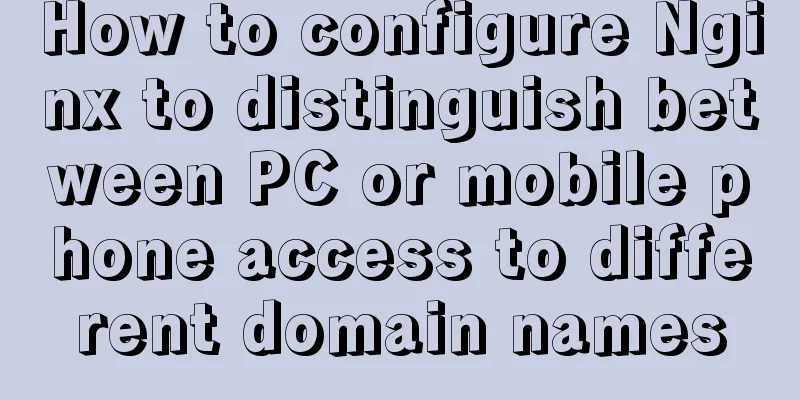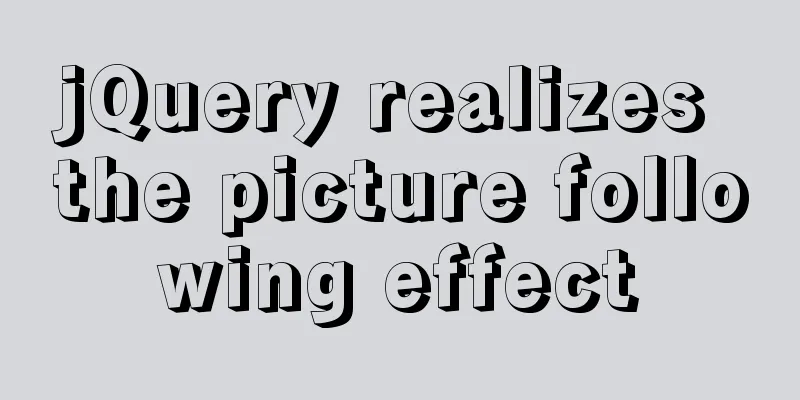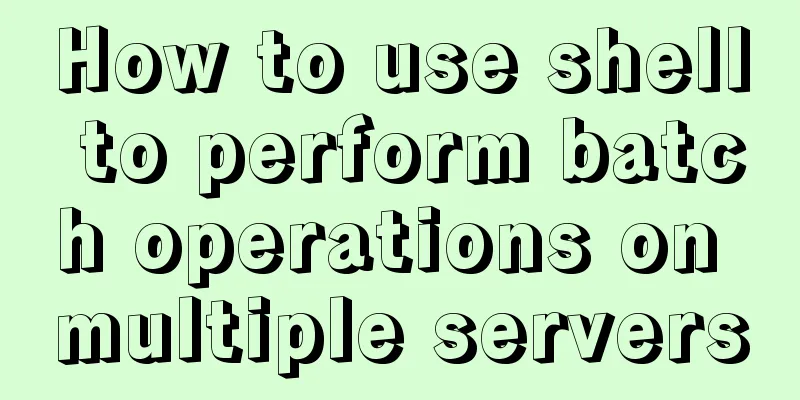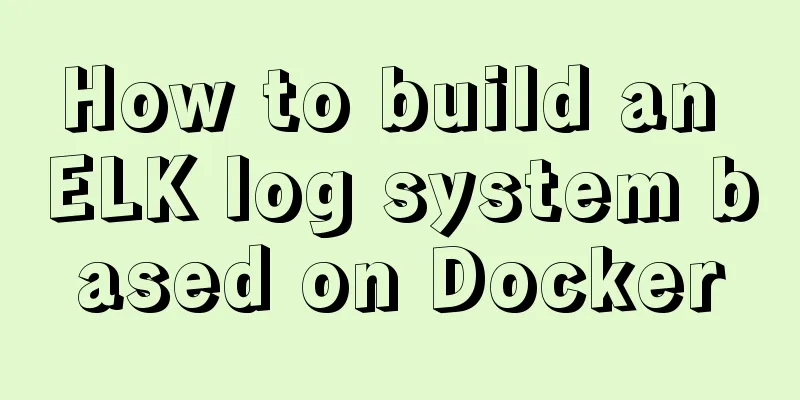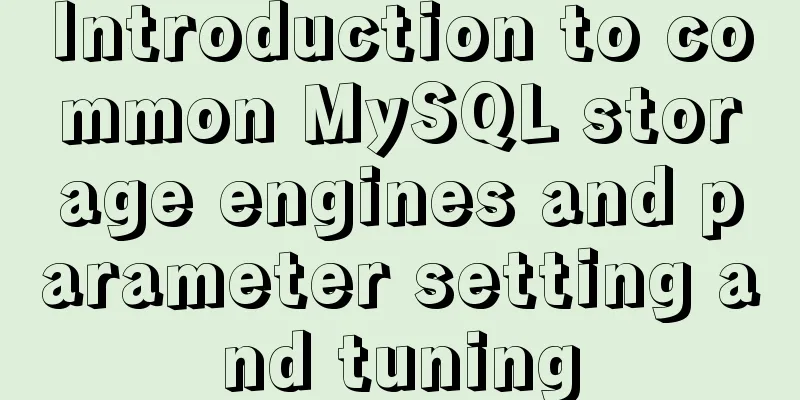Detailed explanation of JSON.parse and JSON.stringify usage
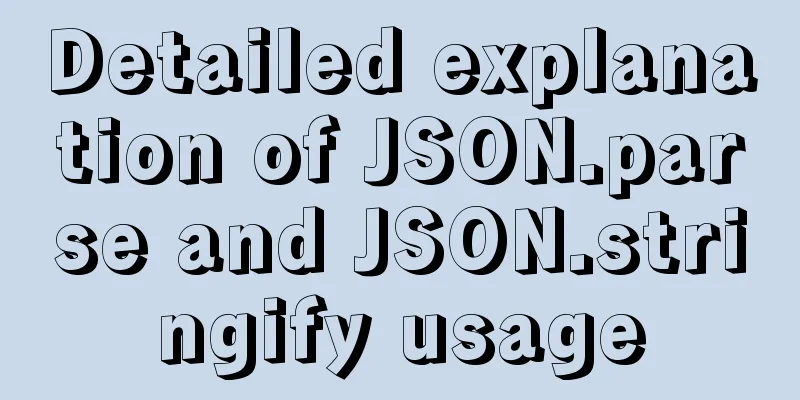
|
JSON format, (abbreviated as JavaScript Object Notation), is a text format used for data exchange and is easy to write. Based on JavaScript native syntax, it can serialize objects, arrays, numbers, strings, Boolean values, and null. In ES5, a JSON object was added, which is specifically used to process data in JSON format. JSON is an object, but it only has two methods: typeof JSON === 'object' JSON.parse JSON.parse('{}') // {}
JSON.parse('true') // true
JSON.parse('null') // null
JSON.parse SyntaxJSON.parse(text[, reviver])
Return value: JavaScript object/value, corresponding to the object/value of the given JSON text. reviver parametersThe reviver function is used to convert and process the parsed JavaScript value and return the final result after processing. Conversion process:
For the two parameters
Basic type conversion: JSON.parse('5', function (key, value) {
console.log(`key:${key}, value:${value}`)
})
// key:, value:5
JSON.parse('null', function (key, value) {
console.log(`key:${key}, value:${value}`)
})
// key:, value:null
JSON.parse('{}', function (key, value) {
console.log(`key:${key}, value:`, value)
})
// key:, value:{}
Object objects and arrays: JSON.parse('[1, 2]', function (key, value) {
console.log(`key:${key}, value:`, value)
})
// key:0, value: 1
// key:1, value: 2
// key:, value: (2) [empty × 2]
JSON.parse('{ "user": "张三", "info": { "age": 25, "sex": 1 } }', function (key, value) {
console.log(`key:${key}, value::`, value)
})
// key:user, value:: Zhang San// key:age, value:: 25
// key:sex, value:: 1
// key:info, value:: {}
// key:, value:: {}
Data processing: JSON.parse('[1, 2]', function (key, value) {
if(key === '') {
return value
}
return value + 3
})
// [4, 5]
JSON.parse FeaturesWhen parsing a JSON string, you need to pay attention to some specifications of the JSON format, otherwise errors may occur easily. JSON data has strict regulations on the type and format of values. The specific rules are as follows:
JSON.parse('"中国"')
// 'China'
JSON.parse(null) // null
JSON.parse(111.) // 111
JSON.parse(0x12) // 18
JSON.parse(true) // true
JSON.parse([])
// Uncaught SyntaxError: Unexpected end of JSON input
JSON.parse('"String"')
// 'String'
JSON.parse('\'String\'')
// Uncaught SyntaxError: Unexpected token ' in JSON at position 0
JSON.parse('111') // 111
JSON.parse('0x12')
// Uncaught SyntaxError: Unexpected token x in JSON at position 1
JSON.parse('111.232') // 111.232
JSON.parse('111.')
// Uncaught SyntaxError: Unexpected end of JSON input
JSON.parse(undefined)
// Uncaught SyntaxError: Unexpected token u in JSON at position 0
JSON.parse(Symbol())
// Uncaught TypeError: Cannot convert a Symbol value to a string
JSON.parse('12n')
// Uncaught SyntaxError: Unexpected token n in JSON at position 2
JSON.parse('[]')
// []
JSON.parse('Object()')
// Uncaught SyntaxError: Unexpected token O in JSON at position 0
JSON.parse('{"key": 1 }')
// {key: 1}
JSON.parse('{key: 1 }')
// Uncaught SyntaxError: Unexpected token k in JSON at position 1
JSON.parse('[1, 2, 3, 4, ]')
// VM2771:1 Uncaught SyntaxError: Unexpected token ] in JSON at position 13
JSON.parse('{"key" : 1, }')
// VM2779:1 Uncaught SyntaxError: Unexpected token } in JSON at position 12
JSON.parse('{"\u0066":333}')
// {f: 333}
JSON.parse('"\n"')
// Uncaught SyntaxError: Unexpected token
Other methods of parsingTo convert a json string into a json object (js object value), you can also use other methods, but they are not safe codes. const str = '{"name":"json","age":18}'
const json = JSON.parse(str)
const json = eval("(" + str + ")")
const json = (new Function("return " + str))()
JSON.stringify JSON.stringify SyntaxJSON.stringify(value[, replacer [, space]])
Return value: A JSON-formatted string representing the given value. replacer parameterThe replacer parameter can be one of the following three situations:
JSON.stringify({key: 'json'}, null, null) // '{"key":"json"}'
JSON.stringify({key: 'json'}, true) // '{"key":"json"}'
const obj = {
json: 'JSON',
parse: 'PARSE',
stringify: 'STRINGIFY'
}
JSON.stringify(obj, ['parse', 'stringify'])
// '{"parse":"PARSE","stringify":"STRINGIFY"}'
Processing process:
JSON.stringify({ json: 1, stringify: { val: 'rr'} }, (key, value) => {
console.log(`key: ${key}, value:`, value)
return value
})
// key: ,value: {json: 1, stringify: {…}}
// key: json, value: 1
// key: stringify, value: {val: 'rr'}
// key: val, value: rr
// '{"json":1,"stringify":{"val":"rr"}}'
Type processing of value:
JSON.stringify({ json: 1, stringify: 'rr' }, (key, value) => {
if (typeof value === 'number') {
return 'ss'
}
return value
})
// '{"json":"ss","stringify":"rr"}'
JSON.stringify({ json: 1, stringify: 'rr' }, (key, value) => {
if (typeof value === 'number') {
value = undefined
}
return value
})
// '{"stringify":"rr"}'
The following example shows how to return an object value: JSON.stringify({ json: 1, stringify: 'rr' }, (key, value) => {
if (typeof value === 'object') { // The first time the entire object is returned, the type is object
return { parse: 'dd' }
}
return value
})
'{"parse":"dd"}'
space parameterThe space parameter is used to control the spacing in the result string and beautify the output. There are three possible values to enter:
JSON.stringify({key: 'json'}, null, 2)
// '{\n "key": "json"\n}'
JSON.stringify({key: 'json', list: { str: 'str' } }, null, '|-')
// '{\n|-"key": "json",\n|-"list": {\n|-|-"str": "str"\n|-}\n}'
JSON.stringify({key: 'json'}, null, null)
// '{"key":"json"}'
JSON.stringify Feature
JSON.stringify(333) // '333'
JSON.stringify(true) // 'true'
JSON.stringify(new String('333')) //'"333"'
JSON.stringify(Boolean(true)) // 'true'
JSON.stringify('json') === 'json' // false
JSON.stringify('json') === '"json"' // true
JSON.stringify(Symbol()) // undefined
JSON.stringify([Symbol(), Math.abs, undefined]) // '[null,null,null]'
JSON.stringify({ [Symbol()]: Math.abs, key: undefined }) // '{}'
JSON.stringify(null) // 'null' JSON.stringify(NaN) // 'null'
const obj = {}
Object.defineProperties(obj, {
'json': { value: 'JSON', enumerable: true },
'stringify': { value: 'STRINGIFY', enumerable: false }
})
JSON.stringify(obj)
// '{"json":"JSON"}'
JSON.stringify({[Symbol()]: 333}) // '{}'
const a = { '1': 911, 'r': 822, '11': 9922}
JSON.stringify(a)
// '{"1":911,"11":9922,"r":822}'
const a = { key: 'json' }
a.toJSON = () => 'JSON'
JSON.stringify(a)
// '"JSON"'
JSON.stringify(/\d/) // "{}"
JSON.stringify(new Error()) // "{}"
If you want to serialize the corresponding object, you need to set and implement the toJSON method. RegExp.prototype.toJSON = RegExp.prototype.toString JSON.stringify(/\d/) // '"/\\\\d/"'
JSON.stringify(new Date()) // '"2021-12-31T02:24:05.477Z"'
const a = {}
a.key = a
JSON.stringify(a)
// Uncaught TypeError: Converting circular structure to JSON
JSON.stringify(12n) // Uncaught TypeError: Don't know how to serialize a BigInt
const a = {'\u0066': 333}
JSON.stringify(a)
// '{"f":333}'This concludes this article on the detailed usage of JSON.parse and JSON.stringify. I hope it will be helpful for everyone’s study, and I also hope that everyone will support 123WORDPRESS.COM. You may also be interested in:
|
<<: Solve the problem of not being able to access the RabbitMQ management page in the Linux server
>>: Introduction to html form control disabled attributes readonly VS disabled
Recommend
Detailed steps for installing and configuring mysql 5.6.21
1. Overview MySQL version: 5.6.21 Download addres...
Tutorial on installing MySQL with Docker and implementing remote connection
Pull the image docker pull mysql View the complet...
Linux file management command example analysis [permissions, create, delete, copy, move, search, etc.]
This article describes the Linux file management ...
MYSQL unlock and lock table introduction
MySQL Lock Overview Compared with other databases...
Comparison of div and span in HTML_PowerNode Java Academy
1. <div></div> and <span></s...
Sample code for the test script for indexes and locks at RR and RC isolation levels
Basic Concepts Current read and snapshot read In ...
Teach you MySQL query optimization analysis tutorial step by step
Preface MySQL is a relational database with stron...
【HTML element】How to embed images
The img element allows us to embed images in HTML...
Convert psd cut image to div+css format
PSD to div css web page cutting example Step 1: F...
Implementation of Portals and Error Boundary Handling in React
Table of contents Portals Error Boundary Handling...
Practical method of upgrading PHP to 5.6 in Linux
1: Check the PHP version after entering the termi...
Ubuntu20's tzselect setting time failure problem, Raspberry Pi server (recommended)
I upgraded my Raspberry Pi server to Ubuntu 20 tw...
Detailed explanation of Truncate usage in MySQL
Preface: When we want to clear a table, we often ...
How to use yum to configure lnmp environment in CentOS7.6 system
1. Installation version details Server: MariaDB S...
Detailed explanation of common template commands in docker-compose.yml files
Note: When writing the docker-compose.yml file, a...