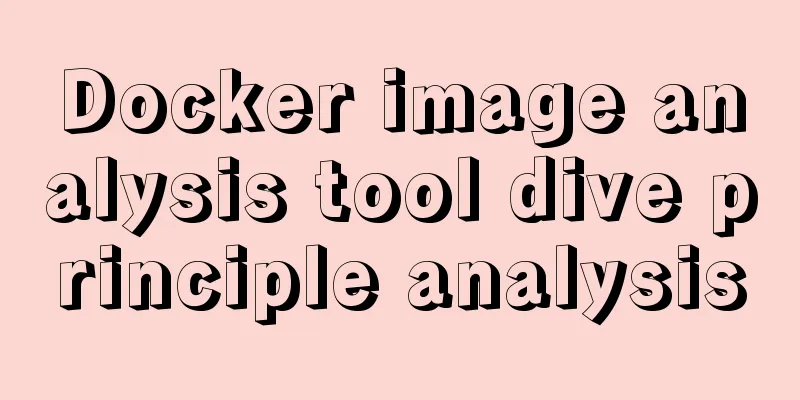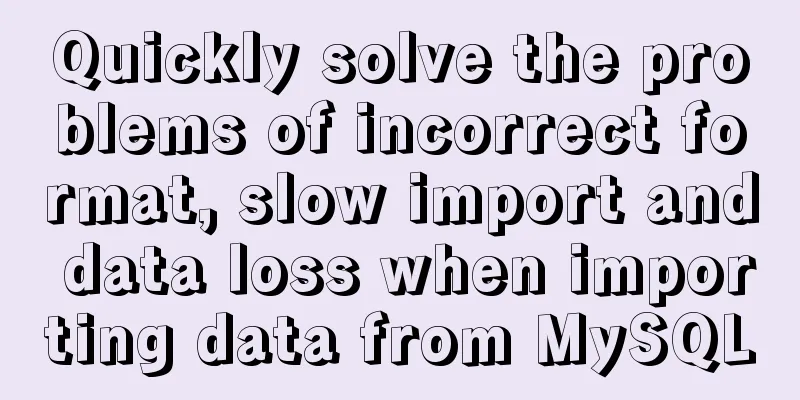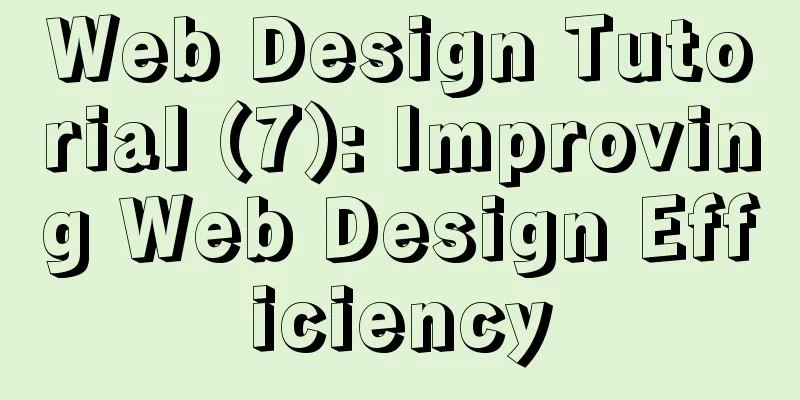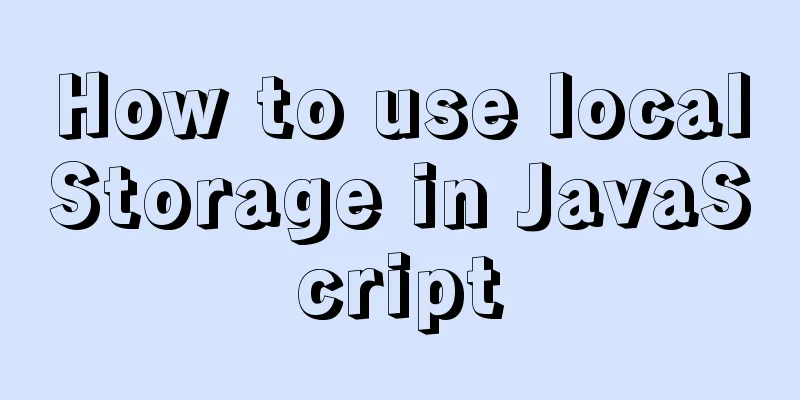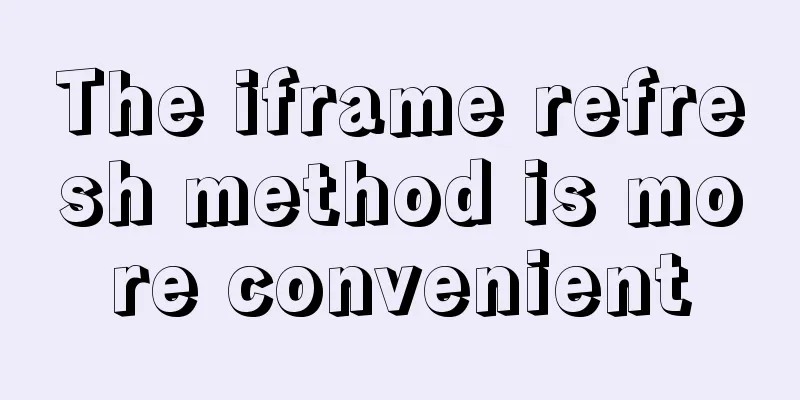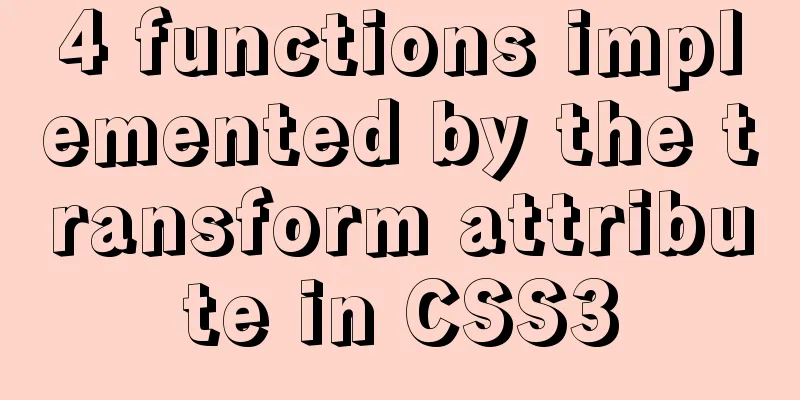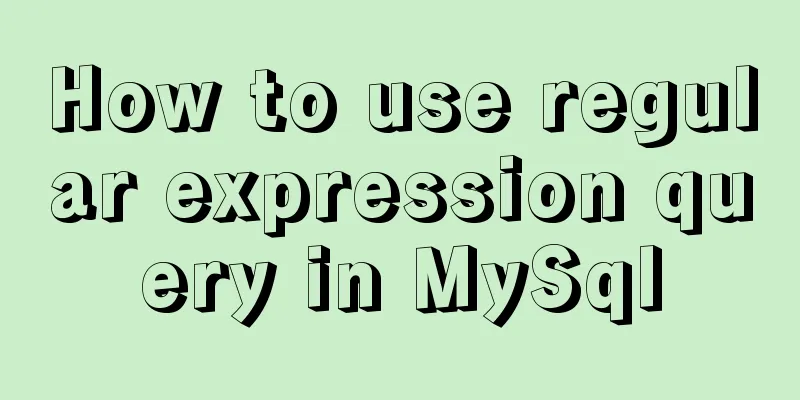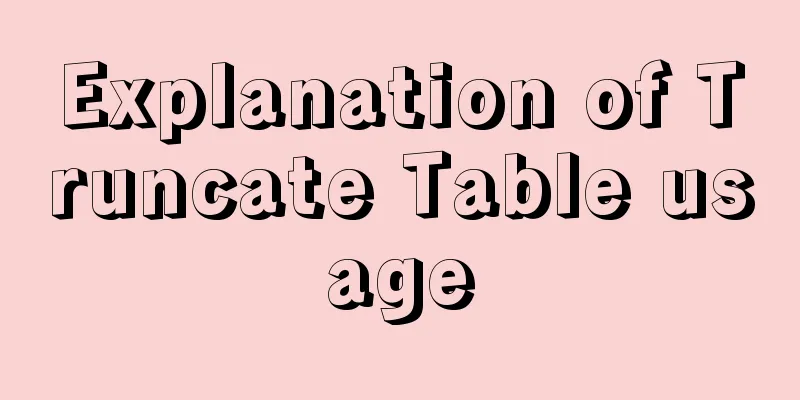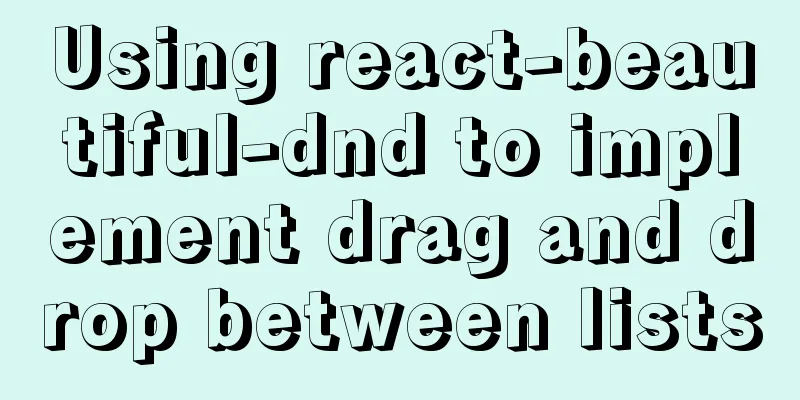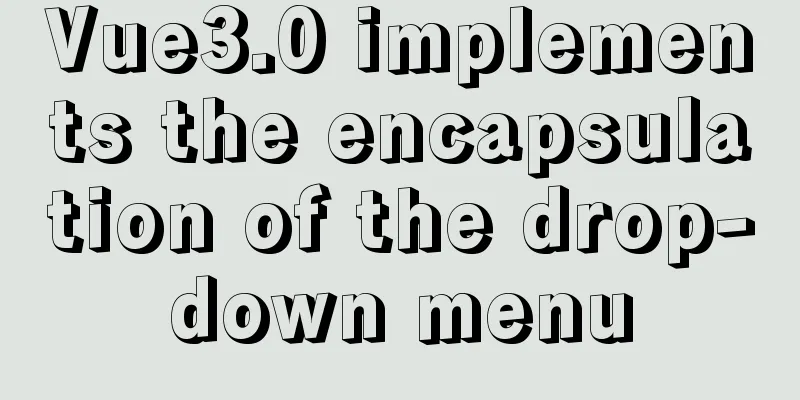Vue.js implements simple timer function
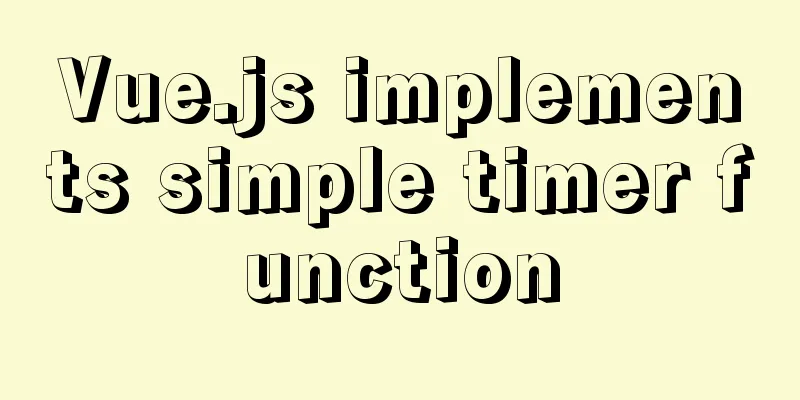
|
This article example shares the specific code of vue.js to implement a simple timer function for your reference. The specific content is as follows
<!DOCTYPE html>
<html lang="en">
<head>
<title>Leg Raise Counter</title>
<script src="/static/vue/vue.js"></script>
<script src="/static/vue/index.js"></script>
<script src="/static/vue/vue-resource.min.js"></script>
<link rel="stylesheet" href="/static/vue/index.css" >
</head>
<style type="text/css">
.el-container {
margin:100px 30px 30px 30px ;
height:1800px;
background-color: #B3C0D1;
}
.el-button{
height:1800px;
width:100%;
font-size:300px;
}
</style>
<body>
<div id="app">
<el-container>
<el-button type="primary" :disabled="!canclick" @click="add">
{{ num }} <el-divider></el-divider> {{ content }}
</el-button>
</el-container>
<video ref="notify">
<source src="countdown.m4a" />
</video>
</div>
<script>
new Vue({
el: '#app',
data: function () {
return {
num:0,
canclick:true,
content:"Counter",
count:10
}
},
mounted(){
this.getnum() //Get all options},
methods:{
getnum:function(){
this.$http.get('/api/count/count.php').then(function(res){
this.num=res.data
},function(){
console.log('Request failed processing')
});
},
add:function(){
this.canclick=false
this.$refs.notify.play()
this.content = this.count + 's after the end'
let clock = setInterval(()=>{
this.count--
this.content = this.count + 's after the end'
if(this.count==0){
this.content="Counter"
clearInterval(clock)
this.canclick=true
this.count = 10
}
},850);
this.$http.get('/api/count/add.php?num='+this.num).then(function(res){
this.num=res.data
},function(){
console.log('Request failed processing')
});
}
}
})
</script>
</body>
</html>The effect is as follows
The above is the full content of this article. I hope it will be helpful for everyone’s study. I also hope that everyone will support 123WORDPRESS.COM. You may also be interested in:
|
<<: Detailed explanation of Svn one-click installation shell script under linxu
>>: Detailed tutorial on installing MYSQL under WINDOWS
Recommend
Implementation of Docker Compose multi-container deployment
Table of contents 1. WordPress deployment 1. Prep...
JavaScript Advanced Custom Exception
Table of contents 1. Concept 1.1 What are errors ...
Detailed explanation of various ways to merge javascript objects
Table of contents Various ways to merge objects (...
Detailed explanation of JavaScript state container Redux
Table of contents 1. Why Redux 2. Redux Data flow...
JavaScript Html to implement the mobile red envelope rain function page
This article example shares the specific code of ...
Detailed explanation of Nginx installation, SSL configuration and common commands under Centos7.x
1. Installation Install using yum ##Automatically...
Notes on the MySQL database backup process
Today I looked at some things related to data bac...
Install Docker on Centos7 (2020 latest version available, just copy and paste)
Refer to the official documentation here for oper...
TABLE tags (TAGS) detailed introduction
Basic syntax of the table <table>...</tab...
Tomcat server security settings method
Tomcat is an HTTP server that is the official ref...
jQuery plugin to achieve carousel effect
A jQuery plugin every day - jQuery plugin to impl...
Example code for circular hover effect using CSS Transitions
This article introduces Online preview and downlo...
Introduction to HTML DOM_PowerNode Java Academy
What is DOM? With JavaScript, you can reconstruct...
Usage of if judgment in HTML
In the process of Django web development, when wr...
How to deploy stand-alone Pulsar and clustered Redis using Docker (development artifact)
Table of contents 1. Introduction: 2. Docker: 1 C...