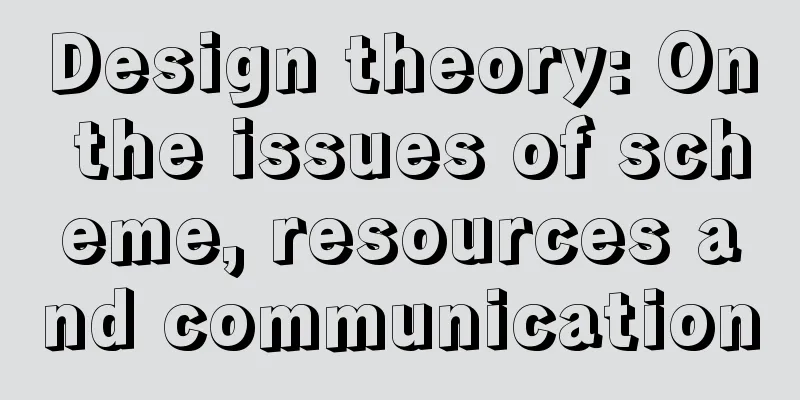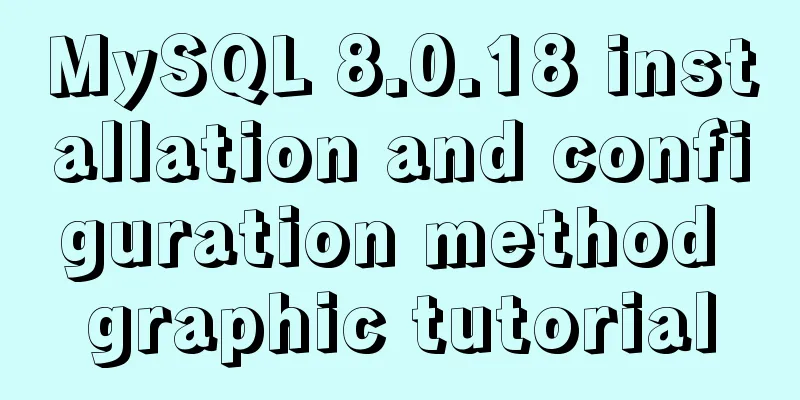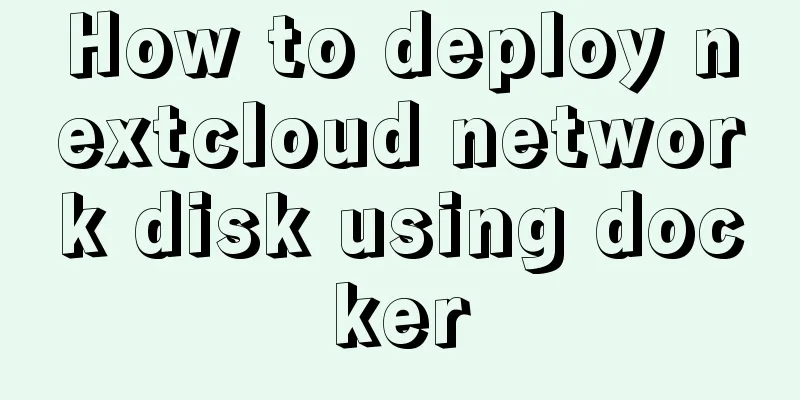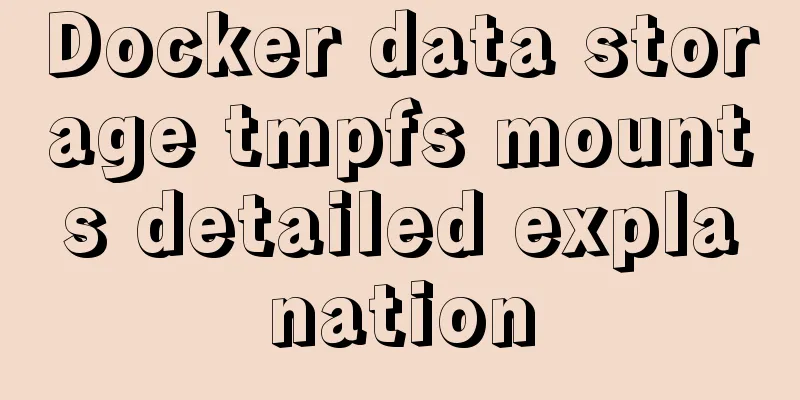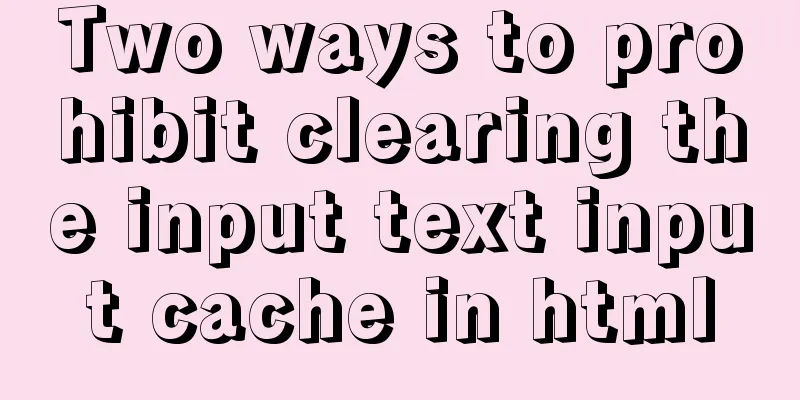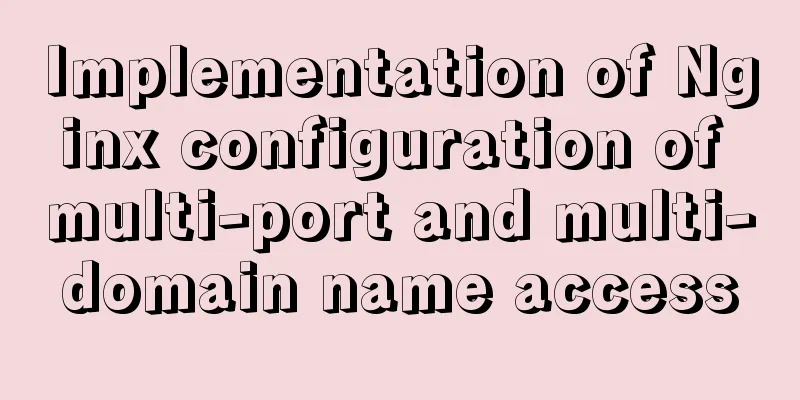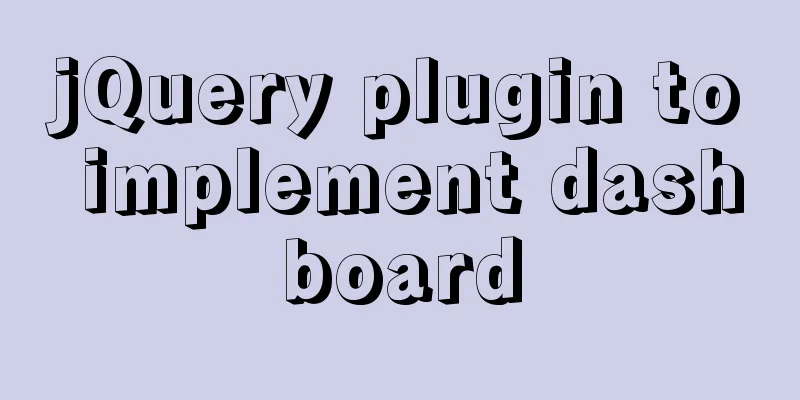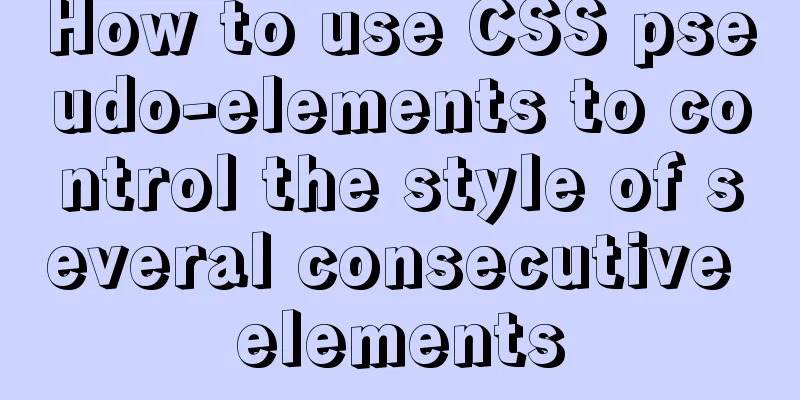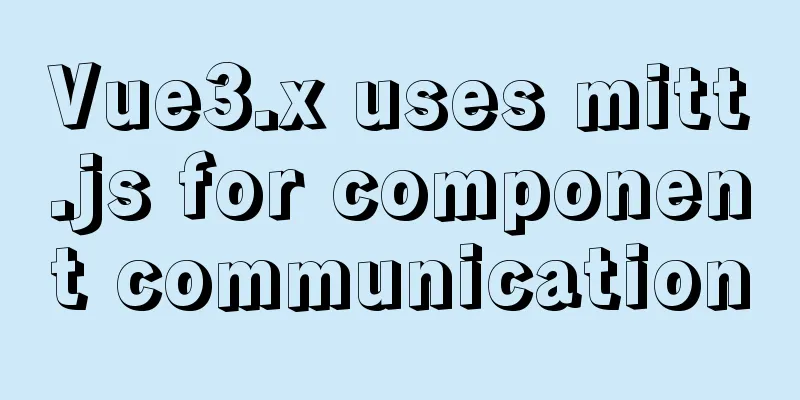Detailed explanation of Svn one-click installation shell script under linxu
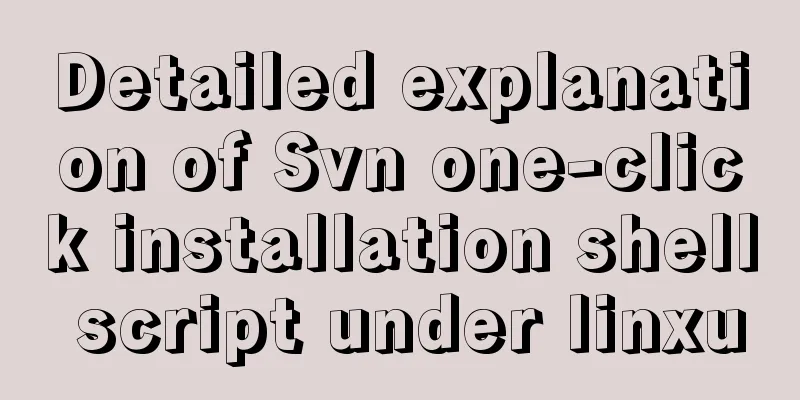
#!/bin/bash #Download SVN yum -y install subversion #Alibaba Cloud oss data wget -P /root https://babyrita.oss-cn-beijing.aliyuncs.com/lnmp/quyeweb/ziliao.zip #Unzip the data file unzip ziliao.zip #Create a new svndata directory mkdir /home/svndata #The SVN server listens to the default port 3690 svnserve -d -r /home/svndata #Create SVN repository svnadmin create /home/svndata/www #Copy the data to the corresponding location\cp /root/ziliao/passwd.txt /home/svndata/www/conf/passwd \cp /root/ziliao/svnserve.txt /home/svndata/www/conf/svnserve.conf \cp /root/ziliao/post-commit.txt /home/svndata/www/hooks/post-commit #Hook file executable chmod +x /home/svndata/www/hooks/post-commit cd /home/svndata/www/ #Check out SVN to local and website root directory ---Automation --No need to enter password SVN co svn://127.0.0.1/www --username svn1113 --password svn123 --no-auth-cache svn co svn://127.0.0.1/www /home/wwwroot/www --username svn1113 --password svn123 --no-auth-cache #Create users and user groups groupadd www useradd -g www www #Set the permissions of the website directory chown -R www:www /home/wwwroot/www Knowledge point supplement: Let's take a look at the Linux shell script SVN automatically update the project and package, publish, and backup Here we prepare a configuration file to save the SVN address, destination path, username and password. Configuration file name: toolConfig.properties #svn address svnAddress=https://192.168.1.253/[yourPath] #Local path (destination address) localDir=E:\shelltest #svn username userName=jack #svn password password=123456 Corresponding shell script
#!/bin/bash
source ./toolConfig.properties
svn_ip=${svnAddress}
local_path=${localDir}
u_name=${userName}
p_wd=${password}
svn co ${svn_ip} ${local_path} --username ${u_name} --password ${p_wd}Summarize The above is the details of how to install shell scripts in Svn with one click under linxu. For more information about installing shell scripts in Linux with one click, please pay attention to other related articles on 123WORDPRESS.COM! You may also be interested in:
|
<<: Implementation of React page turner (including front and back ends)
>>: Vue.js implements simple timer function
Recommend
Vue implements fuzzy query-Mysql database data
Table of contents 1. Demand 2. Implementation 3. ...
Detailed explanation of the differences between js array find, some, filter, and reduce
Distinguish the differences between the filter, f...
The leftmost matching principle of MySQL database index
Table of contents 1. Joint index description 2. C...
Detailed explanation of the latest IDEA process of quickly deploying and running Docker images
background Use idea with docker to realize the wh...
How to add abort function to promise in JS
Table of contents Overview Promise Race Method Re...
Example of how to upload a Docker image to a private repository
The image can be easily pushed directly to the Do...
Detailed explanation of the principles and usage of MySQL master-slave replication and read-write separation
This article uses examples to illustrate the prin...
Summary of some practical little magic in Vue practice
How can you forget lazy loading of routes that al...
Detailed Analysis of Explain Execution Plan in MySQL
Preface How to write efficient SQL statements is ...
The whole process record of introducing Vant framework into WeChat applet
Preface Sometimes I feel that the native UI of We...
Apache Spark 2.0 jobs take a long time to finish when they are finished
Phenomenon When using Apache Spark 2.x, you may e...
Simple example of HTML checkbox and radio style beautification
Simple example of HTML checkbox and radio style b...
JavaScript implements product details of e-commerce platform
This article shares a common example of viewing p...
Quickly solve the problems of incorrect format, slow import and data loss when importing data from MySQL
If you want to solve the slow problem once and fo...
Two-hour introductory Docker tutorial
Table of contents 1.0 Introduction 2.0 Docker Ins...