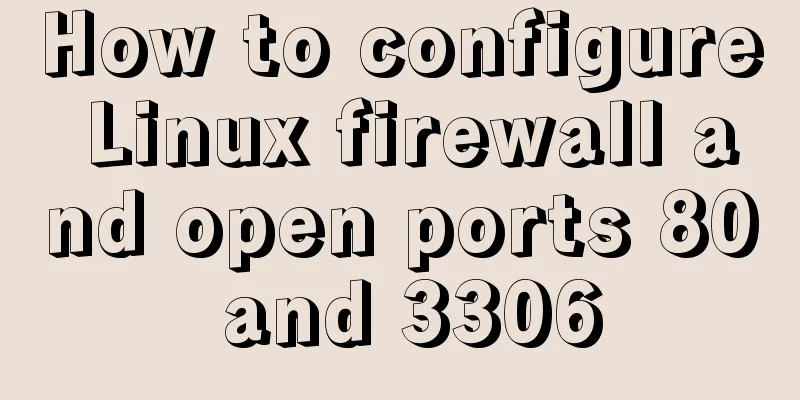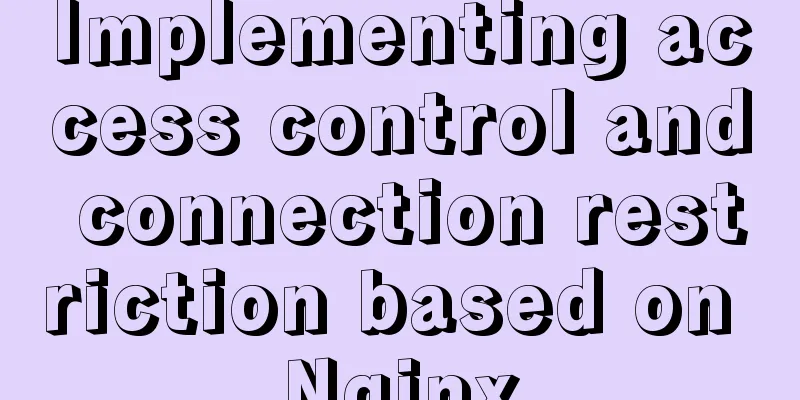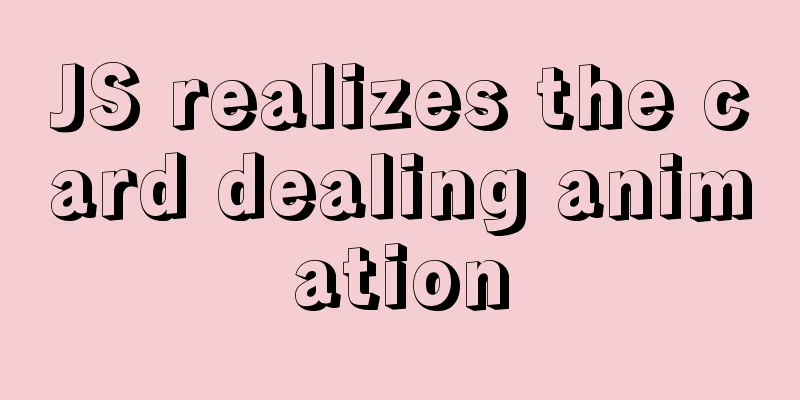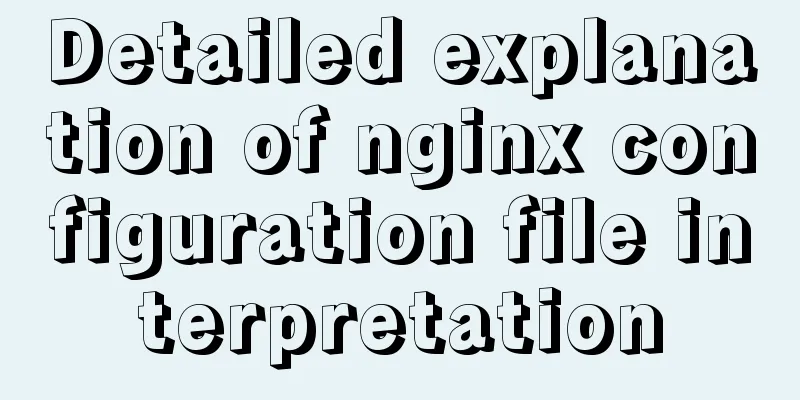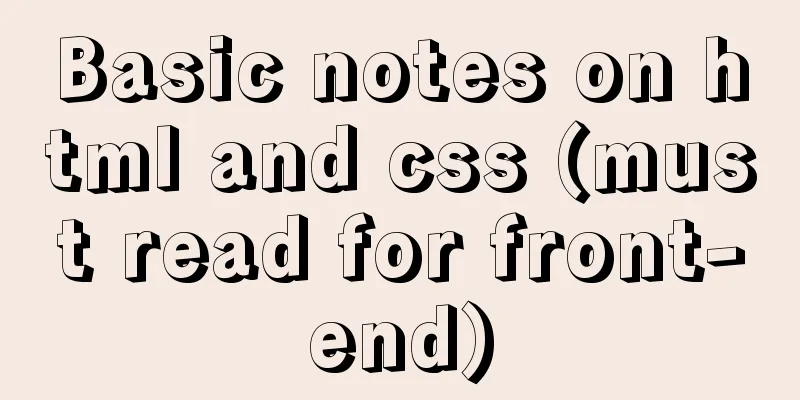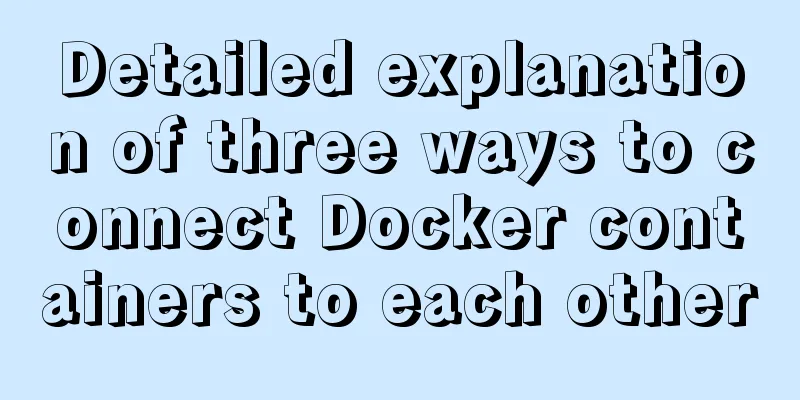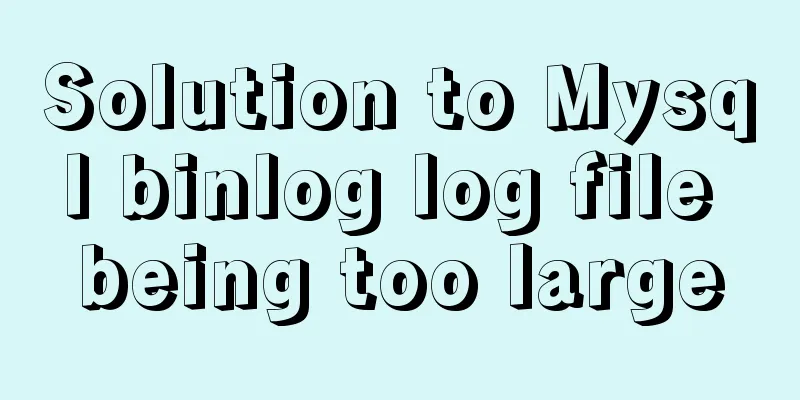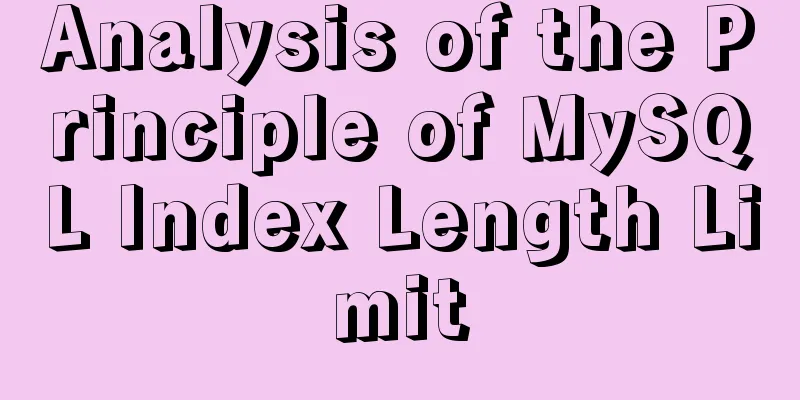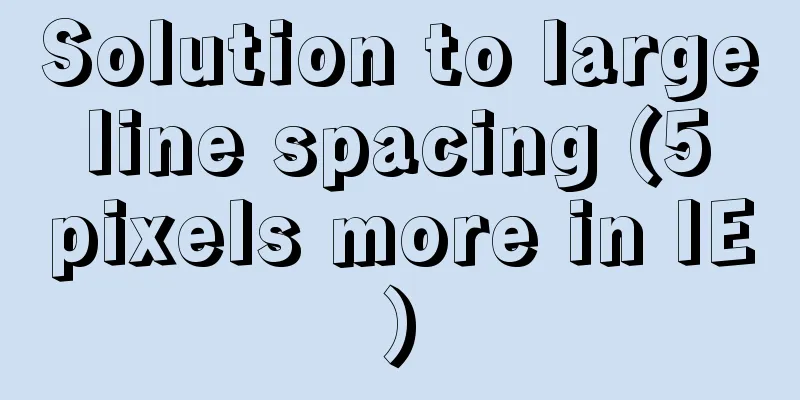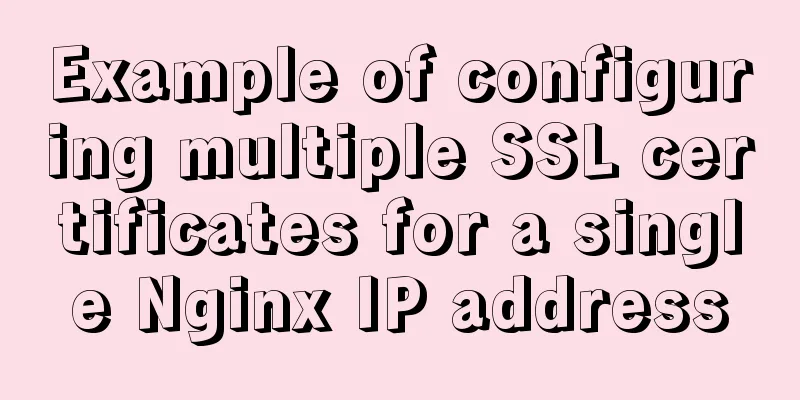Docker data storage tmpfs mounts detailed explanation
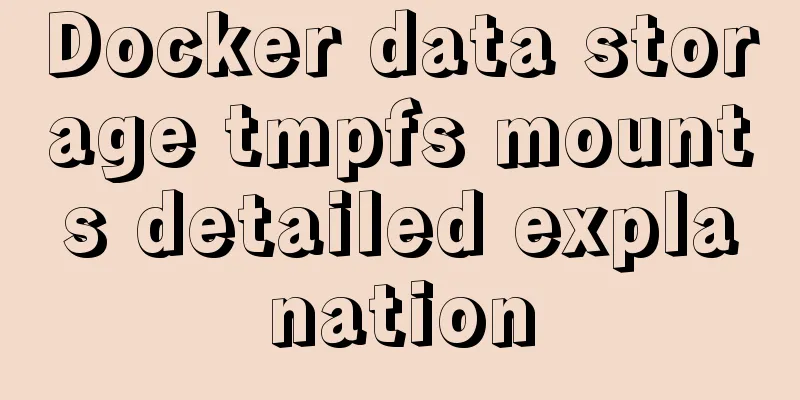
|
Before reading this article, I hope you have a basic understanding of Volumes and Bind mounts. For details, please refer to the following articles:
tmpfs mounts Volumes and Bind mounts modes enable us to share files between the host and the container so that we can persist data on the host to avoid the problem of data loss after the container is stopped due to writing to the container storage layer. If you are running Docker on Linux, there is another solution to avoid writing data to the container storage layer: tmpfs mounts. tmpfs mounts, as the name implies, are a type of non-persistent data storage. It only stores data in the host's memory. Once the container stops running, the tmpfs mounts will be removed, resulting in data loss. Use of tmpfs mounts We can use tmpfs mounts by specifying the $ docker run -d \ -it \ --name tmptest \ --mount type=tmpfs,destination=/app \ nginx:latest $ docker run -d \ -it \ --name tmptest \ --tmpfs /app \ nginx:latest
Use
"Tmpfs": {
"/app": ""
},Optional tmpfs mounts
An example: docker run -d \ -it \ --name tmptest \ --mount type=tmpfs,destination=/app,tmpfs-mode=1770 \ nginx:latest tmpfs mounts usage scenarios Please refer to this article: Docker Data Storage Summary References https://docs.docker.com/storage/tmpfs/ Summarize The above is the full content of this article. I hope that the content of this article will have certain reference learning value for your study or work. Thank you for your support of 123WORDPRESS.COM. If you want to learn more about this, please check out the following links You may also be interested in:
|
<<: JavaScript to implement login slider verification
>>: Detailed explanation of the standard MySQL (x64) Windows version installation process
Recommend
How to insert video into HTML and make it compatible with all browsers
There are two most commonly used methods to insert...
How much do you know about JavaScript inheritance?
Table of contents Preface The relationship betwee...
Implementation method of Mysql tree recursive query
Preface For tree-structured data in the database,...
What does this.parentNode.parentNode (parent node of parent node) mean?
The parent node of the parent node, for example, t...
How to find out uncommitted transaction information in MySQL
A while ago, I wrote a blog post titled "Can...
Example statements for indexes and constraints in MySQL
Foreign Keys Query which tables the primary key o...
CSS and HTML and front-end technology layer diagram
Front-end technology layer (The picture is a bit e...
Detailed Example of MySQL curdate() Function
MySQL CURDATE Function Introduction If used in a ...
Research on the effect of page sidebar realized by JS
Table of contents Discover: Application of displa...
Introduction to the use of form OnSubmit and input type=image
If there is an <input type="image">...
Tomcat multi-port domain name access and configuration to enable gzip compression method
1. In addition to the default port 8080, we try t...
MYSQL 5.6 Deployment and monitoring of slave replication
MYSQL 5.6 Deployment and monitoring of slave repl...
MySQL tutorial on how to deploy multiple instances on a single machine using mysqld_multi
Table of contents 1. MySQL compilation and instal...
Detailed explanation of how to use grep to obtain MySQL error log information
To facilitate the maintenance of MySQL, a script ...
Detailed explanation of MySQL transaction processing usage and example code
MySQL transaction support is not bound to the MyS...