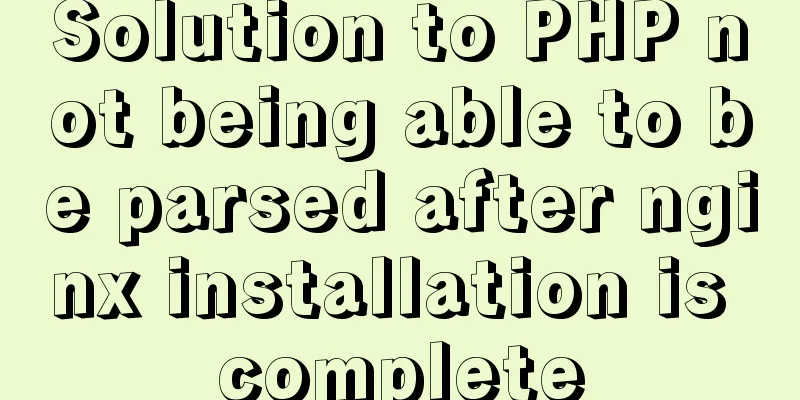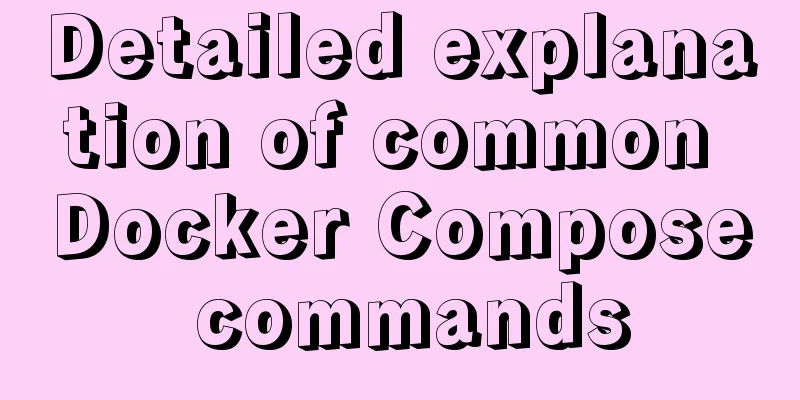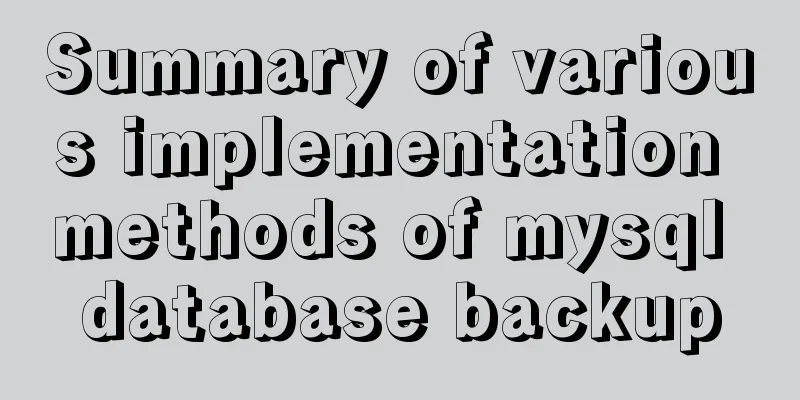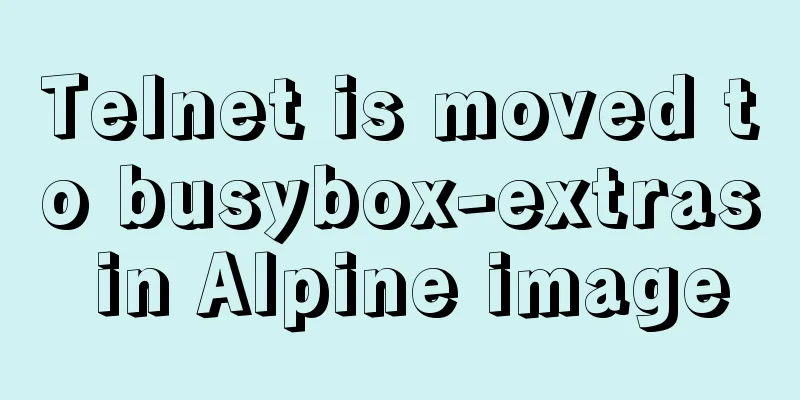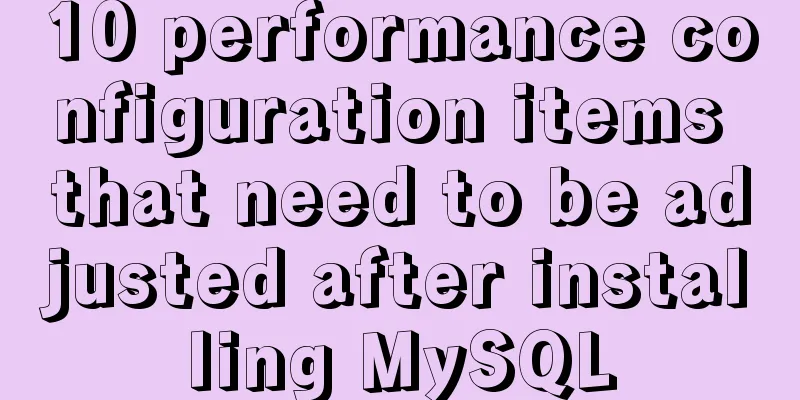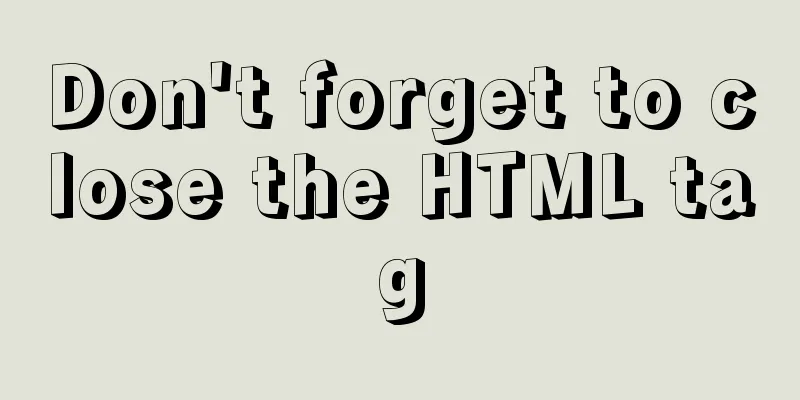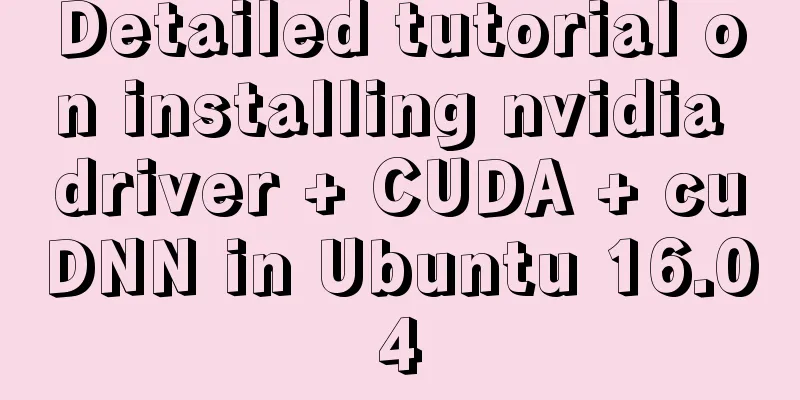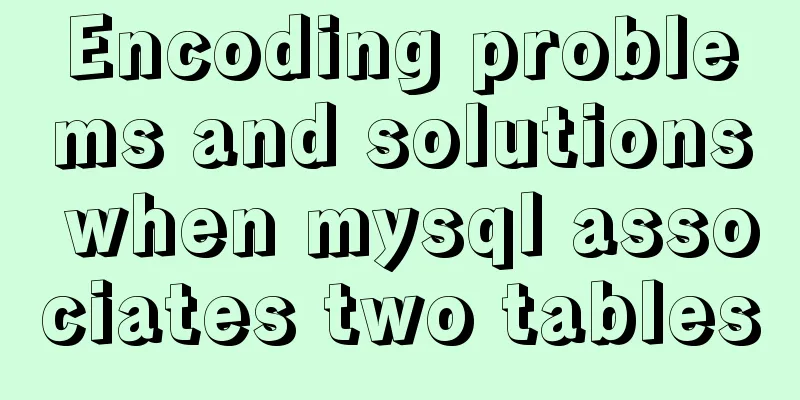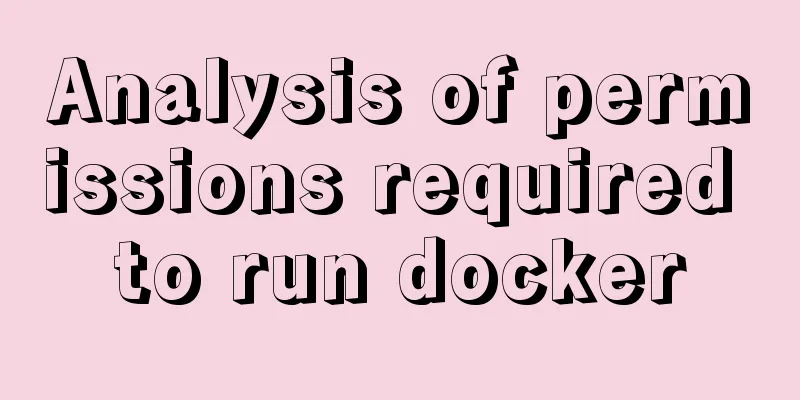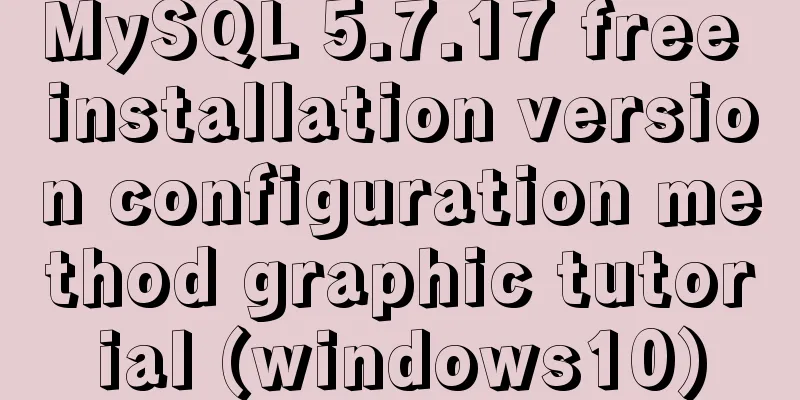Tomcat multi-port domain name access and configuration to enable gzip compression method
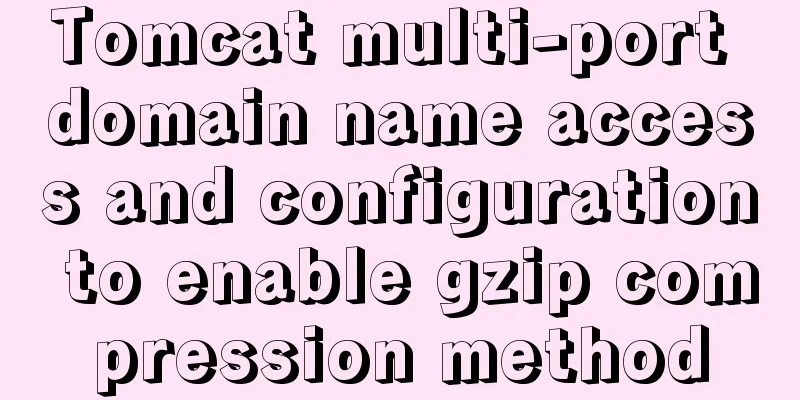
|
1. In addition to the default port 8080, we try to use port 9090 for domain name access and open server.xml As shown in the figure:
2. Add the following code in the code: As shown in the figure:
3. Access with port 9090 As shown in the figure:
4. Configure gzip, also set it in the server.xml file, add code As shown in the figure:
Summarize The above is the editor's introduction to Tomcat for multi-port domain name access and configuration to enable gzip compression method. I hope it will be helpful to everyone. If you have any questions, please leave me a message and the editor will reply to you in time. I would also like to thank everyone for their support of the 123WORDPRESS.COM website! You may also be interested in:
|
<<: Vue implements the question answering function
>>: Detailed explanation of MySQL injection without knowing the column name
Recommend
Detailed steps for IDEA to integrate docker to achieve remote deployment
1. Enable remote access to the docker server Log ...
Detailed explanation of JavaScript onblur and onfocus events
In HTML pages, visual elements such as buttons an...
Two ways to add a mask effect to the background image using background-color through CSS
If a div sets background-color and background-ima...
How to use gdb to debug core files in Linux
1.core file When a Segmentation fault (core dumpe...
HTML embed tag usage and attributes detailed explanation
1. Basic grammar Copy code The code is as follows...
Tic-Tac-toe game implemented in pure CSS3
Operation effect: html <div class="tic-ta...
Small program to implement a simple calculator
This article example shares the specific code of ...
Exploring the use of percentage values in the background-position property
How background-position affects the display of ba...
The process of SSH service based on key authentication in Linux system
As we all know, SSH is currently the most reliabl...
A summary of some of the places where I spent time on TypeScript
Record some of the places where you spent time on...
mysql trigger creation and usage examples
Table of contents What is a trigger Create a trig...
Implementation code of jquery step progress axis plug-in
A jQuery plugin every day - step progress axis st...
JavaScript realizes magnifying glass special effects
The effect to be achieved: When the mouse is plac...
Build a severe weather real-time warning system with Node.JS
Table of contents Preface: Step 1: Find the free ...
HTML page common style (recommended)
As shown below: XML/HTML CodeCopy content to clip...