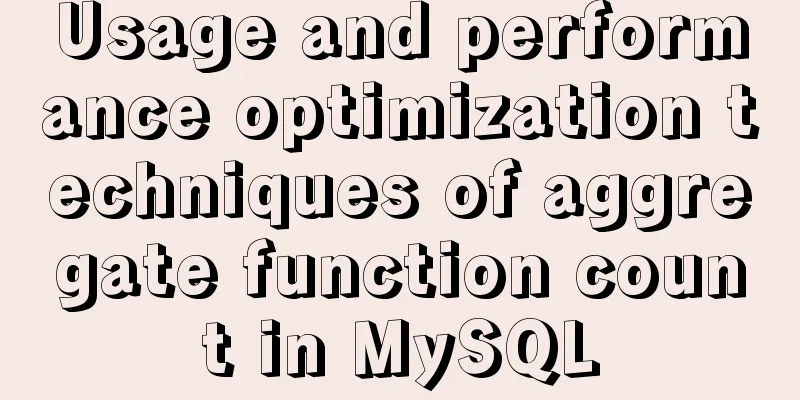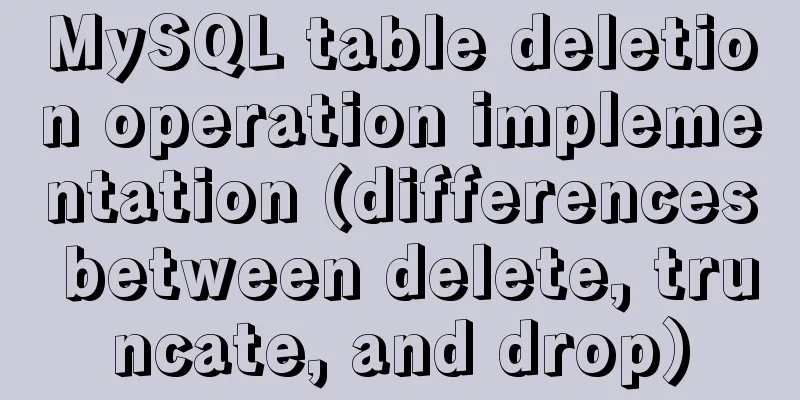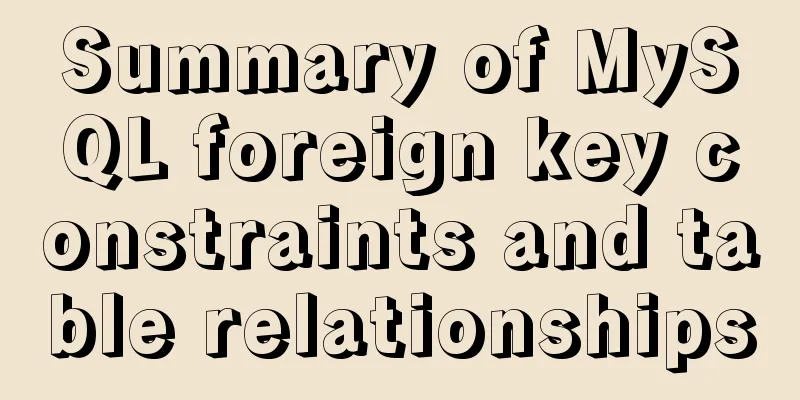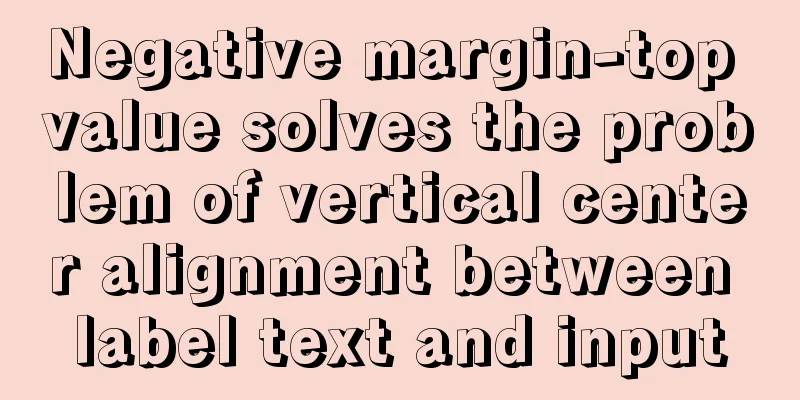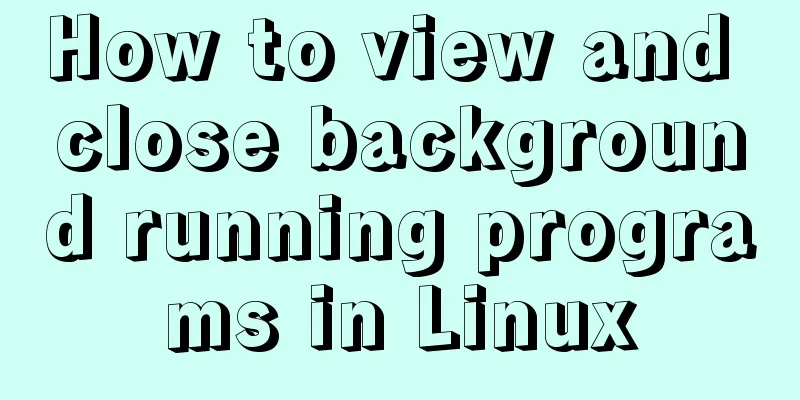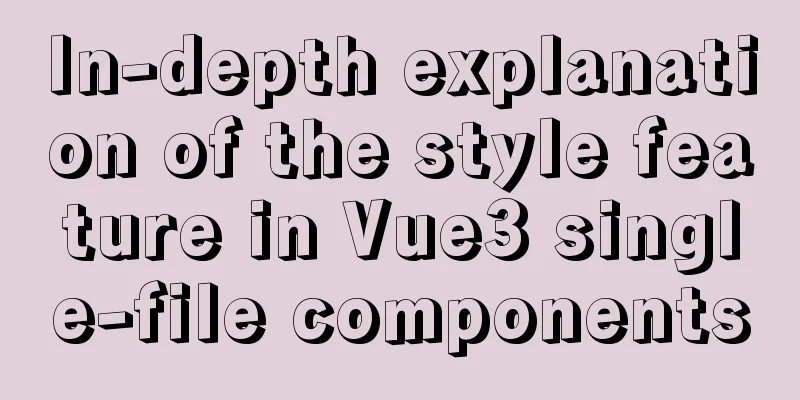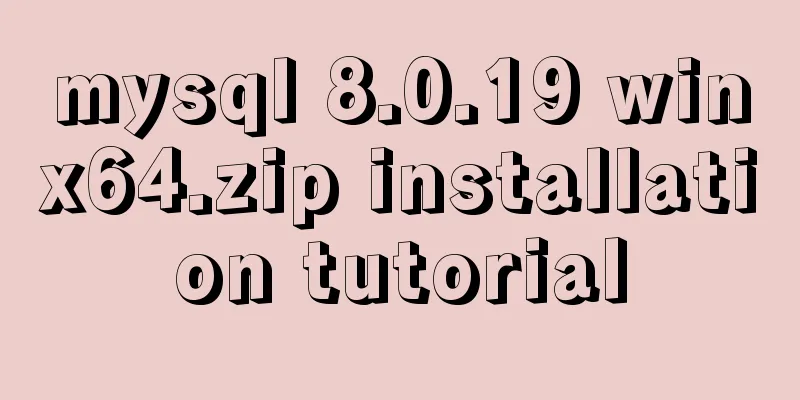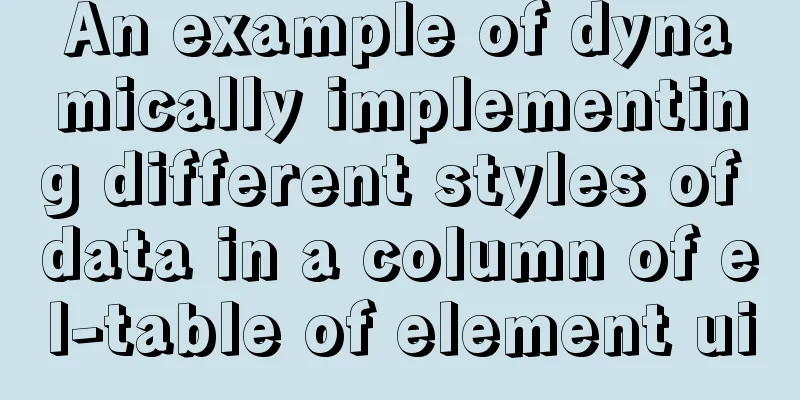Detailed explanation of the principles and usage of MySQL master-slave replication and read-write separation
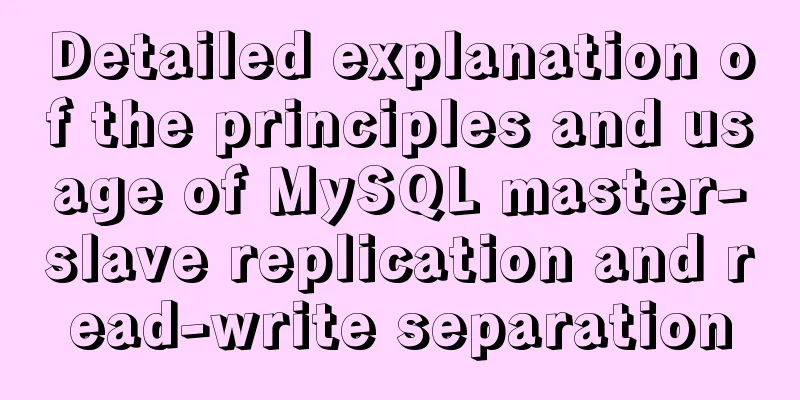
|
This article uses examples to illustrate the principles and usage of MySQL master-slave replication and read-write separation. Share with you for your reference, the details are as follows: Master-slave replication
concept Operations that affect the MySQL-A database are written to the local log system A after being executed on the database. Solving the problemHow to prevent data loss, backup, read-write separation, database load balancing, high availability Environment Construction 1. Prepare the environment. The IP addresses of the two Windows operating systems are: 172.27.185.1 (master) and 172.27.185.2 (slave) server-id=200 log-bin=mysql-bin relay-log=relay-bin relay-log-index=relay-bin-index Restart mysql service server-id = 210 replicate-do-db =itmayiedu #Database synchronization required Restart mysql service stop slave; change master to master_host='172.27.185.1',master_user='root',master_password='root'; start slave; show slave status; Notes: ① Make sure to be in the same LAN ② Use 360WiFi to create a LAN ③ It is best to turn off all firewalls What is read-write separationIn the database cluster architecture, the master database is responsible for processing transactional queries, while the slave database is only responsible for processing select queries, so that the division of labor between the two is clear to improve the overall read and write performance of the database. Of course, another function of the master database is to synchronize data changes caused by transactional queries to the slave database, which is the write operation. Benefits of read-write separation 1) Share the server pressure and improve the system processing efficiency of the machine. Read-write separation is suitable for scenarios where reading far outweighs writing. If there is a server with a lot of selects, update and delete will be blocked by the data being accessed by these selects and wait for the select to end. The concurrency performance is not high. The master and slave are only responsible for their own writes and reads, which greatly alleviates the contention for X locks and S locks. Master-slave replication principle Depends on binary log, binary-log. Difference between Scale-up and Scale-out Scale Out means that the application can be expanded horizontally. Generally speaking, for data center applications, scale out means that when more machines are added, the application can still make good use of the resources of these machines to improve its efficiency and achieve good scalability. MyCatWhat is Mycat It is an open source distributed database system. However, because databases generally have their own database engines, and Mycat does not have its own unique database engine, it cannot be considered a complete database system in a strict sense. It can only be said to be a middleware that acts as a bridge between applications and databases. The introduction of Mycat middleware can effectively decouple the program and the database. In this way, the program only needs to pay attention to the address of the database middleware without knowing how the underlying database provides services. A large number of common data aggregation, transactions, data source switching and other tasks are handled by the middleware. Mycat InstallationCreate table structure CREATE DATABASE IF NOT EXISTS `weibo_simple`; -- ------------------------------------ -- Table structure for `t_users` user table-- ------------------------------------ DROP TABLE IF EXISTS `t_users`; CREATE TABLE `t_users` ( `user_id` varchar(64) NOT NULL COMMENT 'Registered user ID', `user_email` varchar(64) NOT NULL COMMENT 'Registered user email', `user_password` varchar(64) NOT NULL COMMENT 'Registered user password', `user_nikename` varchar(64) NOT NULL COMMENT 'Registered user nickname', `user_creatime` datetime NOT NULL COMMENT 'Registration time', `user_status` tinyint(1) NOT NULL COMMENT 'Verification status 1: verified 0: not verified', `user_deleteflag` tinyint(1) NOT NULL COMMENT 'Delete mark 1: deleted 0: not deleted', PRIMARY KEY (`user_id`) )ENGINE=InnoDB DEFAULT CHARSET=utf8; -- ------------------------------------- -- Table structure for `t_message` microblog table-- ------------------------------------- DROP TABLE IF EXISTS `t_message`; CREATE TABLE `t_message` ( `messages_id` varchar(64) NOT NULL COMMENT 'Weibo ID', `user_id` varchar(64) NOT NULL COMMENT 'Posting user', `messages_info` varchar(255) DEFAULT NULL COMMENT 'Weibo content', `messages_time` datetime DEFAULT NULL COMMENT 'Release time', `messages_commentnum` int(12) DEFAULT NULL COMMENT 'Number of comments', `message_deleteflag` tinyint(1) NOT NULL COMMENT 'Delete mark 1: deleted 0: not deleted', `message_viewnum` int(12) DEFAULT NULL COMMENT 'Number of views', PRIMARY KEY (`messages_id`), KEY `user_id` (`user_id`), CONSTRAINT `t_message_ibfk_1` FOREIGN KEY (`user_id`) REFERENCES `t_users` (`user_id`) )ENGINE=InnoDB DEFAULT CHARSET=utf8; Configure server.xml <!-- Add user --> <user name="mycat"> <property name="password">mycat</property> <property name="schemas">mycat</property> </user> <!-- Add user --> <user name="mycat_red"> <property name="password">mycat_red</property> <property name="schemas">mycat</property> <property name="readOnly">true</property> </user> Configure schema.xml <?xml version="1.0"?>
<!DOCTYPE mycat:schema SYSTEM "schema.dtd">
<mycat:schema xmlns:mycat="http://org.opencloudb/">
<!-- Same as the schema name of user in server.xml -->
<schema name="mycat" checkSQLschema="true" sqlMaxLimit="100">
<table name="t_users" primaryKey="user_id" dataNode="dn1" rule="rule1"/>
<table name="t_message" type="global" primaryKey="messages_id" dataNode="dn1" />
</schema>
<dataNode name="dn1" dataHost="jdbchost" database="weibo_simple
" />
<dataHost name="jdbchost" maxCon="1000" minCon="10" balance="1"
writeType="0" dbType="mysql" dbDriver="native" switchType="1"
slaveThreshold="100">
<heartbeat>select user()</heartbeat>
<writeHost host="hostMaster" url="172.27.185.1:3306" user="root" password="root">
</writeHost>
<writeHost host="hostSlave" url="172.27.185.2:3306" user="root" password="root"/>
</dataHost>
</mycat:schema>
Configure the rule.xml file <?xml version="1.0" encoding="UTF-8"?>
<!-- - - Licensed under the Apache License, Version 2.0 (the "License");
- You may not use this file except in compliance with the License.
may obtain a copy of the License at - - http://www.apache.org/licenses/LICENSE-2.0
- - Unless required by applicable law or agreed to in writing, software -
distributed under the License is distributed on an "AS IS" BASIS, - WITHOUT
WARRANTIES OR CONDITIONS OF ANY KIND, either express or implied. - See the
License for the specific language governing permissions and - limitations
under the License. -->
<!DOCTYPE mycat:rule SYSTEM "rule.dtd">
<mycat:rule xmlns:mycat="http://org.opencloudb/">
<tableRule name="rule1">
<rule>
<columns>user_id</columns>
<algorithm>func1</algorithm>
</rule>
</tableRule>
<function name="func1" class="org.opencloudb.route.function.AutoPartitionByLong">
<property name="mapFile">autopartition-long.txt</property>
</function>
</mycat:rule>
To better locate errors, modify log4j.xml Frequently asked questions Assign permissions to accounts Readers who are interested in more MySQL-related content can check out the following topics on this site: "MySQL query skills", "MySQL common functions summary", "MySQL log operation skills", "MySQL transaction operation skills summary", "MySQL stored procedure skills" and "MySQL database lock related skills summary" I hope this article will be helpful to everyone's MySQL database design. You may also be interested in:
|
<<: Detailed discussion of the differences between loops in JavaScript
>>: VMware vSAN Getting Started Summary
Recommend
Solution to the low writing efficiency of AIX mounted NFS
Services provided by NFS Mount: Enable the /usr/s...
Essential skills for designing web front-end interfaces
[Required] UserInterface PhotoShop/Fireworks Desi...
Implement dynamic management and monitoring of docker containers based on spring-boot and docker-java [with complete source code download]
Introduction to Docker Docker is an open source a...
Linux hardware configuration command example
Hardware View Commands system # uname -a # View k...
About Generics of C++ TpeScript Series
Table of contents 1. Template 2. Generics 3. Gene...
Detailed explanation of bash command usage
On Linux, bash is adopted as the standard, which ...
What does it mean to add a question mark (?) after the CSS link address?
For example: <link rel="stylesheet" h...
Detailed steps for using jib for docker deployment in Spring Cloud
Introduction to Jib Jib is a library developed by...
Use node-media-server to build a simple streaming media server
Record some of the processes of using node-media-...
A brief analysis of MySQL backup and recovery
Table of contents 1. Introduction 2. Simple defin...
Vue's various implementation methods for modifying parent component props through child components
Table of contents Preface Common methods 1. Modif...
How to configure two or more sites using Apache Web server
How to host two or more sites on the popular and ...
JavaScript to show and hide images
JavaScript shows and hides pictures, for your ref...
Windows 10 + mysql 8.0.11 zip installation tutorial detailed
Prepare: MySQL 8.0 Windows zip package download a...
VUE implements bottom suction button
This article example shares the specific code of ...