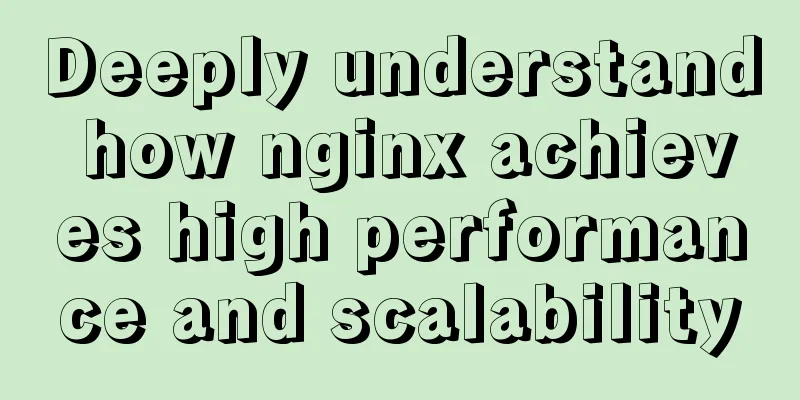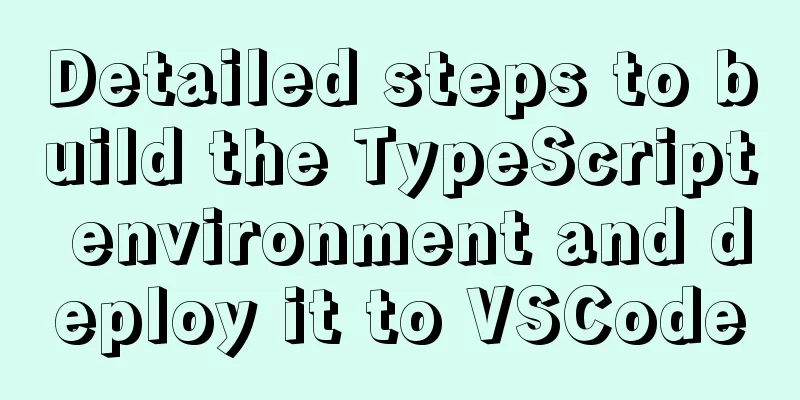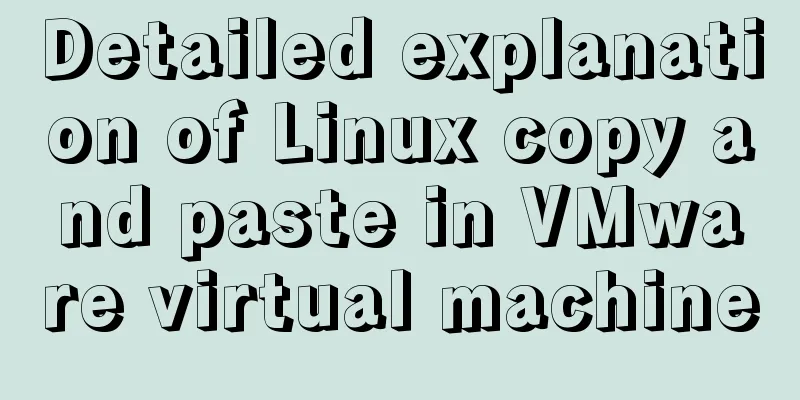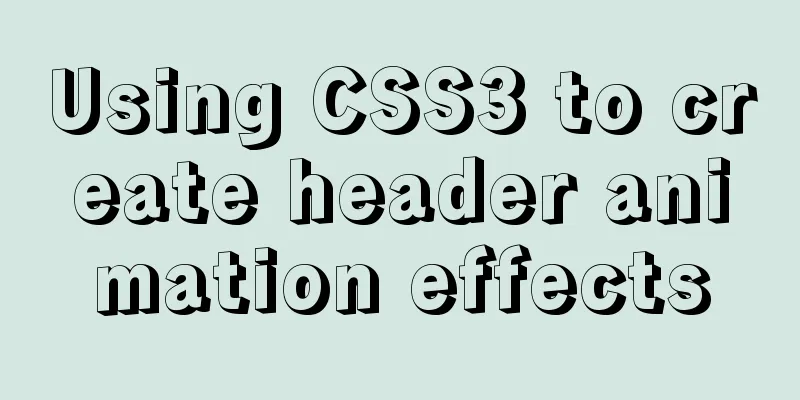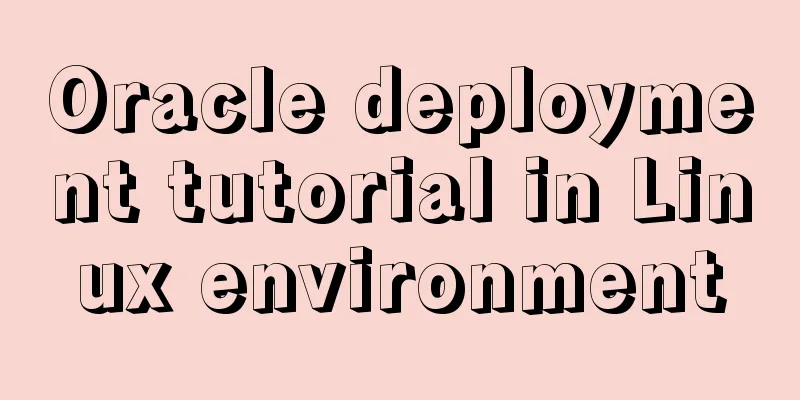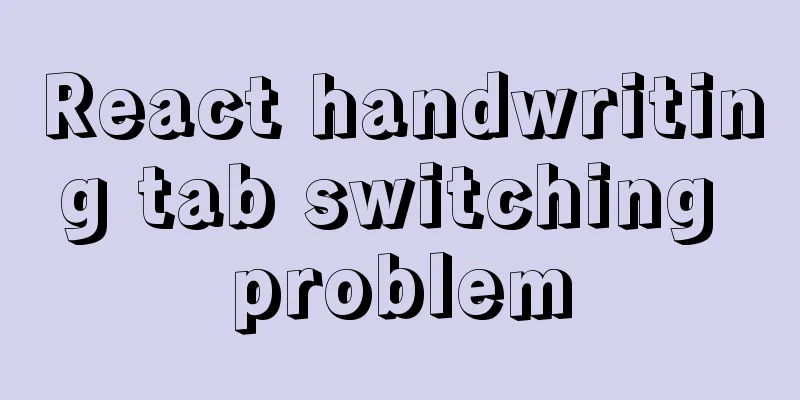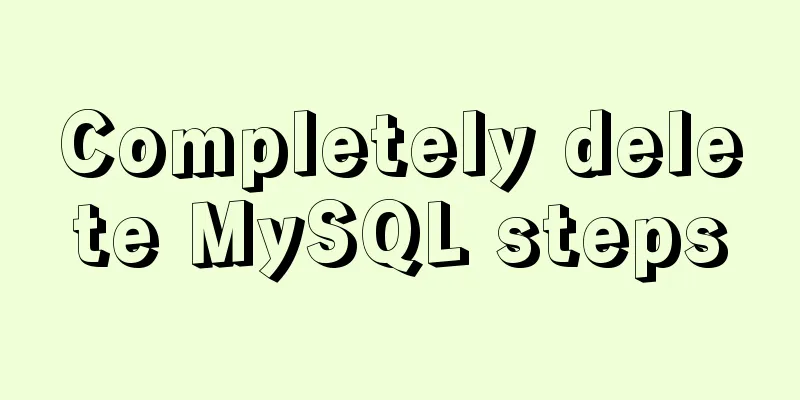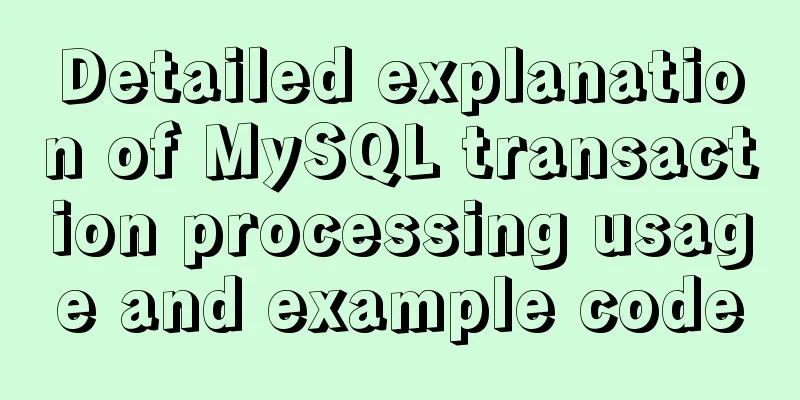Two ways to prohibit clearing the input text input cache in html
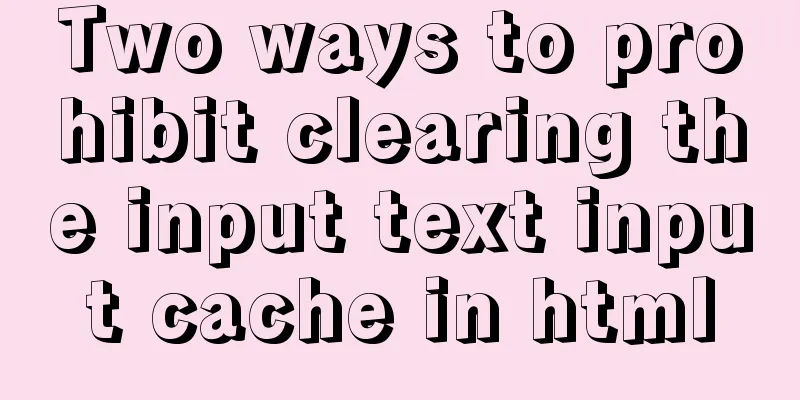
|
Most browsers will cache input values by default, and only by using ctl+F5 to force refresh can the cache record be cleared. If you don't want the browser to cache the input value, there are two ways: Method 1: Add to the input that you don't want to use cache XML/HTML CodeCopy content to clipboard
Method 2: Add in the form tag where the input is located XML/HTML CodeCopy content to clipboard
|
<<: Steps to create a CentOS container through Docker
>>: Pure CSS allows child elements to break through the width limit of parent elements
Recommend
Button does not specify type as submit. Clicking the button does not jump to the specified URL.
Today, due to project requirements, js is needed t...
Semantic web pages XHTML semantic markup
Another important aspect of separating structure ...
Native JS to achieve drag photo wall
This article shares with you a draggable photo wa...
Vue project packaging, merging and compression to optimize web page response speed
Table of contents Preface 1. The request content ...
How to install jupyter in docker on centos and open ports
Table of contents Install jupyter Docker port map...
How to reset the initial value of the auto-increment column in the MySQL table
How to reset the initial value of the auto-increm...
Tutorial on configuring SSH and Xshell to connect to the server in Linux (with pictures)
>>>>>Ubuntu installation and confi...
Use Smart CSS to apply styles based on the user's scroll position
By adding the current scroll offset to the attrib...
WeChat applet component development: Visual movie seat selection function
Table of contents 1. Introduction 1. Component da...
Summary of problems that may occur when using JDBC to connect to Mysql database
First, clarify a few concepts: JDBC: Java databas...
Example of using JS to determine whether an element is an array
Here are the types of data that can be verified l...
How to implement Nginx configuration detection service status
1. Check whether the check status module is insta...
Complete steps to use vue-router in vue3
Preface Managing routing is an essential feature ...
In-depth analysis of MySQL deadlock issues
Preface If our business is at a very early stage ...
TimePicker in element disables part of the time (disabled to minutes)
The project requirements are: select date and tim...