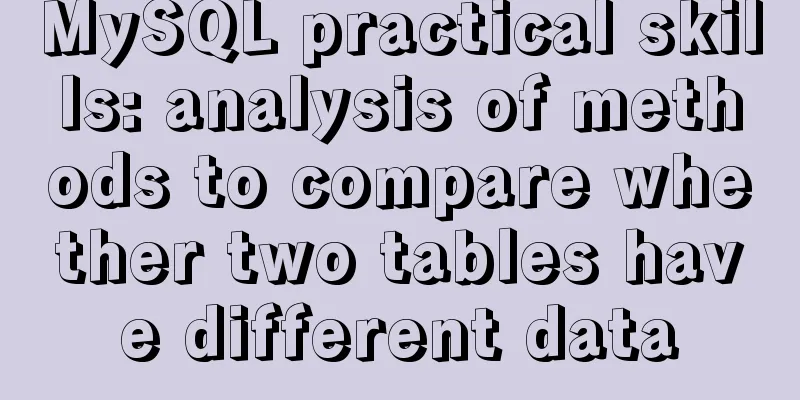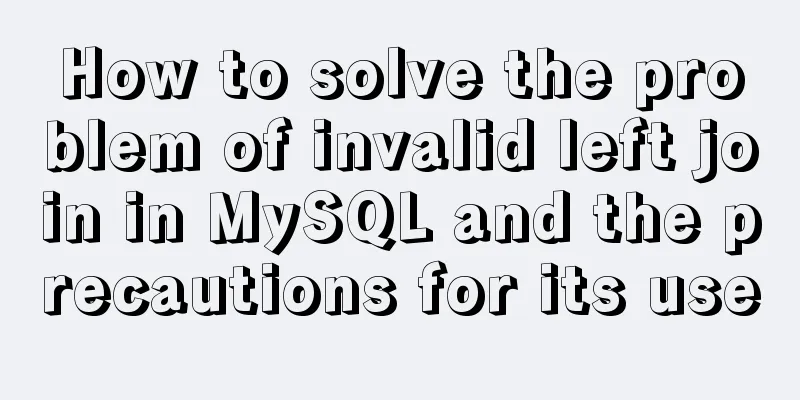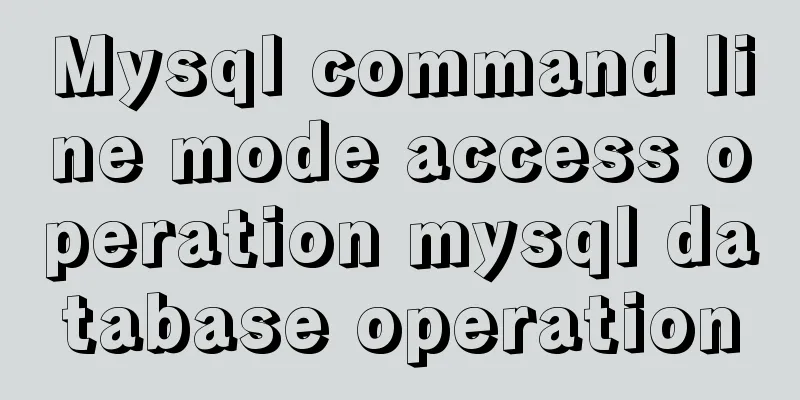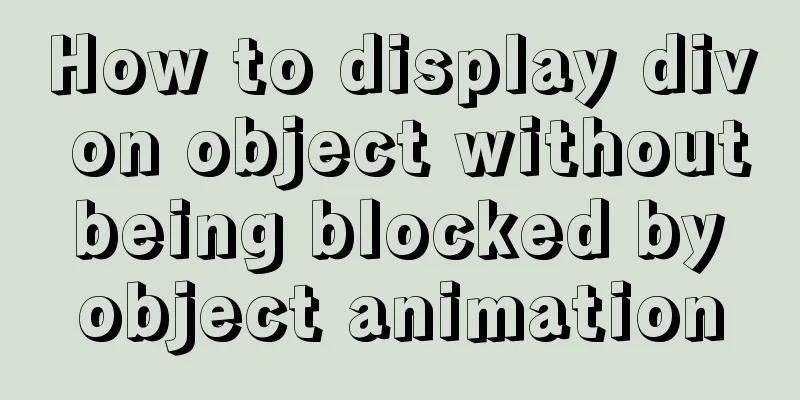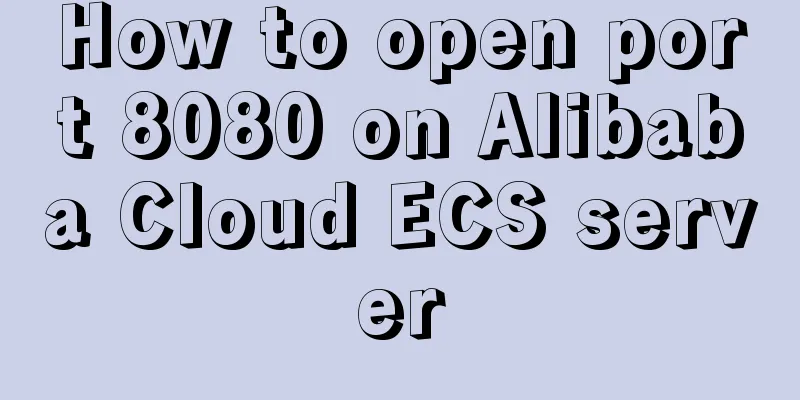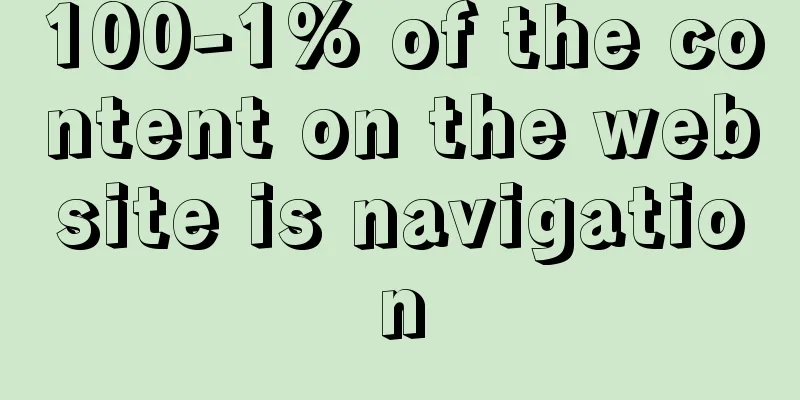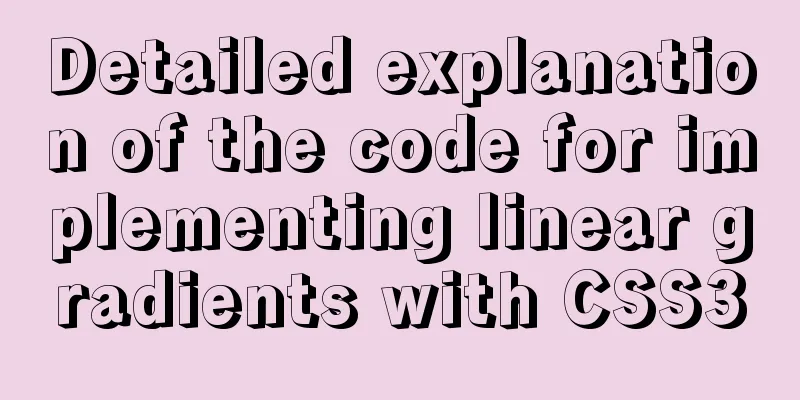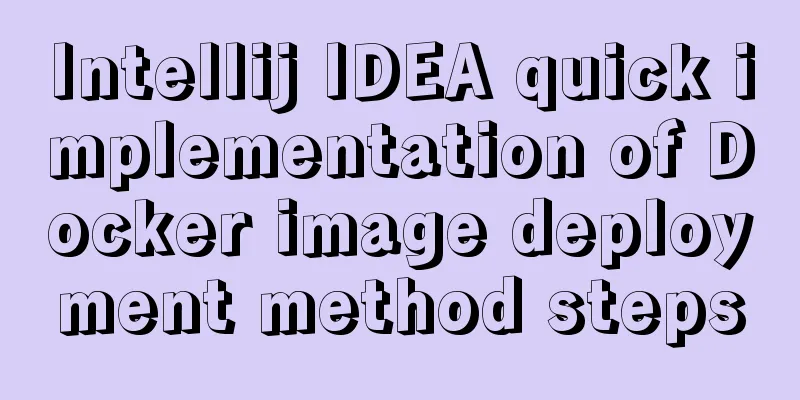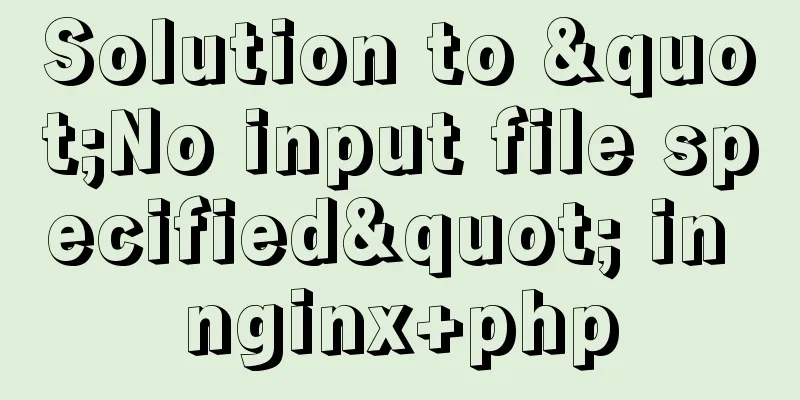React handwriting tab switching problem
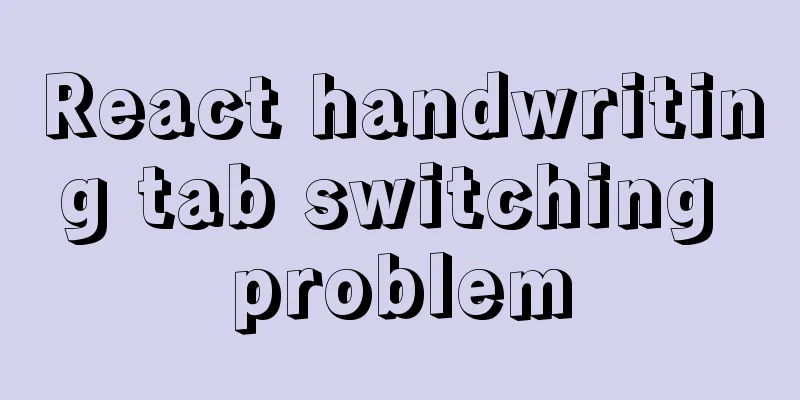
|
Parent File
import React, { useState } from 'react';
// import Module1 from './Module1';
// import Module2 from './Module2';
// import Module3 from './Module3';
// import Module4 from './Module4';
import HeaderTtabs, { tagType } from '@/components/Task/Tree/Common/component/TabsContent/ListContent/HeadTabs';
import { divide } from 'lodash';
export default function (props: any) {
const tabsList: tagType[] = [
{ name: 'xxx situation' },
{ name: 'Cultivate xxxxx', disabled: false },
{ name: 'Close xxxx', disabled: false },
{ name: '科xxxx', disabled: false },
{ name: '人xxxx', disabled: false },
];
const [checkedTag, setCheckedTag] = useState(tabsList[0])
return (<div>
<HeaderTtabs tabsList={tabsList} checkedTag={checkedTag} setCheckedMenu={(tab) => setCheckedTag(tab)} />
<div className={`pt5 px20 pb20`}>
{checkedTag.name === tabsList[0].name && <div>11</div>}
{checkedTag.name === tabsList[1].name && <div>22</div>}
{checkedTag.name === tabsList[2].name && <div>33</div>}
{checkedTag.name === tabsList[3].name && <div>44</div>}
{checkedTag.name === tabsList[4].name && <div>55</div>}
{/* {checkedTag.name === tabsList[0].name && <Module1 />}
{checkedTag.name === tabsList[1].name && <Module2 />}
{checkedTag.name === tabsList[2].name && <Module3 />}
{checkedTag.name === tabsList[3].name && <Module4 />} */}
</div>
</div>);
}
Subfiles
import style from './index.scss';
import React from 'react';
import { message } from 'antd';
// Tag type export type tagType = {
name: string, // tag name, unique disabled?: boolean // whether to disable }
/**
* Subpage tab bar * @param props
*/
export default function(props: {
tabsList: tagType[], // tag list checkedTag: tagType, // currently selected tag setCheckedMenu: (menu: tagType) => void // tag click callback }) {
const {tabsList, checkedTag, setCheckedMenu} = props
const setCheck = (menu: tagType) => {
if (menu.disabled) {
message.warning('Function not yet available');
return
}
setCheckedMenu(menu)
}
return (<div className={`${style.tag_area} ${style.epidemic_area}`}>
{
tabsList.map((item) => (
<div className={`${style.tag} ${checkedTag.name === item.name ? style.checked : ''} ${style.epidemic}`} key={item.name} onClick={() => setCheck(item)}>
{item.name}
</div>
))
}
</div>)
}
Sub-file-tab style:
.tag_area {
display: flex;
align-items: center;
justify-content: center;
margin-top: -20px;
background-color: #fff;
margin-bottom: 20px;
@media only screen and (max-width: 768px) {
& {
margin-top: 10px;
}
}
}
.tag {
// flex: 1;
//margin: 0 15px;
min-width: 130px;
padding: 10px;
display: flex;
align-items: center;
justify-content: center;
background-color: #fff;
height: 50px;
color: #333;
cursor: pointer;
transition: .3s all;
// box-shadow: 5px 3px 4px #999;
font-size: 18px;
// border-radius: 10px;
border-radius: 6px 6px 0px 0px;
@media only screen and (max-width: 768px) {
& {
font-size: 14px;
margin: 0 5px;
min-height: 30px;
text-align: center;
padding: 5px;
}
}
&.checked {
color: #fff;
background-color: #1E9FFF;
}
&:hover {
color: #fff;
background-color: #1E9FFF;
}
}
// Four tab styles for Zhejiang epidemic prevention.epidemic_area{
justify-content: left;
margin: 10px 20px;
padding:10px;
}
.epidemic{
margin:0 10px;
width: 200px;
background: rgba(20, 146, 255, 0.1);
border: 1px solid #1492FF;
box-sizing: border-box;
border-radius: 4px;
height: 44px;
}
This is the end of this article about React handwriting tab switching. For more relevant React tab switching content, please search 123WORDPRESS.COM’s previous articles or continue to browse the following related articles. I hope everyone will support 123WORDPRESS.COM in the future! You may also be interested in:
|
<<: gbk utf8 How to choose to correctly understand and use GBK and UTF-8 web page encoding
>>: Design Theory: Text Legibility and Readability
Recommend
Steps to create your own YUM repository
To put it simply, the IP of the virtual machine u...
MySQL 5.7.17 installation and configuration tutorial under CentOS6.9
CentOS6.9 installs Mysql5.7 for your reference, t...
Steps to set up Windows Server 2016 AD server (picture and text)
Introduction: AD is the abbreviation of Active Di...
VMware vSphere 6.7 (ESXI 6.7) graphic installation steps
Environment: VMware VCSA 6.7 (VMware-VCSA-all-6.7...
MySQL Database Basics: A Summary of Basic Commands
Table of contents 1. Use help information 2. Crea...
Linux file system operation implementation
This reading note mainly records the operations r...
Example analysis of interval calculation of mysql date and time
This article uses an example to describe the inte...
In-depth understanding of Vue's plug-in mechanism and installation details
Preface: When we use Vue, we often use and write ...
Vue implements seamless scrolling of lists
This article example shares the specific code of ...
MySQL 8.0.21 installation steps and problem solutions
Download the official website First go to the off...
Layim in javascript to find friends and groups
Currently, layui officials have not provided the ...
Vue simple implementation of turntable lottery
This article shares the specific code of Vue to s...
Docker installs mysql and solves the Chinese garbled problem
Table of contents 1. Pull the mysql image 2. Chec...
Native js to realize bouncing ball
On a whim, I wrote a case study of a small ball b...
Linux deb package decompression, modification and other operation methods code examples
For various reasons, sometimes you need to modify...